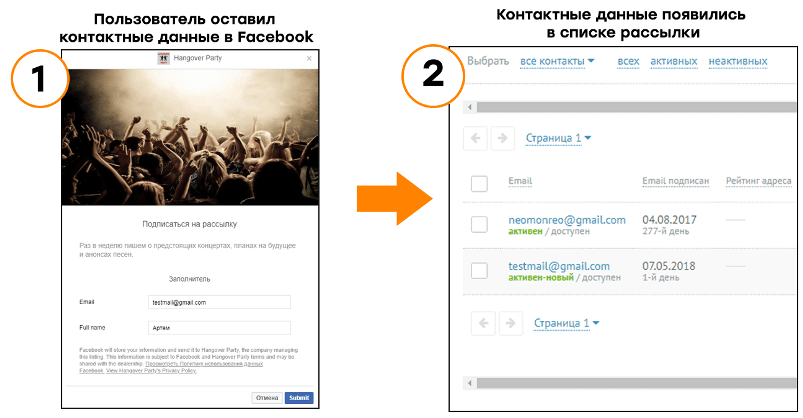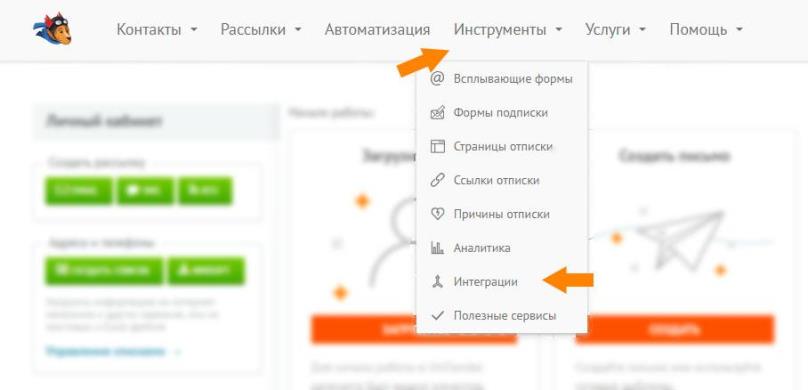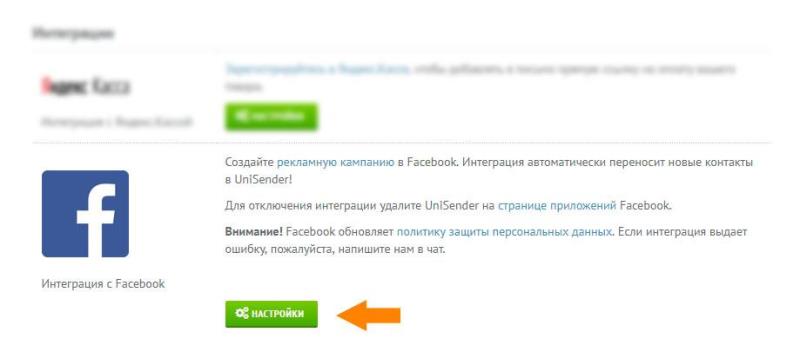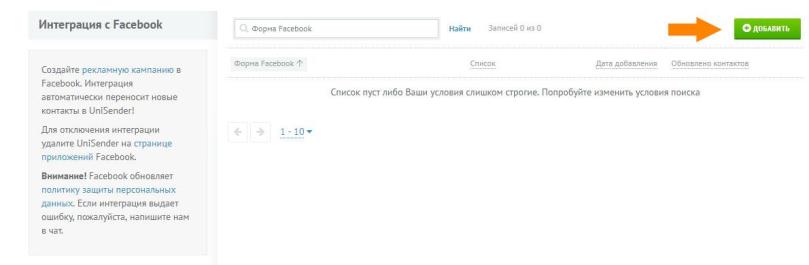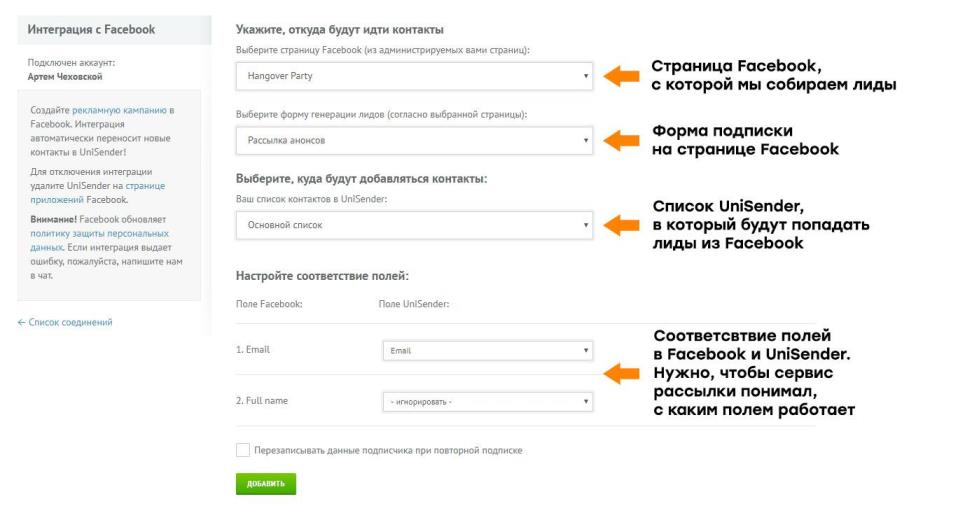UniSender and Facebook integration. Automatic uploading of leads to the mailing list
Working with Facebook Lead Ads takes a lot of time, especially the part when you need to upload contacts to mailing lists. The integration simplifies the process many times over by automatically sending contacts from Facebook to Unisender lists.
How the process of uploading contacts looked before:
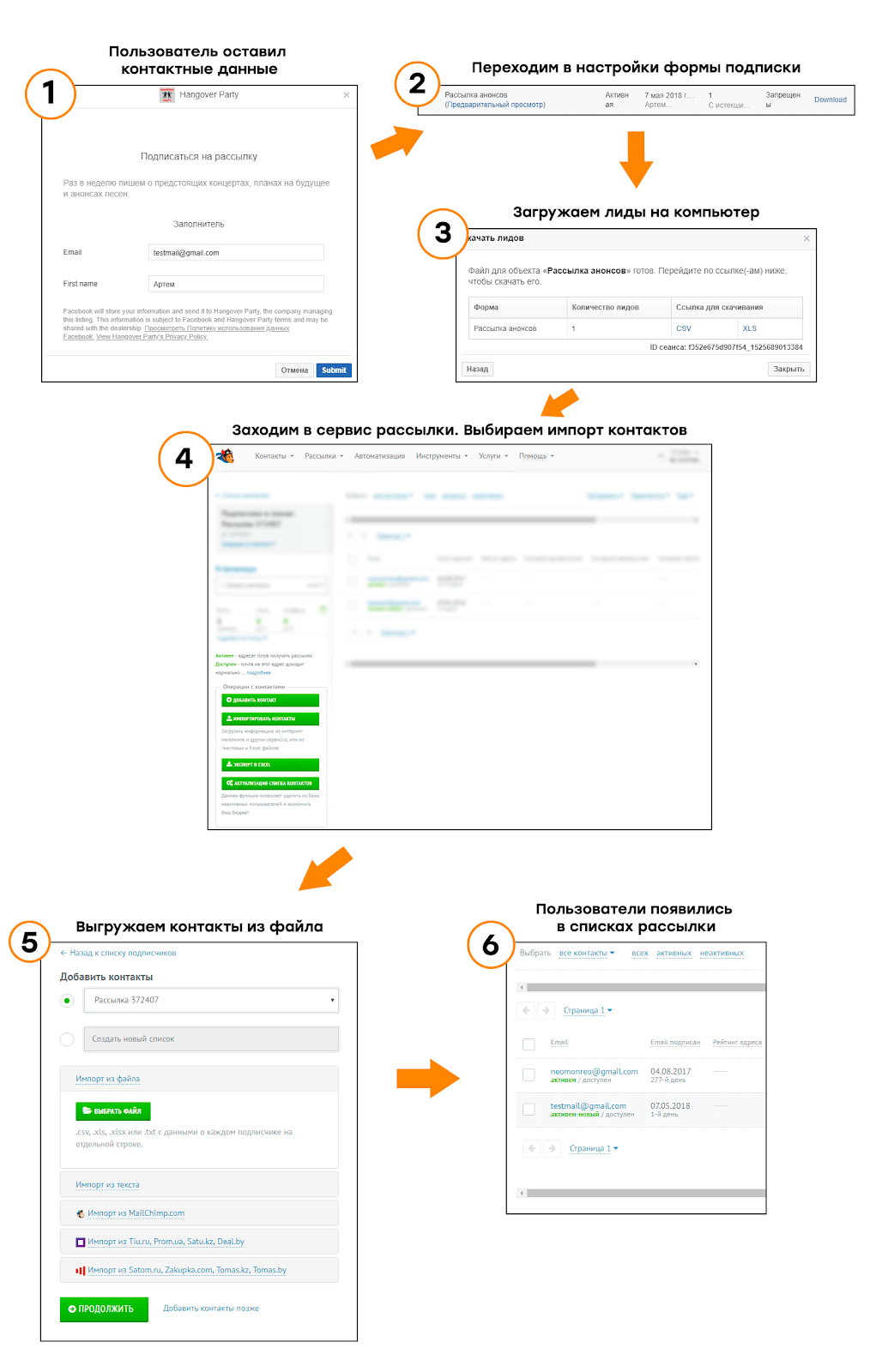
At least six steps and 20 minutes of your time. Submit new contacts to mailing lists daily.
Upload process now:
Set up integration in minutes. Contacts are automatically sent to lists.
Why is integration needed?
- Speed and convenience. Now there is no need to transfer data to the mailing service every day.
- You can set up integration directly in your UniSender personal account in 5 minutes.
- Field values in UniSender and Facebook form are the same. You don’t need to edit subscriber data.
- Contacts immediately fall into a specific list in the mailing service. You can send an automatic email to a subscriber, such as a welcome email.
- The service is free. Set up integration even if you are using a test plan.
How to set up integration?
First you need to create a public Facebook page and subscription forms in Facebook Lead Ads. Next, configure the form impressions for a specific audience.
The first part of the setup is ready. Now go to your personal account in UniSender. On the top panel, click “Tools”, then “Integration”.
Next, look for integration with Facebook and click “Settings”.
Add a public Facebook page.
Fill in the fields for automatic unloading in UniSender. Please note that the field values in Facebook must match the field values in UniSender. The data received from Facebook will later help to segment subscribers and personalize letters.
Ready. Complete the setup by clicking Add. Now leads are automatically sent to the Unisender list in your personal account.
Set up the integration right now.
Internet marketing expert. Head of marketing agency MAVR.
Business degree “Master of Business Administration” (MBA).