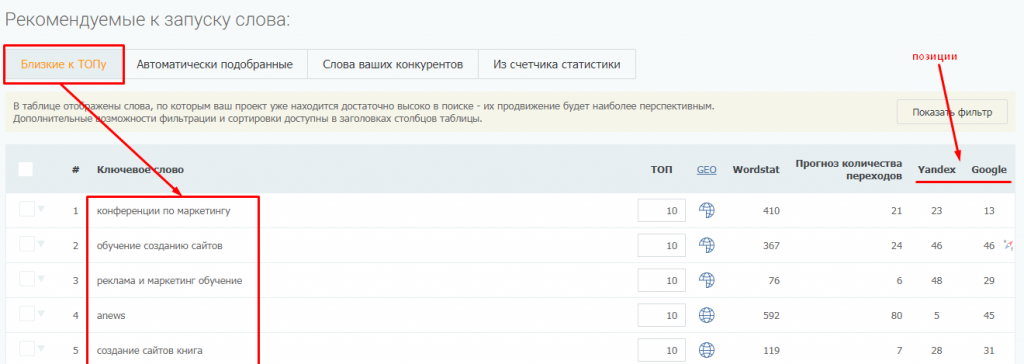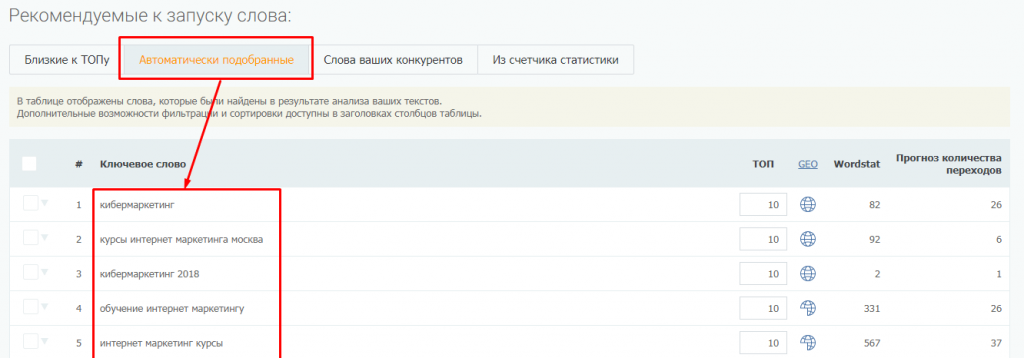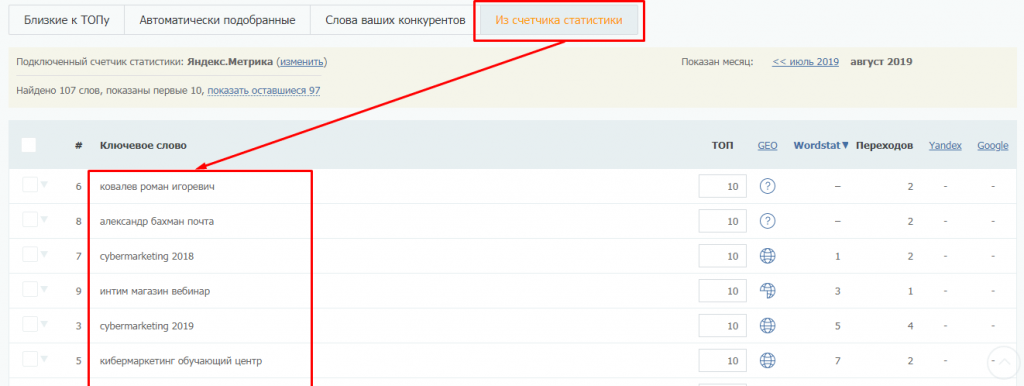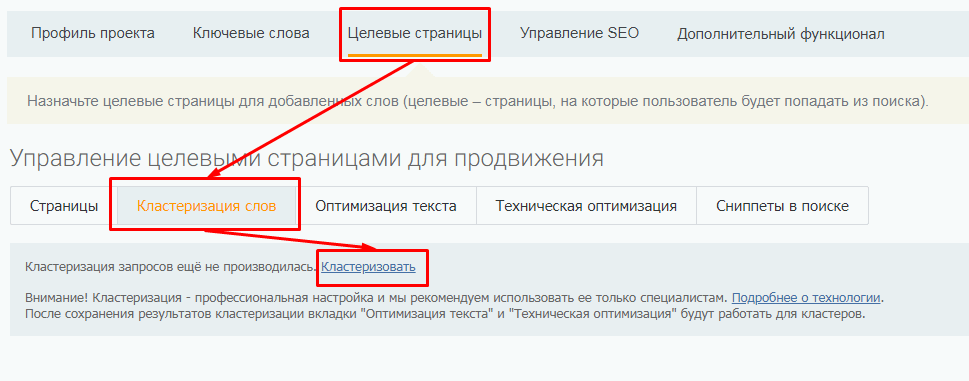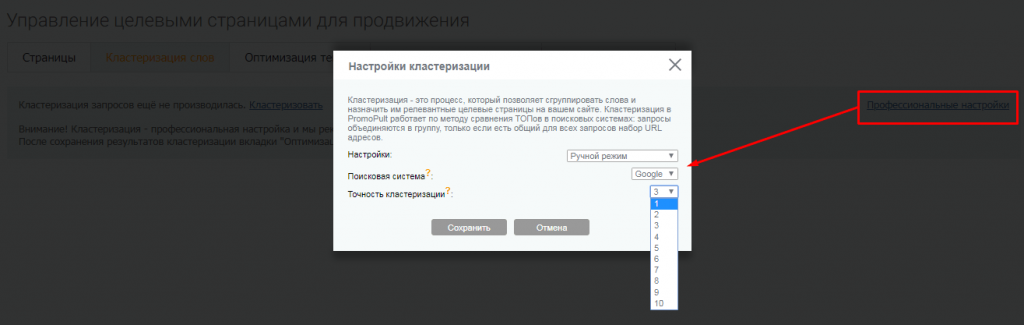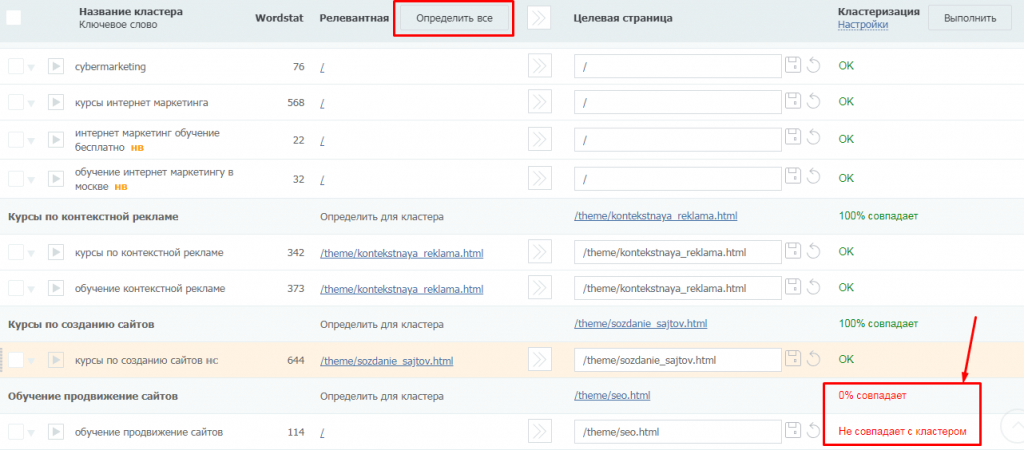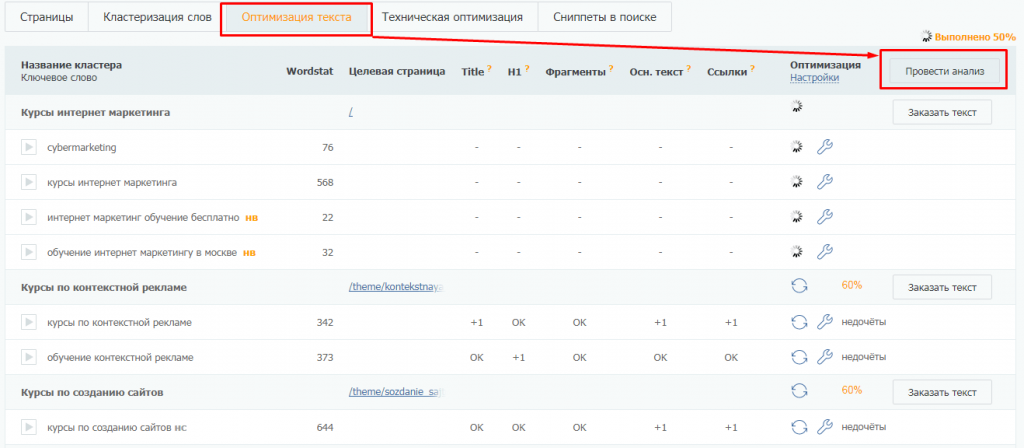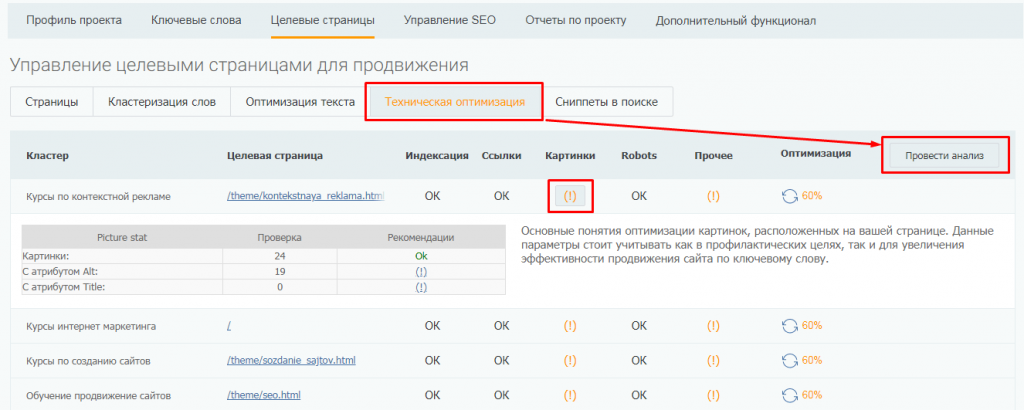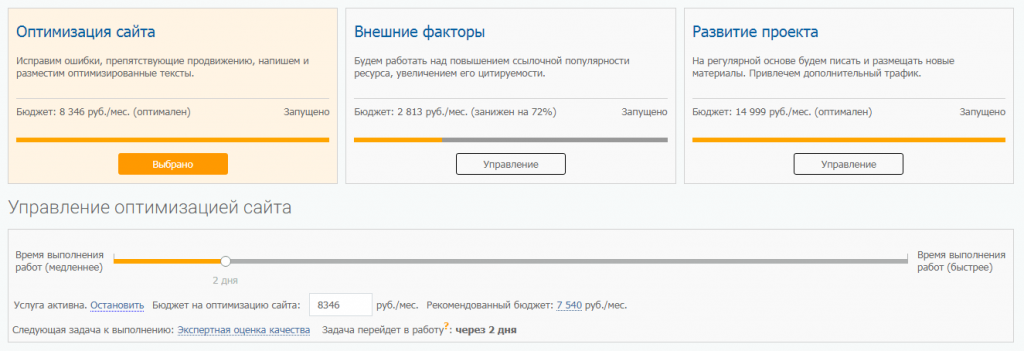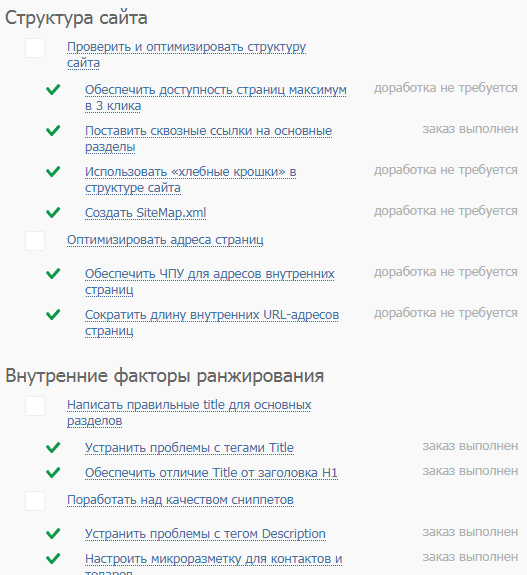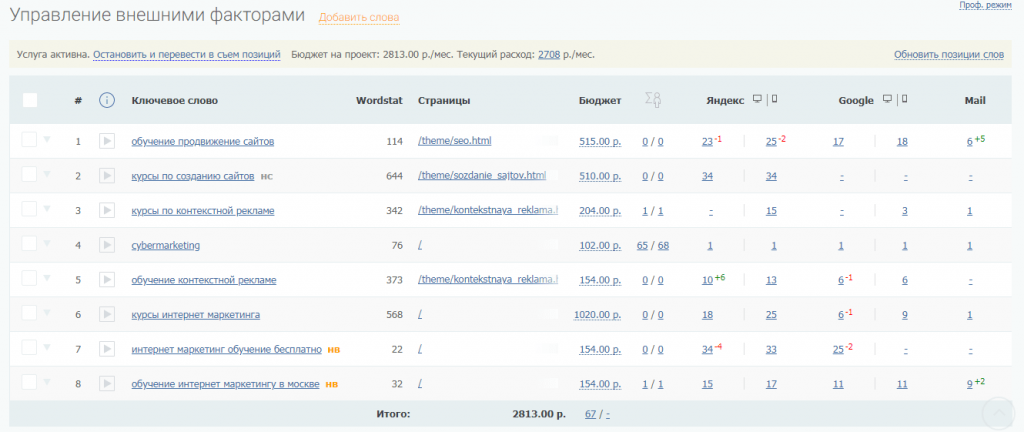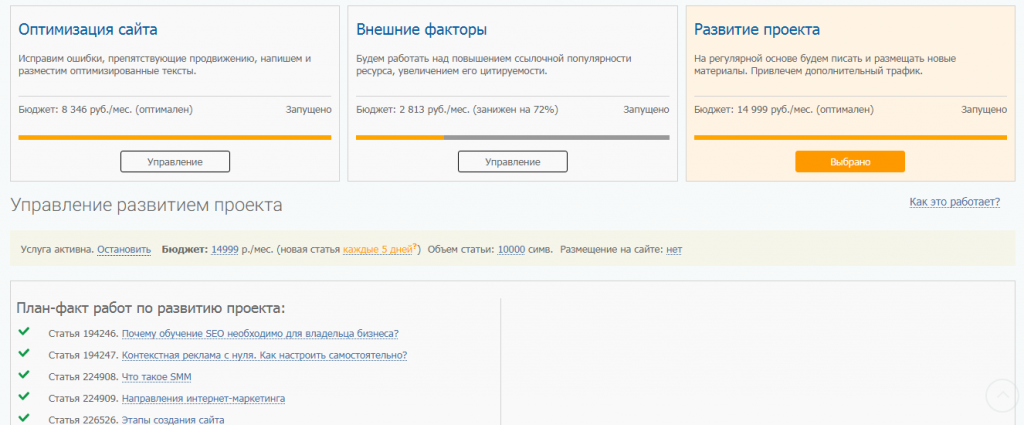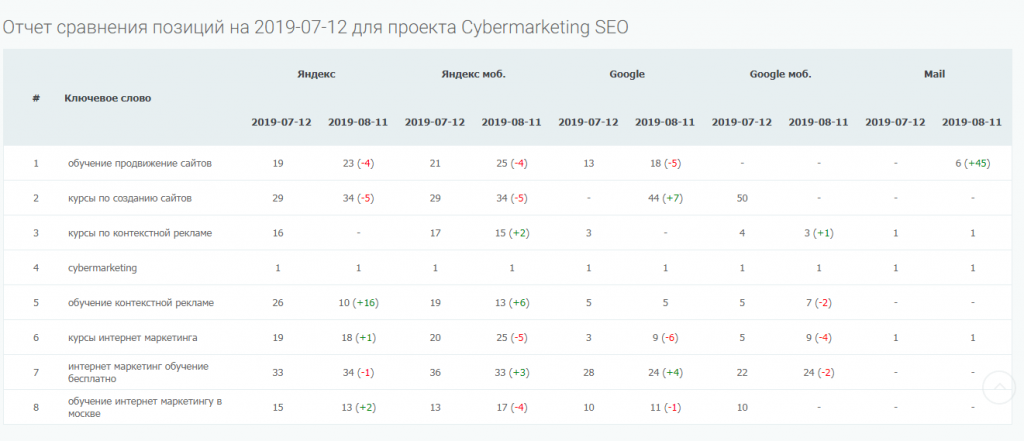How to promote a website without the help of an agency: an overview of the PromoPult SEO module
Companies organize the promotion of their sites in different ways. If there is enough budget, they hire full-time specialists, turn to agencies or use mixed models (for example, a full-time SEO specialist and a programmer + freelance copywriters).
And what about a small business that has, say, 30-40 thousand rubles a month for SEO? Here the room for maneuver narrows. Hiring a good full-time specialist is unlikely to succeed (except perhaps part-time). And if you contact the agency, then because of the high prices, you will have to stretch the optimization of the site for an indefinite period.
As a result, business owners begin to delve into SEO themselves – to collect semantics, cluster it, distribute it across pages, write texts … If you approach the matter systematically, this is even good. But due to the lack of time, SEO is often learned from the top. At the same time, one should not expect a high result.
SEO automation – an alternative to agencies, staff and freelancing
If you want to promote the site on your own, without wasting time and not involving expensive specialists, start SEO in the PromoPult system.
Routine operations are automated here: selection of semantics, grouping and distribution by pages, internal optimization and link building. The minimum budget is 1200 rubles per month, which is 15-20 times lower than for agencies.
Let’s analyze the main functionality of the PromoPult SEO module — let’s go through the stages of setting up and launching search promotion.
Selection of semantics
There are two keyword pickers in the SEO module: automatic and manual.
Automatic picker
This is a simple and fast way to collect semantics.
There are 4 ways to auto-select keys:
- Keys for which the site is in the TOP-50 of Yandex and / or Google (tab “Close in the TOP”). It is profitable to move along them, because the site already occupies good positions on them – sometimes a small “kick” is enough to get the keys into the TOP-10.
But if your site is young or poorly optimized, then it may not take positions even within the TOP-50. In this case, use other methods of selecting keys.
- Keys based on the internal semantics of the site (tab “Automatically matched”). The system parses the content on the site and unloads the keywords.
The question arises: why add keys to the semantic core that are already on the site? Firstly, the keys may be incorrectly paged, which is why the positions for them do not grow. Secondly, you need to know which keys to launch link promotion.
The method is suitable only for sites filled with content. If there is no content, then there will be no keys.
- Keys based on competitors’ websites (“Words of your competitors” tab). Add up to 10 competitor sites and the system will collect their semantics. The selection method is useful for replenishing the core with new keys, as well as for sites that are still in development or young sites without content and positions.
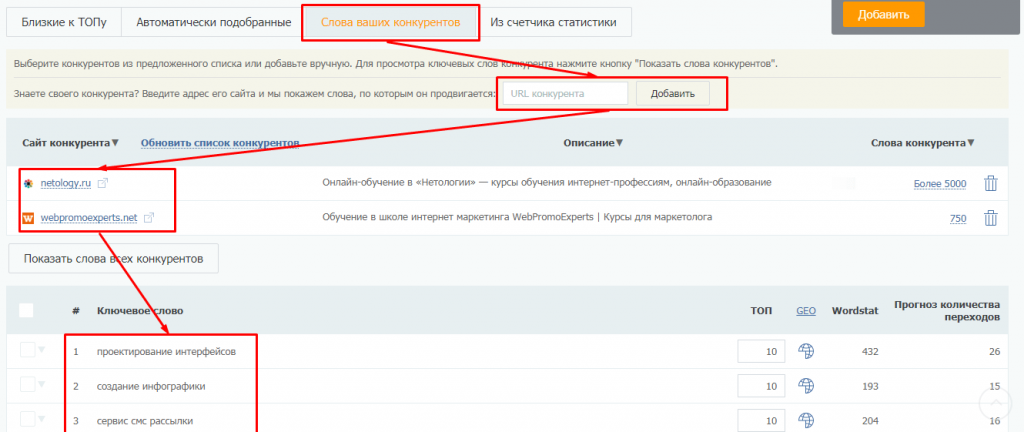
- Keys from Yandex.Metrica or Google Analytics. On the “From statistics counter” tab, give the system access to the selected counter, and it will upload the keys that were used to navigate to the site.
The value of the method is that you get the real semantics, according to which there were transitions to the site. There will be unique phrases “with tails” that no key selection service will give you.
Key picker is beneficial in that you get “live” semantics, on which you will achieve quick results. With a limited budget, this is a good way to start promoting a website. But if you need a detailed core that will cover the topic to the maximum, use a manual picker.
Manual picker
How it works: add key phrases and choose how to expand the semantics based on them.
There are two main ways:
- Based on the left column of Wordstat (“What they searched for with words”). For each reference key, nested phrases are collected.
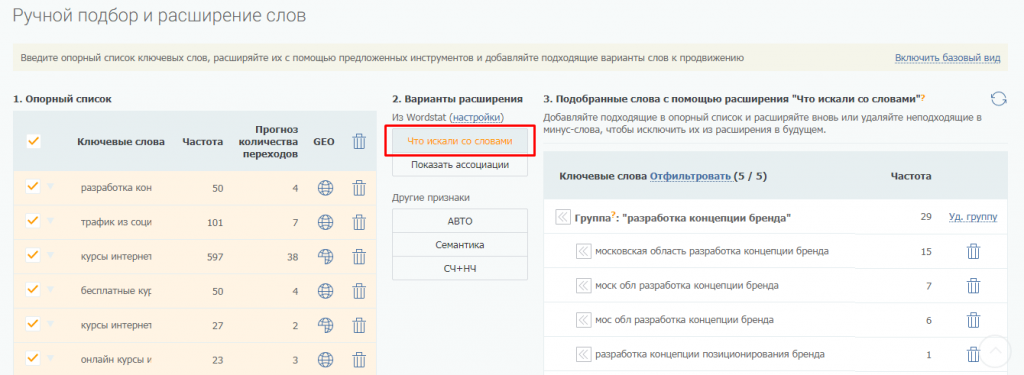
- Based on the right column of Wordstat (“Show associations”). The collected keys are suitable for replenishing the list of key phrases and further expanding the core.
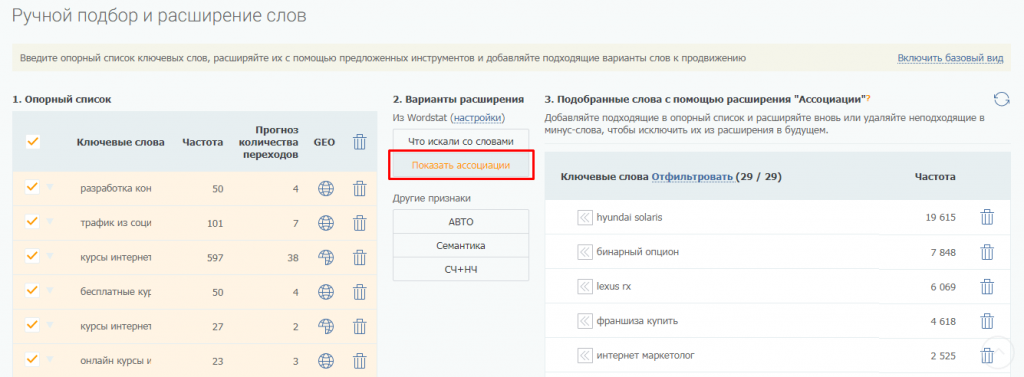
In addition to these methods, there are additional ones:
- “AUTO” – selection of keys based on the internal semantics of the site.
- “Semantics” is the simultaneous expansion and deepening of the supporting semantics.
- “MF + LF” – emphasis on the selection of low- and mid-frequency speakers.
Thus, in the SEO module, there are 9 ways to pick up keywords: 4 automatic and 5 manual. They are free for all registered PromoPult users (there is no need to replenish the balance; there are no restrictions on functionality). A detailed guide on working with PromoPult pickers with examples can be found at the link.
Grouping (clustering) keys and selecting relevant pages
Clustering
After selecting the keys and adding them to the promotion, you will be taken to the stage of selecting landing pages. Go to the Clustering tab and click Cluster.
Clustering is the distribution of key phrases into groups (clusters) based on the similarity of search results for them.
By default, the system clusters phrases based on the Yandex search engine results with an accuracy of 3. This means that keys fall into one cluster if there are at least 3 identical pages for them in the TOP-10 results.
If necessary, change the search engine to Google, as well as the clustering accuracy in the range from 1 to 10 (optimal – 3-6).
The clusterer in the PromoPult SEO module, like the keyword picker, is free for all users.
After clustering, you will get a grouped semantic core. Click “Detect All” in the “Relevant” column and the system will determine the relevant pages for each cluster.
If the relevant page is the same as the target page, then the Clustering column will have an OK status. If not, the system will notify you.
Text optimization check
After clustering, go to the “Text Optimization” tab and click “Perform Analysis”. The system will analyze occurrences of keywords in various elements of landing pages: title, description, h1 title, etc. If there are enough occurrences, an OK status will be displayed. Otherwise, the system will indicate how many occurrences to add to a particular page element.
The system determines the number of entries based on the sites of competitors in the TOP for a specific request. If you do not have the opportunity to independently write texts for requests, order them right there (button “Order text”). PromoPult copywriters will write the texts, editors will check it, and layout designers will place it on the website pages. The cost of writing texts is 250 rubles/1000 characters, layout is 100 rubles/text.
Technical optimization check
You can also check the level of technical optimization of the site. To do this, go to the “Technical optimization” tab and click “Perform analysis”. The system will check the indexing of pages, links, image optimization, the presence of bans for robots, and other points.
If the status is OK, then everything is in order with the optimization. And if there is an exclamation point, then there are problems. Click on it for details.
Internal optimization
We reviewed tools for selecting and clustering semantics, as well as content analysis and technical optimization. This is preparatory work for SEO. You can perform the main tasks of optimization and link building yourself. If you do not have the opportunity to delve into the process, order all these works in PromoPult.
To get started, go to the SEO Management tab. The system will calculate the budget for promotion for the added keywords. If the system-recommended budget is high for you, reduce it. At the same time, the scope of work remains the same, but the period of their implementation increases. In fact, you get the opportunity to advance in installments.
The budget is distributed among three areas of SEO: site optimization, external factors and project development.
Site optimization includes correcting errors on the site, filling it with optimized texts, improving internal ranking factors, improving the convenience of the site and its “selling” qualities. In total, more than 100 types of work are carried out in these areas (they are described in the SEO checklist).
You can order all optimization work in PromoPult or do some of it yourself. In the second case, the budget will not change, but the optimization completion time will be reduced.
Important! The PromoPult system returns the money if a month after the completion of the work, the position of the site does not increase. But if you change the recommended budget, do some of the work yourself, or turn it off, then the warranty will not apply.
External factors
The next direction of SEO is external factors. The system builds up secure external links. This increases the credibility of the promoted site in the eyes of search engines and accelerates the growth of positions.
If necessary, change the total budget for external factors, the budget for each keyword, or disable this block. But if you are promoting in a commercial area in a complex region such as Moscow or St. Petersburg, then without links you will have to wait more than one month for the effect.
Project development
The last block is the development of the project. PromoPult copywriters write texts that are useful for your target audience, and layout designers post them on your website (in the blog, section “News”, “Important”, etc.). The goal is to drive traffic for low-frequency queries and show search engines that your site is developing and deserves higher positions.
After launching the SEO module, on the Project Reports tab, online reports on positions, links and costs are available.
Conclusion
If you want to save up to 50% of your budget on agency services, automate search promotion. In the PromoPult system, you can collect semantics for free, cluster it, order work to optimize the site, increase external links and write content.
It will take you no more than an hour to set up a project in PromoPult – and you don’t need to be a pro in SEO. The interface is simple and clear, there are pop-up tips at each step, training videos, and the help of a personal manager is available.
In addition to SEO, PromoPult has contextual advertising in Yandex and/or Google and targeted advertising in social networks. That is, all advertising tools are collected in one interface, which is very convenient.
Internet marketing expert. Head of marketing agency MAVR.
Business degree “Master of Business Administration” (MBA).