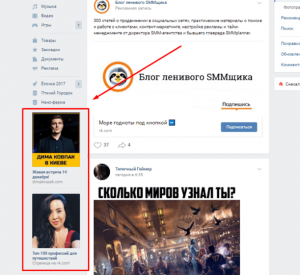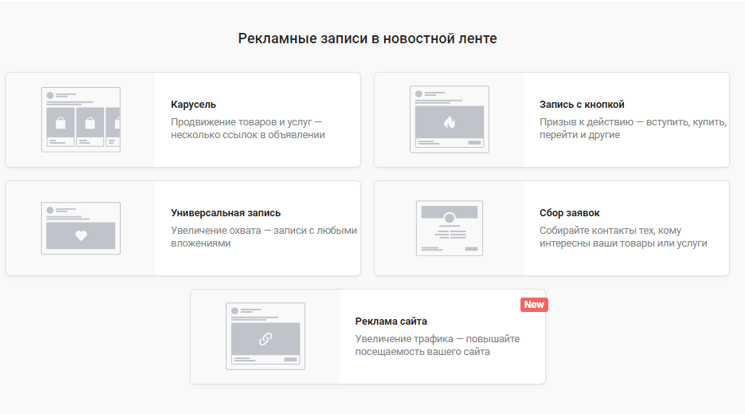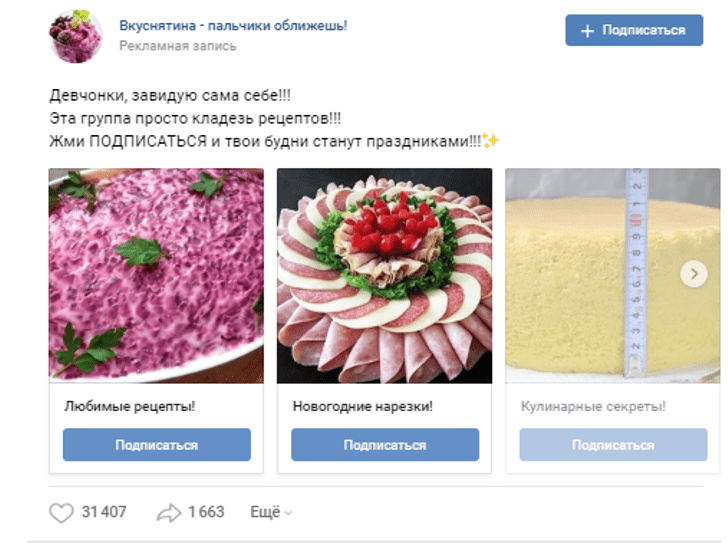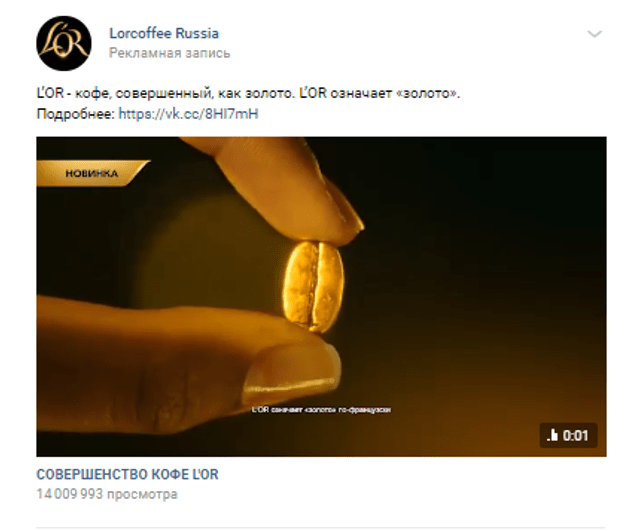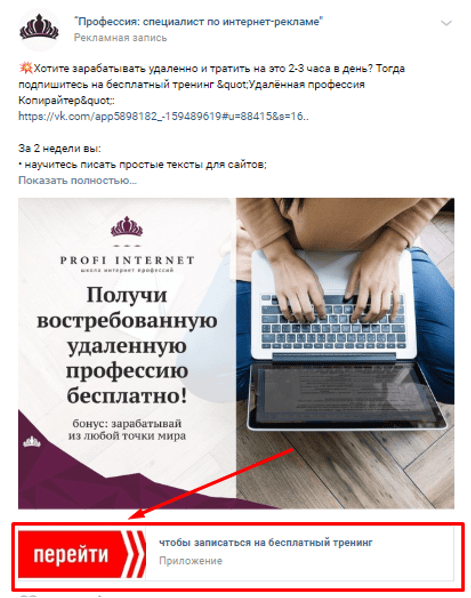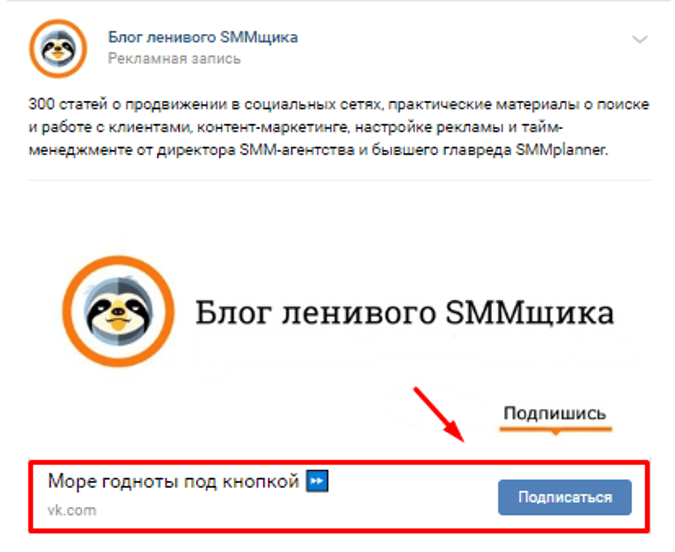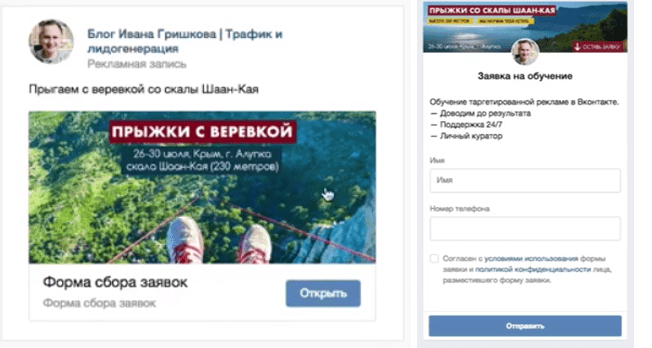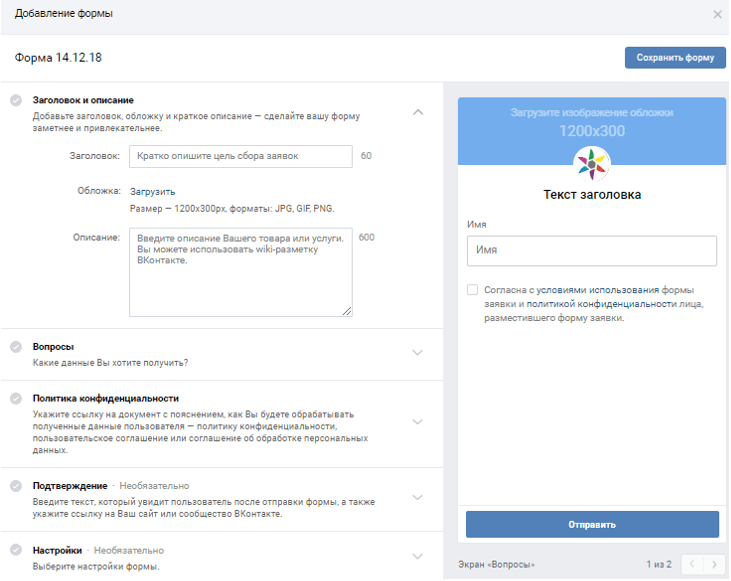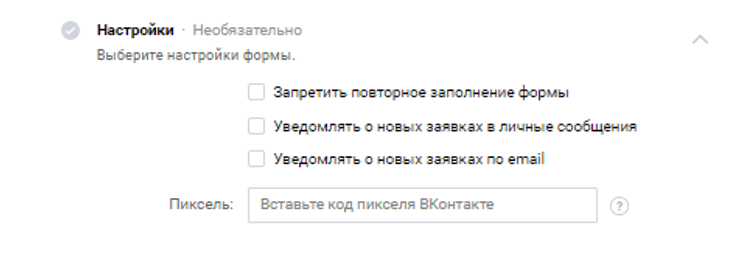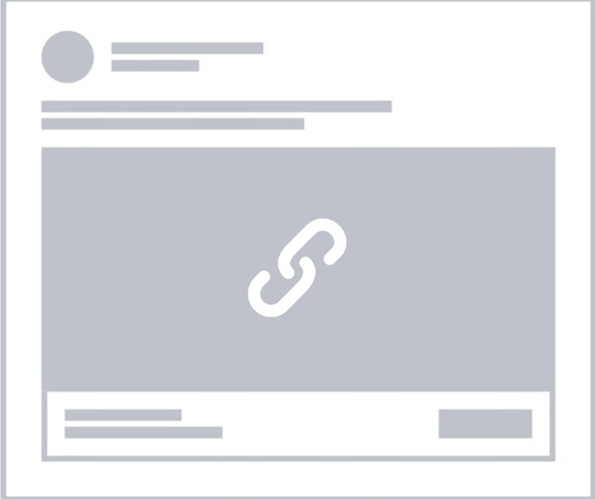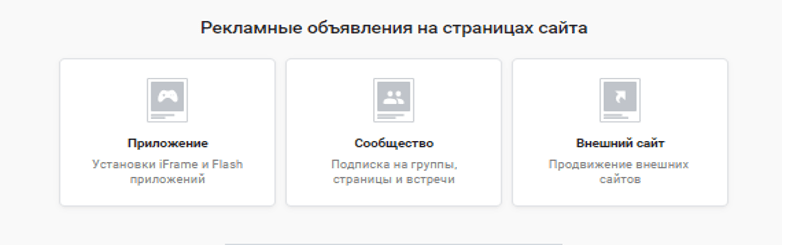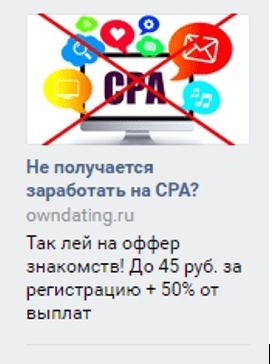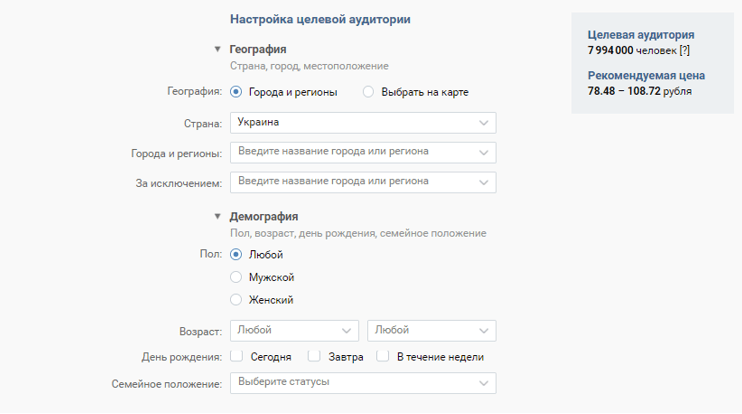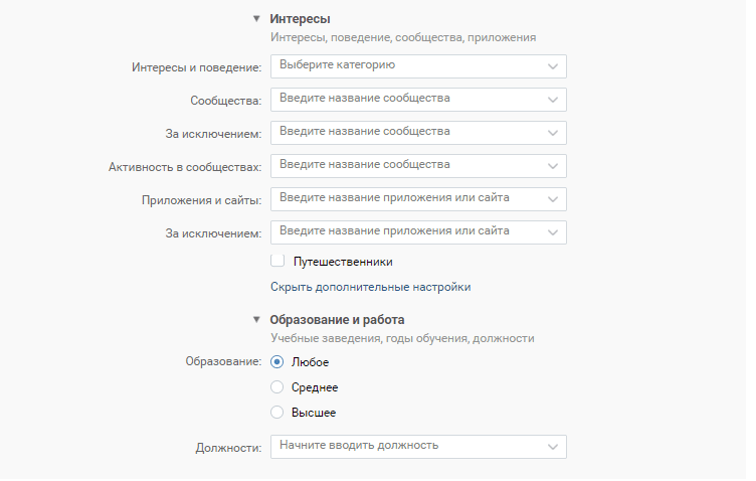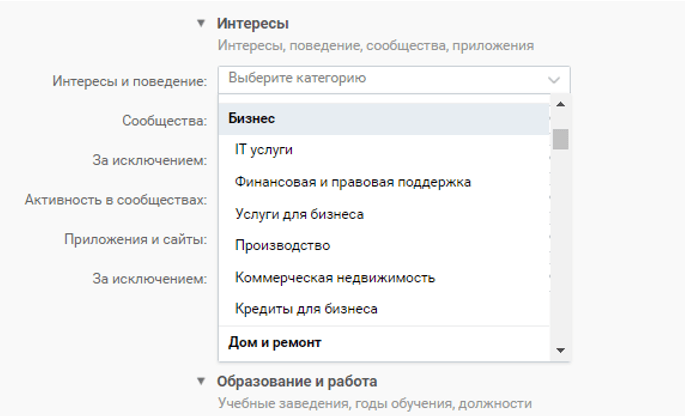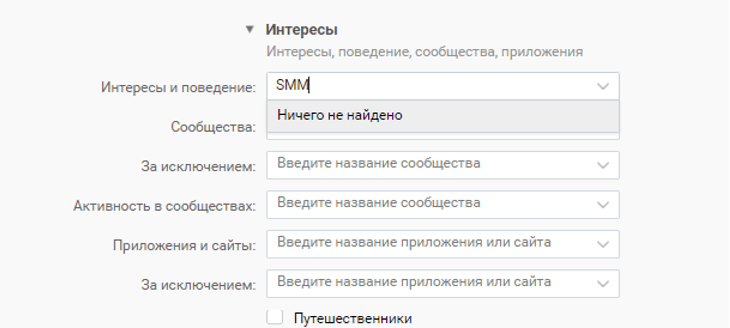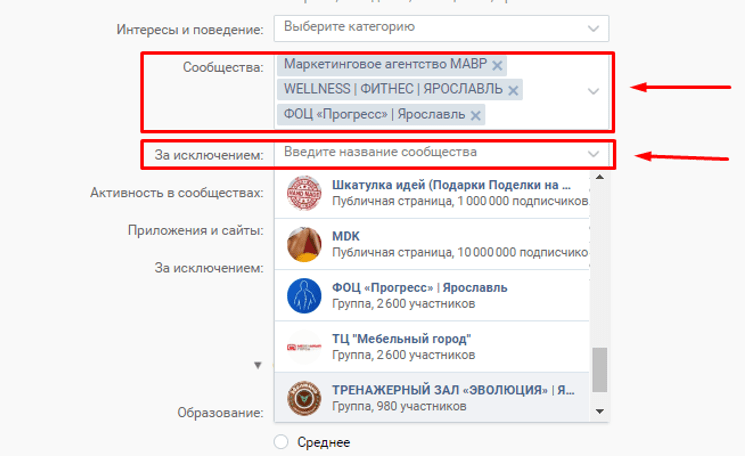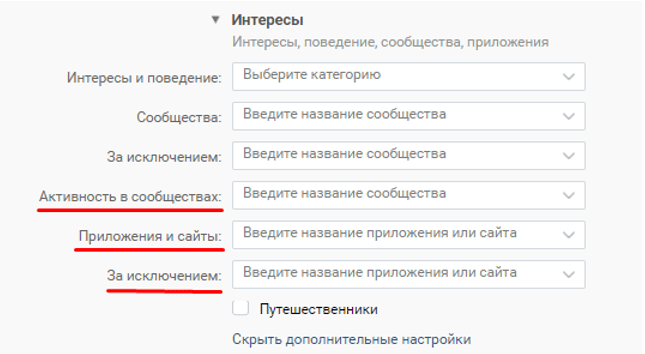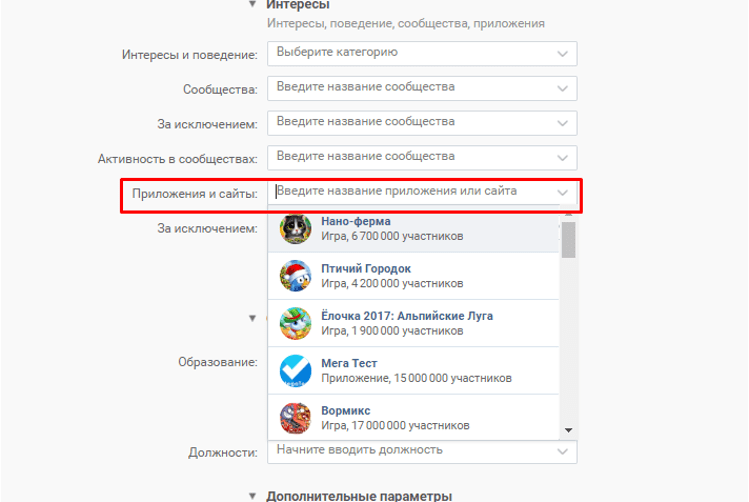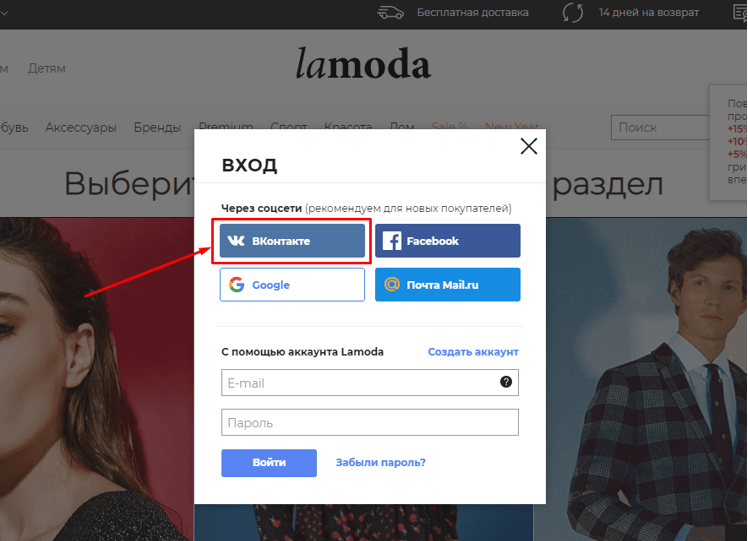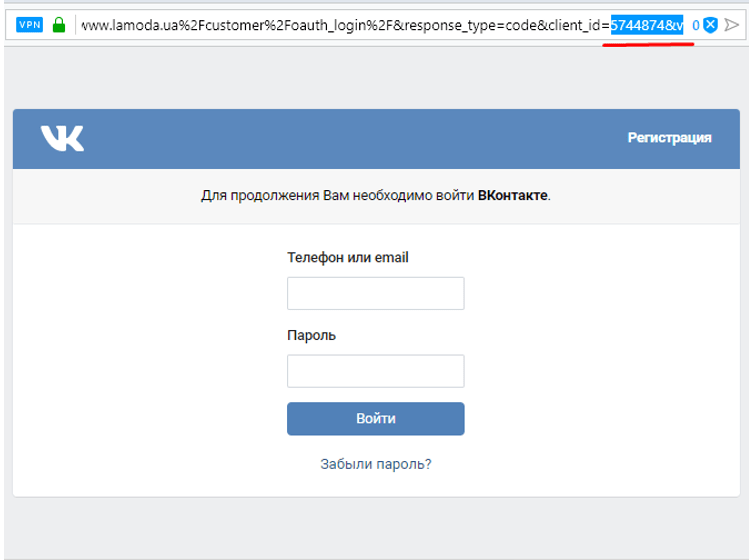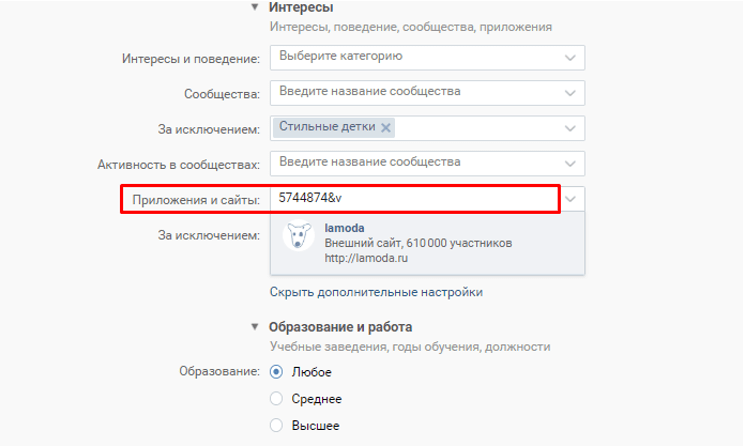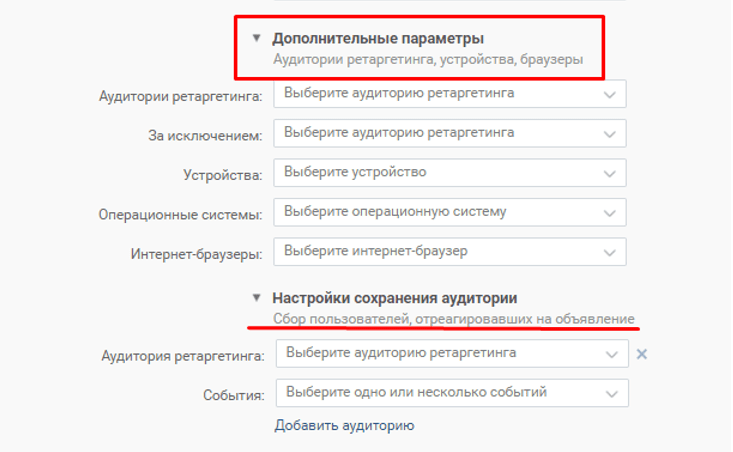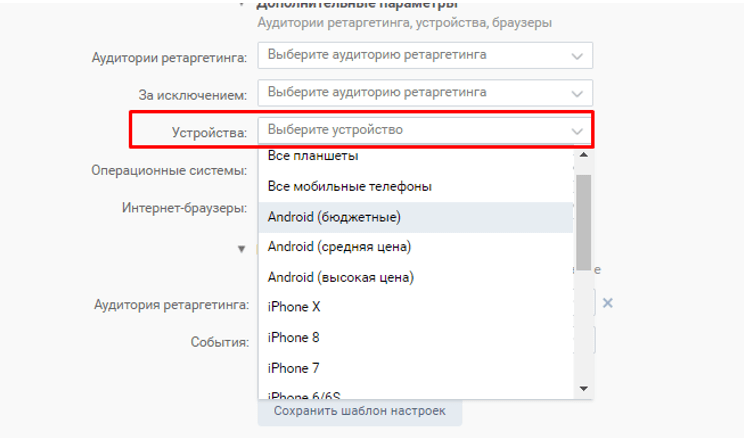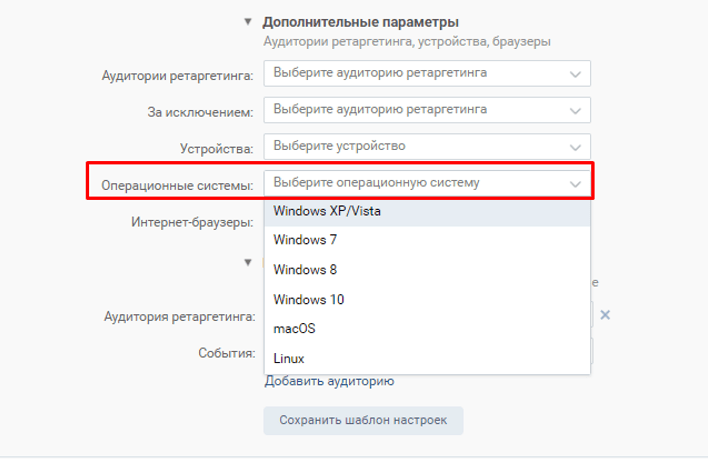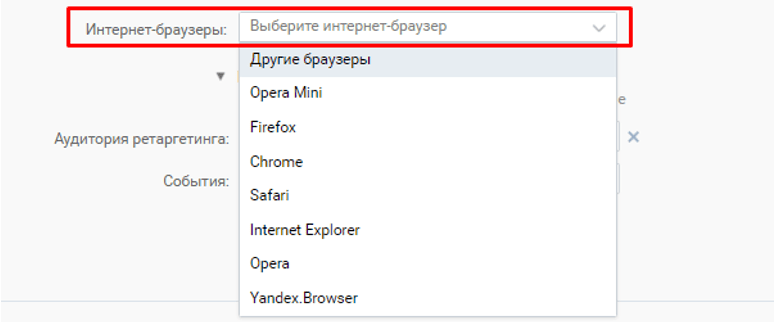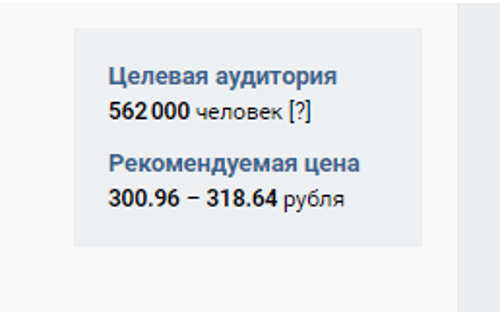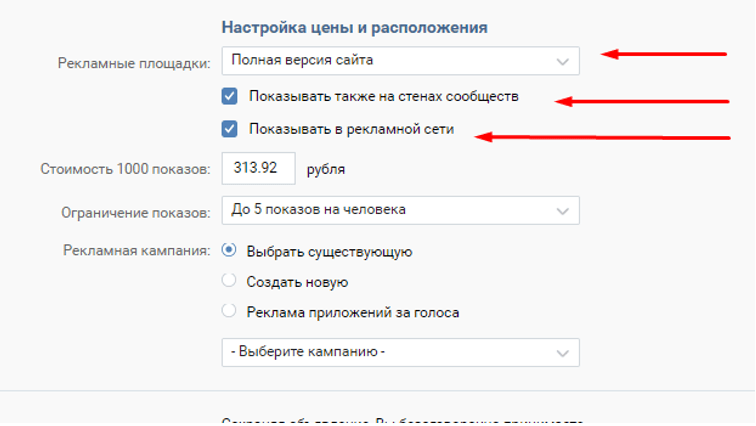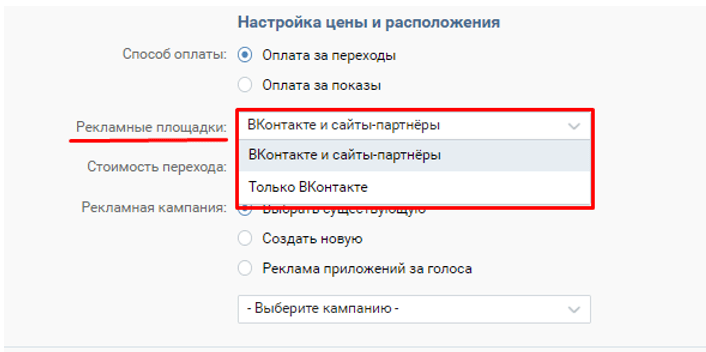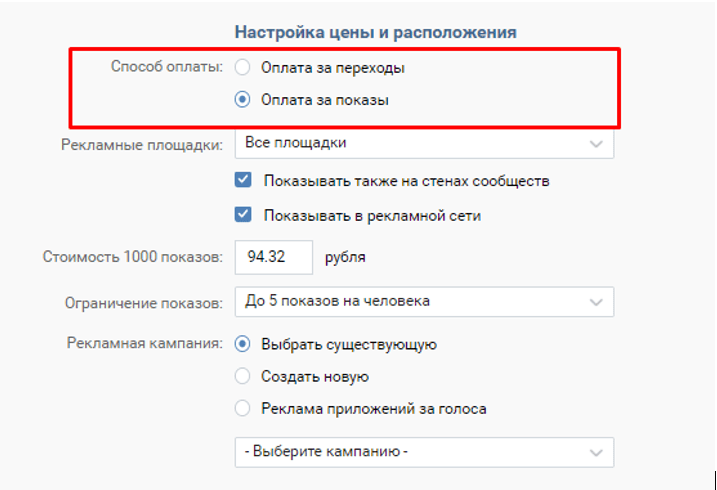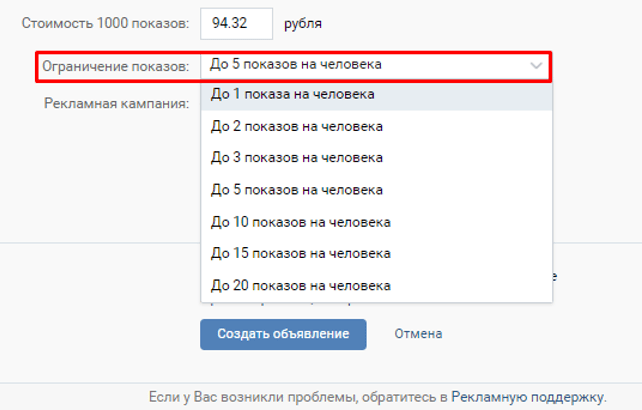Targeted advertising VKontakte: a step-by-step guide for beginners
VKontakte targeting is the selection of an audience for a specific advertising campaign. The name comes from the English target – target, goal. Targeting is a mechanism for selecting the audience for which a particular advertisement is generated.
The main tasks of targeting:
- capturing the attention of the consumer;
- receiving a large number of orders;
- the ability to provide users with complete information about your product;
- carrying out work aimed at brand recognition.
Who specifically will benefit from this type of advertising in the open spaces of VK?
- Sale of clothes and accessories, jewelry/
- Sale of various types of electronics (tablets, phones and all related products).
- Cafes, restaurants, confectionery, decoration and holding of holidays and events.
- Schools of dance, drawing, music, singing, foreign languages, swimming (all kinds of arts).
- Services of cosmetologists, hairdressers, make-up artists, stylists and others in this field.
- Trainings, seminars, educational products, infobusiness.
- Fitness – clubs, gyms, tourism and travel.
- Sphere of gifts and souvenirs.
What kind of business is targeting not suitable for?
- Industry and construction are areas in which it is difficult to find a buyer on Vkontakte, due to the scale of the goods.
- Many B2B segments.
Block 1. Format and design of the ad
VK advertising
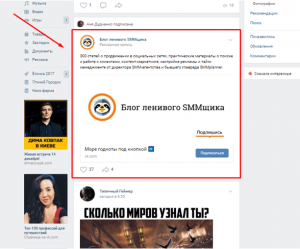 Advertisements in the news feed They are displayed in the VKontakte news feed, next to other publications that people see from computers, tablets and mobile phones.
|
Formats of advertisements in the news feed:
- Carousel
Peculiarities:
- You can add from 3 to 10 cards, each containing an individual link.
- The text of the entry should be no longer than 220 characters, without links, hashtags and mentions. Up to 6 emoticons are allowed in the text.
- The title of the card must contain from 3 to 25 characters.
- Image size must be at least 400×400 px. (JPG, PNG or GIF without animation). At the same time, the text on the image should occupy no more than 50% of the total area of the photo.
- Universal notation
In this format, you can add one or more banners (each of them will form a separate advertising post), GIF and video.
Peculiarities:
- No more than 16,384 characters and 6 emoji (emoticons) in the text.
- Up to 10 images in JPG, GIF, TIF or PNG format (whereby each of the banners will be displayed in a separate ad). The text on the image in the advertising post should occupy no more than 50% of the total area of the photo.
- Each side of the GIF must be no larger than 1000px. Weight no more than 50Mb, optimal for autoplay 10-12 Mb.
- The maximum allowable video file size is 2 GB, the video recording resolution is 1080p.
- The image in the snippet next to the button must be at least 537x240px.
- Recording with a button
Peculiarities:
- The text of the entry can contain no more than 220 characters, no more than two line breaks and no more than no more than 6 emoji. The use of links and hashtags in the text is also excluded.
- Supported image formats: JPG, PNG or GIF (no animation).
- Supported video formats (must be loaded into VKontakte player): AVI, MP4, 3GP, MPEG, MOV, FLV, F4V, WMV, MKV, WEBM, VOB, RM, RMVB, M4V, MPG, OGV, TS, M2TS, MTS.
- The image or video in the snippet must be at least 537x240px.
- The snippet text next to the button can be up to 80 characters long, including punctuation and spaces.
- Collection of applications
- The maximum number of characters in the form title is 60, in the description – 600.
- Cover 1200×300 in JPG, PNG, GIF format.
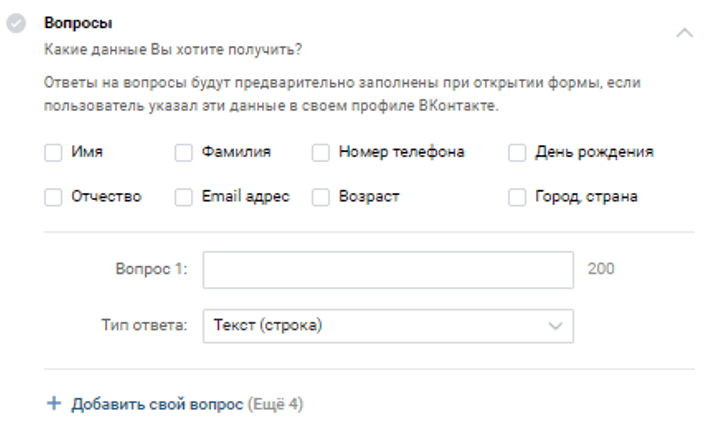
You can collect all the necessary customer data, namely:
- Name
- Surname
- E-mail address
- Phone number
- Age
- Birthday
- City, country
- Or add your own questions.
* The pixel collects users who opened the form.
- Site advertising
In this format, you can also add a title, logo, description and a large image, indicate the site. The announcement does not require binding to the VKontakte community, and the transition is carried out by clicking on any of its areas.
- Only links to external sites are allowed. Links to personal VKontakte pages, communities and other pages on vk.com are not supported.
- The ad title can contain from 3 to 25 characters. Description – from 3 to 70 characters. Text on the image below the description – from 3 to 25 characters.
- The minimum image size for a logo is 256×256px.
- The minimum image size for a description is 1080×607px. The maximum weight is 5 MB. Accepted image formats: JPG, PNG, BMP, TIF or GIF (no animation). The text on the image for the
- description should occupy no more than 50% of the total area of the photo.
Formats of advertisements on site pages (TGB)
- Application
Target with the goal that the user installs an application or game hosted by VKontakte “Play” / “Run” buttons are available.
- Community
A brief description and an image that will help attract subscribers to the VKontakte community.
- External site
A brief description and image to help drive subscribers to an external site through TGB.
3.1. Image and text
Title – from 3 to 33 characters, description – from 3 to 70 characters.
The minimum image size is 145×85px.
3.2. big image
Title – from 3 to 33 characters, including punctuation marks and spaces.
The minimum image size is 145×165px.
3.3. Community promotion
The title of the advertised community is automatically substituted in the title.
Minimum image size: 145×145px.
Block 2. Setting up the target audience
Interest groups are configured only for a particular topic.
For example:
You can target subscribers of competitor communities or communities with related topics. You can select up to 100 communities. You can also exclude groups whose subscribers should not see your ads.
You can show ads to people who have recently been active in certain communities – for example, those who recently joined or visited, exchanged messages, left comments on the wall or in discussions, and performed other actions (which actions the user directly performed on VK cannot be selected).
You can select up to 100 open communities per ad.
You can show ads to users who have installed the application or play VKontakte games. You can also exclude apps and games whose subscribers should not see ads.
Show ads to users who have visited VKontakte from other countries at least twice in the last six months.
You can also target people who study at a specific school, graduated from a specific university in a specific year, and/or occupy a specific position.
VK, we can also catch up with the audience with retargeting.
This social network has 5 ways:
- Retargeting by file (phones, e-mail, id)
- Retargeting by pixel (including by events)
- Retargeting for interaction with an advertising post.
- Similar audiences (look-alike)
- Dynamic Retargeting
We can also exclude specific audiences that we don’t want to show ads to.
With this targeting, you can show ads to users of specific devices
The user falls into the target audience if he visited VKontakte several times in the last 14 days from this device.
The user falls into the target audience if he visited VKontakte several times in the last 14 days from this device.
The same goes for operating systems and Internet browsers.
What else do you need to know?
The minimum size of the target audience required to launch an ad is 100 users.
The system automatically estimates the volume of the audience, taking into account the selected targetings, and immediately shows the recommended price for these users.
Block 3. Setting the time, price and location
In the table, you can select hours and days of the week so that ads are shown only at a convenient time for you.
When creating an ad, you can choose the ad spaces where users will see your ad:
For advertisements:
- Full version of the site (only desktop version of the site)
- Mobile site and applications (users of the VKontakte mobile applications for iOS and Android and the m.vk.com site will see.)
- Community Wall Advertising
For ads in TGB format:
- Advertising on VKontakte and on partner sites
- Only VKontakte
Targeted advertising on VKontakte works on the principle of an auction, which allows you to optimize costs. You yourself determine how much you want to spend on VKontakte advertising. You can start placing by depositing only 500 rubles into your account. At the same time, the higher the advertising budget, the wider audience you can reach.
After selecting the target audience, you will see the recommended price for it. The recommended price depends on the number of advertisers who currently want to show their ads to the same audience as you.
Cost per impression (CPM) (Cost Per Mille) – payment for every 1000 impressions.
+/- we ourselves regulate how often and how many users will see our ads by changing its budget in the conditions of the auction.
Pay per impression (CPM) is worth choosing if you don’t expect users to click through to your site or otherwise interact with your ad. For example, if you need to tell that you have a sale or a new collection in an offline store.
When paying for clicks (CPC) – pay for each click
The auction takes into account not only the bid, but also the CTR – a parameter that characterizes how often your ad is clicked.
The CPC pay-per-click model is worth choosing when your main goal is to get clicks to your landing page.
Therefore, by applying pay per click, you will only pay for the activity of interested users.
We can also set an impression limit from 1 to 20.
Block 4. Useful information
Goods and services, advertising of which is prohibited
- Alcohol, smoking, drugs.
- Copies and replicas of goods.
- Financial pyramids.
- Gambling.
- Weapon.
- Products for adults.
- Healing.
- Law violation.
- Violation of the rights of third parties.
- Competing services.
More details can be found here – https://vk.com/faq10060
Goods and services for which advertising is allowed with restrictions
- Financial and insurance services.
- Medicine and pharmaceuticals.
More details can be found here – https://vk.com/faq10060
Internet marketing expert. Head of marketing agency MAVR.
Business degree “Master of Business Administration” (MBA).