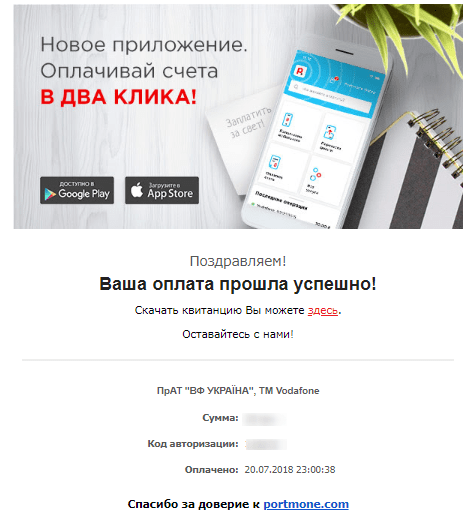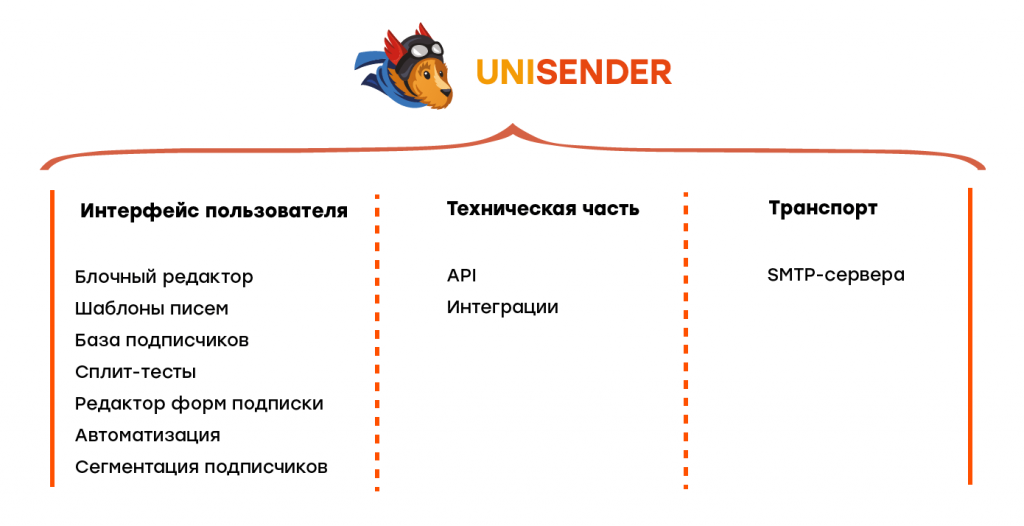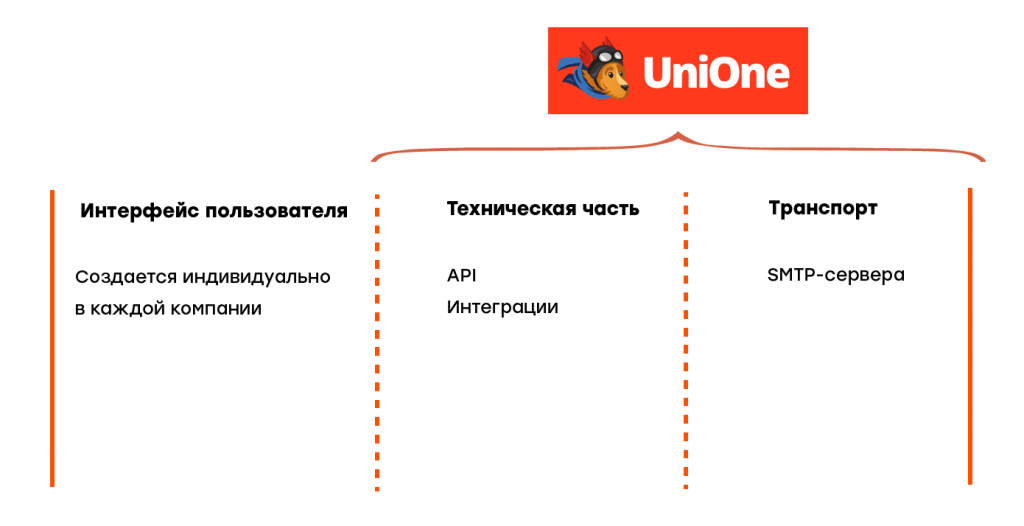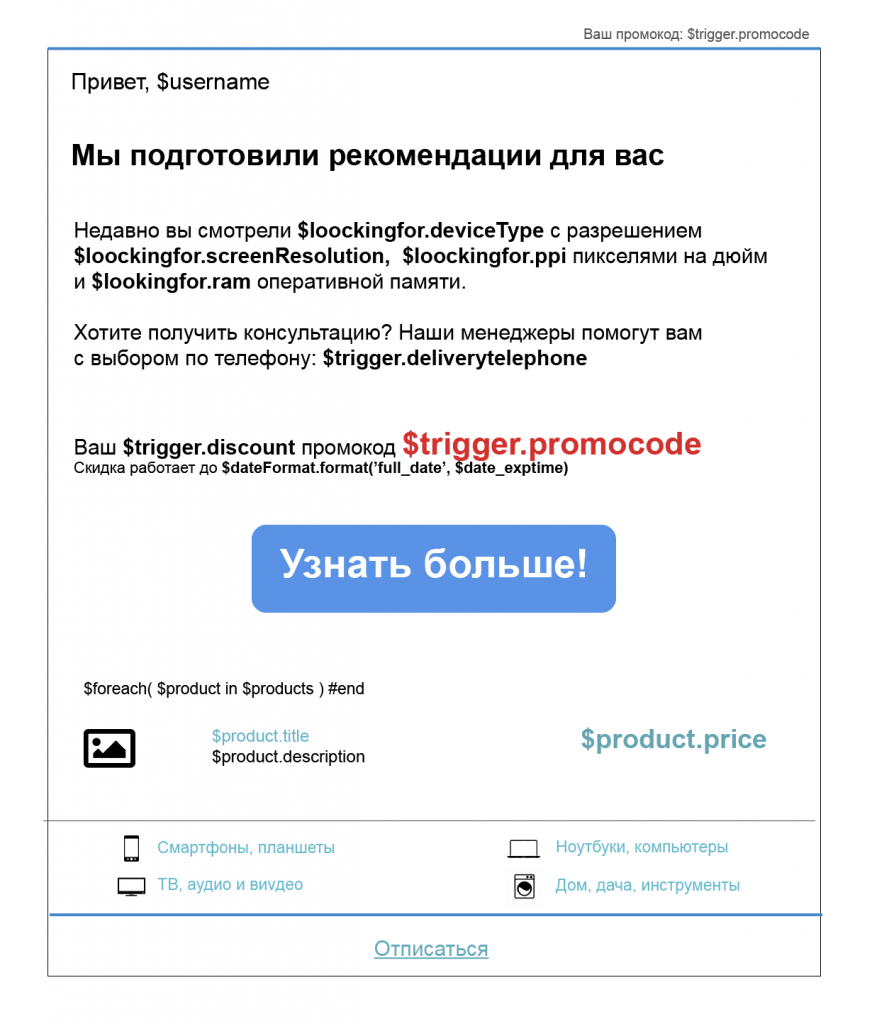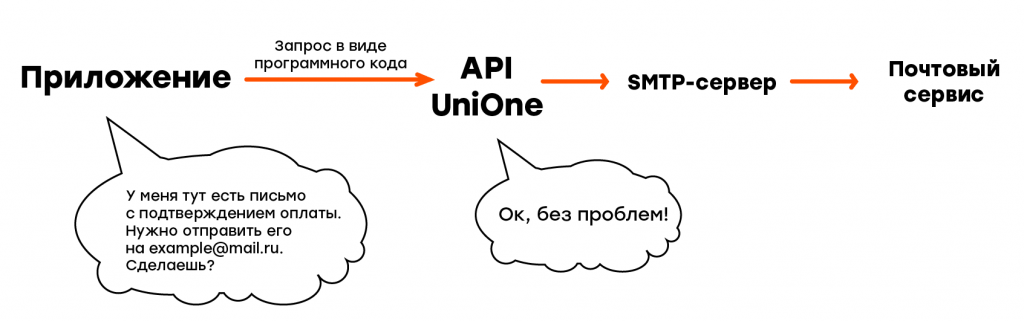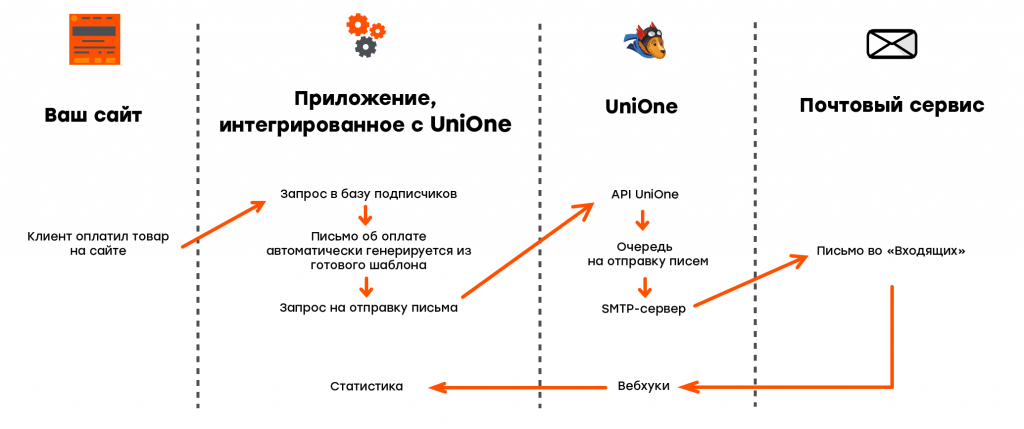Transactional mailings with UniOne. How to send more and faster?
UniOne is a transactional email service from Unisender. The service automatically sends letters to the user in response to his action. For example, a welcome letter after registration, confirmation of payment or changing the password from your personal account.
Here, for example, is a payment confirmation letter from Portmone.com:
UniOne is designed for such mailings. The template engine and ready-made API methods allow you to create personal letters for each user. The UniOne email deliverability rate is 99.8%, and this is the merit of the UniSender SMTP servers.
UniSender vs UniOne. Differences
UniSender is intended for mass mailings, UniOne – for single letters.
This is how UniSender works. Here is everything you need for bulk shipments.
UniOne’s work looks different. UniOne is a transport of letters to an email client. That is, all the necessary ready-made tools are not here. Integration with the service must be configured independently. Most likely you will need the help of developers.
Despite the need to significantly improve the service for your business, it is still better to send transactional emails through UniOne. That’s why:
Simplicity and speed of work. You don’t need to download anything extra, UniOne is made exclusively for single emails. Just two requests:
- to send a letter;
- get statistics.
Safety. Personal data and texts of letters are not stored on servers. Personal information (card number, passwords, phones) is stored only on your server.
Templates. The built-in Velocity template engine allows you to quickly create a personal letter. That is, you have a layout in which you change the value of some fields and receive a personal letter for each user.
Benefit. If a company regularly sends emails, then it is more profitable to pay for the work of developers for the integration and the application and pay for sending emails 10 times cheaper at UniOne. You can find current rates on the UniOne website.
Learn more about how you can save. You pay for application development and integration. Perhaps even for additional features if you plan other mailings through UniOne. Then connect it to UniOne API and SMTP servers. When everything is ready, start sending. Calculation example:
UniOne
Base 1 million * 8 emails per month = $800
UniSender
Base 1 million * 8 emails per month = $2200
Benefit – $1400
This is how you recoup the work of developers on the application.
It is important to consider the cost of services, since the price for 10 thousand letters depends on the total number of items sent per month. Here are the current prices:
Let us consider in more detail in which cases it is better to use UniOne.
When to use UniOne?
When there are transactional mailings. And they usually have online stores, services, agencies, salons (with online registration) and other cases when it is necessary to automatically respond to the client on his action.
Here are some examples of actions that a user would typically want to send a quick response to:
- left items in the shopping cart;
- looked at the goods in the catalog;
- bought a product (send him a “thank you letter”);
- recovers the password.
How many automated emails does an online store send to a customer? Let’s say a week. Let’s look at a simple example.
Fedor decided to buy a yoga mat from an online store. Yesterday he signed up for classes. The store offered a 15% discount for subscribing and registering. Fedor registered, subscribed and received 2 letters:
1. confirmation of registration;
2. welcome letter.
Bought a rug at a discount. Got a letter.
3. payment confirmation.
The next day, a letter arrived with related products.
4. recommendations.
After 2 days, the order is on the spot, you can pick it up at the pickup point.
5. the order is ready.
Total 5 emails per week. And this is the minimum amount. Perhaps the store sends a few more transactional emails from the list above.
How UniOne works
We have already said that UniOne is API methods and SMTP servers. They work in the following way.
API Methods
Working with the UniOne API requires the development of a separate application. If you’re a Terrasoft and Exponea user, you won’t need a new app. With these systems, there is already a ready-made integration within the service.
Next, the application sends a request to UniOne, the service responds to the request with an action. This is how it looks on the diagram:
The following requests are possible in UniOne: send an email, make a substitution, get statistics (deliverability, open rate, number of clicks, number of unsubscribes, spam complaints).
SMTP servers
The letter gets to the mailbox only through the SMTP server. This is a simple protocol for sending e-mails, which transmits the addresses of the parties and the letter itself. Servers are different and even free, but do not rush to use them if you need to send a lot. The number of departures is limited and the speed may be slow. UniOne SMTP servers help bypass the spam folder and are suitable for businesses with millions of subscribers.
In short, this is how a letter is sent to a client when he bought a product on the site:
Automatic mail sending. Instant confirmation email after payment.
To receive statistics of sent emails, you must first configure certain requests – webhook. The technical documentation details how to do this.
Getting started with UniOne
We have identified 7 key points to get started with the service. Here they are:
- Project. Before you start using, discuss the project with the developers, namely integration with UniOne, setting up email layouts, unloading the database and organizing requests to the UniOne API. UniSender developers can help with integration. You can contact them by writing to technical support.
- Registration. In the registration form, you need to enter your UniSender login and website. Your business will be connected to UniOne in 1 day.
- Address confirmation. To send emails via UniOne, you need to confirm that the specified email address is yours.
- Setting up digital signatures. To become a verified sender, you must set up SPF/DKIM. This is required by mail clients.
- Application. To create templates, change fields, send letters, you will use the application. The one that the developers worked on earlier.
- Webhook. To get statistics of sent emails, you need to set up a Webhook. The UniOne documentation will help with this.
- Sending letters. Everything is ready, now the letter templates from the application are sent to UniOne, then to the server, and then to the mailbox to the client.
Didn’t answer all questions? UniOne technical support is ready to help at any time, 24/7. Write to them from your personal account.
Internet marketing expert. Head of marketing agency MAVR.
Business degree “Master of Business Administration” (MBA).