Что такое браузер и как он работает. История развития
- 1 Что такое браузер?
- 2 Идеи гипертекста и гипермедиа, системы Xanadu и World Wide Web
- 3 Первые браузеры. WorldWideWeb и Nexus
- 4 Браузер Mosaic: совмещая приятное с полезным
- 5 Начало коммерциализации Сети: восхождение Netscape
- 6 Первая браузерная война: Netscape Navigator VS Internet Explorer
- 7 Браузер Opera – разумная альтернатива лидерам
- 8 Зарождение Mozilla Firefox
- 9 Браузерные войны нового поколения: Mozilla Firefox и Internet Explorer
- 10 Какая же ситуация сложилась на рынке браузеров летом 2008 г.?
- 11 Браузерные войны нового поколения. Новый браузер Google Chrome
- 12 Обзор нового браузера Yandex
Что такое браузер?
Браузер – это программное обеспечение (ПО), которое позволяет удобно просматривать интернет-страницы, веб-документы, файлы, каталоги; управлять веб-приложениями, а также решать множество других задач.
Если Вы задаетесь вопросом, какие есть браузеры, то современные виды бразуеров это Google Chrome, Mozilla Firefox, Opera, Apple Safari, Internet Explorer (т.к. по умолчанию предустановлен в ОС Windows). В России также популярным становится Яндекс.Браузер, но он к сожалению, локальный, не особо представлен на международном рынке. Про другие “исторические” браузеры поговорим в этой статье.
Идеи гипертекста и гипермедиа, системы Xanadu и World Wide Web
Всего через 5 минут Вы узнаете, как зарождалась всемирная паутина. Всего лишь с идеи. Но какой! Она перевернула весь мир и настала новая эпоха! Век информационных технологий!
Великие идеи приходят, когда мир нуждается в них (Остин Фелпс)
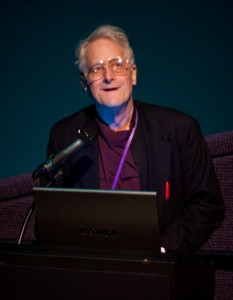 Всякое большое, и уж тем более великое дело начинается с простой идеи. Именно такая идея пришла в голову американскому социологу, пионеру в области информационных технологий Теду Нельсону, который в далеком 1965 году предложил концепцию и придумал термин «гипертекст» как текст ветвящийся или выполняющий действия по запросу.
Всякое большое, и уж тем более великое дело начинается с простой идеи. Именно такая идея пришла в голову американскому социологу, пионеру в области информационных технологий Теду Нельсону, который в далеком 1965 году предложил концепцию и придумал термин «гипертекст» как текст ветвящийся или выполняющий действия по запросу.
Сегодня, конечно же, гипертекст у большинства людей плотно ассоциируется с веб-страницами в Интернете, однако это понятие изначально шире. Гипертекст мы можем увидеть и в таких целиком оффлайн-вещах, как словари, энциклопедии, литературные произведения, в которых встречаются отсылки к другим частям текста, имеющим отношение к рассматриваемому термину.
По этой причине термин также активно используется в литературоведении, где под гипертекстом понимают такую форму организации текста, в которой его составные части представляют собой систему явно указанных переходов и связей между ними. Этим гипертекст отличается от классического текста, для которого характерна линейная последовательность его частей. В качестве литературных произведений с гипертекстовостью можем привести такие примеры:
- роман-лексикон «Хазарский словарь» сербского писателя Милорада Павича (1984 г.);
- философский роман «Бесконечный тупик» российского философа Дмитрия Галковского (1988 г.);
- роман в форме интерактивной книги «Дерево кодов» американского писателя Джонатана Сафрана Фоера (2010 г.).
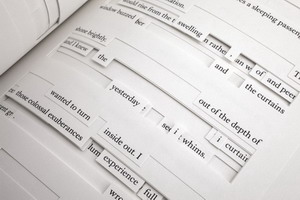 Развитием понятия гипертекста стал термин «гипермедиа», также предложенный Тедом Нельсоном. Гипермедиа – это усовершенствованная версия гипертекста, которая помимо текста также включает в себя графические материалы, звук, видео, а также различные интерактивные элементы. Всем известный пример гипермедиа – это Всемирная паутина (WWW), являющаяся основой современного Интернета.
Развитием понятия гипертекста стал термин «гипермедиа», также предложенный Тедом Нельсоном. Гипермедиа – это усовершенствованная версия гипертекста, которая помимо текста также включает в себя графические материалы, звук, видео, а также различные интерактивные элементы. Всем известный пример гипермедиа – это Всемирная паутина (WWW), являющаяся основой современного Интернета.
Вышеуказанные термины были предложены Тедом Нельсоном в ходе работы над проектом по созданию всеобщей системы электронных публикаций и всеобщего архива Xanadu. Что интересно, реализация гипертекста в Xanadu отличается от придуманного в 1991 г. WWW. Отдельные идеи, предложенные Тедом Нельсоном в Xanadu, изначально избавили бы Интернет от многих существующих на сегодняшний день проблем. Xanadu предполагает создание структуры данных, в которой все цитаты, вырезки информации соединены с первоисточниками с помощью специальных разрешений, накладываемых на данные. Обеспечивается контроль соблюдения авторских прав при любом размере цитаты. Для каждого документа хранятся все его версии, есть возможность просмотра любого варианта (данный принцип, например, сегодня используется в Википедии). Из произвольного места отдельно взятого документа можно сослаться на определенное место другого документа. Таким образом, наиболее важной особенностью Xanadu является возможность создания необрываемых ссылок между объектами, которые всегда будут ссылаться на нужную информацию, даже если автор изменил документ.
Данную особенность можно рассматривать не только как преимущество, но и как недостаток: адекватное функционирование системы требует поддержания единой централизованной базы данных, которая позволит избежать ошибок при переходе от документа к документу. Повсеместно используется сегодня система гипертекста World Wide Web (WWW) предполагает другой подход. Создатель концепции WWW Тим Бернерс-Ли считал, что истинная глобальность и демократичность Интернета недостижима при наличии любых проявлений централизации. Поэтому он предложил рассредоточить такую базу данных по всему миру, осознанно рискуя при этом получить разрывы ссылок между информационными источниками.
В 1991 г. Бернерс-Ли завершает разработку основы Всемирной паутины – протокола HTTP (HyperText Transfer Protocol, протокол передачи гипертекста), который позволил связать между собой документы, размещенные на одном или нескольких компьютерах, подключенных к Интернету. Паутина впервые сделала компьютерную сеть полезной для обычного человека, которого совершенно не интересуют сами по себе компьютеры и кабели связи. Изначально паутина стала средством очень удобного и быстрого получения произвольной информации (чисто потребительский подход). Однако позже WWW расширила возможности не только конкретного человека, но и групп людей, различных сообществ, компаний, полностью перевернув представление о возможностях обмена информацией. Постепенно Веб стал не только средством получения информации, но также предоставил людям удобные средства делиться своими мыслями и идеями, создал единое поле для совместной интеллектуальной деятельности. Наиболее полно концепция WWW как средства обмена информацией заработала с появлением социальных сетей.
В том же 1991 г. Тим Бернерс-Ли одновременно с системой WWW положил начало истории браузеров – целому классу программ, которые должны были сделать использование Интернета простым и удобным для обычного человека.
Первые браузеры. WorldWideWeb и Nexus
Мало кому из людей удается за всю свою жизнь совершить хотя бы одну революцию в сознании общества. Тим Бернерс-Ли – уникальный человек. Он сумел совершить сразу две революции! Он не просто придумал современный Интернет, но и, в отличие от многих своих предшественников, дал своему детищу человеческое лицо.
Речь идет о веб браузере – программе, которая позволила пользоваться Интернетом не только специалистам и ученым, но и широкому кругу людей.
Бернерс-Ли начал разработку веб браузера во второй половине 1990 г. во время работы в CERN (Европейская организация по ядерным исследованиям). Что удивительно, разработка программного продукта, повлиявшего на всю дальнейшую историю развития Интернета, заняла всего лишь 2 месяца! Причем работал над браузером отец Интернета в одиночку вплоть до релиза первой публичной версии программы в августе 1991 г.
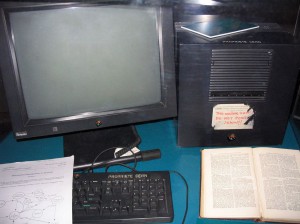 Такая скорость разработки была обеспечена, по словам самого Бернерса-Ли, в первую очередь благодаря платформе, для которой была написана программа. Первый браузер создавался на высокопроизводительном (на тот момент, конечно) компьютере NeXT, который с 1988 по 1990 гг. выпускала одноименная компания, основанная Стивом Джобсом после его известного увольнения из Apple.
Такая скорость разработки была обеспечена, по словам самого Бернерса-Ли, в первую очередь благодаря платформе, для которой была написана программа. Первый браузер создавался на высокопроизводительном (на тот момент, конечно) компьютере NeXT, который с 1988 по 1990 гг. выпускала одноименная компания, основанная Стивом Джобсом после его известного увольнения из Apple.
Бернерс-Ли писал в автобиографии:
«На самом деле я сделал за пару месяцев ту работу, которая на других платформах могла бы растянуться на годы, потому что в NeXT многое уже было сделано до меня. Был построитель программ, который позволил быстро создать все меню программы, были все программные компоненты для создания текстового процессора по принципу WYSIWYG («What you see is what youget» = «Что вижу, то и получаю» – другими словами, обеспечивались манипуляции с текстом так же, как и на листе бумаги). Мне только оставалось добавить гипертекст».
Разработчик предлагал несколько вариантов названия новой программы: The Mine of Information («Информационная шахта»), The Information Mesh («Информационная сеть»). В конечном счете было выбрано название WorldWideWeb. Уже после выпуска первых версий браузер сменил название на Nexus, чтобы избежать путаницы между названием технологии («Всемирная сеть») и названием браузера.
Как работает браузер и какие же возможности давал WorldWideWeb пользователям?
Браузер позволял отображать веб-страницы с помощью простых таблиц стилей (причем можно было подгружать свои), загружать из сети и открывать любые типы файлов, поддерживаемые системой NeXT (среди них были звуковые и видеофайлы), просматривать группы новостей. В программу была встроена проверка орфографии. В первых версиях WorldWideWeb изображения могли отображаться только в отдельных окнах. Однако в дальнейшем программу доработали, и картинки стали загружаться на веб-страницах в современном виде.
В WorldWideWeb не было закладок в сегодняшнем понимании. Вместо них работал такой механизм: если ссылку нужно было сохранить для использования в будущем, она помещалась на так называемую «домашнюю страницу пользователя» (подобие современной «стартовой страницы»). В последующих версиях браузера пользователи получили возможность создания нескольких «домашних страниц» (современная аналогия – папки с закладками).
Уже в первом браузере в меню навигации были кнопки «Назад» и «Вперед» (самые кликабельные кнопки за всю историю браузеров и Интернета), которые функционировали точно так же, как и сегодня. При разработке меню навигации также была учтена бывшая тогда популярной «страница ссылок», которая собой представляла что-то вроде оглавления веб-сайта (сегодня это «карта сайта»). В меню имелась функция, которая позволяла перейти по следующей ссылке в оглавлении без необходимости возвращения к самому списку ссылок.
Сегодня функционал браузера WorldWideWeb может показаться уж слишком примитивным (только текстовые страницы, просмотр изображений в отдельных окнах, черно-белый интерфейс), однако на тот момент это был огромный шаг к великой цели – сделать информацию максимально доступной для людей независимо от их познаний в технических особенностях Сети.
Браузер Mosaic: совмещая приятное с полезным
Mosaic – браузер для пользователей, который доказал, что «Веб может быть гораздо круче секса». Его появление стало началом глобального увлечения Интернетом и предпосылкой войны браузеров.
Браузер WorldWideWeb позволил очеловечить Интернет и сделать его доступным человеку без технических знаний. Следующий важный шаг: сделать Сеть всемирной в полном смысле этого слова. Сделать этот шаг удалось создателям знакового браузера Mosaic. Залогом успеха браузера стали интуитивно понятный интерфейс, стабильность работы, простота установки и кроссплатформенность (Mosaic стал первым браузером, доступным одновременно для всех действующих на тот момент операционных систем, включая Windows, Macintosh и Unix). Кроме того, Mosaic – это браузер, который навсегда оставил в прошлом просмотр изображений в Интернете в отдельных окнах. Разработчики оставили только режим отображения картинок в одном пространстве с текстом на веб-страницах.
Разработка Mosaic началась в декабре 1992 г. в Национальном суперкомпьютерном центре (NCSA) в штате Иллинойс (США). Браузер дорос до первой общедоступной версии 1.0 в апреле 1993 г. В течение лета-осени того же года завершена работа по портированию браузера на все существующие на тот момент операционные системы. К 1995 г. доля Mosaic на рынке браузеров выросла до недостижимых для конкурентов 53%.
В чем же секрет успеха? Ведь на момент появления у Mosaic было много конкурентов:
- Cello (первый браузер для Windows),
- ViolaWWW,
- MidasWWW и другие.
Многие специалисты отмечали в тот момент, что дело даже было не столько в очевидных преимуществах браузера, сколько в большом удобстве и простоте использования. Об этом феномене очень точно высказался журналист Гарри Вольф в журнале «Wired» в октябре 1994 г.:
«Когда речь заходит о популяризации совершенно новой парадигмы, то удовольствие – это не просто самая важная вещь. Удовольствие – это единственный фактор успеха. Не верится? Посмотрите на Mosaic. Mosaic – это суперпопулярный графический «браузер», который позволяет пользователям путешествовать по миру электронной информации с помощью интерфейса в стиле «наведи и кликни». Прекрасный внешний вид Mosaic поощряет пользователей загружать свои собственные документы в Сеть, включая цветные фото, звуковые фрагменты, видеоклипы и гипертекстовые «ссылки» на другие документы. Переходя по ссылкам – достаточно всего лишь клика, и документ уже у вас на экране – вы можете путешествовать в онлайн-мире путями лично ваших прихотей и интуиции. Mosaic – это не лучший способ поиска информации. К тому же и не самый мощный. Но уж точно самый приятный, и за 18 месяцев, прошедшие с момента релиза, Mosaic вызвал невиданный ранее прилив положительных эмоций и коммерческой энергии в Сеть».
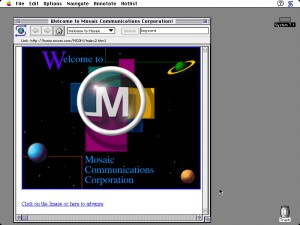 Веб-браузеры, такие как Mosaic, стали знаковыми программами 90-х годов XX века. Они впервые предоставили пользователю мультимедийный интерфейс и тем самым значительно обогатили Интернет, который ранее ограничивался только приложениями FTP, Usenet, Gopher. В том числе благодаря этому доступ в Интернет быстро вышел за пределы академических учреждений и промышленных исследовательских институтов.
Веб-браузеры, такие как Mosaic, стали знаковыми программами 90-х годов XX века. Они впервые предоставили пользователю мультимедийный интерфейс и тем самым значительно обогатили Интернет, который ранее ограничивался только приложениями FTP, Usenet, Gopher. В том числе благодаря этому доступ в Интернет быстро вышел за пределы академических учреждений и промышленных исследовательских институтов.
Журналист Боб Меткельф, журнал «InfoWorld», август 1995 г.:
«В первом поколении Веба Тим Бернерс-Ли запустил такие механизмы как URL, протокол передачи гипертекста HTTP, стандарты HTML, а также прототипы основанных на Unix веб-серверов и браузеров. Лишь немногие люди в то время поняли, что Веб может быть гораздо круче Gopher. Во втором поколении Марк Андрисен и Эрик Бина создали в Иллинойском университете Mosaic. Несколько миллионов человек вдруг поняли, что Веб может быть гораздо круче секса. В третьем поколении Андрисен и Бина покинули NCSA ради разработки Netscape…».
Таким образом, помимо «радости от использования Сети» Mosaic заложил базовые принципы построения графического интерфейса, на которых основываются все современные браузеры. И спустя 19 лет с момента выхода Mosaic и Internet Explorer (прямой потомок Mosaic), и Mozilla Firefox (потомок Netscape, который в свою очередь также вырос из Mosaic) и Google Chrome исповедуют все те же принципы взаимодействия с пользователем.
Конец истории Mosaic связан с уходом из NCSA Марка Андрисена, который в 1994 году начал разработку нового самостоятельного проекта Netscape Communicator. С того момента популярность Mosaic неуклонно падала и опустилась до нуля в 1998 г. Помимо проекта Netscape, лицензию на разработку собственного браузера на основе Mosaic получила и компания Spyglass, которая, однако, так и не использовала ни одной строки исходного кода для развития проекта Spyglass Mosaic. Но к тому моменту в компании Microsoft поняли важность процесса развития Интернета (до 1995 г. в компании придерживались пессимистической точки зрения на этот счет) и она выкупила за 2 млн долларов у Spyglass лицензию на разработку браузера и сразу же переименовала его в Internet Explorer. Это событие положило начало новому этапу развития Сети – первой войне браузеров. Но это уже совсем другая история.
Начало коммерциализации Сети: восхождение Netscape
Первые три года в истории развития Всемирной паутины были наполнены романтизмом и огромным энтузиазмом. Людьми-символами той эпохи стали как теоретики вроде Тима Бернерса-Ли, предложившего миру идеи гипертекста, так и программисты-энтузиасты, у которых изначально не было ничего кроме головы на плечах и огромного желания работать. Но они смогли на практике доказать, насколько полезным и просто кайфовым может быть использование Сети.
К последним относился и Марк Андриссен, студент Иллинойского университета. Еще до выпуска он начал работать в Национальном суперкомпьютерном центре, где занимался разработкой Mosaic – первого браузера, который приобрел всемирную известность. После своего выпуска в 1993 г. Андриссен покинул NCSA и переехал в Калифорнию в район зарождающейся тогда Силиконовой долины. На тот момент уже было понятно, что дальнейшее развитие интернет-технологий уже не может базироваться на голом энтузиазме. Для того чтобы оставаться на коне, было необходимо все больше человеческих и финансовых ресурсов.
В этом смысле судьбоносной для Андриссена стала встреча с известным инвестором Джимом Кларком, основателем компании Silicon Graphics. В ходе общения с Андриссеном Кларк убедился в том, что проект на основе браузера Mosaic имеет отличные перспективы коммерческой реализации. Поэтому предложил создать компанию по разработке программного обеспечения для работы в Интернете и вложить серьезные денежные средства в разработку нового браузера. Так родилась компания Mosaic Communications Corporation, в которой Андриссен был сооснователем и вице-президентом по вопросам технологий. Вскоре из-за конфликта по поводу названия браузера Mosaic с Иллинойским университетом компания была переименована в Netscape Communications, а будущий флагманский продукт – в Netscape Navigator.
Первая версия браузера вышла в октябре 1994 г. и сразу же оказалась на гребне волны развития Интернета благодаря продвинутому функционалу и привлекательной схеме лицензирования. Она позволяла применять браузер бесплатно в случае некоммерческого использования. Netscape Navigator очень быстро стал стандартом де-факто среди других видов браузеров. Особенно сильно это прочувствовали на себе пользователи Windows. Популярности Netscape способствовали ряд обзоров программы в ведущих компьютерных журналах, а также распространение нового браузера многими интернет-провайдерами среди своих клиентов.
Ключевой инновацией, которую принес Netscape пользователям, стало отображение веб-страниц «на лету», т.е. по мере их загрузки на компьютер. Предшественники Netscape не отображали контент на экране у пользователя до тех пор, пока он не будет полностью загружен. Это очень часто приводило к тому, что человек был вынужден глазеть на пустой экран несколько минут до момента появления на экране текста или изображений. Netscape же давал возможность людям, которые подключались к Интернету через достаточно медленный dial-up (с помощью модема по телефонной линии), начинать читать текст, размещенный на сайте, еще до полной загрузки как самого текста, так и картинок. Уже только этот факт позволил Netscape сделать Веб еще более дружественным широкому кругу пользователей.
Вплоть до конца девяностых Netscape оставался лидером среди других видов браузеров по внедрению новых интернет-стандартов. Именно в детище Андриссена первыми заработали такие привычные сегодня технологии как
- cookies,
- фреймы,
- автоматическая конфигурация прокси-серверов,
- JavaScript.
Что касается доли браузера на рынке, то на протяжении 1994-1996 гг. Netscape пользовались более половины всех пользователей Интернета. В свои лучшие времена (т.е. до начала активной конкуренции с Internet Explorer) браузер занимал более 80% рынка. Что интересно, популярность Netscape была настолько большой, что в девяностые годы люди называли «понетскейпить» то, что сегодня называется веб-серфингом.
В то время в Netscape Communications даже начали экспериментировать с основанной на Вебе системе «Constellation». Она должна была позволить пользователям получать доступ и редактировать свои файлы в любой точке земного шара, имея только доступ к сети вне зависимости от того, какой компьютер и операционная система используется.
Аналитики компьютерной отрасли уже тогда предрекали начало новой эры «связанных вычислений». По их мнению, классические операционные системы должны были уйти в прошлое, поскольку все будущие приложения будут работать в окне веб-браузера. Заметьте, что все это было вполне реальным в середине девяностых, за 15 лет до появления современных облачных сервисов!
Все это представлялось команде Netscape отличным шансом стать IT-компанией № 1 в самом ближайшем будущем, став центром следующего поколения вычислительных систем и расширив таким образом свое влияние на широкий круг рынков программного обеспечения и сопутствующих услуг.
К сожалению, всем этим планам Netscape не суждено было сбыться, поскольку события во всей это истории далее развивались по сценарию «А Баба Яга против!». Бабой Ягой в данном случае выступила корпорация Microsoft, которая вовсе не собиралась уступать мировое господство конкурентам.
К началу 1996 г. доля браузера Netscape Navigator на мировом рынке достигла 80%. Этот ошеломительный успех не могли не заметить в корпорации Microsoft. Чрезвычайная популярность Netscape сразу же свела на нет все предрассудки о бесперспективности Интернета, бытовавшие тогда у сотрудников редмондского гиганта. В Microsoft признали Всемирную паутину прибыльным рынком, который было необходимо захватить. Для достижения этой цели команда из 6 программистов при активном личном содействии Билла Гейтса начала летом 1994 г. разработку будущего злостного конкурента Netscape – Internet Explorer (IE).
Первая версия Internet Explorer вышла 16 августа 1995 г. Продукт распространялся в составе пакета дополнений для Windows 95 под названием Microsoft Plus! Браузер мало чем отличался от оригинального Mosaic. Единственным преимуществом новичка стал удобный процесс установки программы (не было необходимости в ручной настройке множества параметров работы браузера). Спустя 3 месяца вышла и вторая версия, которая уже включала в себя многоязычный интерфейс (изначально 12 языков, в дальнейшем 24, включая русский). Также была добавлена возможность отображения двухбайтных таблиц символов (кодировок), благодаря чему, к примеру, русскоговорящие пользователи получили возможность просмотра веб-страниц на родном языке. В отличие от Netscape, Internet Explorer 2 предоставлялся бесплатно всем желающим, в том числе и юридическим лицам.
В целом же первые две версии не произвели серьезного впечатления на пользователей. Многие из них считали Internet Explorer примитивным по сравнению с маститым Netscape.
Однако уже с выходом третьей версии Internet Explorer началась жара.
- В IE 3 разработчики Microsoft наконец смогли уравнять уровень функционала с Netscape: в браузере Microsoft также появилась поддержка JavaScript. Также это был первый браузер с поддержкой каскадных таблиц стилей (CSS).
- Интерфейс программы значительно изменился по сравнению с предшественниками. Кнопки стали намного больше, дизайнеры полностью обновили иконки в интерфейсе. Пользоваться браузером стало намного удобнее.
Таким образом, с выходом третьей версии IE Microsoft медленно, но уверенно начала наращивать за счет падения Netscape свою долю на браузерном рынке. Началась реальная конкуренция двух браузеров, названная впоследствии первой браузерной войной.
В сентябре 1997 г. вышла четвертая версия Internet Explorer – самая скандальная за всю историю продукта. Ввиду того, что на момент выхода IE4 Windows уже использовалась на абсолютном большинстве компьютеров, в Microsoft приняли решение усилить интеграцию браузера и операционной системы. При установке браузера традиционный «Проводник Windows» заменялся на веб-подобную версию, основанную на Internet Explorer. Кроме того, у пользователей появлялась возможность вместо классических обоев встраивать на рабочий стол активное веб-содержимое (технология ActiveDesktop). И вся эта красота, конечно же, работала только при наличии установленного IE4. Все это, а также сложности при удалении Internet Explorer, привели Microsoft в зал суда, в котором государство обвинило корпорацию в злоупотреблении монопольным положением на рынке. Однако в конечном счете Microsoft все же удалось выйти сухими из воды. Более того, в новой Windows 98 Internet Explorer 4 можно было использовать сразу после установки системы и в принципе было невозможно удалить. Данная версия IE стала знаковой еще и в том смысле, что концепция гипертекста активно проникла в Windows. Это, например, привело к повсеместному появлению гиперссылок в интерфейсе системы и возможности открывать файлы в гиперссылочном стиле (с помощью одного клика мышкой вместо двух). В итоге, несмотря на все сложности, Internet Explorer еще более усилил свое присутствие на рынке, поскольку практически все пользователи с установкой операционной системы получали в довесок еще и браузер. Простой вопрос «Зачем мне еще одна программа, если у меня уже есть аналогичная?» должен был поставить Netscape на колени.
Интересной особенностью того времени стало встраивание на сайты кнопок «Best viewed in Netscape» и «Best viewed in Internet Explorer». Эти кнопки часто даже включали в себя определенные версии браузеров. Этот факт символизировал серьезную проблему в отсутствии единых стандартов отображения веб-страниц. Сайты могли отображаться совершенно по-разному в Internet Explorer и Netscape. Ясно, что при столь жесткой конкуренции Microsoft и Netscape было бы очень сложно договориться по этому вопросу.
Internet Explorer 5, вышедший в сентябре 1997 г. стал последним гвоздем в гробу Netscape. Помимо интеграции в Windows 98 SE Microsoft встроила принудительную установку своего браузера и в пакет офисных приложений Office 2000. В этой версии IE впервые получил поддержку обновления части данных на веб-странице без ее полной перезагрузки. Эта технология позже получила название Ajax и является широко используемой на сегодняшний день.
А что же в это время происходило с Netscape?
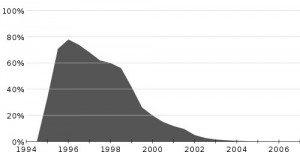 Netscape стал работать намного медленнее своего конкурента (основное преимущества Netscape ранее). Типичная веб-страница стала намного сильнее загружена изображениями, в большинстве случаев применялся JavaScript. На веб-страницах также намного чаще стали встраивать таблицы HTML. Из стабильного продукта Netscape постепенно превратился в программу с кучей багов. Например, некоторые версии Netscape полностью перезагружали веб-страницу при изменении размеров окна программы, что доставило немало проблем как пользователям dial-up, так и тем, у кого доступ к Интернету был ограничен по объему трафика. Браузер стал очень часто виснуть при наличии простейших таблиц стилей CSS на веб-сайтах. Наконец, в отличие от Internet Explorer, интерфейс Netscape со временем не претерпел качественных изменений в лучшую сторону.
Netscape стал работать намного медленнее своего конкурента (основное преимущества Netscape ранее). Типичная веб-страница стала намного сильнее загружена изображениями, в большинстве случаев применялся JavaScript. На веб-страницах также намного чаще стали встраивать таблицы HTML. Из стабильного продукта Netscape постепенно превратился в программу с кучей багов. Например, некоторые версии Netscape полностью перезагружали веб-страницу при изменении размеров окна программы, что доставило немало проблем как пользователям dial-up, так и тем, у кого доступ к Интернету был ограничен по объему трафика. Браузер стал очень часто виснуть при наличии простейших таблиц стилей CSS на веб-сайтах. Наконец, в отличие от Internet Explorer, интерфейс Netscape со временем не претерпел качественных изменений в лучшую сторону.
К началу 1998 г. Netscape упустил лидерство на рынке браузеров для Windows. На платформе Macintosh Netscape также утратил позиции. Вслед за Windows Internet Explorer стал браузером по умолчанию и в операционной системе от Apple. Наконец, Microsoft сумела перехватить инициативу в сфере внедрения своего браузера среди клиентов интернет-провайдеров. Они разрешили создавать брендированные версии программы.
История классического Netscape закончилась в марте 1998 г. Разработчики открыли исходные коды браузера, позволив всем желающим на их основе начать реализацию своих проектов. Как раз в тот момент зародился проект браузера с открытым исходным кодом Mozilla, первая версия которого вышла спустя несколько лет. На основе Mozilla было выпущено еще три версии Netscape (5, 6 и 7), однако они уже не могли состязаться на равных с Microsoft, чей браузер достиг рекордной доли рынка в 95% в 2002 г. Для Microsoft это, конечно, был оглушительный успех, однако и он оказался не вечным. Internet Explorer не был лишен недостатков, чем в последующие годы успешно воспользовались как MozillaFirefox, так и Opera и позднее Google Chrome, которые стали ключевыми участниками браузерных войн нового поколения.
Браузер Opera – разумная альтернатива лидерам
В середине девяностых, когда разработчики все еще искали оптимальный интерфейс браузера, помимо всем известных Netscape и Internet Explorer возникли и альтернативные программы. В этой статье речь пойдет о самой успешной альтернативе лидерам рынка – браузеру Opera.
История Opera началась в 1994 г. с исследовательского проекта, запущенного норвежским телекоммуникационным гигантом Telenor. Компания сегодня известна в Украине как создатель бренда DJuice и владелец 35% акций мобильного оператора «Киевстар». В августе 1995 г. исследовательский проект был выделен в отдельную компанию Opera Software. Первая публичная версия браузера вышла в 1996 г. под названием MultiTorg Opera. До выхода третьей версии Opera не была широко известна, однако уже в первых версиях разработчики заложили ключевые преимущества: высокую скорость работы, многодокументный интерфейс и «хотлист» (прообраз современных вкладок). Эти функции на момент внедрения были инновационными: ничего подобного не было ни в Internet Explorer, ни в Netscape. Также важно отметить, что в Opera изначально закладывалось отображение веб-страниц в соответствии со всеобщими стандартами, разработанными организацией W3C.
В течение 1997-1998 гг. Opera начала набирать популярность в силу того, что разработчики постепенно довели третью версию браузера до технического равенства с лидерами рынка. Вслед за конкурентами Opera стала кроссплатформенной. В этот период в программу добавлена поддержка JavaScript, плагинов Netscape и CSS. Интересный факт: ученый, разработавший концепцию CSS, Хокон Виум Ли, с 1999 г. и по сей день работает техническим директором Opera Software. В конце девяностых разработчики Opera также обратили самое пристальное внимание на растущий рынок мобильных устройств, в связи с чем в норвежский браузер добавлена поддержка отображения веб-страниц в стандартах WAP и WML. Одновременно с этим начата разработка концепции мобильного браузера Opera Mini.
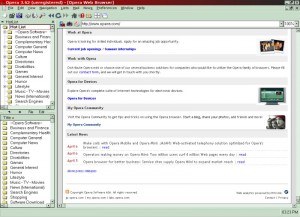 В июне 2000 г. вышла четвертая версия Opera на обновленном кроссплатформенном движке Elektra. В Opera 4.0 дебютировал встроенный почтовый клиент. Кроме того, четверка стала последней версией, распространяемой по принципу shareware.
В июне 2000 г. вышла четвертая версия Opera на обновленном кроссплатформенном движке Elektra. В Opera 4.0 дебютировал встроенный почтовый клиент. Кроме того, четверка стала последней версией, распространяемой по принципу shareware.
Начиная с версии 5.0, Opera стала распространяться бесплатно. Пробный период был заменен на известный рекламный баннер в правом верхнем углу браузера. Рекламу можно было отключить, оплатив стоимость лицензии. Что интересно, в пятую версию браузера был встроен клиент ICQ, который очень скоро был удален ввиду своей непопулярности у пользователей. Также в Opera 5.0 впервые появилась поддержка управления программой с помощью жестов мыши. Например, пользователь мог перейти на одну страницу назад следующим образом: удерживая правую кнопку мыши, передвинуть указатель мыши влево и затем отпустить кнопку.
Шестая по счету версия Opera вышла в ноябре 2001 г. и отличалась от предшественников поддержкой кодировки Unicode для отображения веб-страниц, а также возможностью использования однодокументного интерфейса наряду с классическим многодокументным. 2001 год также ознаменовался для Opera Software первым конфликтом с Microsoft. 24 октября 2001 года Microsoft заблокировала доступ пользователей сторонних браузеров к своему сайту MSN.com. Доступ к сайту был оставлен только для Internet Explorer. Впрочем, через 2 дня Microsoft пришлось снять все ограничения из-за давления со стороны антимонопольных органов. Тем не менее, до конца года пользователи Opera все еще испытывали проблемы с доступом к части контента MSN.com, несмотря на техническую возможность полноценно работать с содержимым сайта.
Opera 7.0, вышедшая в январе 2003 г., основывалась на принципиально новом движке Presto, который повысил быстродействие браузера, а также расширил функционал CSS. Линейка седьмых версий Opera завершилась альфа-тестированием Opera 7.6, в которой разработчики предложили ряд интересных нововведений:
- добавлена возможность голосового управления браузером;
- представлена основанная на CSS технология «fit to width». Благодаря ей отображаемый на экране сайт мог динамически расширяться или сжиматься в зависимости от разрешения монитора за счет изменения размера шрифтов и масштабирования изображений. При малых разрешениях отдельные изображения могли и вовсе убираться с экрана для облегчения восприятия текста.
Как видим, уже на начальном этапе развития Opera постоянно предлагала пользователям массу инновационных функций, которых не было у конкурентов. Быть пионером во всех сферах – данный принцип Opera исповедовала и в дальнейшем развитии. Последующие версии браузера также не оставили никого равнодушным, в том числе и Microsoft, которая вновь и вновь предпринимала попытки остановить темную лошадку Интернета. Не пропустите следующую статью! Вы узнаете еще много нового и интересного!
К началу 2000-х годов браузер Opera набрал достаточно большую популярность. Высокая скорость работы даже на медленных соединениях, удобство работы, много эксклюзивных плюшек, инновационный подход к разработке привлекали на сторону норвежцев все больше и больше людей. На определенном этапе количество пользователей Opera выросло до величины, при которой на программу обратили внимание конкуренты и начали предпринимать меры по борьбе с выскочкой.
На этом поприще наиболее жестко вела себя компания Microsoft, которая вначале полностью закрыла пользователям Opera 6 доступ к MSN, а два года спустя предприняла еще две попытки вытеснить фанатов Opera со своих сайтов. Первый случай опять-таки связан с ограничением доступности MSN, однако на этот раз в Microsoft поступили более изобретательно, подсунув Opera устаревшую CSS. Это привело к тому, что при просмотре MSN в Opera весь контент сдвигался на 30 пикселей левее правильного местоположения, что сильно искажало внешний вид сайта. Microsoft пыталась преподнести проблему как баг Opera, однако проведенное норвежцами расследование показало, что «баг» был умышленно создан именно сотрудниками Microsoft. В ответ была выпущена специальная сборка Opera 7.02 Bork Edition, которая вместо MSN.com отображала пользователю бессмысленный набор слов. Свой поступок разработчики пояснили желанием привлечь внимание к необходимости построения гармоничных отношений между разработчиками веб-сайтов и браузеров. После многочисленных жалоб Microsoft все же настроила свои сайты для нормального отображения в Opera 7. Однако все предшествующие версии Opera по-прежнему отображали контент от Microsoft некорректно.
В ноябре 2004 г. Opera Software направила электронное письмо в Microsoft с жалобой на получение неполного файла JavaScript при загрузке сервиса электронной почты Hotmail. В связи с этим пользователи Opera не могли очистить папку «Спам» в своих почтовых ящиках. Не дождавшись обратной связи, разработчики Opera отправили Microsoft письмо по обычной почте. Тем не менее, Microsoft так и не предприняла никаких действий, никак не прокомментировав происходящее и так и не исправив возникшую ошибку.
Несмотря на все сложности, Opera продолжала развиваться, и уже в апреле 2005 г. разработчики представили восьмую по счету версию браузера. Помимо поддержки отображения формата векторной графики SVG прямо в браузере, был упрощен интерфейс программы: стартовую страницу по умолчанию разработчики выполнили в виде поискового портала. С другой стороны, часть продвинутых настроек браузера была скрыта, что привело к некоторому оттоку пользователей. Важно отметить, что в версии 8.50 вновь изменилась схема лицензирования: в этой версии из Opera был удален рекламный баннер. Таким образом, вслед за конкурентами, браузер стал полностью бесплатным.
В Opera 9 впервые появились такие новые функции как виджеты (веб-приложения, аналоги плагинов в браузерах-конкурентах), встроенный BitTorrent-клиент. Кроме того, разработчики увеличили гибкость поля веб-поиска, позволив пользователям создавать собственные настройки поиска информации в Интернете. Также они получили возможность сохранять веб-страницы в виде архивов MHTML: полный слепок веб-страницы, включая изображения и флеш-элементы в одном файле. В версии 9.2 появилась популярная сегодня функция «Speed Dial» («быстрый набор» по аналогии с похожей функцией в мобильных телефонах). Она позволяет вместо пустой страницы при открытии новой вкладки отображать ряд ячеек с заранее установленными в них ссылками. В каждой отображается периодически обновляемый превью открываемой страницы. Наиболее важным нововведением Opera 9.5 стала функция Opera Link, с помощью которой пользователи могут синхронизировать между различными компьютерами практически все настройки браузера (закладки, пароли и т.п.). Более того, с помощью Opera Link можно синхронизировать между собой настольную и мобильную версии Opera.
Отличительными чертами десятой версии Opera стали следующие нововведения:
- «Визуальные закладки» – возможность просмотра превью сайта прямо во вкладке без необходимости наводить на нее курсор мыши.
- Opera Turbo – функция, которая автоматически активируется при замедлении интернет-соединения. Браузер начинает подгружать данные с помощью прокси-серверов Opera для ускорения работы. Аналогичный принцип изначально встроен в мобильные версии Opera;
- проверка орфографии прямо на веб-страницах при наборе текста;
- автообновление браузера;
- форматирование писем в HTML в Opera Mail.
 Стоит также заметить, что, начиная с версии 9.5, появление каждой новой версии Opera сопровождается большим ажиотажем. Например, 1 сентября 2009 г. (дата выхода Opera 10.00) было зафиксировано 10 млн загрузок нового браузера за сутки.
Стоит также заметить, что, начиная с версии 9.5, появление каждой новой версии Opera сопровождается большим ажиотажем. Например, 1 сентября 2009 г. (дата выхода Opera 10.00) было зафиксировано 10 млн загрузок нового браузера за сутки.
Наиболее ожидаемой функцией Opera, которую упорно не реализовывали разработчики, были расширения для браузера в классическом понимании этого слова (как и в Mozilla Firefox). В Opera 11 этот недостаток был наконец устранен, и функционал браузера существенно дополнился сторонними разработчиками. Вторым заслуживающим внимания нововведением этой версии стала возможность закрепления и группировки вкладок. Наконец, в Opera Link добавлена синхронизация паролей. Аналогичную функцию уже задолго до реализации в Opera внедрили разработчики браузерных плагинов. Наиболее известный пример – кроссбраузерное расширение LastPass.
14 июня 2012 г. выпущена актуальная на сегодняшний день Opera 12. Единственное существенное изменение по сравнению с предыдущей версией – полноценная поддержка 64-битных операционных систем.
Таким образом, за долгие годы разработки, браузер Opera превратился из скромного исследовательского проекта в Норвегии во всемирно известный интернет-комбайн, который помимо собственно веб-серфинга предоставляет пользователям стабильность работы, поддержку всех актуальных веб-технологий и множество дополнительных функций.
Во всем мире Opera считается своего рода альтернативой признанной тройке лидеров: Internet Explorer, Mozilla Firefox и Google Chrome. Впрочем, в отдельных регионах популярность Opera существенно выше среднемировой. Если в среднем по миру доля Opera не превышает 2%, то в странах СНГ Opera уверенно занимает первое-второе место по популярности. В частности, в Украине Opera лидировала целых 3 года подряд с пиковой долей рынка в 44%, уступив пальму первенства Google Chrome только в июле 2012 г.
Зарождение Mozilla Firefox
После поражения в первой браузерной войне разработчики Netscape открыли исходные коды программы с целью создания достойного «наследника». Ответственной за новый проект назначалась некоммерческая организация Mozilla Foundation. В связи с этим принципиально изменился подход к разработке браузера. Отныне к созданию новой программы мог присоединиться любой желающий. Предполагалось, что такое расширение круга девелоперов сделает новый продукт по настоящему «народным».
Важно отметить, что изначально предполагалось создание не просто нового браузера, а целого набора приложений «в одном флаконе», среди которых:
- почтовый клиент,
- клиент групп новостей,
- визуальный HTML-редактор,
- IRC-клиент.
Разработка первой версии пакета продолжалась несколько лет. Альфа-версии программы распространялась только в узких кругах программистов. Первый этап написания исходного кода завершился созданием облегченной версии системы, содержащей только ее ядро – браузер. Он включал в себя такие функции как вкладки и отдельная панель поиска. Подобные функции на тот момент (2002 г.) присутствовали только в Opera.
В ходе создания нового продукта разработчики называли его m/b (mozilla/browser). С началом публичного тестирования программу переименовали в Phoenix. Данное название сохранилось вплоть до апреля 2003 г., когда от него отказались по причине спора с производителем BIOS Phoenix Technologies. Проблемы возникли из-за того, что Phoenix Technologies производила свой браузер Phoenix FirstWare Connect, работающий прямо из BIOS. Впрочем, новое название – Firebird – также встретило неоднозначную реакцию, поскольку совпадало с названием ПО для серверов баз данных. Давление со стороны разработчика «тезки» привело к тому, что программа, наконец, получила современное название – Mozilla Firefox (или просто Firefox).
Название «Firefox» (от английского названия зверька «огненная панда») выбрано из-за созвучия с Firebird, а также его уникальности в истории развития компьютерной техники. Чтобы не продолжать бесконечную канитель с переименованиями, Mozilla Foundation в декабре 2003 г. зарегистрировала Firefox в качестве торговой марки на территории США.
Предварительные версии Firefox основывались на движке XUL, который изначально предполагал возможность подключения к браузеру плагинов и тем. Процедура разработки и встраивания браузерных надстроек требовала обеспечения надлежащего уровня безопасности для пользователей. В связи с этим одновременно с релизом Firefox 0.9 был открыт специальный сайт Mozilla Update, содержащий «проверенные» темы и расширения. В феврале 2004 г. консалтинговая компания «AMS» охарактеризовала новичка рынка как программу с открытыми исходными кодами первого уровня. Отмечались высокий уровень технической оснащенности и стабильность работы браузера.
Первая полноценная версия Firefox вышла в ноябре 2004 г. Релиз сопровождался широкой рекламной кампанией, которая, например, включала в себя полностраничный рекламный постер в газете New York Times.
Основным конкурентом новичка на момент выхода стал Internet Explorer 6.0 SP1, выпущенный ранее в 2003 г. Особенностью этой версии IE стали поддержка средств разработки WPF и XAML, которые должны были позволить разработчикам создавать полнофункциональные веб-приложения. Однако Microsoft как обычно всячески пыталась ограничить использование сторонних операционных систем. В связи с этим все новые технологии являлись далеко не универсальными. Новые приложения нормально работали только в Internet Explorer и только в операционных системах Windows.
В ответ на это Mozilla Foundation и Opera Software объединили усилия в разработке новых открытых стандартов веб-разработки, которые были бы обратно совместимы с существующими технологиями. Результатом такого сотрудничества стало создание «Рабочей группы по разработке технологий для разработки гипертекстовых приложений» (английская аббревиатура WHATWG). Целью новой организации стала быстрая разработка новых стандартов, которые затем передавались на утверждение в W3C.
Итогом проделанной работы стал выпуск ряда новых версий браузеров всеми основными игроками рынка, ознаменовавший новый виток их противостояния.
Браузерные войны нового поколения: Mozilla Firefox и Internet Explorer
В октябре 2006 г. практически одновременно вышли новые версии ведущих браузеров: Internet Explorer 7 и MozillaFirefox 2.0. Какие же новшества получили пользователи?
Начнем с Internet Explorer. Седьмая версия стала первым серьезным обновлением за пятилетний период. IE7 стал браузером по умолчанию в системе Windows Vista, а также предлагался в качестве обновления для Windows XP. Начиная с этой версии, Internet Explorer уже не работал с устаревшими версиями Windows: NT 4.0, 98, 2000 и Me. В рамках ребрендинга Internet Explorer был переименован в Windows Internet Explorer. «Под капотом» также произошли значительные изменения. Существенному пересмотру подверглась архитектура программы, включающая в себя движок отображения сайтов и блок обеспечения безопасности. В связи с этим Microsoft уменьшила взаимозависимость между операционной системой и браузером. В отличие от предшественников, непосредственно IE уже больше не использовался в Windows как файловый менеджер. «Проводник» стал отдельным приложением.
Наиболее ожидаемой функцией, реализованной в браузере Microsoft, стали вкладки. Пользователи получали широкие возможности управления. Стала возможной группировка нескольких одновременно открытых веб-страниц, а также просмотр их эскизов. Также вслед за конкурентами Internet Explorer получил отдельное поле для удобного ввода запросов в поисковые системы.
 В Internet Explorer 7 дебютировала новая платформа Microsoft для чтения лент новостей – Windows RSS Reader. Пользователи IE получили возможность чтения лент новостей RSS и Atom прямо в браузере. Новый инструмент получился достаточно гибким. Каждый мог настроить «под себя» расписание обновления новостей, а также создать свой собственный стиль отображения новостей с помощью CSS.
В Internet Explorer 7 дебютировала новая платформа Microsoft для чтения лент новостей – Windows RSS Reader. Пользователи IE получили возможность чтения лент новостей RSS и Atom прямо в браузере. Новый инструмент получился достаточно гибким. Каждый мог настроить «под себя» расписание обновления новостей, а также создать свой собственный стиль отображения новостей с помощью CSS.
Что касается вопросов безопасности, в новой версии заработал так называемый антифишинговый фильтр, который позволял избежать использования мошеннических сайтов. Механизм работы очень простой. Существует общедоступная база данных вредоносных веб-ресурсов и при входе на любой веб-сайт выполняется запрос к этой базе. Если сайт там фигурирует, то его загрузка блокируется.
Стоит отметить, что с момента релиза новый Internet Explorer работал только в тех системах Windows, которые прошли проверку на подлинность по новой антипиратской технологии Windows Genuine Advantage. Однако на протяжении года после выпуска программы ее доля на рынке увеличилась незначительно. В связи с этим в Microsoft приняли решение отпустить браузер в «свободное плавание», позволив его установку даже на взломанные системы. Однако даже такой шаг не ускорил процесс вытеснения новым IE старых версий. Только во второй половине 2008 г. в отдельных странах седьмая версия обошла шестую по популярности. Что интересно, именно тот период стал переломным в процессе общего снижения популярности браузера Microsoft: в странах Восточной Европы IE впервые потерял лидерство, уступив его Firefox. О его новой версии и пойдет далее речь.
Mozilla Firefox 2.0 оказался на момент релиза гораздо прогрессивнее основного конкурента. Все нововведения IE7 были уже в целом реализованы в первой версии Firefox. И, конечно же, во второй версии разработчики представили ряд новых уникальных функций. Благодаря этому, а также грамотной PR-кампании в первые сутки новую версию скачали более 2 млн. человек.
Как и в IE, в новую версию Firefox встроена защита от фишинга. Изначально она была реализована как браузерное расширение от Google, а затем вшита непосредственно в код программы. Новый Firefox построен на базе усовершенствованного движка – Gecko 1.8.1. В нем разработчики улучшили поддержку JavaScript, формата векторной графики SVG и языка разметки XML.
Во второй версии Firefox интерфейс программы получил ряд небольших, но полезных улучшений:
- если в коде веб-страницы прописано открытие ссылок в новом окне, то они по умолчанию открываются в новой вкладке (ранее открывались в новом окне, несмотря на наличие функционала вкладок);
- добавлена проверка орфографии при редактировании текстовых форм веб-страницы;
- на каждой вкладке появилась кнопка ее закрытия;
- при повторном открытии браузера после его падения пользователь получил возможность восстановления сессии;
- в поле ввода запросов для поисковых систем добавлена возможность отображения поисковых подсказок (в версии 2.0 – только Google и Yahoo!);
- добавлен отдельный менеджер поиска и управления плагинами;
- обновлена графическая часть интерфейса: разработана новая тема оформления, нарисованы новые иконки навигации.
Какая же ситуация сложилась на рынке браузеров летом 2008 г.?
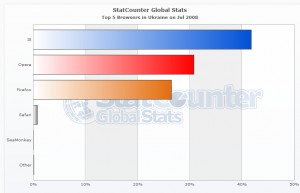 В целом по миру Internet Explorer по прежнему лидировал, будучи установленным у 70% пользователей. На втором месте расположился Firefox, занявший к тому моменту уже более четверти мирового рынка. Что интересно, спустя 2 года после выпуска IE7 огромную долю рынка по-прежнему занимал устаревший IE6 (28%).
В целом по миру Internet Explorer по прежнему лидировал, будучи установленным у 70% пользователей. На втором месте расположился Firefox, занявший к тому моменту уже более четверти мирового рынка. Что интересно, спустя 2 года после выпуска IE7 огромную долю рынка по-прежнему занимал устаревший IE6 (28%).
Важно отметить, что к тому моменту уже четко наметилась тенденция к постоянному падению рыночной доли Internet Explorer за счет более шустрых во всех смыслах конкурентов. Так, уже в июле 2008 г. Firefox успел выйти в лидеры в Восточной Европе, а также в ряде государств тихоокеанского региона.
Что касается Украины, две версии Internet Explorer заняли примерно по 20% рынка, обеспечив браузеру Microsoft лидерство. На втором месте расположилась Opera, которую использовал каждый третий украинский веб-серфер. Третье место с незначительным отставанием занял Firefox (26%).
Казалось, что ситуация ясна и тенденции ее развития на будущее понятны. Однако уже через полгода все изменилось с появлением принципиально нового участника браузерных войн. Он с ходу перевернул представления об удобном просмотре веб-сайтов. Многие пользователи просто-таки впали в состояние приятного шока. ?
Браузерные войны нового поколения. Новый браузер Google Chrome
В наш список браузеров 2 сентября 2008 г. буквально ворвался новый игрок – Google Chrome. C самого момента рождения ему суждено было стать бойцом, причем не только в браузерных войнах. Дело в том, что долгих 6 лет руководство Google не поддерживало идею создания собственного браузера. Исполнительный директор поискового гиганта Эрик Шмидт тогда говорил, что «Google – это небольшая компания», и она не выдержит испытание «изнуряющей войной браузеров». Однако когда Ларри Пейдж и Сергей Брин наняли нескольких разработчиков Mozilla Firefox и написали демо-версию Chrome, то даже Шмидт изменил свою точку зрения.
Первая бета-версия браузера сразу стала многоязычной. Изначально программа вышла на 43 языках, что на момент релиза превышало количество локализаций у любого из конкурентов. Работал новичок на всех актуальных на тот момент версиях Windows (XP и более поздние). Chrome практически сразу завоевал около 1% рынка. Однако после первичного всплеска популярности доля браузера упала в октябре 2008 г. до 0,69%. Свой 1% детище Google вернуло уже в декабре и впредь уже не опускалось ниже этой отметки.
В начале 2009 г. Google заявил о планах выпуска версий Chrome для Mac OS X и Linux. Первые предварительные версии браузера для новых платформ вышли в июне того же года. До статуса бета-версии для альтернативных операционных систем Chrome дорос уже к декабрю. На конец 2009 г. рыночная доля Google Chrome выросла до 3,6%. С этого момента как раз и начался стремительный рост популярности нового браузера в глобальном масштабе.
В целом же начало 2010 г. ознаменовалось важным фактом. Отдельно взятая версия Mozilla Firefox 3.5 стала самым популярным браузером в мире, незначительно обойдя Internet Explorer 7 и 8. Таким образом, IE впервые потерял лидерство со времен падения Netscape. Впрочем, причина этого была достаточно прозаичной. Временное лидерство вовсе не было заслугой разработчиков из Mozilla Foundation. Дело в том, что как раз в тот момент по всему миру активно проходил процесс обновления IE7 до IE8. Поэтому не далее как через 2 месяца на первое место вышла восьмая версия Internet Explorer.
Чем же привлек Google Chrome на свою сторону пользователей?
 Настоящим откровением для многих стал минималистичный интерфейс браузера. По умолчанию отображалась только строка ввода URL и кнопки «Вперед», «Назад», «Обновить страницу», «Настройки». И все! Поначалу весьма непривычно, однако проникаешься идеей очень быстро, ведь на самое главное – веб-сайт – выделяется намного больше пространства.
Настоящим откровением для многих стал минималистичный интерфейс браузера. По умолчанию отображалась только строка ввода URL и кнопки «Вперед», «Назад», «Обновить страницу», «Настройки». И все! Поначалу весьма непривычно, однако проникаешься идеей очень быстро, ведь на самое главное – веб-сайт – выделяется намного больше пространства.
Нельзя не отметить и нестандартность адресной строки. Если у конкурентов было отдельное поле для ввода поисковых запросов, то в браузере от Google его не было в принципе. Искомую информацию можно было ввести прямо в поле ввода URL. Браузер автоматически распознавал запрос и осуществлял переход к поисковой системе. Эта инновация получила название «омнибокс».
Поведение браузера при открытии новой вкладки также выгодно отличается от конкурентов. Вместо заранее определенных адресов (как в Mozilla Firefox и Opera) Chrome отображает иконки наиболее часто используемых сайтов. Как показала практика, этот механизм формирования страницы новой вкладки наиболее удачен. Пользователю достаточно некоторое время побродить по любимым сайтам, и именно их миниатюры будут отображаться у него в новой вкладке.
В целом же Chrome позиционируется как безопасная, простая и стабильная в работе программа. Существенным преимуществом по сравнению с конкурентами стал вышеописанный интерфейс. Еще одна сильная сторона новичка – это высокая скорость работы, особенно с JavaScript. Сразу же после релиза первых версий несколько ведущих сайтов проверили новый браузер на скорость обработки скриптов. Результаты превзошли все ожидания. Тяжелые сайты открывались в Chrome даже быстрее, чем в Opera – признанном лидере в плане быстродействия на то время.
Ряд уникальных нововведений был представлен и в модуле обеспечения безопасности Chrome. Реализована сверка каждого сайта с двумя общедоступными черными списками. Один из них представляет собой перечень фишинговых сайтов, второй содержит образцы вредоносного кода, встраиваемого в скрипты на веб-страницах. Архитектура браузера основана на мультипроцессном принципе. Каждый сайт и плагин выделяются в отдельный процесс Windows. Такая изоляция позволяет предотвратить взаимодействие вкладок друг с другом, что улучшает стабильность работы и повышает уровень безопасности. Например, если на одной из вкладок завис сайт, то пользователь видит сообщение об ошибке только на этой вкладке и при этом может беспрепятственно продолжать работать с другими открытыми сайтами. Также, всплывающие окна всегда отображаются по умолчанию в пределах той вкладки, в которой они возникли (новые окна браузера в этом случае не отображаются).
От перехода на Chrome многих пользователей удерживало отсутствие плагинов. Этот недостаток разработчики исправили в сентябре 2009 г., когда поддержка надстроек была добавлена в браузер и одновременно с этим была запущена «Галерея аддонов Google Chrome». На начальном этапе в ней было доступно около 300 дополнений. На сегодняшний день их количество доходит до 12 тысяч. Начиная с третьей версии пользователи получили возможность видоизменять интерфейс программы с помощью скинов, для распространения которых также был запущен специализированный веб-ресурс.
Все эти факторы и стали залогом успеха браузера компании Google. Начиная со второй половины 2009 г. Chrome стабильно набирал очки на мировом рынке. В ноябре 2011 г. был повержен Firefox, а уже в мае 2012 г. пал Internet Explorer. На сегодня Chrome является лидером, будучи установленным у каждого третьего веб-серфера. Вполне очевидно, что рост продолжится и в будущем в силу того, что конкурентам очень сложно что-либо противопоставить скоростному браузеру с минимиластичным интерфейсом. Свою роль, конечно, играет и широкая маркетинговая поддержка Chrome, которую планомерно проводит Google. Установка в пакете с другими программами, рекомендации использовать именно этот браузер на всех сервисах Google (в том числе Gmail, YouTube), реклама на ТВ – это далеко не полный перечень мероприятий, направленных на продвижение Chrome.
Таким образом, на сегодняшний день все больше людей отдают предпочтение Chrome, конкуренты кусают локти, а Google вот уже четвертый месяц удерживает для своего продукта титул короля браузерного рынка. И на этом команда Ларри Пейджа и Сергея Брина явно останавливаться не собирается.
Обзор нового браузера Yandex
1 октября 2012 года на конференции Yet Another Conference 2012 был представлен новый браузер Yandex (он же Яндекс.Браузер), разработанный одноименным российским интернет-гигантом. Вашему вниманию предлагается небольшой обзор новинки.
Справедливости ради сразу отметим, что это не первый продукт такого рода, который выпустил Яндекс. В разное время на сайте компании были доступны такие браузеры:
- «Хром». По сути представлял собой Google Chrome в чистом виде, но с предустановленными расширениями от Яндекса.
- «Яндекс.Интернет». Браузер на базе проекта Chromium (аналог Google Chrome, но без привязки к сервисам Google) с более тесной интеграцией с сервисами Яндекса.
Кроме браузеров на базе WebKit (движок Chromium и Google Chrome) Яндекс также достаточно давно предлагает скачать со своего сайта все основные браузеры, «допиленные» под свои же сервисы. Так, например, специальная версия Opera поставляется с очень удобной боковой панелью. Из нее можно получить доступ к разнообразной информации, предоставляемой Яндексом (новости, фотографии, карты и т.п.).
И вот, осенью 2012 г. Яндекс представляет новый браузер.
Чем же он выгодно отличается от предыдущих разработок самой компании и от конкурентов?
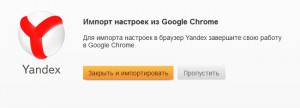 Качаем браузер с официального сайта, запускаем установочный файл. В процессе установки 99% пользователей будет предложена приятная мелочь – импорт всех настроек, закладок и паролей в новый браузер. Идея не нова, все это уже давно реализовано у конкурентов. Я, например, использую в качестве основного браузера Google Chrome. А поскольку браузеры построены на одном движке и расширения от гугловского браузера должны работать и в новичке (об этом чуть ниже), то технически возможен 100% перенос всех настроек в Yandex. По факту закладки и пароли импортировались полностью, а вот расширения оказались нетронутыми. Как выяснилось через 5 минут работы с Yandex, российские разработчики, очевидно, решили не интегрировать свое детище с «Галереей аддонов Google Chrome». Нигде в интерфейсе нет ни намека на то, что поддерживаются расширения. Это автоматически оттолкнет от новичка часть потенциальных пользователей, привыкших к аддонам. Самый очевидный пример – надстройки для блокировки рекламы на веб-страницах. Впрочем, ничего не мешает просто зайти в ту самую галерею аддонов вручную, просто введя URL в адресную строку. И далее установить все те же расширения, к которым вы привыкли при использовании Chrome.
Качаем браузер с официального сайта, запускаем установочный файл. В процессе установки 99% пользователей будет предложена приятная мелочь – импорт всех настроек, закладок и паролей в новый браузер. Идея не нова, все это уже давно реализовано у конкурентов. Я, например, использую в качестве основного браузера Google Chrome. А поскольку браузеры построены на одном движке и расширения от гугловского браузера должны работать и в новичке (об этом чуть ниже), то технически возможен 100% перенос всех настроек в Yandex. По факту закладки и пароли импортировались полностью, а вот расширения оказались нетронутыми. Как выяснилось через 5 минут работы с Yandex, российские разработчики, очевидно, решили не интегрировать свое детище с «Галереей аддонов Google Chrome». Нигде в интерфейсе нет ни намека на то, что поддерживаются расширения. Это автоматически оттолкнет от новичка часть потенциальных пользователей, привыкших к аддонам. Самый очевидный пример – надстройки для блокировки рекламы на веб-страницах. Впрочем, ничего не мешает просто зайти в ту самую галерею аддонов вручную, просто введя URL в адресную строку. И далее установить все те же расширения, к которым вы привыкли при использовании Chrome.
 Что касается интерфейса, он в целом, конечно, очень похож на Chromium. Одним словом, такой же минималистичный, с полюбившимся всем омнибоксом. Но стоит обратить внимание и на вполне очевидные фишки, которые всплывают сразу после начала использования программы. В глаза с ходу бросается нигде ранее не виденный способ отображения информации в адресной строке. Пользователь видит доменное имя сайта до первого слеша, а затем не набор букв-цифр или, в лучшем случае, ЧПУ, а просто заглавие страницы, взятое из тега TITLE. URL восстанавливается при одиночном клике мышкой по адресной строке. Оригинально? Вполне. Такого мы еще точно не видели. Непривычно, однако через некоторое время понимаешь, что в этом что-то есть. Из-за наличия заголовка страницы в адресной строке сразу же напрашивается мысль о том, что здесь возникает дублирование информации. В заголовке вкладки ведь все тот же TITLE сидит. Сразу же появляется поле для маневра: заголовок вкладки можно использовать как-то более хитро. Интересно, разработчики Яндекса тоже так думают? ?
Что касается интерфейса, он в целом, конечно, очень похож на Chromium. Одним словом, такой же минималистичный, с полюбившимся всем омнибоксом. Но стоит обратить внимание и на вполне очевидные фишки, которые всплывают сразу после начала использования программы. В глаза с ходу бросается нигде ранее не виденный способ отображения информации в адресной строке. Пользователь видит доменное имя сайта до первого слеша, а затем не набор букв-цифр или, в лучшем случае, ЧПУ, а просто заглавие страницы, взятое из тега TITLE. URL восстанавливается при одиночном клике мышкой по адресной строке. Оригинально? Вполне. Такого мы еще точно не видели. Непривычно, однако через некоторое время понимаешь, что в этом что-то есть. Из-за наличия заголовка страницы в адресной строке сразу же напрашивается мысль о том, что здесь возникает дублирование информации. В заголовке вкладки ведь все тот же TITLE сидит. Сразу же появляется поле для маневра: заголовок вкладки можно использовать как-то более хитро. Интересно, разработчики Яндекса тоже так думают? ?
 При каждом открытии новой вкладки всплывает еще одно нововведение – так называемое «Табло». Оно в сущности очень похоже на страницу со скринами наиболее часто просматриваемых сайтов в Google Chrome. Но отличия тоже существенные:
При каждом открытии новой вкладки всплывает еще одно нововведение – так называемое «Табло». Оно в сущности очень похоже на страницу со скринами наиболее часто просматриваемых сайтов в Google Chrome. Но отличия тоже существенные:
- Табло гораздо компактнее выглядит, чем страница «Новая вкладка» у Chrome.
- В отличие от короля браузеров, на табло Яндекса не отображаются уменьшенные копии веб-сайтов. Максимум, что вы увидите – это логотип сайта.
- В ячейке для конкретного сайта может не просто светиться его логотип, но и различные уведомления от этого сайта (если такое поддерживается). К примеру, мне Yandex при первом клике по ячейке Facebook предложил включить индикаторы количества новых сообщений и новых событий в социальной сети.
Надо сказать, что появление табло на пол-экрана каждый раз, когда открываешь новую вкладку, несколько раздражает. В Google Chrome ведь по сути то же самое, но там это основная функция страницы новой вкладки – четко понятно, что к чему. Здесь же табло выезжает как некая вспомогательная функция, висящая над пустой страницей. Сразу же возникает желание закрыть эту штуку. За вечер так и не смог привыкнуть.
И напоследок еще несколько комментариев в режиме блиц:
- По умолчанию слева от адресной строки отображается совершенно бесполезная кнопка «Я», клик по которой ведет на главную страницу Яндекса. Понимаю, что браузер брендовый, но мне кажется, что шаг не оправданный. Хорошо, что кнопочку можно отключить в настройках.
- В отличие от Google Chrome, кнопка «Настройки» вынесена в заголовок окна, рядом со стандартными оконными кнопками «Свернуть» / «Развернуть» / «Закрыть». Туда же свою кнопочку выносит и программа TeamViewer («Демонстрация текущего окна»). В итоге если я «тимку» не закрою, то зайти в настройки нового браузера мне будет весьма затруднительно.
- Панель закладок точно такая же, как и в Chrome.
- Структура раздела настроек 100% идентична конкуренту от Google за исключением настройки фишек от Яндекса (например, настройка функции «Табло»).
Что имеем в сухом остатке? Интересную фичу увидел только одну – это отображение заголовка страницы в адресной строке. И то такое решение может понравиться далеко не всем. Во всем остальном получился очередной клон Google Chrome, причем с парой-тройкой еще явно сырых и не додуманных до конца функций. Косвенно это подтверждает и сам Яндекс, представители которого заявили, что браузер все еще находится на стадии разработки. И было необходимо в какой-то момент сделать паузу и представить общественности результаты своего труда. Среди заявленных на ближайшее будущее функций наибольший интерес вызывает функция Turbo, известная пользователям Opera. C разработчиками норвежского браузера сейчас как раз ведутся переговоры об интеграции Turbo в браузер Яндекса.
Таким образом, вероятность сколь-нибудь значительного роста популярности Yandex представляется на данный момент весьма сомнительной. Объясняется это все еще большим уровнем сырости нового браузера. Но будем ждать приятных сюрпризов от разработчиков. Благо команда Яндекса умеет приятно удивлять своих сторонников.
Автор: Александр Кащавцев


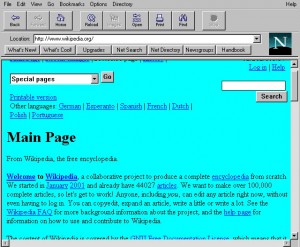
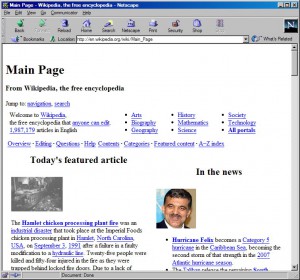
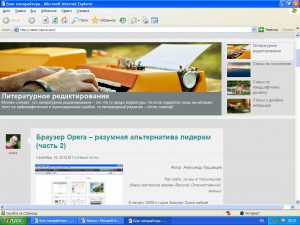
Загрузка. Подлинная история Интернета (Download: The True Story Of The Internet)
ex.ua/view/9782703
Смотрите кому лень читать
Да, видео хорошее, я тоже смотрел. Но что касается браузеров, то там подробно представлена только браузерная война Internet Explorer и Netscape. В статьях планируем осветить этот вопрос шире.