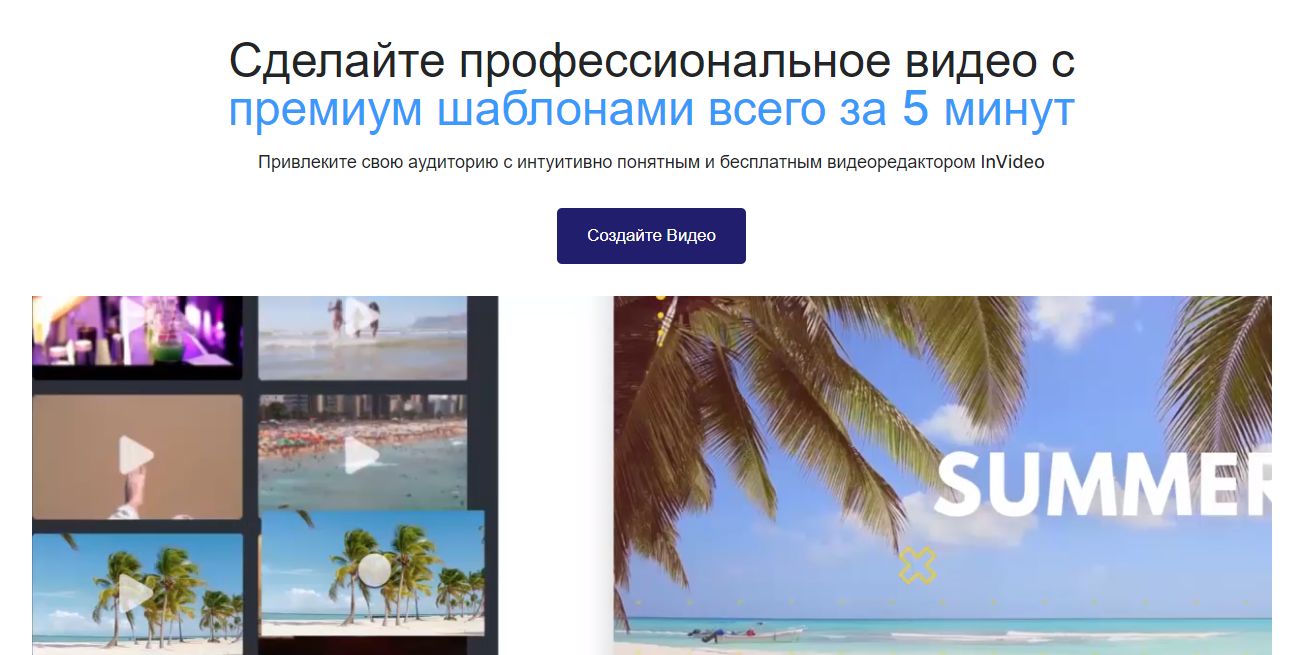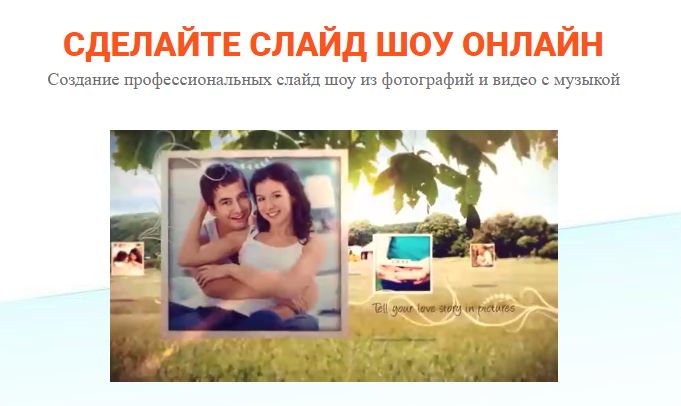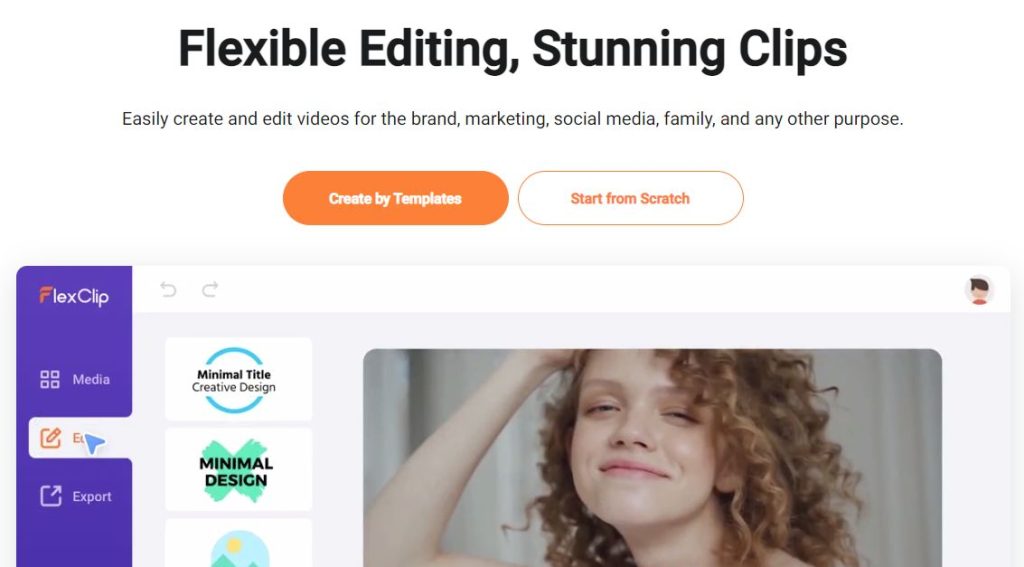5 программ, которые помогут наложить музыку на фото в Инстаграм
Социальная сеть Инстаграм – площадка для обмена интересными фотографиями и видео. Но как сделать свои публикации более интригующими и незабываемыми? Помощь в этом деле окажет наложенная музыка на фото в Инстаграм.
Функция добавления музыки уже имеется в Инстаграм, но, к сожалению, не доступна для некоторых стран, например, для РФ. Если вы не можете ждать и хотите прямо сейчас монтировать интересный ролик, придется воспользоваться сторонними приложениями.
Как наложить музыку на фото в Инстаграм?
Многие успешные блогеры часто дополняют фотографию специально подобранной композицией.
Это действие имеет ряд положительных сторон.
- Такой формат на данный момент является трендом, например, загруженные видео из ТикТок чаще всего попадают в «Рекомендации».
- Музыкальное сопровождение позволяет привлечь внимание к нужному фото или публикации.
- Помимо зрительного восприятия у пользователей включается в работу и звуковое.
- Подписчикам очень нравится, когда интересный блогер для украшения своих фото использует их любимые песни. В последующем, слыша эту композицию, они будут обязательно вспоминать ваш пост.
Во всем важна мера. Если автор фото будет часто использовать музыку, публикации быстро потеряют свою оригинальность и эффект новизны.
Как уже было сказано выше, наложить красивую музыку на текст, видео или фото только лишь с помощью приложения Инстаграм не получится, придется работать с утилитами, созданными специально для этой цели.
Принцип работы с этими программами довольно простой и не имеет существенных отличий: нужно добавить картинку и выбранное музыкальное сопровождение, определиться с продолжительностью трека и просто обрезать лишнее.
Как наложить музыку с помощью приложений?
Что такое «мультимедиа» и имеет ли смысл его делать? Мультимедиа является гибридом, совмещающим статическое изображение и музыкальный трек. Такой способ выкладки фотографий позволяет оживить фото и сделать его запоминающимся.
Есть несколько отличных, причем бесплатных приложений, которые заставят ваши фотографии «заговорить». Большим плюсом этих программ является их «дружба» с социальными сетями.
Flipagram
Ссылка на сервис – https://apps.apple.com/nz/app/flipagram/id1436128701
Сейчас мы узнаем, как наложить музыку на фото в Инстаграм, используя самые популярные утилиты.
Одной из самых востребованных является Flipagram, позволяющая не только «оживить» фото, но и создать целые клипы, используя серии фотоснимков. При выборе фото можно взять изображения, запечатлевшие определенное событие, либо собрать фотографии одной тематики.
Порядок работы с приложением следующий.
- Войти в программу.
- Кликнуть на значок, изображающий видеокамеру.
- Открыть вкладку «Фото».
- Из раздела «Фотографии» выбираем пару изображений и нажимаем на «Начать создание».
- Для добавления музыки следует нажать символ ноты. Нужный трек можно найти в «Популярном» либо загрузить его из памяти собственного гаджета.
- Выбрав композицию, следует нажать на «Подтвердить».
- Отредактировав фрагмент, кликаем на «Далее».
- Готовое фото с наложенной на него музыкой можно сохранить на мобильном устройстве, нажав «Сохранить локально».
- Фото можно обрезать или дублировать.
- Результаты творчества можно выложить на YouTube, поделиться ими с помощью электронной почты либо представить на всеобщее обозрение в Instagram.
SoundTracking
Ссылка на сервис – https://soundtracking.en.softonic.com/android
Принцип работы с программой таков.
- Открыть SoundTracking.
- Авторизоваться через Инстаграм.
- Непосредственно из музыкальной базы данной программы либо из мобильного устройства загрузить трек.
- Кликнуть на значок троеточия.
- После этого можно выбирать фото для поста.
- После завершения работы нажать «Поделиться», выбрав в списке предложенных приложений Инстаграм.
Как добавить музыку на фото через ПК?
Интерактивная платформа, ориентированная на пользователей, предпочитающих мобильные устройства, владельцам ПК предоставляет мало возможностей. Они могут лишь отредактировать личную информацию, просмотреть ленту да лайкнуть понравившийся пост.
Наложить на фото музыку с помощью компьютера, конечно, можно, а вот загрузить полученный шедевр в аккаунт уже придется при помощи мобильного устройства. Как добавить музыку в Инстаграм с компьютера и какие сторонние приложения можно задействовать?
InVideo
Ссылка на сервис – https://invideo.io/ru/sozdayte/
Данный популярный ресурс довольно прост в использовании. Чтобы начать работу, нужно открыть сайт, а затем кликнуть на кнопку «Попробовать». Войти в «Фотогалерею», найти вкладку «Мое устройство». После несложных манипуляций можно приступать к загрузке фото, находящихся непосредственно на ПК. Затем нужно добавить музыку и кликнуть на «Монтаж». По завершении работы файл нужно сохранить.
Читайте также детальнее обзор сервиса в статье “Видеоролик за 5 минут в браузерном редакторе inVideo”
FROM FOTO
Программа платная, но очень качественная. Если вы хотите пользоваться сервисом бесплатно, придется выполнить требование: результат вашего творчества – фото с наложенной на него музыкой – будет доступен только через 12 часов после завершения работы.
Итак, как работать с приложением?
- Открыть его.
- Кликнуть на «Создание нового видео».
- Загрузить фотографии.
- Добавить к ним трек.
- Указать электронную почту.
- Кликнуть на «Создать клип».
- Сохраненный в памяти ПК клип нужно скачать на телефон, чтобы иметь возможность загрузить его в соцсети и продемонстрировать миру плоды трудов своих.
FlexClip
Ссылка на сервис – https://www.flexclip.com/
Ключевые особенности:
- Миллионы стоковых медиа без лицензионных отчислений, включая фотографии, видео и музыку.
- Более 3000 изысканно оформленных шаблонов в различных категориях.
- Функция хранения в облаке для редактирования с разных устройств в любом месте и в любое время.
- Режим раскадровки и временной шкалы как для новичков, так и для профессионалов.
- Поддерживается создание GIF, удаление фона изображения, запись экрана и конвертер видео.
Могут ли возникнуть проблемы с авторскими правами?
Авторское право – это своеобразная защита трудов человека. Права автора могут быть:
- визуальными. Они защищают законное право автора, создавшего игры, видеоролики, изображения, выложившего на всеобщее обозрение фотографии, рисунки и картинки;
- письменные. Распространяются на различные литературные произведения: книги, отрывки из них, тексты и пр.;
- аудио. Защищают голосовые сообщения, музыку, песни и т.п.
Размещая посты в социальных сетях, не стоит нарушать авторское право.
Как бы странно это ни звучало, у любой композиции есть хозяин. А ему может не понравиться, что его творение используют другие, даже если они не преследуют корыстных целей.
Защищая своих пользователей, социальные сети применяют к нарушителям порядка штрафные санкции: удаляют материал и даже блокируют профиль. Сегодня нередкими являются неприятные случаи, когда человек старался, вложил душу в свое детище, потратил время и энергию, а в результате не только не получил признание, но еще и стал вором.
Ведь незнание законов не дает права их нарушать. А Инстаграм очень хорошо бдит, налагая на нарушителя ряд ограничений.
Как избежать неприятной ситуации? Можно записать музыку на диктофон, а только потом вставить ее в видео или наложить на фото. Конечно качество такого музыкального сопровождения после проведенных действий значительно снизится. Но и риски будут минимальными.
Музыку можно ускорить или замедлить. Это значительно снизит возможность удаления публикации.
Но самым лучшим методом является использование музыки, которая не защищена авторским правом. В библиотеках треков, которые имеются и на Фейсбуке, и в Ютубе, можно слушать и заимствовать такие музыкальные творения.
Заключение
Как мы видим, нет особых трудностей в наложении музыки на фотографии. Загружая свое произведение в Инстаграм, помните об ограничениях на продолжительность ролика и соблюдайте авторское право.
Эксперт в области интернет-маркетинга. Руководитель маркетингового агентства MAVR.
Бизнес-степень «Мастер делового администрирования» (MBA).