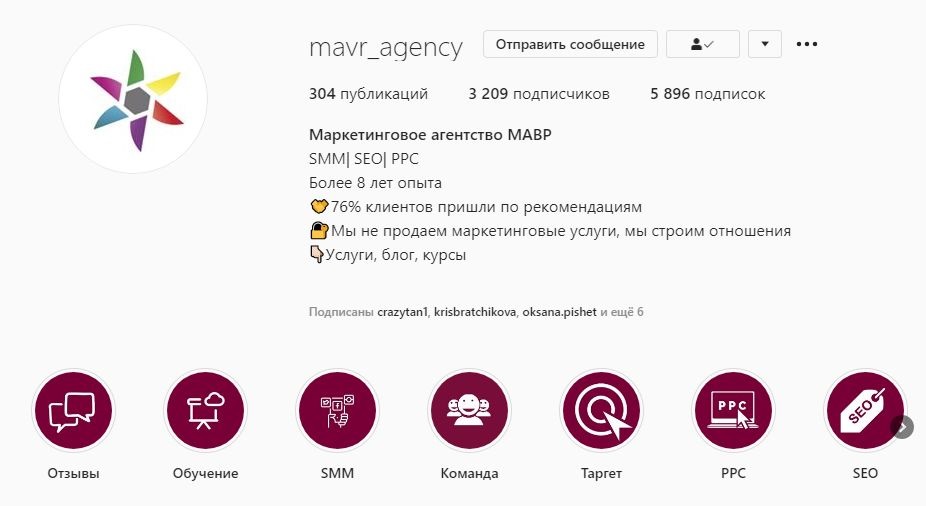С чего начать оформление бизнес-профиля в Instagram?
Instagram ещё больше укрепил свой статус ведущей площадки для бизнеса. Разработчики соцсети активно совершенствуют её, делая её ещё более удобной для продаж. К уже имеющимся возможностям создать бизнес-аккаунт и заполнить вкладку «Товары», совсем недавно добавили раздел «Магазин».
Если вы давно понимали все плюсы работы в Instagram, но не знали с чего начать, то предлагаем зарегистрировать бизнес-аккаунт и приступить к оформлению страницы по следующей инструкции:
Шаг 1. Выбираем ник для аккаунта
Выбор ника самый ответственный шаг. Ник должен быть простым и понятным, хорошо запоминаться клиентами. Не используйте непонятные сочетания букв и более двух слов. Большая вероятность, что потенциальный клиент может ошибиться при вводе вашего ника в поисковике и уйти к вашим конкурентам. Можно креативить, но не усложняйте. Укажите в нике то чем вы занимаетесь вторым словом. Если у вашего бренда есть название, то укажите его. Вы можете добавить в название город, в котором вы работаете, но используйте общепринятые сокращения.
Шаг 2. Подбираем аватар
Если у вас есть логотип, то создать аватар не будет сложной задачей. Главное помните, что аватар должен быть качественным, клиент должен понимать, что изображено. Всё-таки аватар – лицо вашего аккаунта.
Шаг 3. Заполняем био-профиля
Описание профиля должно быть понятно вашей целевой аудитории. Из-за ограничения в 180 символов, информацию необходимо разместить максимально сжато. Используйте смайлики для сокращения, не забывайте про абзацы. Для сохранения абзацев при переносе текста в Instagram можете воспользоваться ботом в Telegram – @text4instabot. Опишите, чем вы занимаетесь, кратко можно указать список товаров. Можете добавить актуальное предложение для привлечения клиента. Укажите хештеги: ваш фирменный, актуальные теги по теме и популярные среди ЦА.
В разделе «Веб-сайт» укажите ссылку на ваш сайт. Если такого нет, то можете разместить мультиссылку со всеми контактами. Подробнее о функционале подобных сервисов и о том, что такое мультиссылка, можете почитать в этом обзоре.
Шаг 4. Оформляем актуальные истории
В актуальные истории можно поместить часто запрашиваемую информацию. Цена, адреса, отзывы, каталог товаров/услуг, список персонала – основное, что размещают продающие аккаунты. Можете покреативить, но не слишком перегружайте этот раздел. По подписям к историям клиент сразу должен понять, чему посвящена та или иная категория. Называйте их ёмко и чётко. К обложке актуальных историй те же требования, что и к аватару аккаунта.
Закончив выполнять действия, перечисленные выше, посмотрите на свой профиль. Нравится ли он вам? Передаёт ли он вашу уникальность? Транслирует ли то, что вы хотите о себе рассказать? Необязательно оформлять аккаунт по предложенному шаблону. Он может служить и как руководство по избежанию грубых ошибок (Кстати, это руководство могут использовать не только начинающие пользователи). Если вас всё устроило, то можете смело переходить к работе над контентом.
Эксперт в области интернет-маркетинга. Руководитель маркетингового агентства MAVR.
Бизнес-степень «Мастер делового администрирования» (MBA).