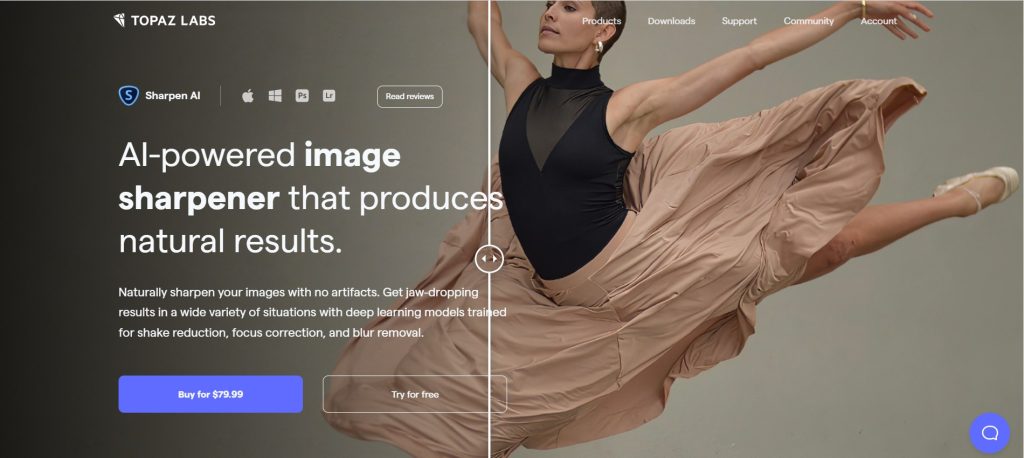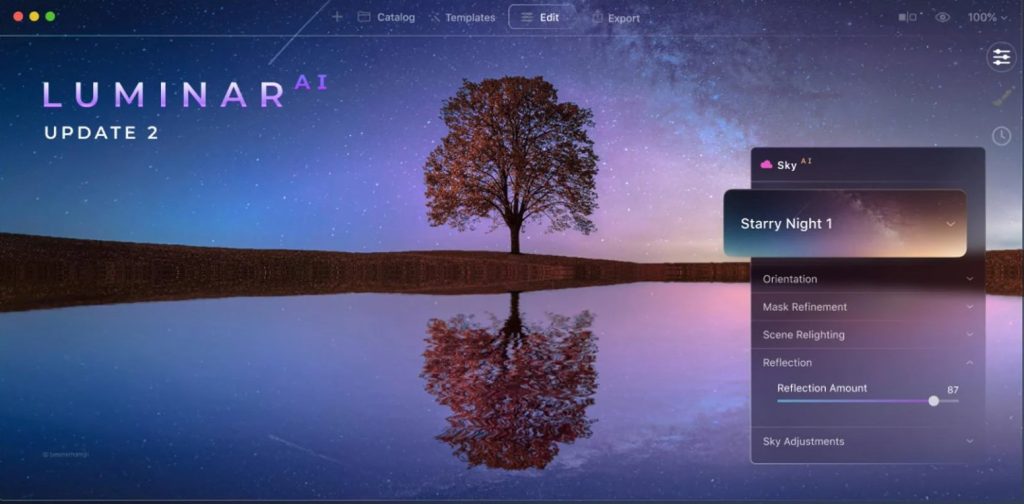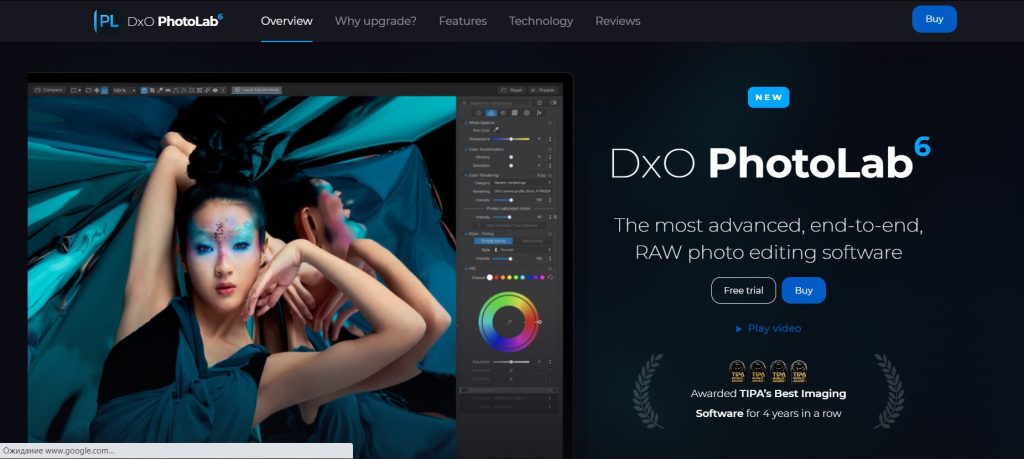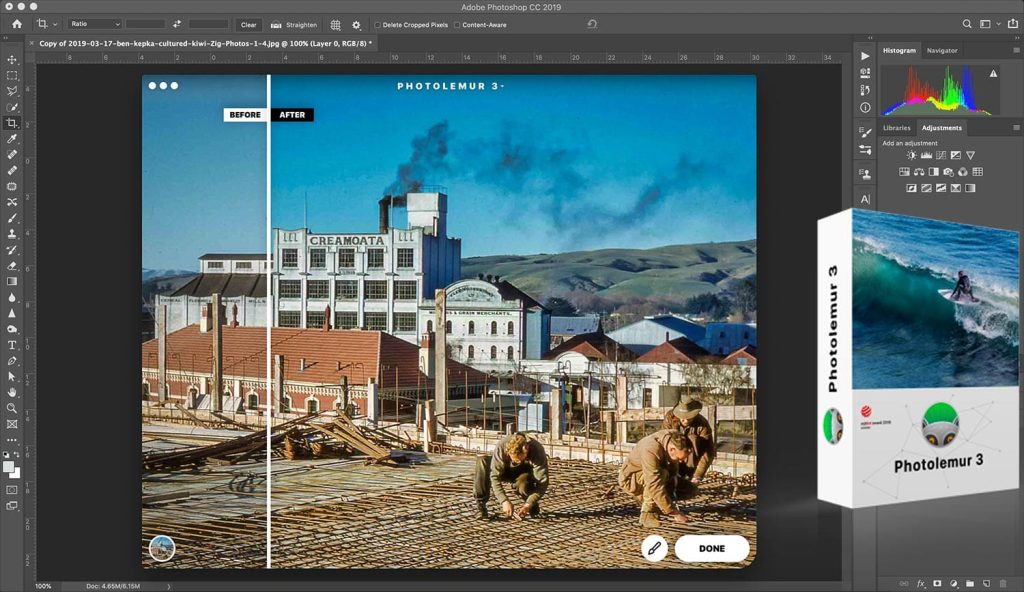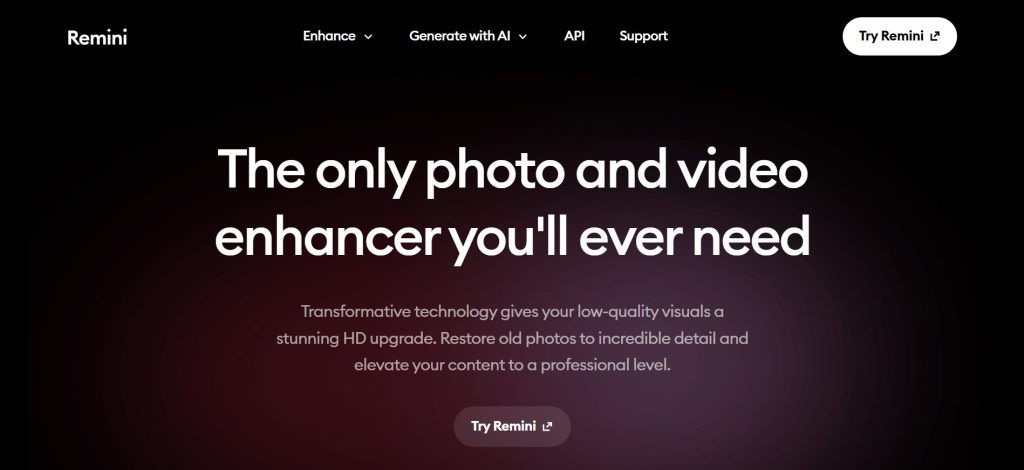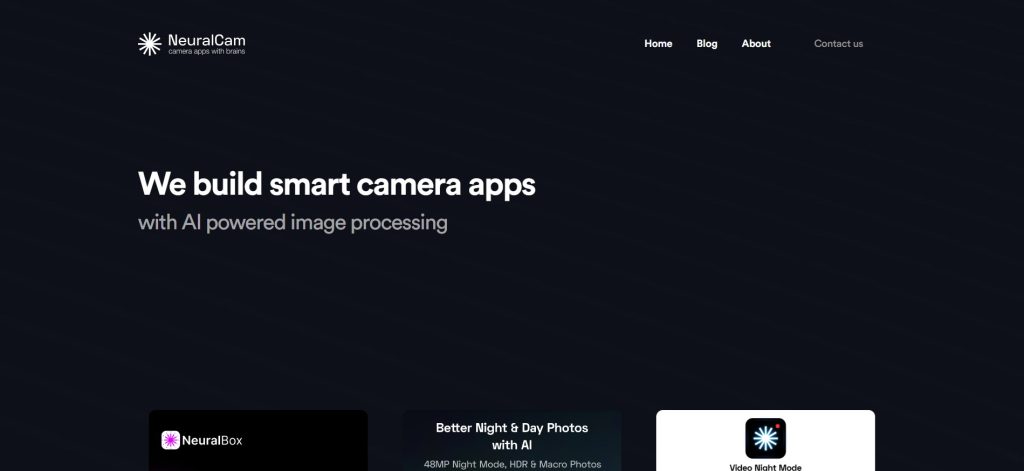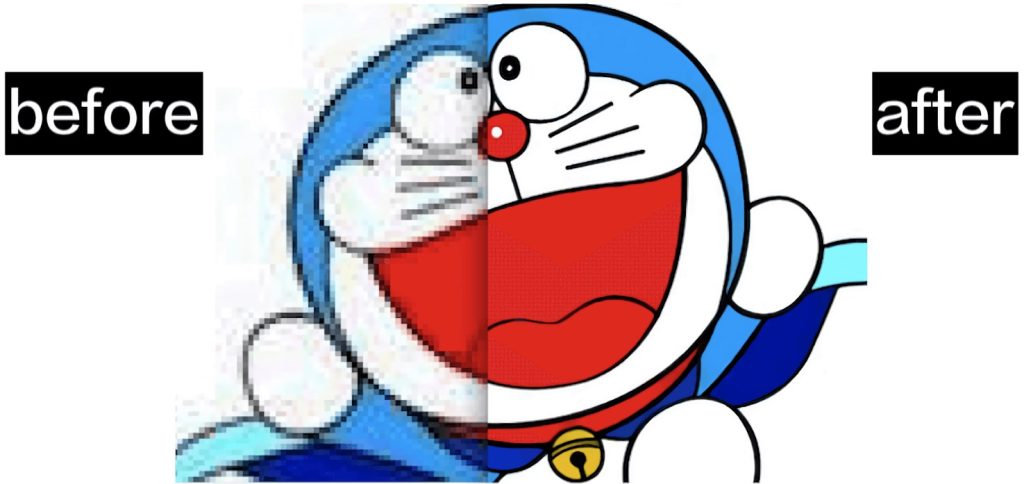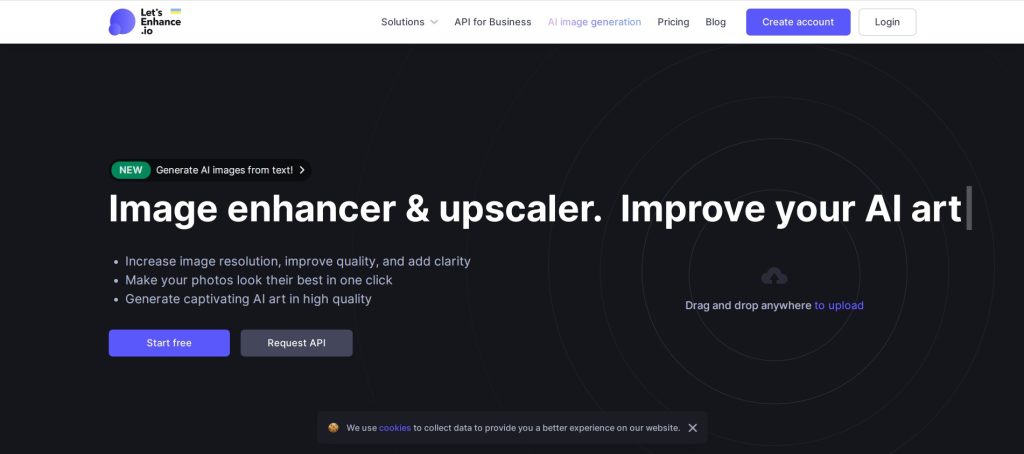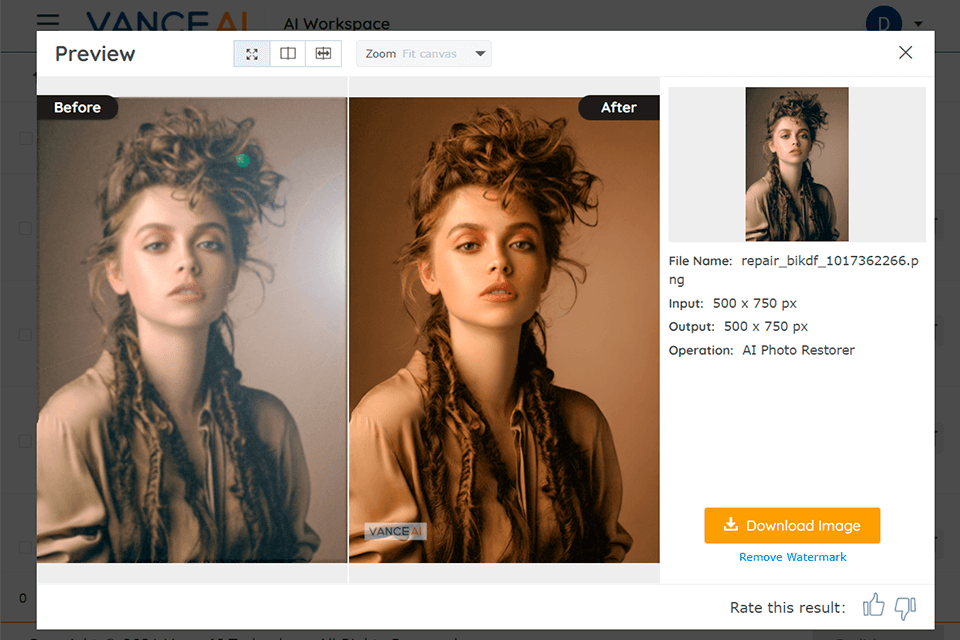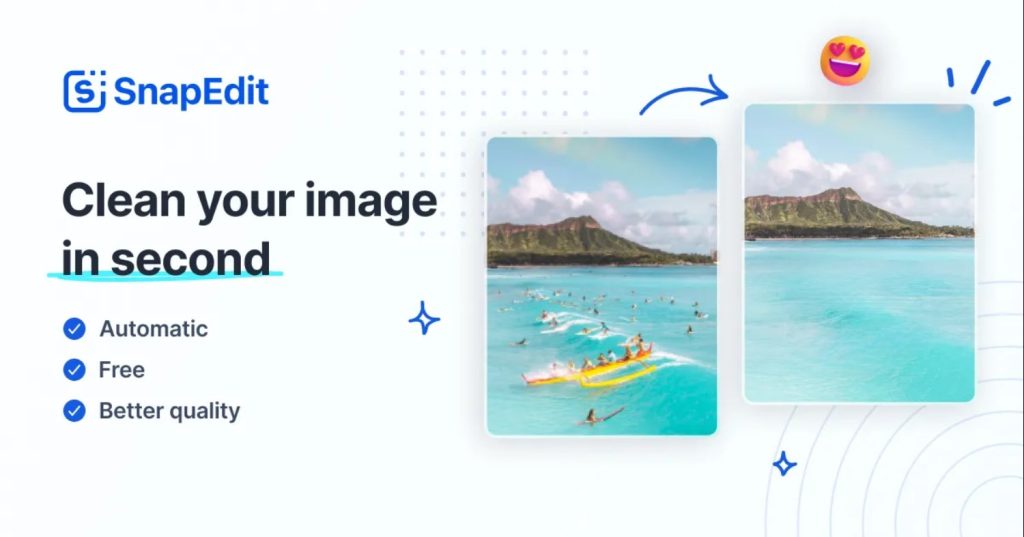ТОП лучших нейросетей 2025, которые улучшат качество ваших фотографий
Нейросети для обработки фотографий: как работает технология
Современные технологии нейронных сетей существенно изменили способ, которым мы воспринимаем и обрабатываем фотографии. Нейросети, особенно глубокие нейронные сети, позволяют автоматически анализировать и улучшать изображения с удивительной точностью и детализацией. Эти сети обучаются на больших объемах данных, позволяя им “выучить” закономерности, связанные с цветами, текстурами, структурами и стилем изображений. Таким образом, нейросети становятся мощным инструментом для улучшения качества фото.
ТОП-13 нейросетей улучшения фото
Topaz Labs Sharpen AI
Ссылка на сервис: https://www.topazlabs.com/sharpen-ai
Topaz Labs Sharpen AI – это передовая нейросеть, разработанная компанией Topaz Labs, специализирующейся на инструментах для обработки изображений. Одним из ключевых аспектов этой нейросети является её способность улучшить качество изображений, повышать четкость и детализацию фотографий, делая их более реалистичными и профессиональными.
Как работает Topaz Labs Sharpen AI
Topaz Labs Sharpen AI использует сложные алгоритмы глубокого обучения для анализа структуры изображений. Она распознает различные элементы и текстуры на фотографиях, определяя, где требуется улучшение. Как результат, нейросеть автоматически корректирует мягкие или размытые края, увеличивая их резкость и придавая всему изображению более четкий и определенный вид.
Процесс улучшения с Topaz Labs Sharpen AI происходит в несколько этапов:
- Нейросеть обучается на множестве фотографий, чтобы понимать, какие детали и структуры делают изображения более реалистичными.
- При загрузке фотографии в программу, Topaz Labs Sharpen AI анализирует её содержимое, выявляя области с мягкими краями и недостаточной четкостью.
- На основе анализа нейросеть автоматически применяет оптимальные коррекции к размытым областям. Она поднимает резкость, усиливает контраст и восстанавливает детали.
- После обработки изображения Topaz Labs Sharpen AI предоставляет пользователю более четкую и детализированную версию фотографии, сохраняя её естественный вид.
Topaz Labs Sharpen AI широко используется профессиональными фотографами и любителями, желающими достичь наилучших результатов в повышении четкости изображений. Она предоставляет возможность добиться высокого качества обработки даже в случае фотографий с небольшой размытостью или недостаточной резкостью, что делает эту нейросеть ценным инструментом в арсенале любого фотографа.
Цена: Есть бесплатный тариф, платные варианты начинаются от 80 долл.
Adobe Photoshop Neural Filters
Ссылка на сервис: https://www.adobe.com/products/photoshop/neural-filter.html
Adobe Photoshop Neural Filters представляют инновационную технологию, интегрированную в программу Adobe Photoshop. Они используют нейронные сети для улучшения и преобразования фотографий. Эта функция предоставляет широкий спектр инструментов для автоматической обработки изображений при помощи сложных алгоритмов ИИ.
Процесс работы Adobe Photoshop Neural Filters начинается с обучения нейронных сетей на больших наборах данных. Это позволяет им распознавать структуры, стили и паттерны в разнообразных фотографиях. Когда пользователь загружает изображение в программу Adobe Photoshop и активирует Neural Filters, нейросеть анализирует его содержимое, выделяя ключевые элементы, текстуры и детали.
Далее пользователь может применить разнообразные фильтры, предоставляемые Neural Filters. Эти фильтры могут изменять резкость, цветовой баланс, стилизацию и другие аспекты изображения. Примечательно, что через нейросеть происходит автоматическая адаптация фильтров под конкретное изображение, учитывая его особенности.
Кроме того, Neural Filters способны автоматически корректировать недостатки фотографий, такие как размытость или шум, делая изображения более четкими и качественными.
Результатом использования Adobe Photoshop Neural Filters является обработанное изображение с новыми эффектами и стилем, при этом сохраняя природные аспекты исходной фотографии.
Эта интегрированная технология открывает пользователю широкие возможности для творческой обработки и улучшения фотографий при помощи нейронных сетей. Она позволяет как опытным профессионалам, так и начинающим фотографам, экспериментировать с различными стилями и эффектами, значительно расширяя горизонты творчества в Adobe Photoshop.
Цена: Есть бесплатный тариф, платные варианты начинаются от 21 дол
Luminar AI
Ссылка на сервис: https://skylum.com/luminar-ai
Luminar AI – это инновационное решение для обработки фотографий, созданное командой Skylum. В основе его функциональности лежит применение нейросетей, которые работают как интеллектуальные помощники фотографа. Одной из ключевых особенностей Luminar AI является автоматизированный подход к редактированию. Нейросеть, обученная на тысячах фотографий различных стилей, анализирует изображение и предлагает оптимальные коррекции, основанные на своих знаниях.
Luminar AI распознает объекты и сцены на фотографии, позволяя точно настраивать цветовой баланс, освещение и детали. От ретуширования портретов до улучшения пейзажей, нейросеть способна автоматически подстроиться под потребности каждого фотографа. В результате пользователи могут быстро создавать профессиональные снимки без необходимости углубляться в сложные редакторские инструменты.
Цена: Бесплатного тарифа нет, платные варианты начинаются от 12 дол
Pixelmator Pro
Ссылка на сервис: https://www.pixelmator.com/pro/
Pixelmator Pro представляет собой редактор изображений, где нейросети используются для дополнения и улучшения редактирования. Он сочетает в себе мощный набор инструментов с интеллектуальной обработкой, что делает его идеальным выбором для тех, кто хочет получать профессиональные результаты без лишних сложностей.
Нейросеть Pixelmator Pro помогает улучшить цвета, контрастность и детали фотографий. Она распознает особенности каждого изображения и автоматически настраивает параметры для достижения наилучшего качества. Это удобное средство для творчества, которое позволяет как начинающим, так и опытным фотографам быстро достигать качественных результатов.
Цена: Есть бесплатный тариф, платные варианты начинаются от 50 дол
DxO PhotoLab
Ссылка на сервис: https://www.dxo.com/dxo-photolab/
DxO PhotoLab – это программное обеспечение, которое использует нейронные сети для автоматической обработки и улучшения фотографий. Оно сочетает в себе технологии глубокого обучения и анализа изображений, что позволяет достичь профессиональных результатов в одно касание.
Нейросеть DxO PhotoLab проводит анализ каждого изображения, определяет его параметры и автоматически вносит оптимальные коррекции. От экспозиции до цветового баланса, программа способна сделать из фотографии лучшую версию. Благодаря своей адаптивности, она подходит для фотографов всех уровней опыта.
Цена: Есть бесплатный тариф, платные варианты начинаются от 130 дол
Photolemur
Ссылка на сервис: https://photolemur.com
Photolemur – это приложение, позволяющее быстро и легко улучшить фотографии с помощью нейронных сетей. Его подход заключается в автоматической обработке картинок, которая основывается на сложных алгоритмах искусственного интеллекта.
Нейросеть Photolemur распознает лица, объекты и элементы на изображении, позволяя автоматически оптимизировать цветовую палитру, контрастность и освещение. Она также умеет убирать небольшие дефекты и шумы. Это приложение обладает интуитивным интерфейсом и призвано упростить редактирование фотографий для всех пользователей.
Цена: Есть бесплатный тариф, платные варианты начинаются от 12 дол
Remini
Ссылка на сервис: https://remini.ai/
Remini – это инновационный сервис, предназначенный для восстановления старых и размытых фотографий с использованием нейронных сетей. Он представляет собой мощное средство для сохранения и восстановления ценных воспоминаний.
Нейросети Remini обучены на огромных объемах данных и способны восстанавливать детали, четкость и цвета на изображениях любой степени деградации. Сервис позволяет не только сохранить старые снимки, но и придать им новую жизнь, делая их актуальными и качественными.
Цена: Есть бесплатный тариф, платные варианты начинаются от 10 дол
NeuralCam
Ссылка на сервис: https://neural.cam/
NeuralCam – это уникальное мобильное приложение, использующее нейросеть для существенного улучшения фотографий, сделанных при низком освещении. Это приложение позволяет даже любителям фотографии получать качественные снимки в условиях недостаточного света.
Благодаря нейросети NeuralCam, приложение автоматически увеличивает яркость, улучшает контрастность и добавляет детали на фотографии, сделанные в условиях слабого освещения. Оно подходит для различных сцен, от ночных пейзажей до помещений с плохой освещенностью. NeuralCam демонстрирует как искусственный интеллект может значительно улучшить разрешение и размер изображений в любое время дня.
Цена: Есть бесплатный тариф, платные варианты начинаются от 6 дол
Bigjpg
Ссылка на сервис: https://bigjpg.com/
Bigjpg – это онлайн-сервис, использующий мощные нейросети для улучшения качества изображений. Пользователи могут загружать свои фотографии на платформу и применять нейросетевые алгоритмы для увеличения их резкости и детализации.
Сервис Bigjpg особенно полезен, когда требуется увеличить размер фото, не потеряв при этом качество. Нейросеть способна компенсировать потерю деталей и сделать изображение более четким и реалистичным. Это удобное программа для тех, кто работает с фотографиями высокого разрешения.
Цена: Есть бесплатный тариф, платные варианты начинаются от 6 дол
Let’s Enhance
Ссылка на сервис: https://letsenhance.io/
Let’s Enhance – это онлайн-платформа, специализирующаяся на улучшении качества фото с помощью нейронных сетей. Пользователи могут загружать изображения и применять различные фильтры и алгоритмы для повышения резкости, улучшения цветов и детализации.
Нейросети Let’s Enhance работают с изображениями разных размеров и качества, адаптируясь к потребностям пользователя. Сервис идеально подходит для тех, кто хочет быстро улучшить свои фото без необходимости изучения сложных редакторских инструментов.
Цена: Есть бесплатный тариф, платные варианты начинаются от 9 дол
Vance AI
Ссылка на сервис: https://vanceai.com/
Vance AI – это хороший онлайн-сервис, который использует нейронные сети для улучшения изображений. Платформа предоставляет пользователю разнообразные инструменты для редактирования фотографий, включая увеличение резкости, улучшение цветовой гаммы и убирание шумов.
Нейросети Vance AI основаны на глубоком обучении и способны адаптироваться к различным типам фотографий. Они позволяют сделать фото более профессиональными и привлекательными, сохраняя при этом естественность и оригинальный стиль снимков.
Цена: Нет бесплатного тарифа, платные варианты начинаются от 5 дол
Icons8 AI Image Upscaler
Ссылка на сервис: https://icons8.com/upscaler
Icons8 AI Image Upscaler – это инструмент, предоставляющий возможность масштабировать изображения с помощью нейронных сетей. Он основан на мощных алгоритмах глубокого обучения, которые позволяют увеличить размер изображения, сохраняя его качество.
Пользователи могут загрузить свои фото на платформу и получить увеличенные изображения с более высокой детализацией и четкостью. Это удобное решение для тех, кто хочет подготовить изображения для печати или других целей, где нужно высокое разрешение.
Цена: Нет бесплатной версии, платные варианты начинаются от 250 дол
SnapEdit Enhance
Ссылка на сервис: https://snapedit.app/enhance
SnapEdit Enhance – это инструмент для улучшения качества фотографий, созданный с использованием нейронных сетей. Он предоставляет возможность быстро и легко улучшить фотографии, делая их более яркими, четкими и привлекательными.
С помощью нейросетей SnapEdit Enhance анализирует фотографии и применяет оптимальные коррекции, улучшая цвета, контрастность и детали. Это интуитивное средство для тех, кто хочет быстро добиться качественных результатов при редактировании фотографий.
Цена: Этот сервис предлагает свои услуги полностью бесплатно
Заключение
Нейросети для обработки и улучшения фотографий стали значимым инструментом в сфере фоторедактирования. Они предоставляют пользователю новые возможности для создания профессиональных и привлекательных изображений с минимальными усилиями. От автоматической коррекции цветов и контрастности до восстановления старых и размытых фотографий, нейросетевые решения привносят инновации в процесс редактирования.
В совокупности, эти нейросетевые решения открывают новые горизонты для творчества и редактирования фотографий. Они демонстрируют, как слияние технологий и искусственного интеллекта может упростить и усовершенствовать процесс создания и редактирования изображений, делая его доступным для всех, независимо от уровня опыта.
Часто задаваемые вопросы
Как улучшить фото с помощью нейросети?
Улучшить фото с помощью нейросети можно применяя специализированные программы или плагины, описанные в этой статье, которые устраняют шум, улучшают резкость, корректируют цвета и освещение, а также могут добавлять или удалять элементы изображения.
Какая нейросеть улучшает качество изображения?
Нейросетей, улучшающих качество изображения, множество, но популярными являются такие как AI Gigapixel от Topaz Labs, Adobe Photoshop’s Neural Filters и другие, использующие технологии искусственного интеллекта для повышения разрешения и улучшения детализации.
Neural filters что это?
“Neural Filters” – это функция в Adobe Photoshop, использующая нейросети для применения различных эффектов и улучшений к изображениям, таких как изменение возраста лица, выражения эмоций, улучшение качества и другие.
Topaz labs что это?
Topaz Labs – это компания, разрабатывающая программное обеспечение для обработки изображений с помощью искусственного интеллекта, включая популярные продукты для улучшения качества изображений, такие как Topaz Gigapixel AI, Sharpen AI и другие.
Luminar ai что это?
Luminar AI – это программное обеспечение для редактирования фотографий, использующее искусственный интеллект для упрощения и улучшения процесса обработки изображений, включая такие функции, как автоматическая коррекция освещения, улучшение деталей, замена неба и другое.
Как работает нейросеть в фотошопе?
В Photoshop нейросети используются в различных функциях, включая “Neural Filters”, для автоматизации сложных задач редактирования, таких как улучшение изображений, изменение элементов лица, стилизация и другие эффекты, основанные на искусственном интеллекте.
В какой версии фотошопа есть нейросеть?
Нейросети в Photoshop впервые появились в версии 2021 года, а именно с функцией “Neural Filters”, и продолжают развиваться в последующих обновлениях программы.
Эксперт в области интернет-маркетинга. Руководитель маркетингового агентства MAVR.
Бизнес-степень «Мастер делового администрирования» (MBA).