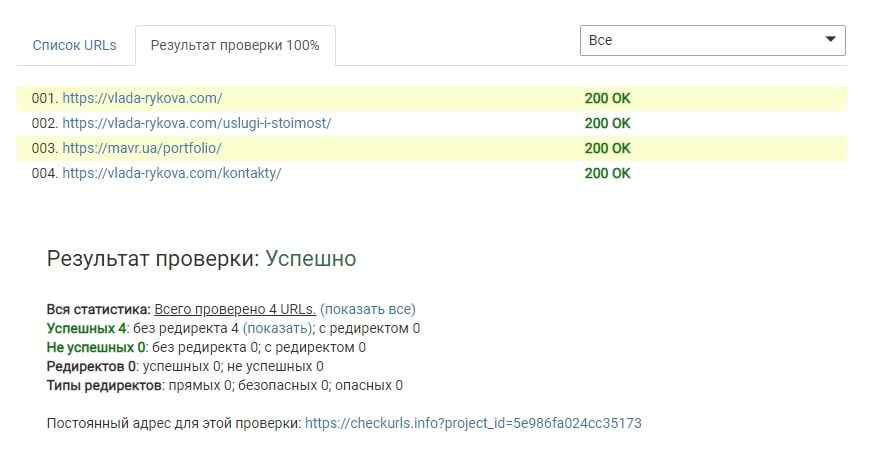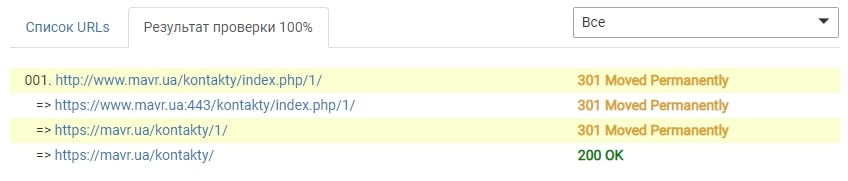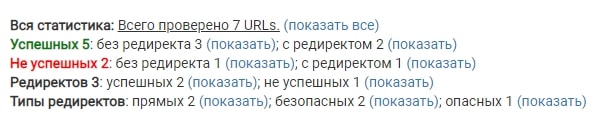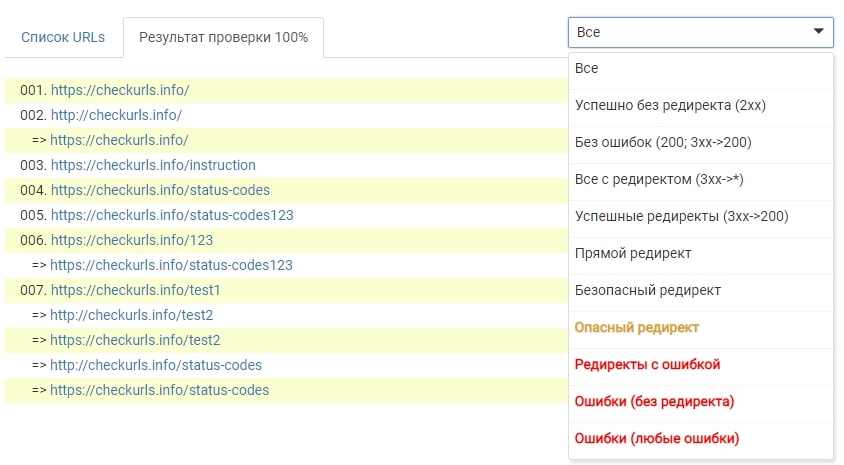Обзор сервиса CheckURLs – массовая проверка ответа сервера бесплатно
Обычная задача по расширению сайта может принести массу проблем если сделать одну ошибку в редиректах. Например, у вас есть блог и вы решили добавить новую категорию материалов. У вас уже есть опубликованные подходящие материалы и вам нужно собрать их в новой категории. При этом важно проставить редиректы между старыми и новыми url адресами статей, чтобы не получить 404 ошибок на сайте, не потерять позиции и трафик.
CheckURLs создан для того, чтобы избежать этих проблем. Это сервис для массовой проверки кода ответа сервера с нестандартным подходом к процессу и результатам проверки. Сервис позволяет осуществлять проверку до 30 url за 1 раз (количество проверок не ограничено).
Кратко о том как это использовать на примере новой категории в блоге:
- Создаете проект со списком url статей до изменений и сохраняете ссылку проекта. Не забудьте убедиться, что результат проверки Успешно. Чтобы потом не искать несуществующую ошибку.
- Делаете все необходимые изменения на сайте. Собираете подходящие статьи в новой категории.
- Повторно проверяете проект, чтобы убедиться, что результат проверки Успешно – значит все в порядке и ошибок нет.
Теперь подробнее о главных фишках сервиса.
Проверка всей цепочки редиректов
Если после редиректа идет опять редирект – то проверяет вся цепочка редиректов до 10 шагов включительно. Если в цепочке более 10 редиректов – это считается циклическим редиректом и помечается как ошибка.
Глобальный результат проекта
Все группа url, которые проверяются рассматривается как проект и есть результат проверки этого проекта:
- Успешно – все url в конечном итоге приводят к ответу 200 ОК.
- Есть ошибки – что-то пошло не так.
- Есть опасные редиректы – все url в конечном итоге приводят к ответу 200 ОК, но есть редиректы с более чем 3 перенаправлениями в цепочке (это не желательно).
Результат массовой проверки ответа сервера онлайн позволяет быстро определить наличие ошибок в проекте, что упрощает работу с сервисом.
Статистика результатов проверки
Подробная статистика показывать количество и типы успешных, неуспешных проверок. А также статистику по редиректам. Плюс возможность быстро отфильтровать нужную группу.
Фильтрация результатов проверки
Предусмотрено 10 вариантов фильтрации результатов массовой проверки ответа сервера списком для более детального анализа.
Постоянная ссылка на проект
Каждый проект получает постоянный адрес для проверки. Его можно использовать для быстрой повторной проверки или для передачи коллегам или клиентам как доказательство того, что все работает как положено. Например, demo-проект, который наглядно показывает работу сервиса.
Выбор user-agent
Дополнительный параметр при создании проекта – возможность выбрать user-agent из списка или указать свой собственный. Это поможет избежать блокировок со стороны хостинга.
Специально для МАВР
Специально для читателей вас есть возможность пользоваться расширенным лимитом – проверять до 100 url за 1 раз. Для этого нужно воспользоваться ссылкой https://checkurls.info/?from=mavr, которая будет актуальна до 01.09.2020.
Эксперт в области интернет-маркетинга. Руководитель маркетингового агентства MAVR.
Бизнес-степень «Мастер делового администрирования» (MBA).