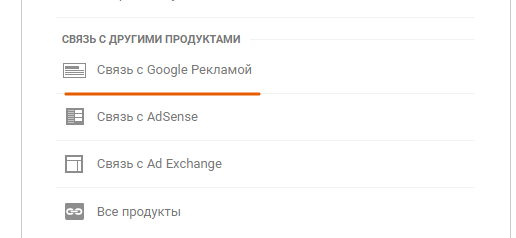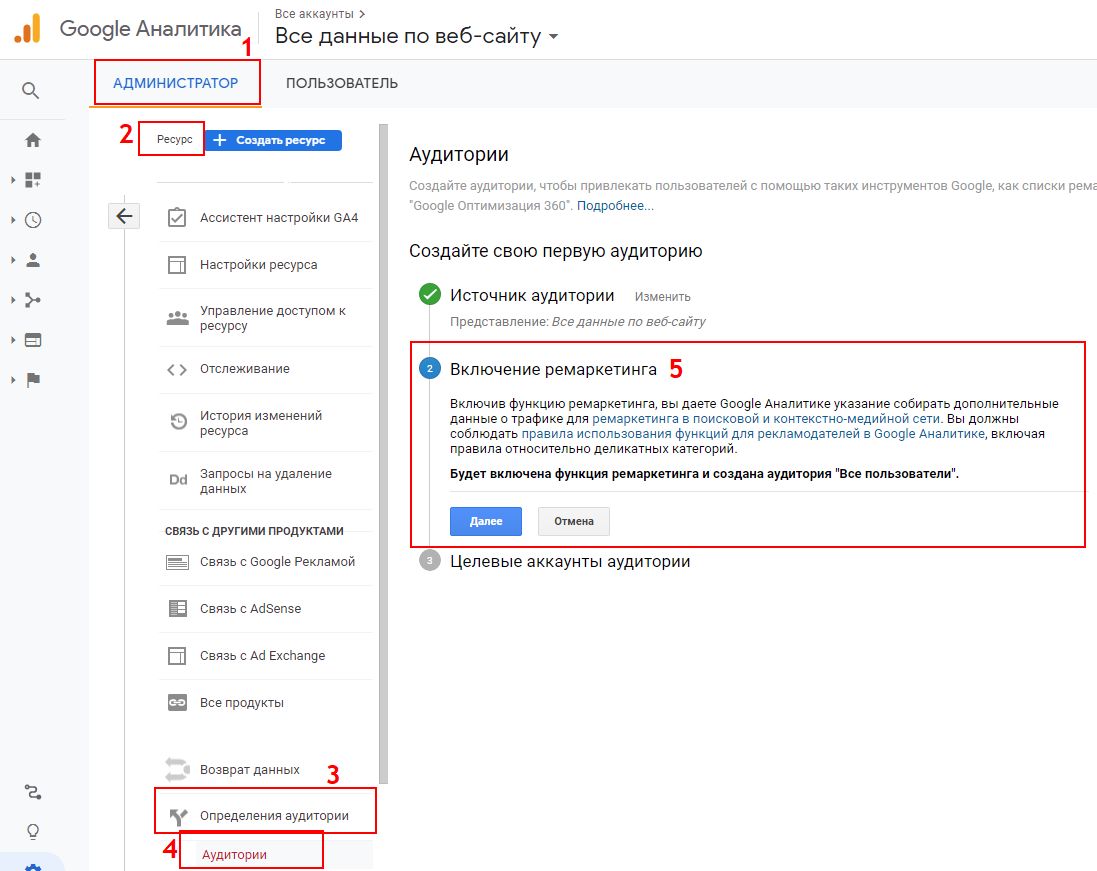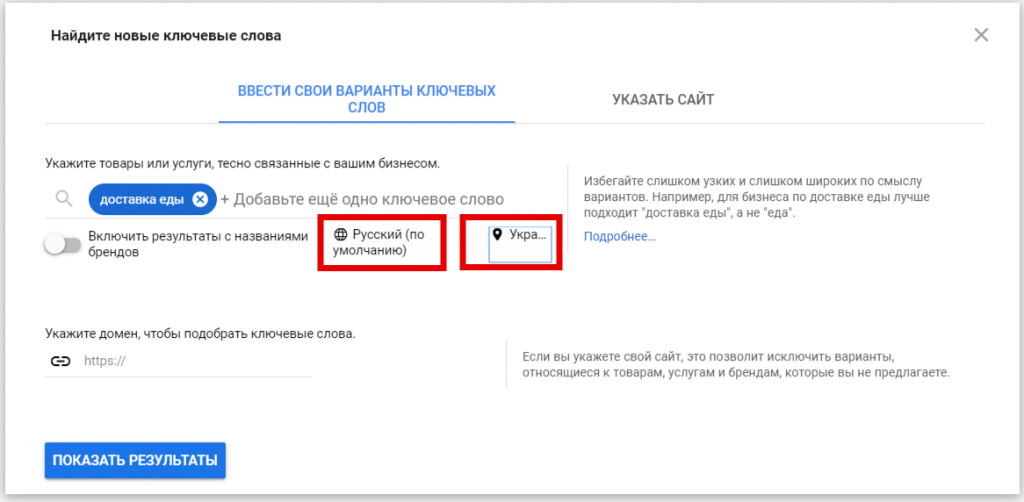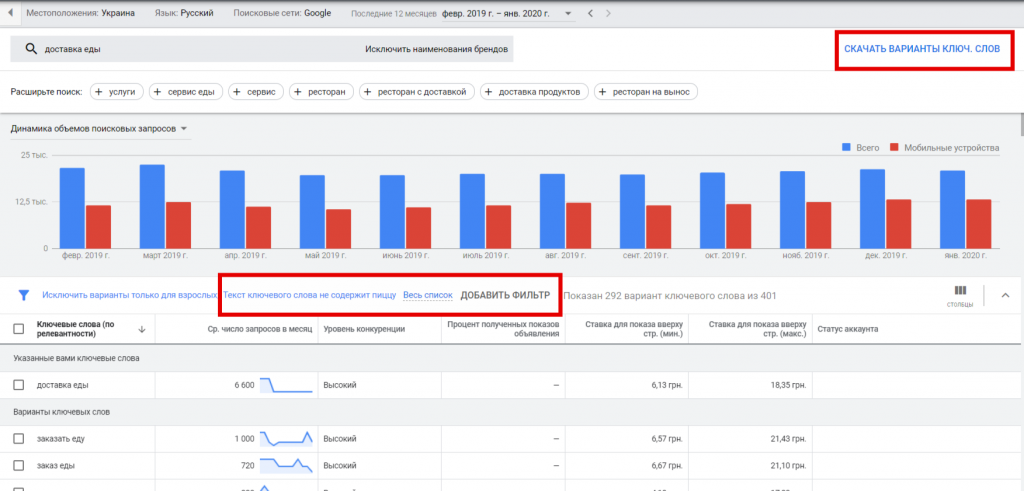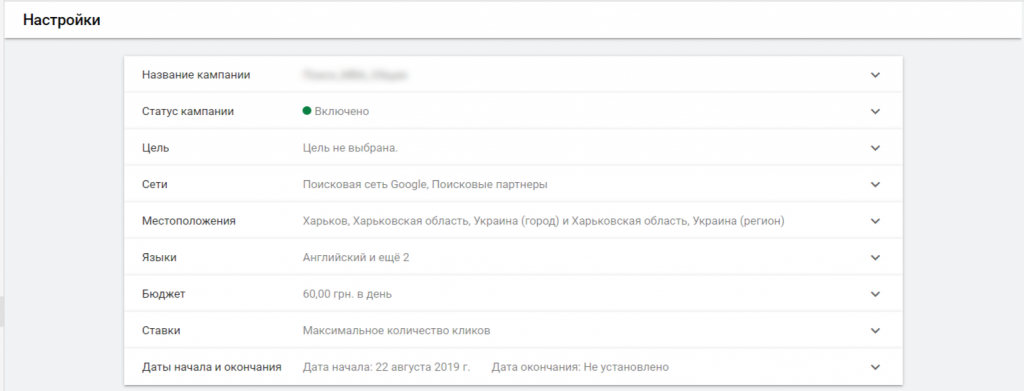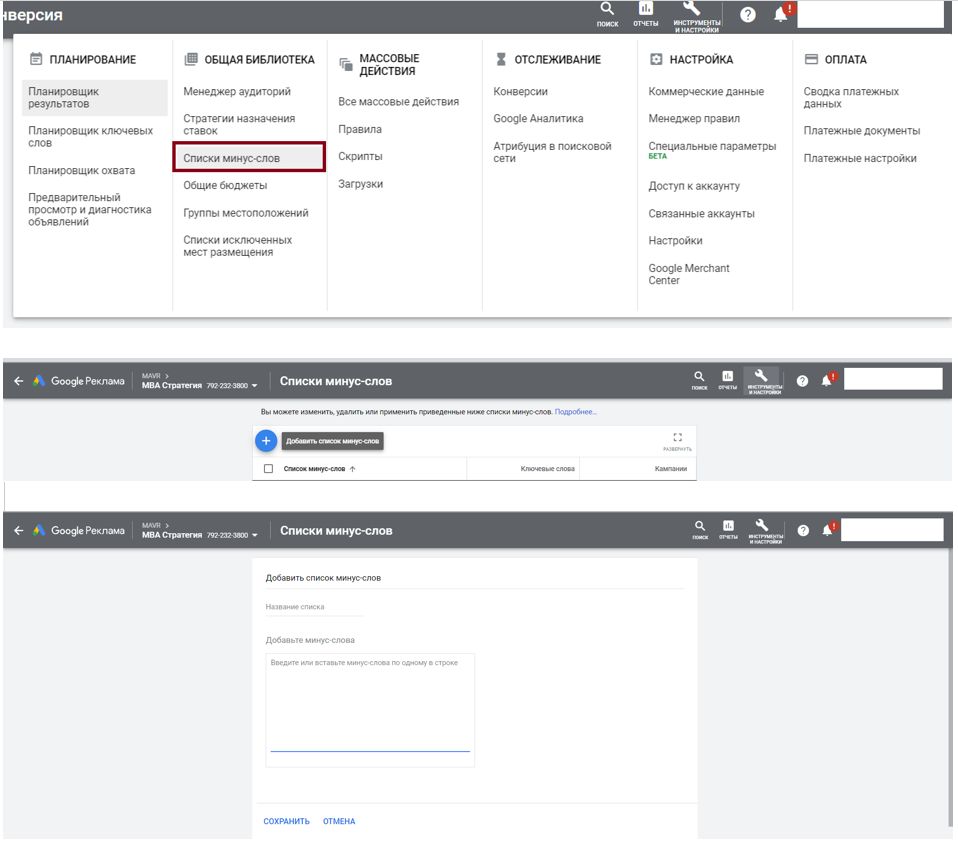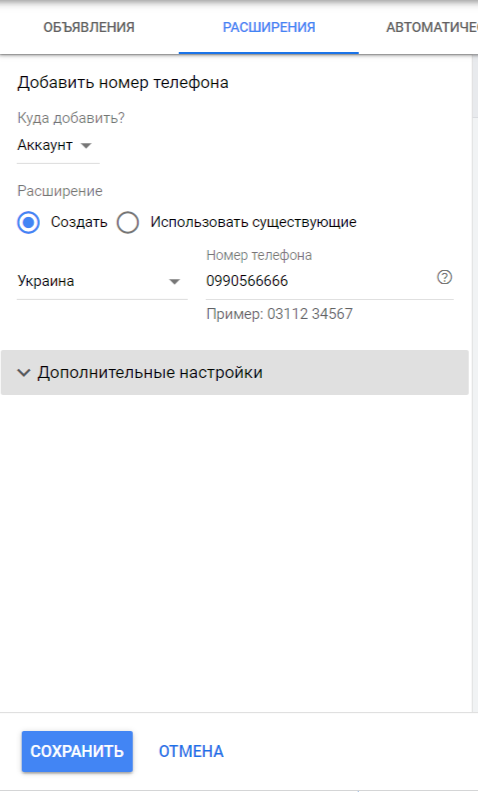Чек-лист по запуску поисковой рекламной кампании в Google Ads – как мы это делаем в МАВР
Это немного нестандартный чек-лист, т.к. обычно под чек-листом подразумевается четкий алгоритм действий для достижения результата. К сожалению (или к счастью), в маркетинге не бывает 100% правильных, четких правил, сделй Шаг 1, Шаг 2, получишь вот такой конкретный результат – 10 лидов, 5 заказов, 1 возврат.
Поэтому, если Вы не хотите включать мозг при работе с проектом, то просто не идите в эту сферу. Каждый проект индивидуален и нельзя со 100% вероятностью сказать, что нужно делать именно так, а не иначе. Этим и отличаются специалисты Junior от Senior.
У приведенного ниже чек-листа есть отсылки типа Если, это говорит про какие-то исключения из правил, но к сожалению все исключения в рамках одного чек-листа предусмотреть нереально.
Чек-лист по запуску поисковой рекламной кампании в Google Ads
Создание аккаунта, базовые настройки
В аккаунте МСС нужно создать обычный аккаунт, необходимо выполнить следующие действия:
- Войти в Google AdWords.
- Нажать на «+», «Создать новый аккаунт».
- Заполнить все необходимые данные.
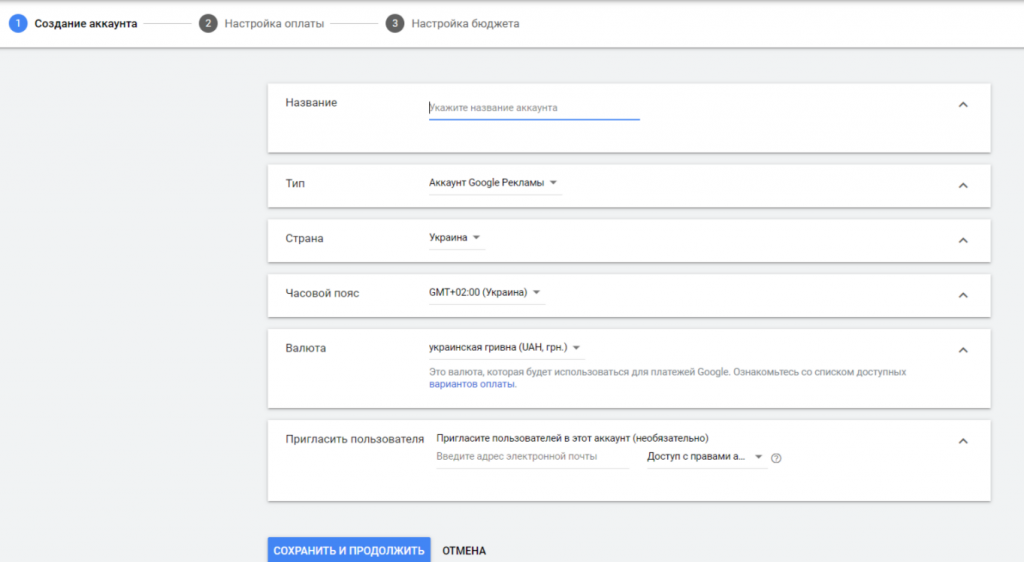
- Настройки оплаты следует пропустить и предоставить клиенту инструкцию для добавления платежных данных.
- Предоставить доступ клиенту на почту Инструменты и Настройки – Доступ к аккаунту – «+», выбрать необходимый тип доступа.
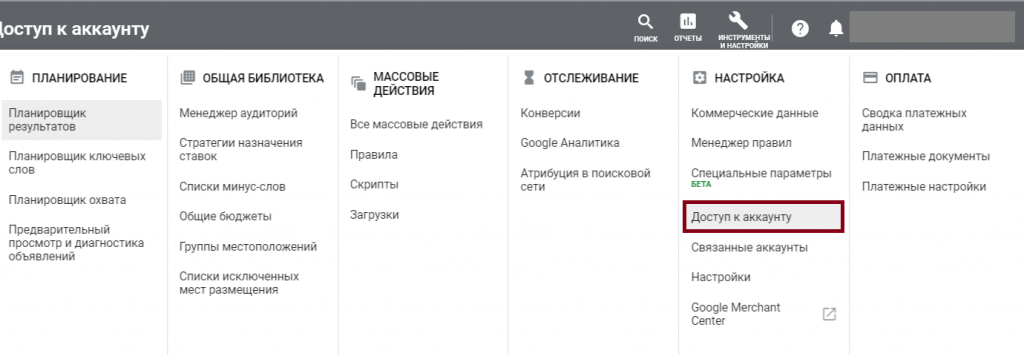
- Если реклама будет вести на полноценный сайт, с которого можно зафиксировать конверсии и видеть полную картину эффективности рекламной кампании, потребуется связать аккаунт Google AdWords с аккаунтом Google Analytics.
Иногда это сделать невозможно, подробнее о таком случае читайте «Кейс, как увеличить продажи в Instagram с помощью Google Ads».
В аккаунте Google Analytics следует проверить следующие моменты: настроены ли конверсионные цели, например, покупка, регистрация, заполнение лид-формы.
Не подходят цели: просмотр страницы контакты, просмотр более 3 страниц сайта и т.п.
6.1. Не забудьте сразу же начать собирать аудиторию для Ремаркетинга.
Более подробно читайте здесь – Как мы проверяем настройки Google Analytics в МАВР.
- Связать аккаунт Google Ads и аналитику нужно в Google Ads, а затем необходимо импортировать конверсии: «Настройки и инструменты» – «Отслеживание» – «Конверсии».
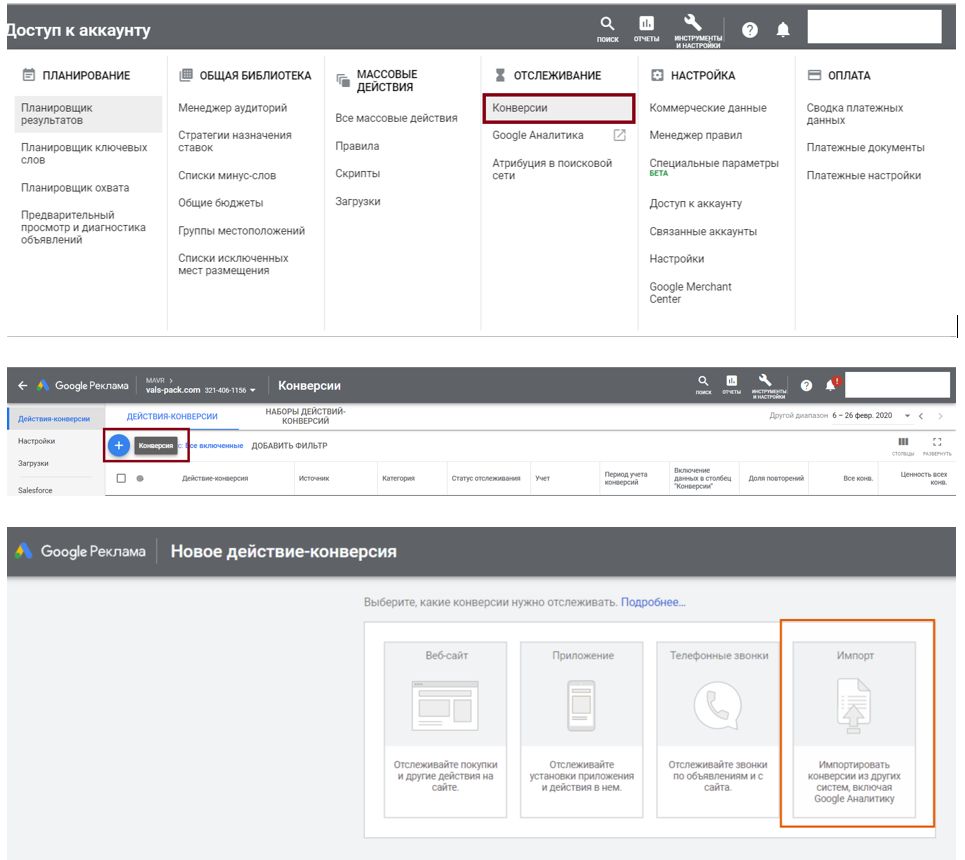
- Желательно также настроить отслеживание по звонкам, этот функционал PPC-специалист может добавить сам, если есть доступ к Google Tag Manager. Если нет, то можно попросить клиента установить код самостоятельно. В таком случае обязательно нужно использовать Расширение «Номера Телефонов». Актуально только для региона Россия, для Украины – нет. Читайте подробнее Где доступны номера Google для переадресации.
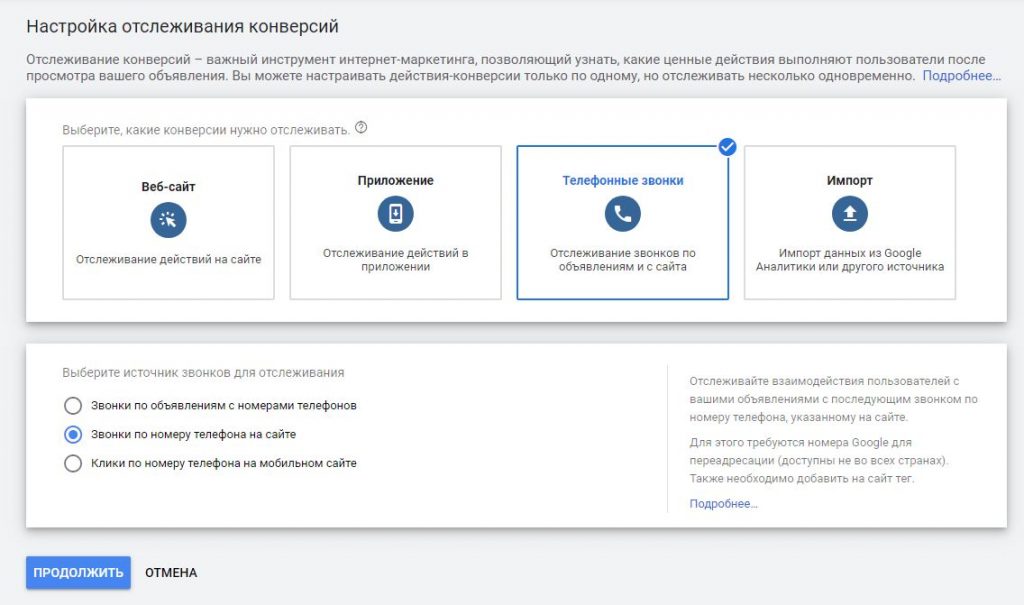
- Сразу нужно проверить, включена ли автопометка тегами и корректно ли она работает. Для проверки можно воспользоваться инструкцией: https://support.google.com/analytics/answer/2938246?hl=ru
Сбор семантики
На этапе пресейла Клиент заполняет бриф с приоритетными для него категориями, услугами, по которым необходима реклама.
Иногда, перед сбором семантики стоит дополнительно согласовать с Клиентом структуру рекламных кампаний, особенно если одновременно нужно запустить много рекламных кампаний.
Стандартные варианты структур:
- по регионам (например, семантика на английском языке для США будет отличаться от семантики на английском языке для Великобритании);
- по категориям сайта;
- по конверсионности ключевых слов (например, теплые ключевые слова типа «купит», «заказать»; холодные, общие, брендовые);
- по устройствам;
- комбинированные (например, регион+категория, теплые ключевые слова+категория и т.д.).
Семантику можно собрать с помощью планировщика ключевых слов Google Ads (обратить внимание на целевые регионы и языки), также для проверки ключевых слов можно воспользоваться Serpstat, Key Collector и другими инструментами.
Скачиваем варианты ключевых слов Excel документ (в выданных результатах можно сразу отфильтровать запросы, которые содержат минус-слова).
Удаляем нерелевантные ключевые слова. Отправляем клиенту на согласование в виде Excel документа.
Создание рекламной кампании
Для быстро запуска рекламных кампаний, можно воспользоваться Google Ads Editor. Для этого нужно воспользоваться Excel шаблоном для заполнения текстов объявлений и ключевых слов.
Подготовка объявлений
Проще всего собрать одно объявление для всех рекламных кампаний (изменить можно только целевой url), в котором первый заголовок будет соответствовать названию группы объявлений или иметь динамический заголовок.
Однако, для максимальной релевантности запросу и наиболее точной демонстрации преимуществ рекламируемых товаров или услуг, лучше создавать одно объявление хотя бы для одной рекламной кампании. Заголовки и целевые страницы при этом будут так же изменены в зависимости от названия группы объявлений.
При написании объявлений нужно обязательно учесть допустимое количество символов: для заголовков – 30, описаний – 90, пути (т.е. отображаемый url) – 15. При превышении данного количества система не позволит добавить объявления.
Чтобы быстро создать заголовки, которые дублируют названия групп объявлений, нужно скопировать перечень названий групп в документ Word, и задать для списка регистр «Как в предложениях». Если количество символов в некоторых заголовках превысит допустимое, их следует сократить, переписать.
Тексты объявлений предварительно следует согласовать с Клиентом.
Подготовка ключевых слов
Широкий тип соответствия лучше не использовать совсем – слишком велика вероятность захватить много нерелевантных запросов.
Лучше всего использовать одновременно два типа соответствия для всех ключевых слов: точное и фразовое соответствие.
Сервис для работы с типами соответствия https://tools.yaroshenko.by/matchtypes.php
Импорт рекламных кампаний в Google Ads Editor
Эту техническую настройку можно сделать по инструкции здесь.
Настройка поисковой рекламной кампании в Google Ads
После публикации рекламной кампании в Google Ads Editor необходимо настроить рекламную кампанию непосредственно в Google Ads.
Назначение цели рекламной кампании (если нужно)
Если цель очевидна, в настройках рекламной кампании можно выбрать одну из существующих целей: продажи, потенциальные клиенты, трафик сайта.
В целом, рекламную кампанию можно запускать и не используя цели.
Выбор сети: поисковая сеть или/и сеть партнеров
Для показов в КМС (контекстно-медийная сеть) создается отдельная рекламная кампания, лучше придерживаться правила: одна рекламная кампания – одна сеть. Как минимум потому, что текстовые объявления без баннеров выглядят крайне непривлекательно в КМС.
Выбор месторасположения
Выбираем целевое для клиента гео (страна, область, город).
Выбор языков
Обратить внимание на выбранное месторасположение (на каких языках разговаривают в выбранных регионах), язык рекламной кампании, язык версии сайта или страницы, на который ведет реклама (если языковых версий сайта несколько, и мы ведем на какую-то одну конкретную, лучше выбрать только язык этой версии, независимо от региона).
Подсчет и назначение бюджета для рекламной кампании
Если данная рекламная кампания единственная, рассчитываем дневной бюджет, исходя из месячного бюджета и количества дней в отчетном периоде.
Если в аккаунте уже есть другие рекламные кампании (РК), распределяем дневной бюджет между всеми РК, не обязательно в равном количестве (все зависит от того, как показали себя открутившиеся РК). Не стоит ставить большой бюджет для добавленной РК, нужно протестировать ее, отминусовать нерелевантные запросы, которых в первое время после запуска все равно не избежать, увидеть, как она будет откручиваться: бюджета может хватить установленного, или наоборот, его нужно будет увеличить.
Назначение стратегии ставок
Стратегию ставок можно выбирать, основываясь прежде всего на одном критерии: есть ли хотя бы минимальная собранная статистика.
В целом лучше всего работают автоматические стратегии назначения ставок, типа «Максимум конверсий» или «Целевая цена за конверсию».
Загрузка списков минус-слов
Универсальные списки минус-слов, которых стоит избегать при продвижении большинства видов бизнеса. Это поможет избежать показов рекламы на нерелевантные запросы, соответственно, не потратить на них бюджет. Например, слова, относящиеся к информационному запросу (отзывы, обзор, как и т.д.) или поиску работы (должность, нанять, вакансия и т.д.). Таких списков может быть несколько, исходя из тематики бизнеса.
В инструментах и настройках аккаунта выбираем «Списки минус-слов», «+», добавляем название и списком вставляем минус-слова.
Добавление расширений на уровне кампании
Если аккаунт уже действующий, на новую рекламную кампанию будут распространяться расширения, которые добавлены на уровне аккаунта. Также следует посмотреть расширения на уровне других кампаний и добавить или изменить и добавить их на уровне новой кампании.
Если аккаунт создан с нуля, то следует добавить универсальный минимум расширений: дополнительные ссылки (не меньше двух), уточнения, структурированные описания.
Расширения адрес и телефон
При привязке адреса в аккаунт, нужно будет связать его с Google Мой бизнес (Google Business Profile) , чтобы взять данные из него. Часто бывает, что такой возможности нет, тогда можно добавить адреса через Adwords Editor. С номером телефона ситуация аналогичная. Если Google Мой бизнес (Google Business Profile) не привязан, можно внести номер самостоятельно.
Запускаем рекламную кампанию, тестируем, следим, оптимизируем
После запуска на следующий день необходимо проверить, все ли объявления и расширения прошли модерацию и первые три дня лучше ежедневно проверять РК на предмет откручивания бюджета и запросов, по которым показывается реклама.
Также, чтобы контролировать бюджет аккаунта и всегда иметь возможность вовремя предупредить клиента о необходимости пополнить счет (иногда пополнение счета, а также сам процесс поступления денег на счет занимает несколько дней), следует прописать скрипт для отправки автоматического email на менеджера проекта и специалиста о том, что на балансе осталась N-ая сумма.
Удачи Вам в запуске рекламных кампаний!

Интернет-маркетолог маркетингового агентства МАВР