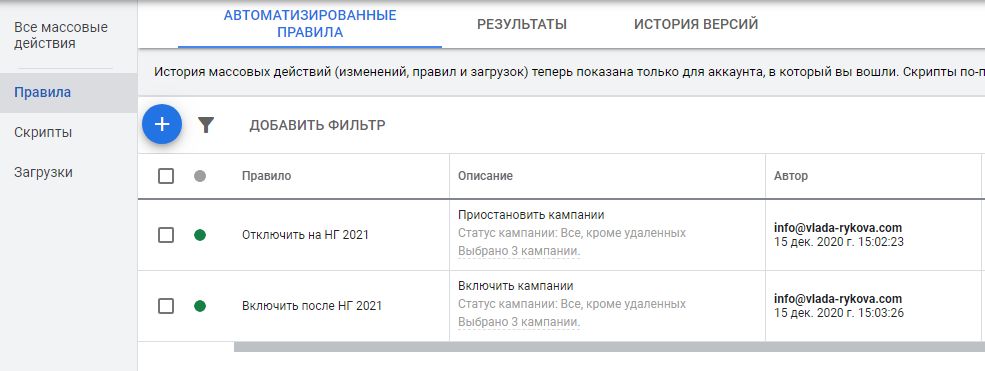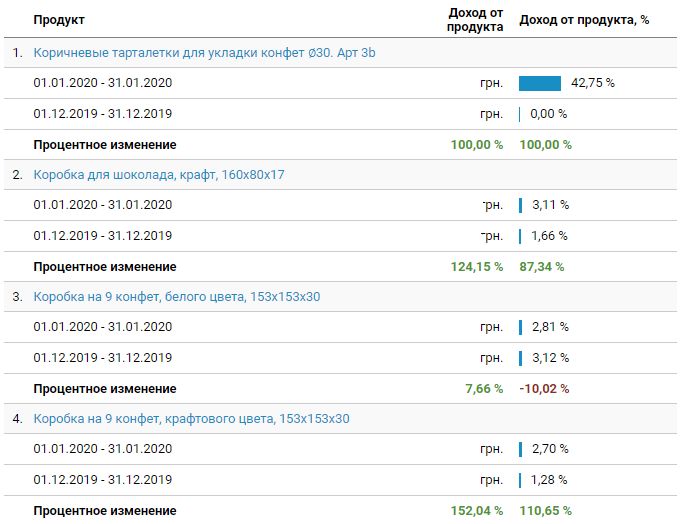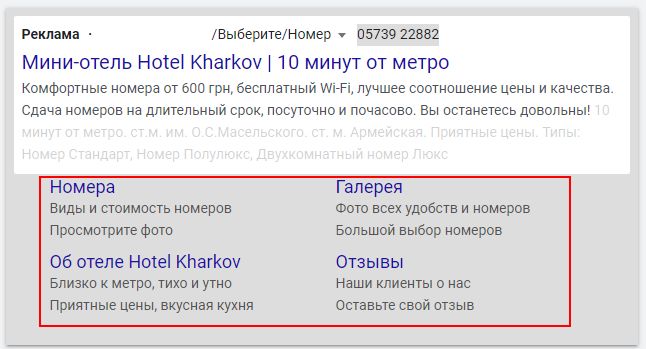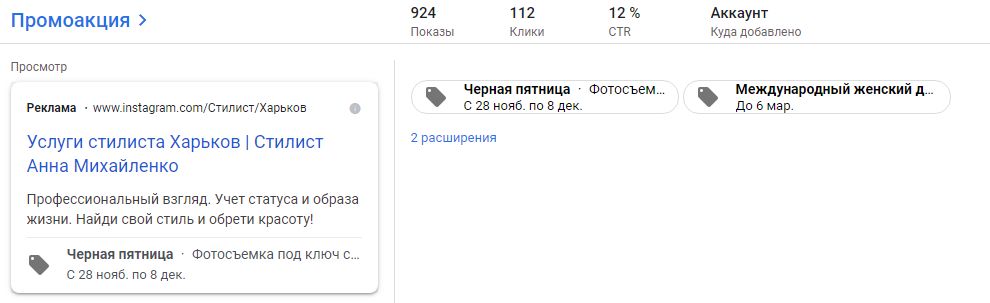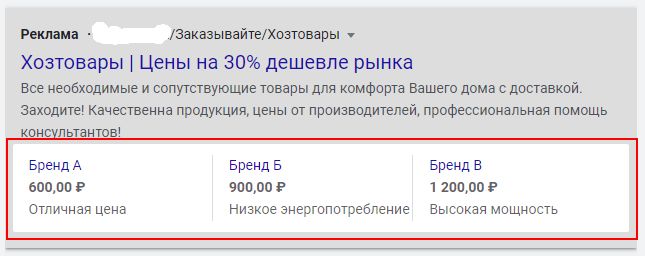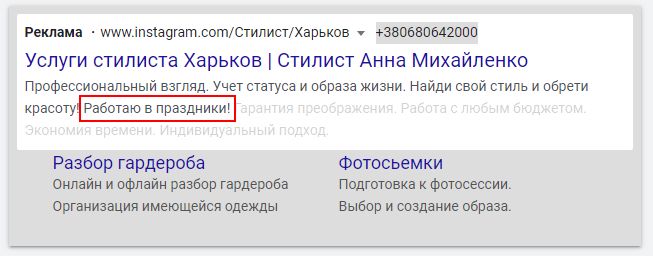8 шагов, как адаптировать рекламу в Google Ads под затишье после праздников
После новогодних праздников наступает январское затишье со спадом динамики продаж, поэтому рекламную деятельность необходимо адаптировать в этот период.
Для начала необходимо отключить предновогодние объявления, так как они уже не актуальны. Сделать это можно с помощью установки дат в рекламных кампаниях. Лучше сделать это заранее, чтобы не забыть уже после праздников. Это поможет сэкономить денежные средства на ненужной рекламе.
Для данных случаев существуют специальные платные сервисы по автоматизации, типа К50, которые действуют на основе заданного условия. По истечению данного условия программа совершит определенное действие, например, прекратит показ рекламы.
Но можно всё это сделать и бесплатно с помощью внутреннего инструмента Google Ads – Автоматизированных правил.
Нужно перейти Массовые действия → Правила
Шаг 1. Востребованность
Перед наступлением января необходимо провести анализ и выяснить, какие товары и услуги будут популярны в этот месяц, а какие нет. Для этого можно использовать Google Trends. Но есть товары, на которые и без подобных инструментов можно определить динамику спроса, например, спрос на ёлочные игрушки в январе будет существенно ниже, чем в декабре.
Аналитика может помочь спрогнозировать спрос для менее популярных товаров. Например, одежда для животных, которая набирает популярность перед Новым годом, а в январе спрос становится в несколько раз ниже.
В Google Analytics по прошлым годам можно посмотреть статистику по предыдущим рекламным компаниям. С помощью данного инструмента можно понимать, нужно ли рекламировать товар дальше – если спрос не сокращается, то проводить рекламу целесообразно.
Так, по одному из проектов видим, что в январе наоборот увеличивается спрос на коробки для конфет.
Шаг 2. Трансформация в праздничные объявления предпраздничных
В январе покупательская способность населения сокращается, так как были большие траты в декабре, но зато больше свободного времени. В январе можно активно предлагать скидки клиентам, чтобы распродать прошлогодние остатки.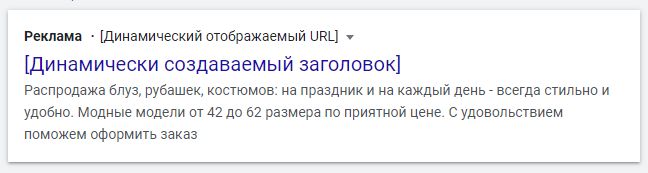
Шаг 3. Быстрые ссылки
Проставление быстрых ссылок в Google Ads позволяет перенаправлять пользователей в определенные разделы. С помощью Google Analytics можно выявлять наиболее интересные для пользователей направления. Такой способ можно использовать даже на одностраничных сайтах. К тому же это помогает упростить поиск.
Шаг 4. Промоакции
Промоакция отличается от быстрых ссылок тем, что это ограниченное по времени и заточенное под конкретное предложение расширение.
Основная цель промоакций – склонить посетителя к покупке.
Шаг 5. Добавление цен
При помощи цен затачиваются объявления под определенных клиентов. Указав минимальную цену, можно отсеять неплатежеспособных клиентов.
Цены позволяют создать витрину товаров, а покупатель может осуществить переход на страницу товара, чтобы узнать подробную информацию о нём. Вероятность оформления заявки на товар тем выше, чем быстрее до неё путь.
Шаг 6. Режим работы в праздники
О том, что предприятие работает в определенное время, может быть способом привлечения внимания посетителей. Слова «Работаем в праздники» сразу бросается в глаза и привлекает вниманием посетителей на сайт.
Шаг 7. Корректировка ставок
Рекламодатели меньше размещают объявления в ряде тематик, поэтому при более низком бюджете можно получать заявки. При этом на ряд товаров/услуг в январе можно повысить ставки, например, на горнолыжные курорты.
Шаг 8. Мониторинг доступности сайта
Есть ряд платных и бесплатных сервисов, где можно вручную включить остановку показа объявлений при неработающем сайте – это поможет не потерять денег впустую, если сайт перестанет работать. Подробнее обзоры всех сервисов я описывала в статье – «39 бесплатных интернет-сервисов для мониторинга простоя вашего сайта».
Эксперт в области интернет-маркетинга. Руководитель маркетингового агентства MAVR.
Бизнес-степень «Мастер делового администрирования» (MBA).