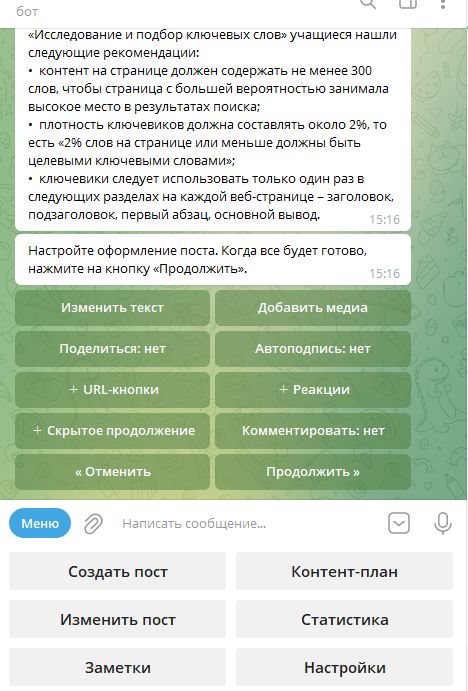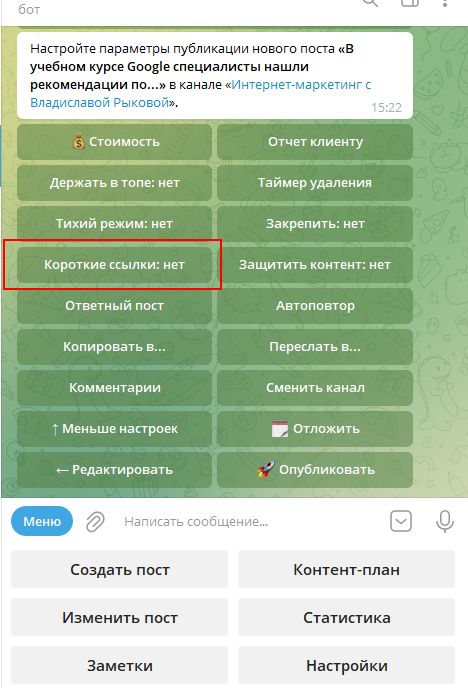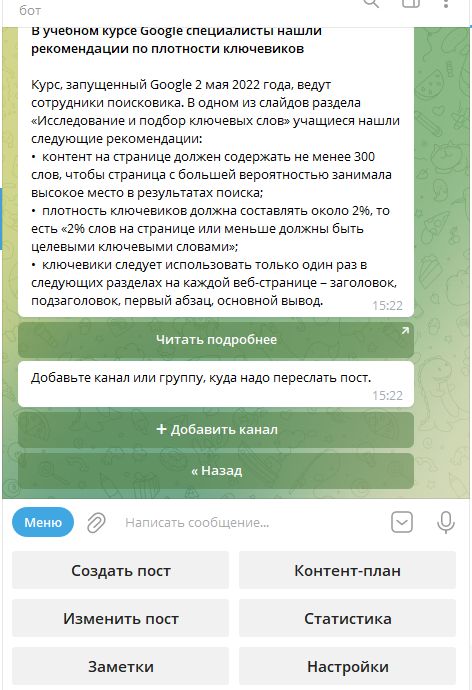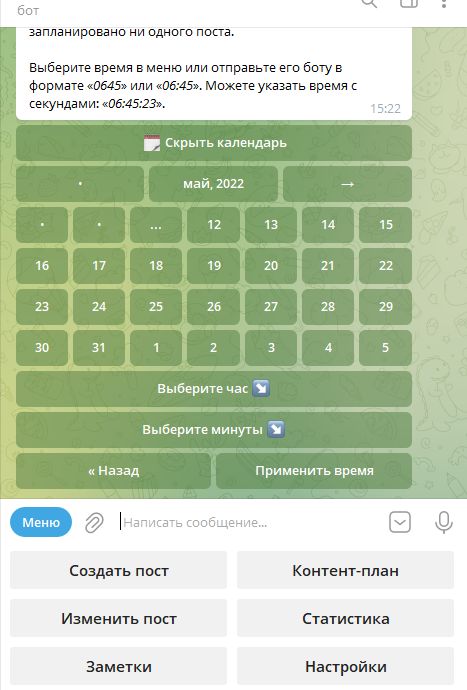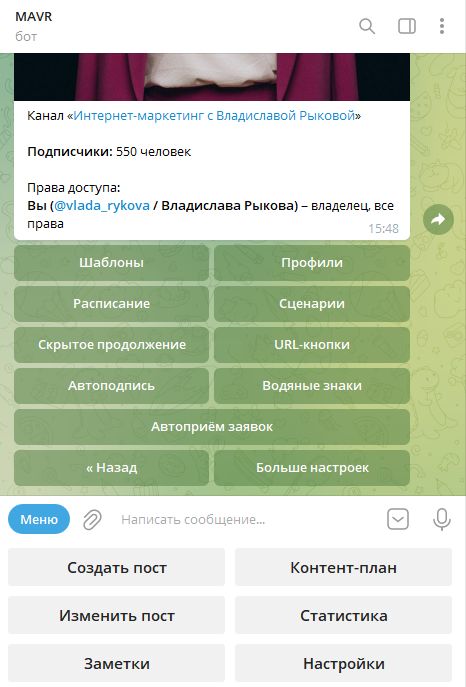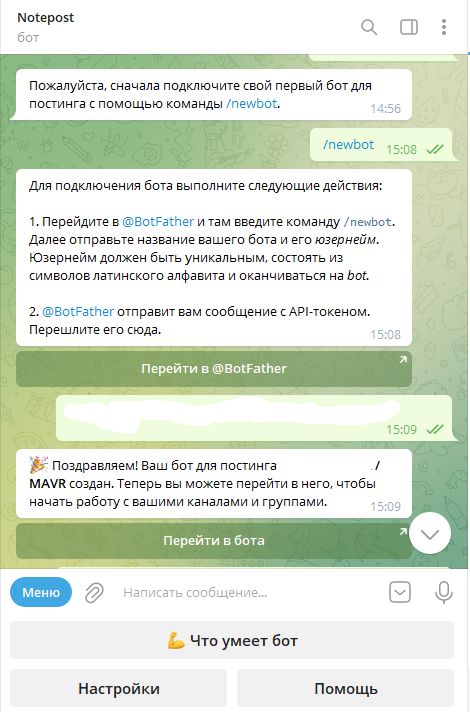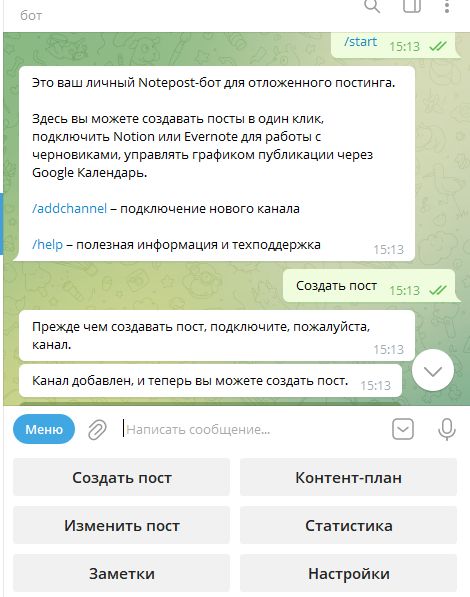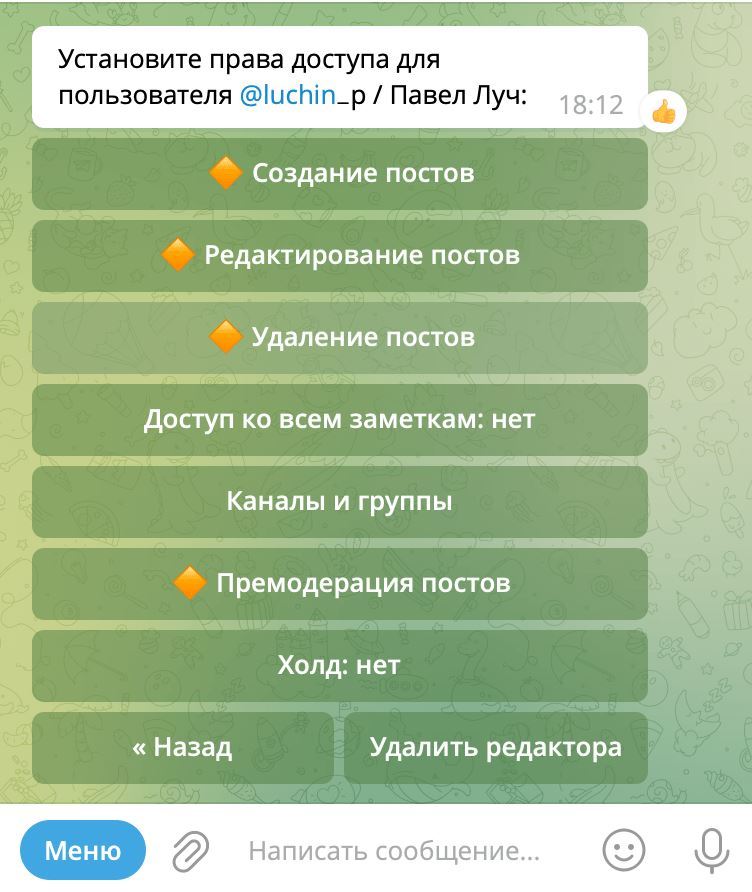Отложенный постинг в Телеграм с помощью Notepost
- 1 Возможности Notepost
- 1.1 Постинг отложенных сообщений
- 1.2 Создание укороченных ссылок
- 1.3 Создание кнопок реакции и дополнительных действий
- 1.4 Редактирование постов и публикация в нескольких каналах одновременно
- 1.5 Создание шаблонов
- 1.6 Скрытое продолжение и проведение викторин
- 1.7 Автоприем заявок на вступление в канал
- 1.8 Функция запрета копировать отдельные посты
- 2 Дополнительные преимущества
- 3 Создание бота для отправки отложенных сообщений
- 4 Как подключить бот к каналу
- 5 Как проверить бота?
- 6 О совместной работе
Мессенджер Telegram, получивший в последнее время широкое распространение, обладает достаточно богатым функционалом, о котором знают не все пользователи. Значительно упрощает общение с коллегами и друзьями возможность применения специального бота @NotepostBot, с помощью которого легко планировать сообщения или целые посты на определенное время. Установить отправку можно с вечера или раннего утра: все зависит от того, какую информацию и когда вы хотите донести до получателя.
Возможности Notepost
Отложенный постинг — не единственная «фишка», которой обладает Notepost. Этот бот для постинга способен на множество функций и вполне может заменить аналоги с меньшими возможностями. Особенно его преимущества смогут оценить владельцы больших пабликов и каналов, ведь он существенно упрощает работу и экономит время.
Постинг отложенных сообщений
С помощью Notepost можно создать отложенную отправку сообщений различного типа — текст, фото, видео, любые виды документов или комбинацию разных форматов в одном посте. Во время создания будущей публикации удобно выбрать следующие функции:
- настройка автоповтора поста или времени его удаления;
- указание времени и даты сообщения вручную или с использованием встроенного календаря;
- отключение звукового уведомления;
- включение или отключение возможности комментировать пост участниками канала;
- закрепление сообщения в канале или удержание его в топе среди остальных публикаций;
- сделать сообщение, которое имеет скрытое содержание, добавить возможность оценки или реакции;
- сделать будущую публикацию в виде репоста или ответом на уже существующее на канале сообщение;
- наложить водяной знак на публикацию с эмблемой канала, если таковая имеется.
Если подключить бот Notepost для других ваших каналов, вы сможете копировать сообщение на любые из них, также выбирая определенное время.
Создание укороченных ссылок
Бот Notepost позволяет уменьшать слишком длинные ссылки, используемые в посте. Дополнительно по вашему желанию он приставит к ним метки UTM, чтобы вы могли отслеживать трафик.
Анализ просмотров проводится с помощью известных и доступных любому пользователю метрик Яндекса и Google.
Создание кнопок реакции и дополнительных действий
Если вы — владелец новостного паблика или канала с множеством участников, разумным решением будет добавить кнопки, отражающие реакцию пользователей на созданный пост. В отличие от других ботов, Notepost позволяет размещать кнопки в любом порядке.
Несмотря на то, что Телеграм не дает возможности комментировать публикацию, где присутствует вкладка добавления реакции, бот позволяет добавить специальную кнопку для обсуждения.
Дополнительно вы можете добавить кнопку с URL, которая перенаправит на другой канал или сторонний сайт. Еще одна полезная функция для участников — возможность сделать репост. Назвать эту кнопку удобно по своему желанию (например, «Поделиться с друзьями»), благодаря чему пользователи паблика могут легко «расшарить» опубликованную вами статью.
Боты, похожие по функционалу, не дают возможности корректировать название уже сформированных на посте вкладок: для этого их придется удалить и создать заново. Notepost позволяет редактировать уже существующие кнопки.
Редактирование постов и публикация в нескольких каналах одновременно
Функционал Notepost настолько широкий, что позволяет проводить любые редактирования уже опубликованных или отложенных ранее постов. Бот предлагает следующие возможности:
- перемещение фото относительно текста;
- редактирование медийных вложений — смена порядка файлов, изменение их подписей;
- редакция медиафайлов после запуска в канал.
Если вы — владелец нескольких каналов, просто выбирайте функцию «Копировать». Ваше будущее сообщение попадет сразу в несколько пабликов на выбор.
Создание шаблонов
Еще один интересный функционал для активных пользователей мессенджера Телеграм. Вы можете создать шаблон для своих публикаций с готовыми подписями, водяными знаками, ссылками, чтобы в дальнейшем не тратить время на их внесение в очередной пост.
Доступно использование сценариев, которые позволяют создавать потоки сообщений всего в одно нажатие. Это своеобразный контент-план с четко заданным графиком, который обязательно оценят владельцы бизнес-каналов.
Честно говоря я не быстро разобралась где находится эта крутая штука, итого, ее вы найдете так – Зайдите в «Настройки» Вашего бота, который Вы подключили → Ваш канал (выберете из списка Ваш канал) → «Шаблоны». Шаблоны у каждого канала свои, поэтому они в настройках канала.
Скрытое продолжение и проведение викторин
Скрытое продолжение – это текст, который видят только подписчики канала. Остальным предлагается оформить подписку. Обычно скрытое продолжение используют, чтобы спрятать промокод, ссылку на интересный контент (например, на новую серию сериала) или ответ в посте-загадке.
Одно из ноу хау Notepost – отображение статистики ответов других пользователей. Это очень удобно для проведения викторин.
Викторины – хороший способ для привлечения новых подписчиков на канал. Пользователям интересно узнать правильный ответ, а для этого нужно оформить подписку.
Викторина создается так. В тексте поста задаем вопрос и добавляем несколько кнопок скрытого продолжения. На каждой кнопке – по варианту ответа.
Автоприем заявок на вступление в канал
Этот прием весьма удачен для увеличения трафика и привлечения новых подписчиков на закрытые каналы. Его суть в следующем.
Телеграм разрешает пользователям в течение 5-ти минут просматривать содержимое закрытых каналов без подписки. В итоге многие уходят, не подписавшись. Чтобы заставить пользователя подписаться на канал ещё до просмотра контента, администраторы используют пригласительные ссылки с включенной опцией «Заявки на вступление». Минус такого подхода – это необходимость обрабатывать все заявки в ручную.
Notepost решает эту проблему.
В целях экономии вашего времени настройте автоприем заявок, тогда не придется обрабатывать все просьбы от новых участников вручную. Notepost, в отличие от других подобных сервисов, наделен способностью фильтровать всех пользователей, желающих вступить в сообщество. К примеру, он отклонит заявки от потенциальных участников:
- с иероглифами или арабскими символами в имени;
- без фото.
Эта функция позволит не допустить распространения спама от сторонних ботов на вашем канале.
Другая проблема с приемом заявок заключается в том, что Telegram никак не уведомляет пользователя о том, что его заявка была одобрена. В итоге пользователь может забыть о своей заявке, а интерес, побудивший нажать на ссылку, – остыть.
Чтобы этого избежать, настройте в Notepost приветственное сообщение, которое получит каждый новый подписчик после одобрения заявки.
Функция запрета копировать отдельные посты
Телеграм позволяет включить на канале запрет на копирование контента, но эта настройка применяется к каналу в целом. Некоторые администраторы хотят использовать эту функцию только для отдельных, наиболее значимых, постов.
Notepost даёт такую возможность: вы можете запретить копирование для конкретного поста.
Дополнительные преимущества
Помимо основных функций, Notepost обладает рядом дополнительных плюсов, которые обязательно оценит владелец новостного канала:
- интеграция с Google-календарем для управления созданными сценариями публикаций;
- возможность подключить Evernote и Notion, если вы предпочитаете вести свой паблик через них;
- выгрузка реакций в таблицы Google;
- отслеживание статистики канала, куда входят общее число постов, расходы с доходами и даже чистая прибыль.
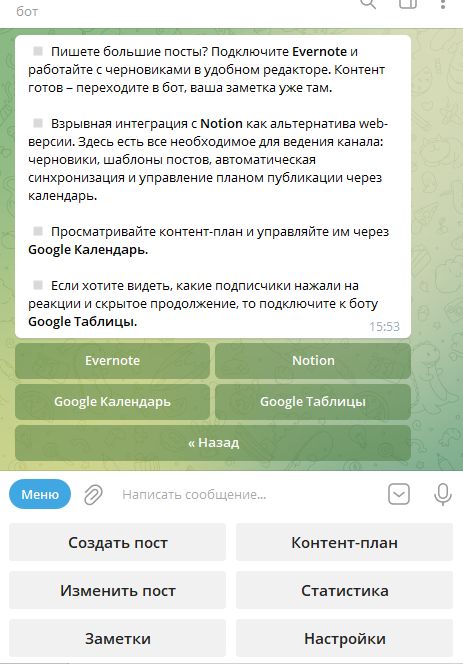 В разделе «Заметки» бот Notepost сохраняет все посты, включая черновики и неопубликованные. Владелец канала может в любой момент извлечь их из хранилища и отправить на публикацию.
В разделе «Заметки» бот Notepost сохраняет все посты, включая черновики и неопубликованные. Владелец канала может в любой момент извлечь их из хранилища и отправить на публикацию.
Создание бота для отправки отложенных сообщений
Прежде чем начать публикацию отложенных постов, необходимо запустить Notepost в Телеграме и создать собственного бота для будущих сообщений. Если Вы ранее работали с аналогичными сервисами, то здесь у Вас проблем не будет.
Алгоритм запуска функционала мессенджера следующий:
- В поиске Телеграма найти и запустить @Notepostbot.
- В открывшемся окне задать команду /newbot.
- Далее вернуться в поиск мессенджера и запустить @BotFather, задать в нем команду /start.
- В появившемся сообщении из списка команд выбрать /newbot, который создает нового бота. Тут необходимо придумать название, а также имя юзера, на конце которого должна быть приписка «bot». Если выбранный юзернейм уже занят, система сообщит вам об этом. После создания бота вы получите токен, который в дальнейшем позволит подключиться к Notepostbot.
- На следующем этапе можно проработать внешний вид созданного бота — добавить аватарку, сделать описание и т. д.
- Далее сообщение о создании нового бота, полученное в @BotFather, следует переслать в @Notepostbot.
В результате созданный вами бот отложенных сообщений подключен к Notepost. Теперь следует связать его с вашим каналом, где планируете проводить отсроченные публикации.
Как подключить бот к каналу
Алгоритм привязки созданного бота к паблику:
- Запустить созданный бот и ввести в нем команду /addchannel.
- Следом важно наделить его правами администратора с возможностью публиковать и редактировать сообщения.
Так с помощью пары простых действий вы подключили свой бот к каналу — он уже готов к работе.
Как проверить бота?
Прежде чем начать работу с ботом отсроченных сообщений, необходимо проверить его дееспособность. Для этого следует выбрать вкладку «Создать пост», загрузить пробную публикацию или простое изображение, указать на функцию «Отложить». Затем выбрать дату и время поста, подтвердить свои действия.
Сообщение будет опубликовано на канале в выбранный период. По желанию оповещение о выходе поста можно отключить.
О совместной работе
Зачастую владельцем канала являются сразу несколько человек, и этот момент также учтен разработчиками Notepost. Выбрав в меню бота вкладку «Редакторы», вы сможете добавить других пользователей канала, которых планируете наделить возможностью изменять контент и добавлять новые отложенные посты.
При этом владельцу канала не придется наделять соавтора какими-то особыми правами и тратить на это время. Вся работа с пабликом будет через Notepost, соответственно, вы можете отслеживать любые действия своих коллег.
Дополнительно имеется функция раздельного доступа к содержимому канала. К примеру, нового автора вы можете наделить правами изменять только его посты либо весь контент, опубликованный в группе. Также можно выдать права лишь на создание, удаление или редактирование сообщений.
Если вы хотите проверить компетентность нового коллеги по управлению каналом, можно выставить задержку перед публикацией. Эта функция дает время ознакомиться с постом перед его выходом. Еще один вариант — настройка премодерации сообщений, когда публикация не уйдет в контент канала без одобрения администратора.
Итого, Notepost наделен всеми необходимыми функциями для качественного управления содержимым паблика. Он позволяет полностью отказаться от множества других ботов, которые часто не имеют и половины желаемых возможностей.
Эксперт в области интернет-маркетинга. Руководитель маркетингового агентства MAVR.
Бизнес-степень «Мастер делового администрирования» (MBA).