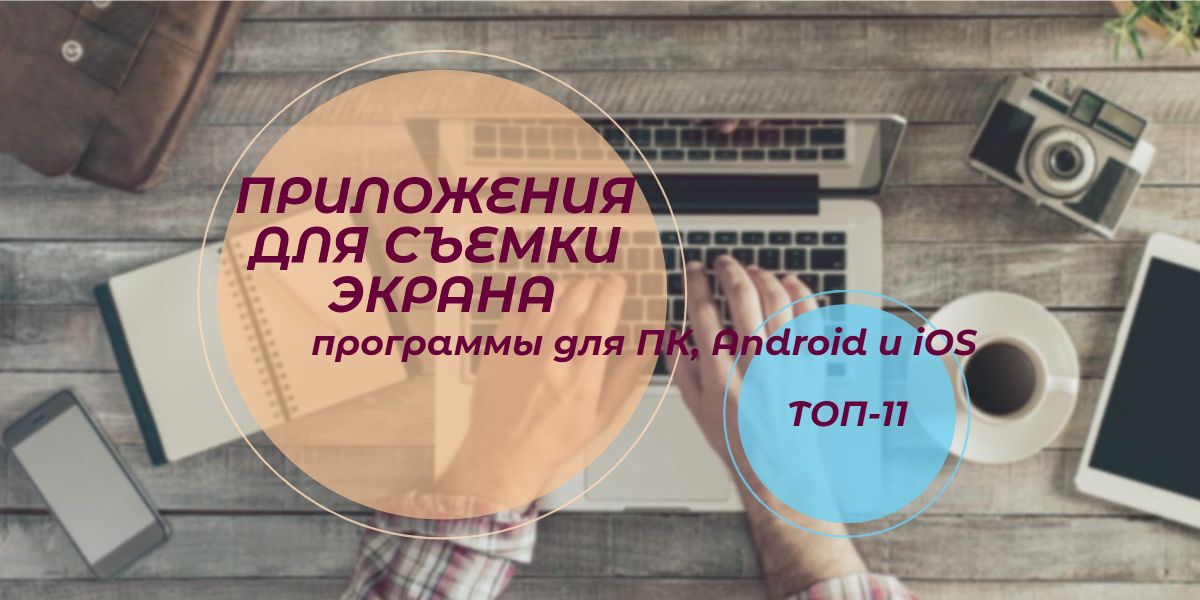Приложения для съемки экрана: программы для ПК, Android и iOS
Большое разнообразие приложений для съемки экрана позволяет делать записи с любых устройств — со смартфонов и персональных компьютеров. С помощью специальных программ можно не только «захватить» любые действия, но и провести редактирование полученного видео, а также выложить его в интернет. Софт для записи особенно популярен среди блогеров, геймеров, специалистов по IT-технологиям, а также тех, кто просто хочется поделиться происходящим на экране.
Программы для персональных компьютеров
Список программ для записи экрана с ПК под ОС Windows насчитывает более десятка предложений. Некоторые из них предлагаются бесплатно, другие имеют пробную версию, функционала которой достаточно для проведения съемки.
Bandicam
Ссылка на сервис https://www.bandicam.com/ru/
Известная программа, получившая известность среди пользователей благодаря доступному интерфейсу и богатому функционалу. Приложение Bandicam обладает следующими возможностями:
- захват экрана со звуком;
- возможность выбора любой области экрана для записи;
- обработка полученной записи;
- трансляция напрямую с веб-камеры.
Дополнительно приложение дает возможность записать зону вокруг курсора, а также считывать данные с DirectX во время игрового режима.
Полная программа Bandicam является платной, а бесплатная версия имеет ограничения:
- наличие водяного знака;
- запись доступна только на 10 минут.
Одна из особенностей программы в том, что можно увидеть размер ролика непосредственно во время записи.
| Плюсы | Минусы |
|
|
Экранная камера
Ссылка на сервис https://screencam.ru/
Приложение для съемки экрана компьютера, созданное российским разработчиком AMS Software. Это практичный и удобный софт, позволяющий сделать захват различного видеоматериала, включая игры, с последующим сохранением. Оснащен качественным инструментарием для редактуры полученного ролика. Результат можно сохранить на компьютер или ноутбук в любом формате, а также выложить в интернет.
С помощью приложения можно:
- создать видеоурок или презентацию;
- обработать ролик;
- залить полученное видео на DVD;
- выложить отснятый материал на Ютуб.
Программа является платной, разработчики предлагают пробный ознакомительный период на 10 дней.
| Плюсы | Минусы |
| Ознакомительная версия имеет ограничения во времени. |
Movavi Screen Recorder
Ссылка на сервис https://www.movavi.ru/screen-capture/
Приложение для съемки экрана компьютера Movavi Screen Recorder отличается максимально простым функционалом. Достаточно просто выбрать желаемую область, чтобы создать видео со звуком, и нажать на красный кружочек. В процессе можно добавить выделение цветом курсора с реакцией на касания и отображение нажатий клавиш.
Создавать видео в Movavi Screen Recorder лучше в формате MP4. Весомый плюс в том, что доступен выбор частоты кадров. По оценке пользователей, Movavi Screen Recorder — удобный софт для начинающих и опытных пользователей.
| Плюсы | Минусы |
|
|
OBS Studio
Ссылка на сервис https://obsproject.com/ru
Программа OBS Studio подходит для записи видео с ноутбуков, имеющих ОС Windows и MacOS. По оценке пользователей, софт идеально подходит для начинающих стримеров, с его помощью можно записывать презентации и мастер-классы.
Функционал OBS Studio организует вещание на:
- YouTube;
- Twitch;
- Facebook;
- Mixer и т. д.
Доступные форматы для записи видео — .mkv, .mp4, .ts, .flv, .mov.
| Плюсы | Минусы |
|
|
Программы для устройств на iOS
Разработчики мобильных устройств на базе iOS предусмотрели встроенный опционал записи экрана со звуком, начиная с 11 версии. Чтобы получить более расширенный функционал и создавать качественные видео, можно воспользоваться специальными приложениями под айфон или айпад.
DU Recoder
Приложение получило массу положительных оценок. С его помощью легко записывать видео экрана в телефон и передавать изображения в Facebook, видеоплатформы Twitch и YouTube. Есть возможность создания частных трансляций.
Редактор видеозаписей работает по классической схеме, позволяет проводить редактуру отснятых роликов, включая наложение голоса и фильтров.
| Плюсы | Минусы |
| Большая часть функционала доступна только в платной премиум-версии. |
Screen Recorder+
Популярный софт — Screen Recorder+ для iPhone, который будет по достоинству оценен геймерами. Сочетает в себе лучшие возможности функционала для создания качественных видео со звуковым сопровождением.
Доступные полезные опции программы Screen Recorder+:
- Вещание на Ютуб и создание собственных комментариев.
- Выбор разрешения и формата записи.
- Функция Face Cam для добавления своих реакций в определенные видео.
Одна из главных «фишек» программы Screen Recorder+ — возможность вставить актуальные мемы и стикеры непосредственно в видео.
| Плюсы | Минусы |
| Приложение подходит только для гаджетов с программным обеспечением версии 11 и выше. |
RecPro
Из приложения легко записывать видео с экрана телефона в качестве HD, а затем редактировать с помощью расширенного функционала софта RecPro:
- Возможность убрать фон онлайн, добавлять стикеры, фильтры.
- Доступно добавление реакции с аудиокомментариями.
- Делиться созданным роликом можно непосредственно из приложения.
- Разрешено поворачивать видео.
| Плюсы | Минусы |
| RecPro подойдет только для iOS, начиная с 11 версии. |
Программы для устройств на ОС Android
Снять экран для ОС Андроид получится при помощи программ для создания видео со звуком. Разработчики системы пока еще не ввели такую опцию в обязательный функционал мобильного устройства. Решить проблему легко посредством специальных приложений.
Super Screen Recorder
Ссылка на сервис https://play.google.com/store/apps/details?id=com.tianxingjian.screenshot&hl=ru&gl=US
Приложение Super Screen Recorder представляет собой очень простой, но при этом весьма функциональный софт, позволяющий сделать запись экрана всего двумя нажатиями. Программу отличает наличие удобной полупрозрачной кнопки, с помощью которой можно прекратить полностью запись видео или поставить его на паузу. Она видна поверх всех окон, что позволяет управлять софтом, не заходя в него.
В Super Screen Recorder встроена небольшая видеостудия, функционал которой позволяет добавлять наклейки, укорачивать видео, изменять скоростной режим и т. д. Программа входит в топ вариантов для блогеров Тик-Тока и Инстаграма.
| Плюсы | Минусы |
| Отключить рекламу можно только в Pro-версии. |
XRecorder
Ссылка на сервис https://play.google.com/store/apps/details?id=videoeditor.videorecorder.screenrecorder&hl=ru&gl=US
Популярное приложение среди владельцев устройств на базе Android. Является своеобразным клоном программы Super Screen Recorder по следующим функциональным возможностям:
- кнопка с настройками поверх всех окон;
- широкие параметры настройки;
- выбор режима создания видео.
Если Super Screen Recorder не функционирует на Android или работает с ошибками, можно заменить его на приложение XRecorder.
| Плюсы | Минусы |
| Наличие рекламных баннеров. |
AZ Screen Recorder
Ссылка на сервис https://play.google.com/store/apps/details?id=com.hecorat.screenrecorder.free&hl=ru&gl=US
Известный софт среди приложений для записи видео для ОС Android. Популярность программы легко объяснить удобным управлением и расширенным функционалом настроек. AZ Screen Recorder создает высокое качество видео.
Возможности программы:
- выбор разрешения экрана от 240 до 1080р;
- управление скоростью видео;
- скорость передачи до 12 Мбит/с;
- частота кадрирования варьируется от 24 до 60 FPS.
Расширить функциональность AZ Screen Recorder для ОС Android можно с помощью специальной утилиты AZ Plugin 2. Установка позволяет:
- дополнять текст;
- сжимать и объединять видео;
- накладывать собственные аудиодорожки, редактировать музыкальное сопровождение ролика.
Приложение условно бесплатное, дополнительные возможности появляются после приобретения премиум-версии программы.
| Плюсы | Минусы |
| Полный функционал доступен только после покупки премиум-версии. |
Mobizen Screen Recorder
Ссылка на сервис https://play.google.com/store/apps/details?id=com.rsupport.mvagent&hl=ru&gl=US
Совершенно бесплатный софт для ОС Android, монетизация которого осуществляется за счет рекламы. В функционале приложения есть встроенный редактор снятых роликов, позволяющий соединять записи, добавлять аудио и фото, корректировать выбранные моменты.
В Mobizen Screen Recorder можно включать в ролики скриншоты с веб-камеры. Однако они могут оказаться непропорциональными.
| Плюсы | Минусы |
|
|
Заключение
Выбор софта для записи экрана напрямую зависит от исходного устройства. Для корректной работы и безопасности необходимо скачивать его только с официальных источников. Все приложения максимально просты и доступны даже для начинающих пользователей, но при этом обладают широкими функциональными возможностями.
Эксперт в области интернет-маркетинга. Руководитель маркетингового агентства MAVR.
Бизнес-степень «Мастер делового администрирования» (MBA).