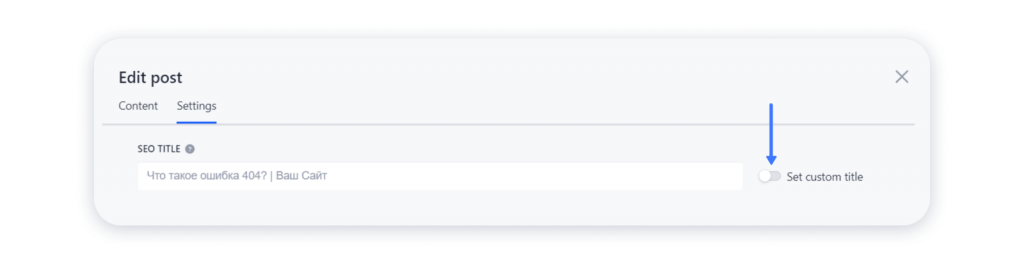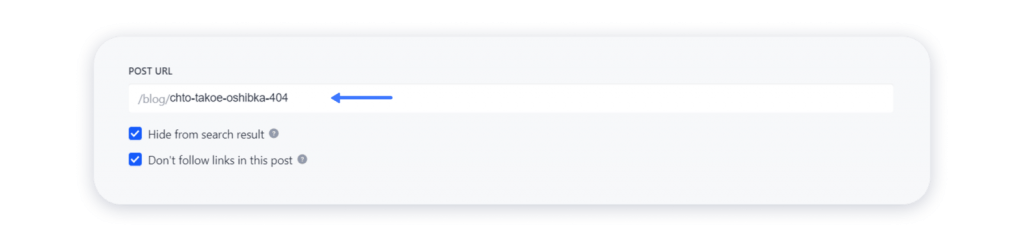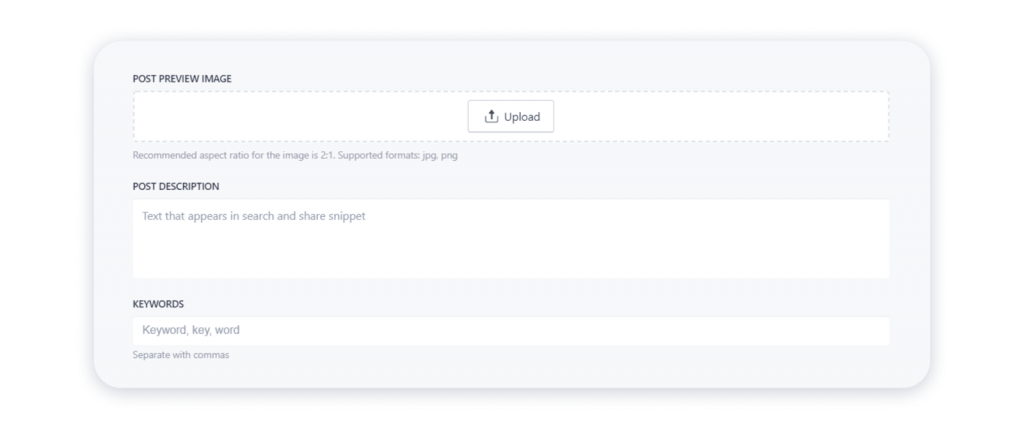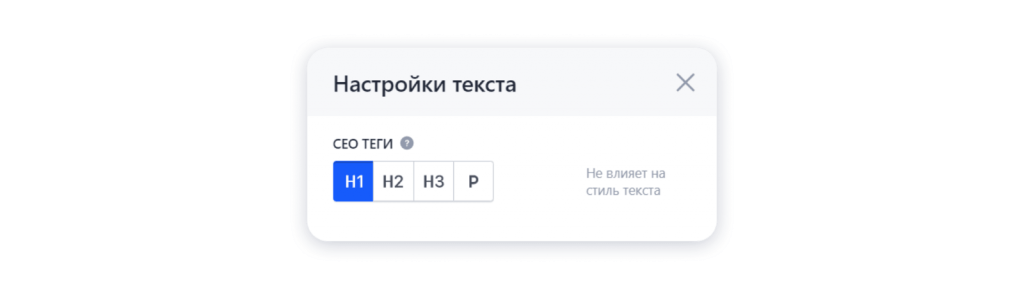SEO-инструменты конструктора сайтов Weblium
SEO помогает отображаться сайту как можно выше в поисковой выдаче. Так как большинство людей просматривают результаты после 2-3 страницы, надо приложить все усилия для попадания на первую страницу. Это поможет бесплатно привлекать посетителей и конвертировать их в покупателей.
Конструктор сайтов Weblium предоставляет инструменты, с помощью которых вы можете настроить все необходимые базовые параметры SEO для своего веб-сайта. Давайте рассмотрим детальнее существующие инструменты, как их применять и чем они полезны.
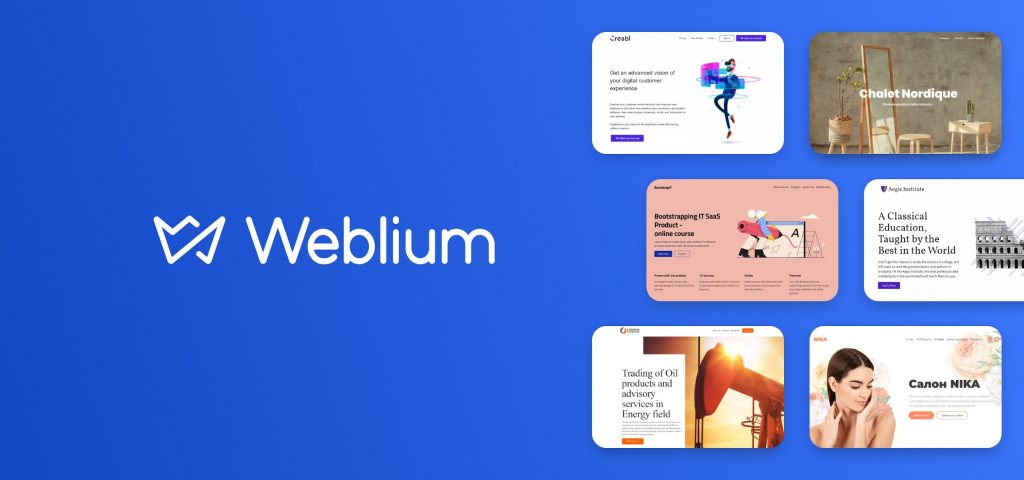
Мета-теги
Заголовок и описание страницы являются HTML-тегами, которые дают поисковикам больше информации про ваш сайт. Именно эта информация и будет отображаться в Google, Yandex, Bing и других поисковых системах при поиске. Чем точнее и интереснее вы подберете заголовок и описание, тем больше посетителей зайдут на ваш веб-ресурс.
Рекомендуется добавлять уникальные названия и описания для отдельных страниц.
Для этого откройте меню страниц и откройте настройки страницы. Во вкладке SEO нажмите Редактировать информацию о странице:
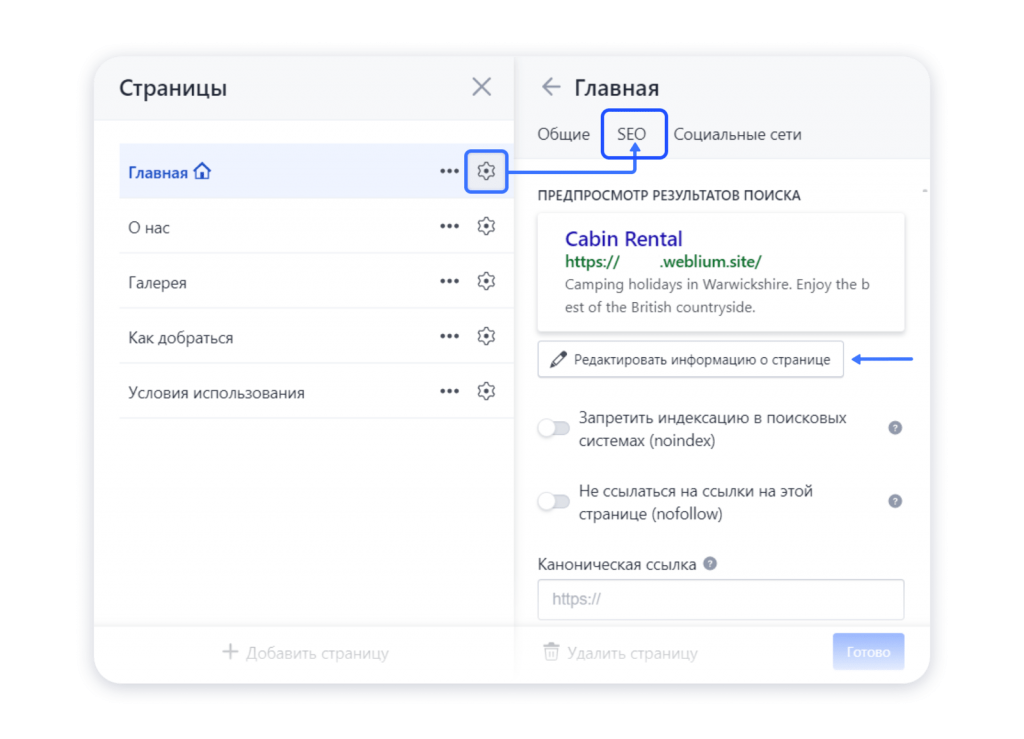
В этой вкладке добавьте название страницы, описание и ключевые слова, по которым пользователи будут искать ваши товары и услуги. Нажмите Готово, чтобы сохранить ваши изменения:
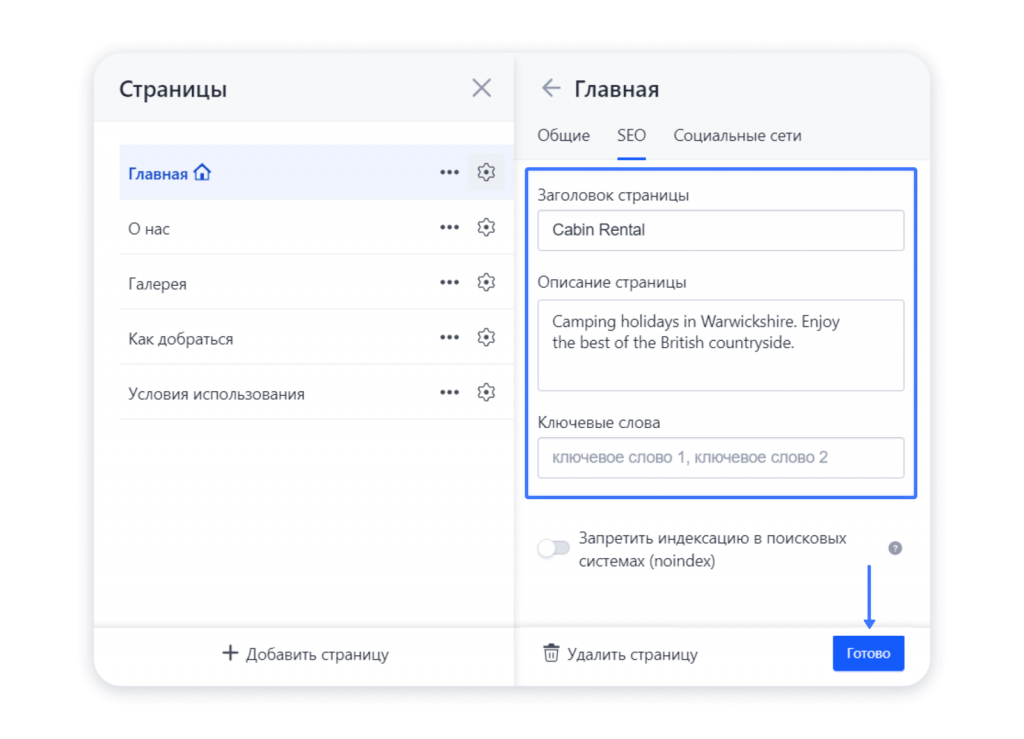
Помните, что оптимальной длиной заголовка принято считать 70-80 символов. Стандартная длина описания сайта для Google составляет 150-160 символов.
Теги “Nofollow”
Если вы добавляете ссылку на сторонние ресурсы, но не хотите перенаправлять трафик или не совсем уверены в ресурсе, просто поставьте этот тег “nofollow”. Это будет сигналом для поисковых систем, что вы не отвечаете за содержание страницы, на которую вы ссылаетесь. И тогда роботы поисковых систем не будут обращать внимание на добавленную ссылку.
Для этого зайдите в меню страниц и откройте настройки. Во вкладке SEO включите опцию Не ссылаться на ссылки на этой странице (nofollow):
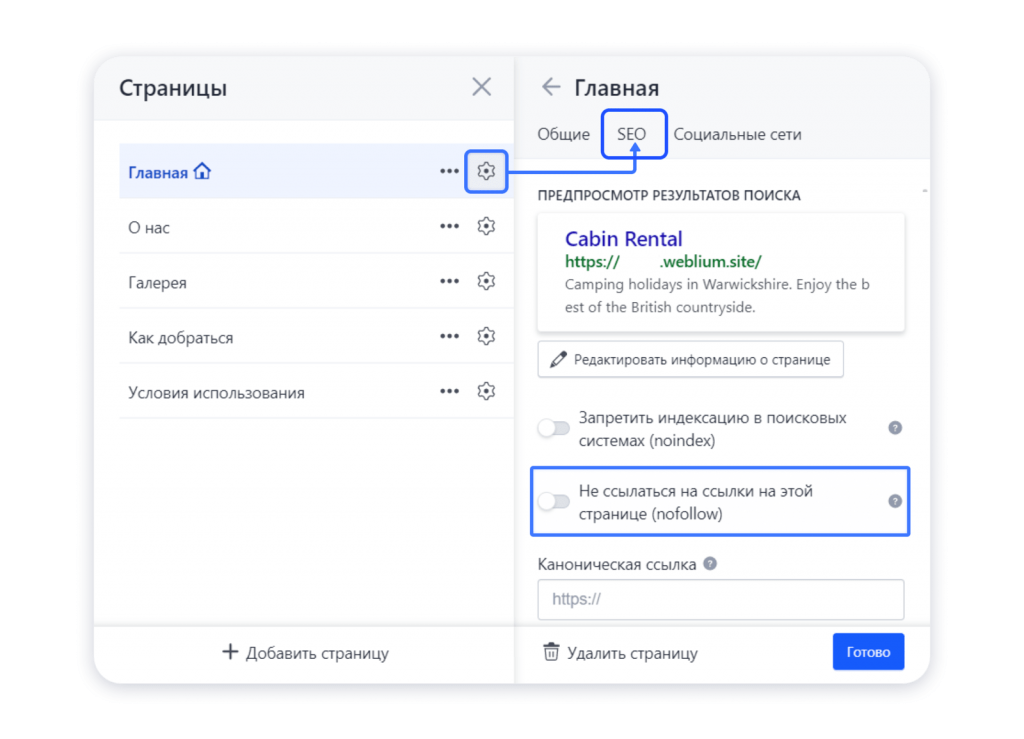
Если же вы хотите добавить тег “nofollow” только на одну ссылку, перейдите в настройки элемента и включите опцию Не переходить по этой ссылке (nofollow) в новом окне:
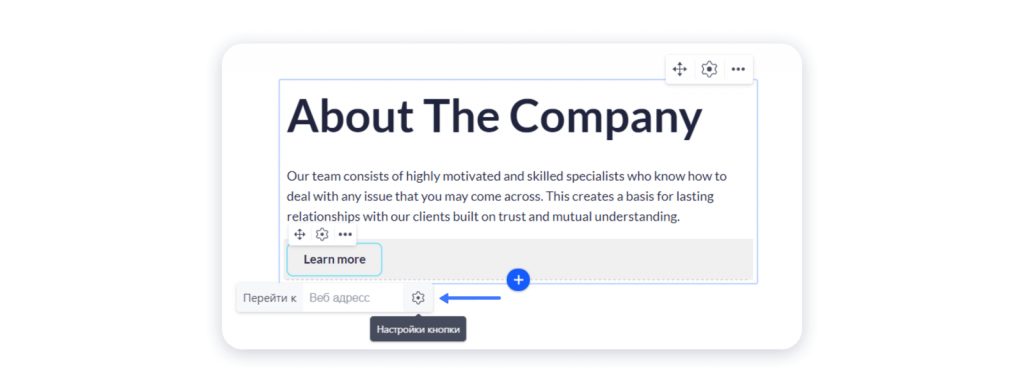
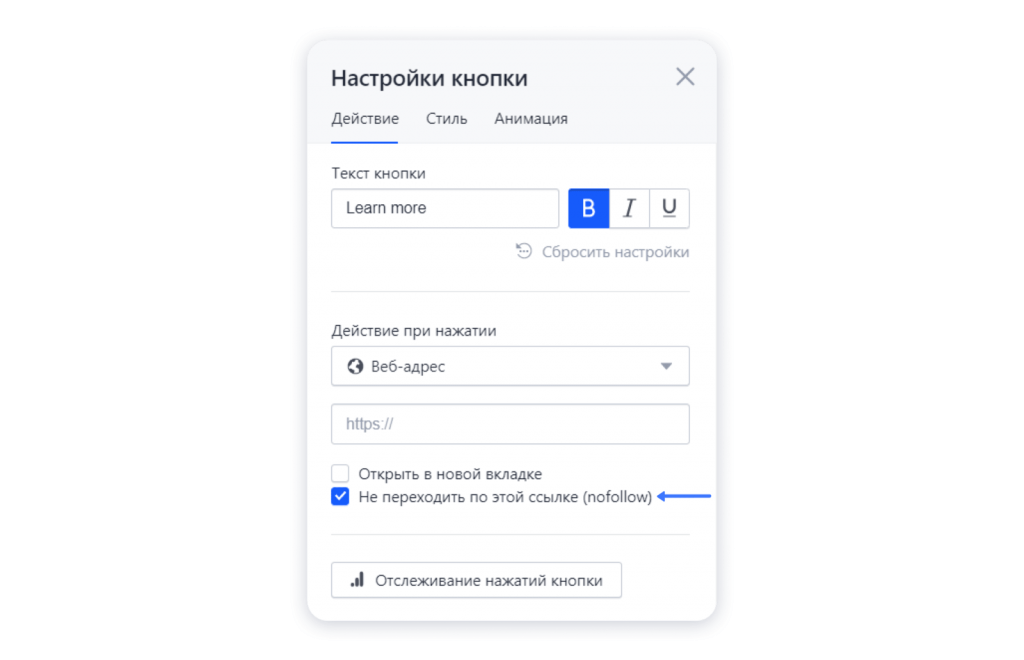
Настройки блога
Если вы регулярно обновляете свой блог, поисковые роботы будут чаще индексировать ваш сайт. И, следовательно, чем лучше вы оптимизируете статьи в блоге для SEO, тем выше будут ваши страницы в результатах выдачи.
Чтобы начать оптимизацию блога, перейдите в настройки SEO нужной статьи:
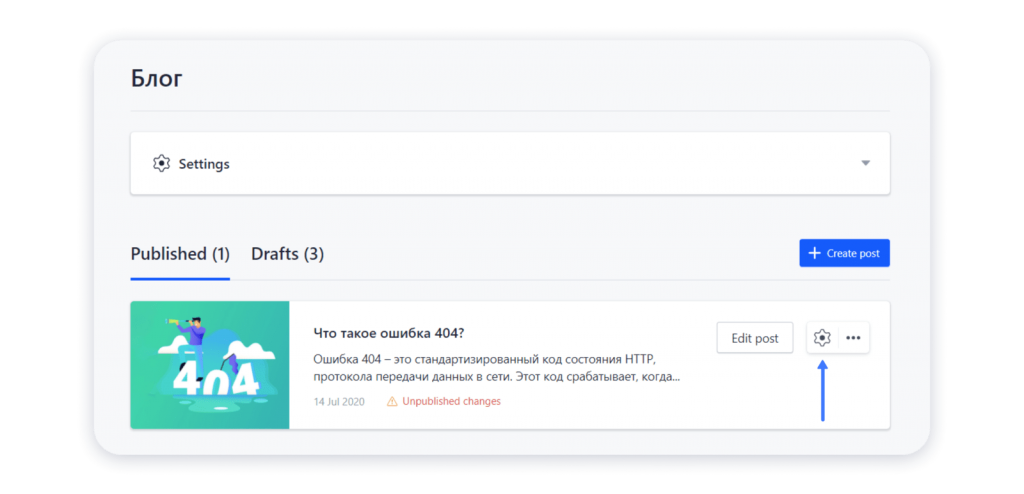
Там вы сможете:
- Отредактировать автоматически сгенерированный мета-заголовок статьи, нажав Set custom title:
- Изменить URL страницы со статьей:
Также, тут вы сможете скрыть статью от индексации и поставить тег “nofollow”.
- Добавить изображения, описания и ключевые слова статьи:
Изображение будет обложкой вашей статьи. Если вы будете публиковать ссылку на статью в социальные сети, она будет подтягиваться автоматически. Также, изображение и описание статьи будут использоваться поисковиками на странице выдачи.
Также, в статье вы можете проставлять теги H1, H2 и H3. Они разделяют наполнение статьи на заголовки, подзаголовки и позволяют распознавать их поисковым алгоритмам.
Выделите нужный текст и нажмите на настройки:
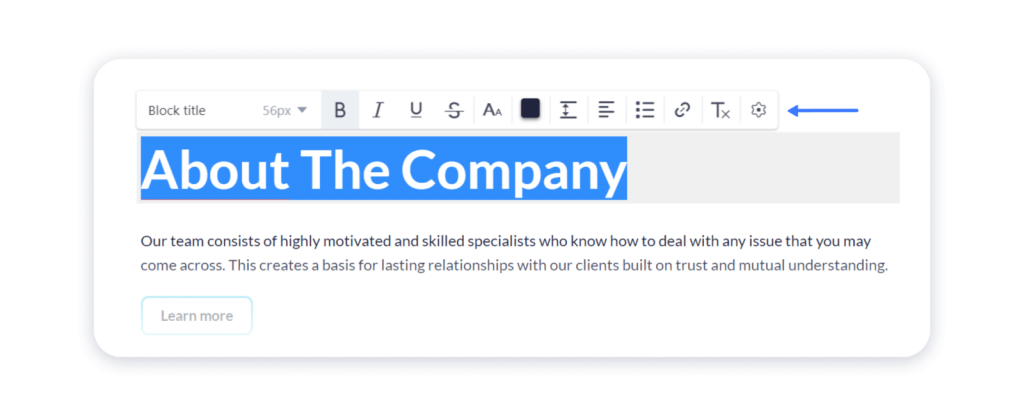
Добавление alt-текста на изображения
Alt-текст описывает содержимое изображения. Его не видят посетители вашего сайта, но он рассказывает поисковикам о содержании фото. Без него графическое изображение будет загружаться корректно, но преимущества SEO для картинок будут недоступными.
Чтобы добавить alt-текст на изображение, щелкните на изображение и нажмите на настройки:

В поле Название изображения добавьте краткое описание:
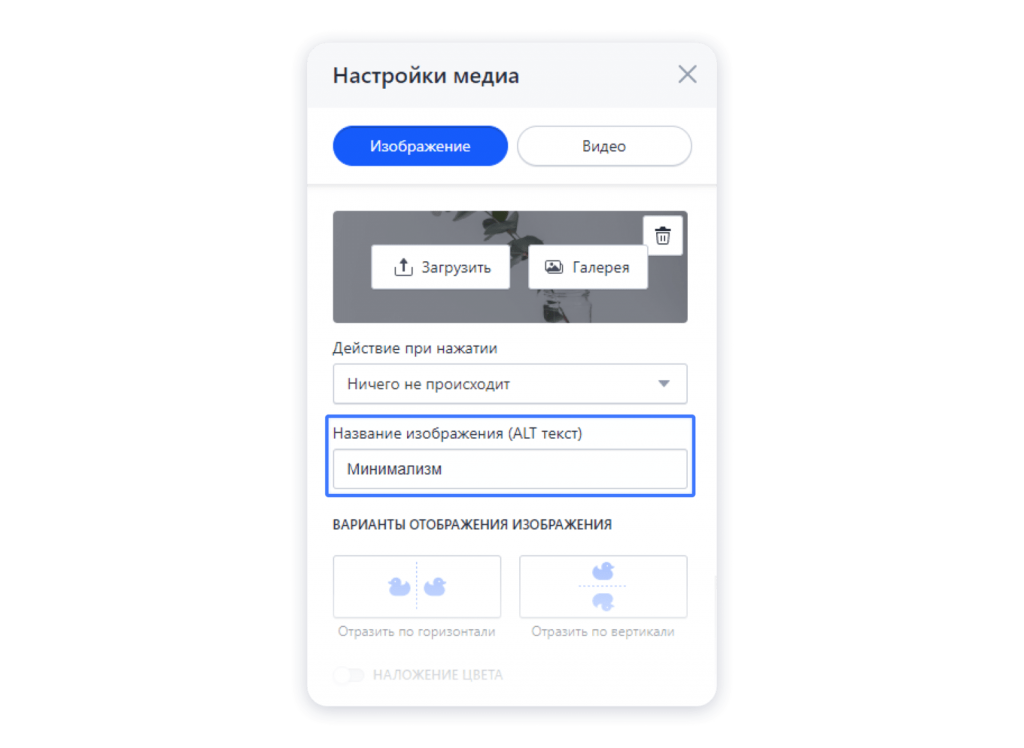
Доступ к карте сайта
Карта сайта состоит из списка всех страниц, которые находятся на сайте. Этот список помогает поисковиками лучше понимать структуру сайта, а это положительно влияет на SEO.
В Weblium карта сайта генерируется автоматически. Достаточно лишь добавить /sitemap.xml к своему домену.
Карта будет автоматически обновляться в зависимости от изменений на сайте.
Добавление сайта в Google Search Control
Добавление своего сайта в Google Search Control (GSC) дает возможность отслеживать его показатели в поиске, запрашивать индексацию, устранять неполадки, оптимизировать контент и управлять различными URL сайта.
Для добавления тега на свой сайт на Weblium, зарегистрируйтесь на GSC, верифицируйте сайт с помощью мета-тега и скопируйте его.
После этого зайдите в настройки вашего сайта и перейдите во вкладку Сторонний код. Вставьте в поле раздела HEAD мета-тег.
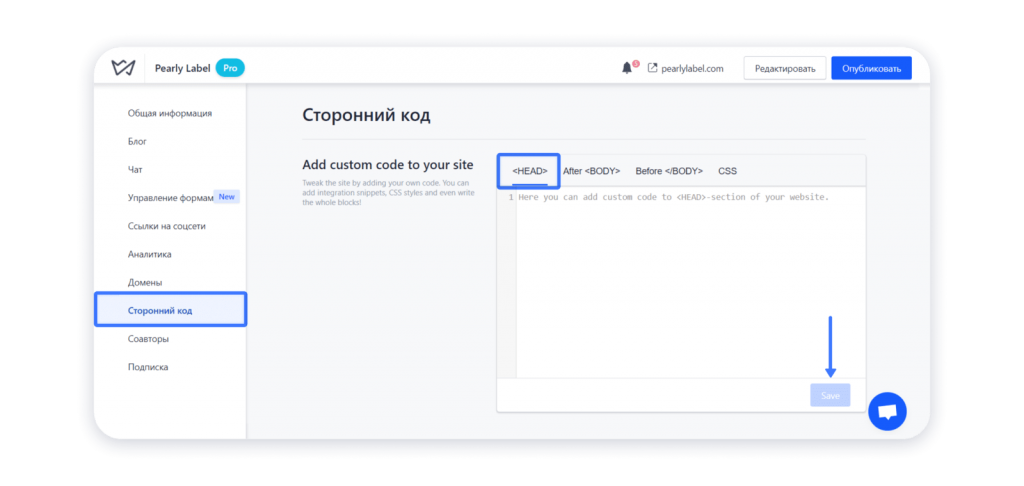
Теперь вернитесь на страницу GSC и нажмите Подтвердить.
Добавление канонической ссылки
Каноническая ссылка устраняет дубли страниц сайта. Если вы ее добавили, то поисковые системы будут индексировать только указанную “предпочтительную” страницу.
Чтобы сделать страницу предпочтительной, а ее ссылку канонической, для начала откройте настройки страницы. Перейдите во вкладку SEO и вставьте каноническую ссылку на эту же страницу в соответствующем поле.
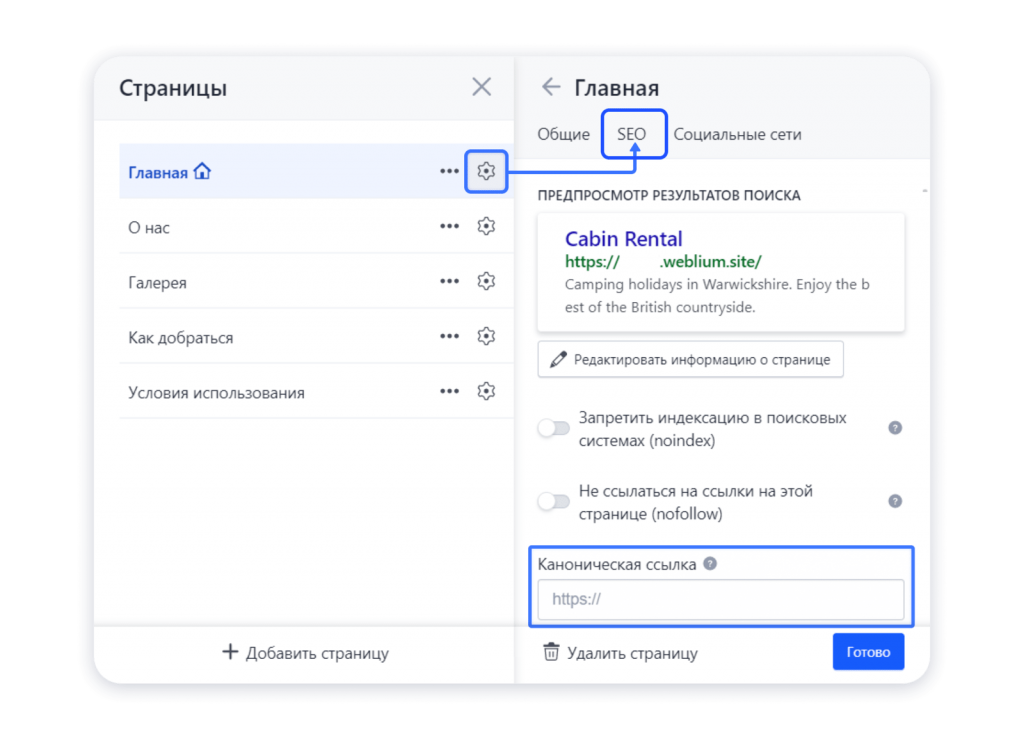
Не забудьте нажать Готово!
Настройка 301 редиректа
301 редирект предназначен для перенаправления трафика с устаревших URL на правильную страницу. Это происходит автоматически, а вводимый пользователем URL просто игнорируется. Он также перенаправляет поисковые системы индексировать только новую страницу.
Устанавливать такой редирект вы можете только в пределах одного сайта (с одной страницы на другую).
Для этого зайдите в настройки сайта, кликните на раздел SEO и включите опцию Настройте переадресацию с других URL. Добавьте нужный URL, с которого будет идти переадресация и нажмите Готово.
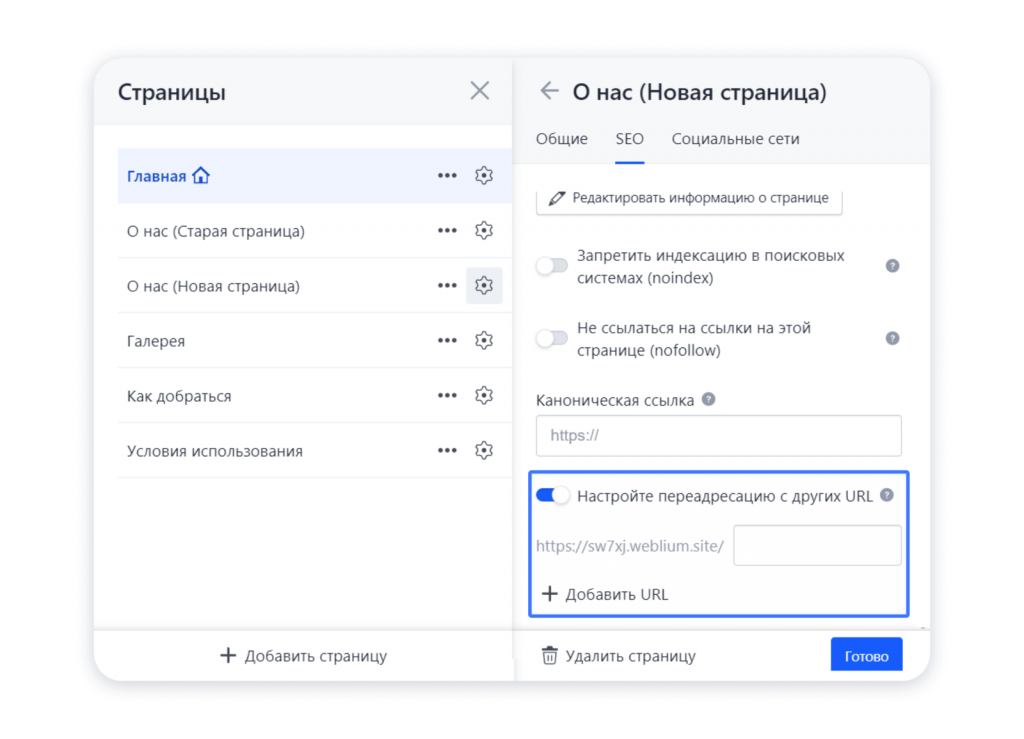
Заключение
Как видите, на Weblium все крайне просто и удобно! С их простым, но эффективным функционалом может справиться даже новичок.
Для того, чтобы SEO приносил классные результаты, лучше всего приобрести Pro подписку и включить индексацию сайта.
Да, SEO не принесет результатов за один день, но это долгосрочная стратегия точно будет полезна всем компаниям, которые стремятся к росту.
Эксперт в области интернет-маркетинга. Руководитель маркетингового агентства MAVR.
Бизнес-степень «Мастер делового администрирования» (MBA).