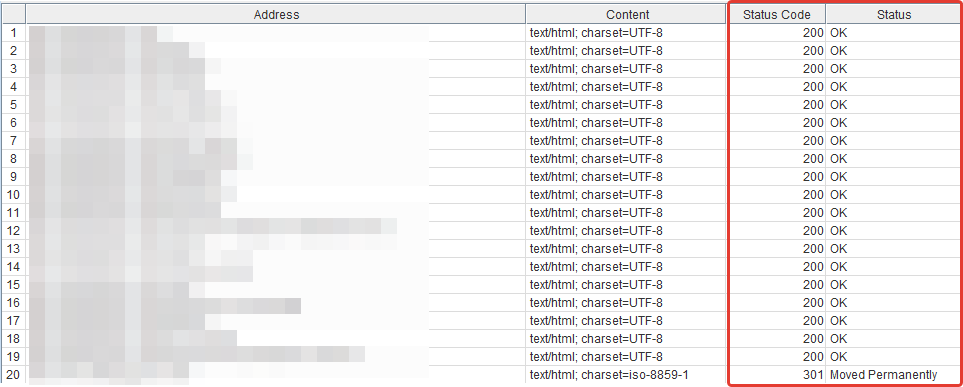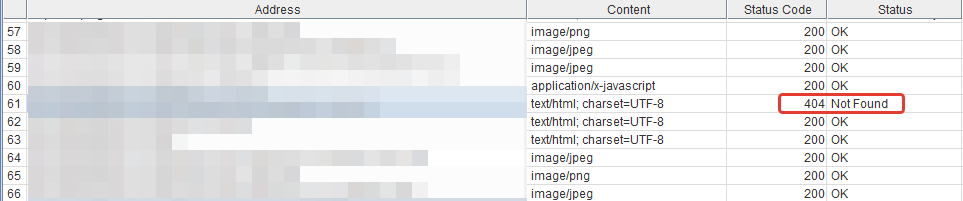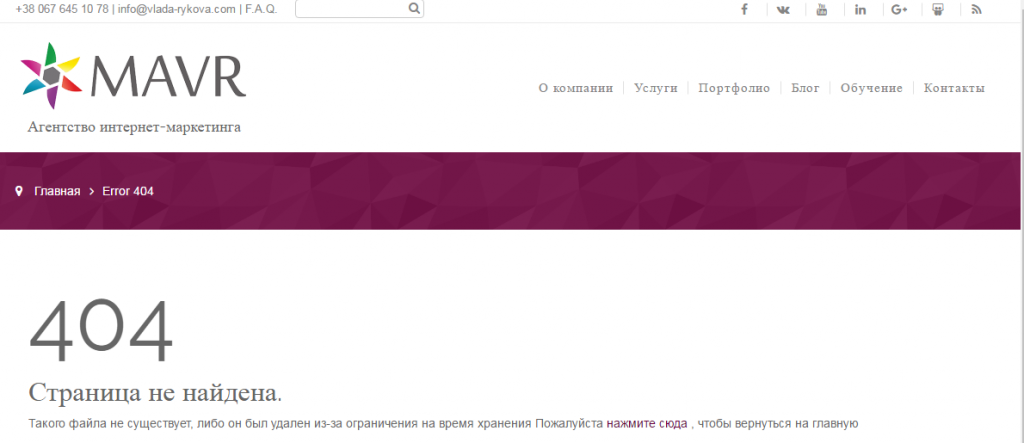Хостовые факторы ранжирования при SEO-аудите сайта
Сегодня хочу рассказать вам про ту часть аудита сайта, которая относится к проверке хостовых факторов. Мы рассмотрим корректность использования редиректов на сайте, проверку корректности использования страниц с кодами ответа 4**, анализ страницы с кодом 404, а также как исправить обнаруженные ошибки.
Корректность использования редиректов на сайте
Если на вашем сайте неправильно настроены редиректы, то это может привести к потере статического веса, смене входных страниц и выпадению сайта из индекса. А следовательно, и к ухудшению ранжирования сайта.
Ошибки, которые могут привести к этому:
- Использование многошаговых редиректов (по возможности лучше не допускать такого рода редиректы, чтобы они быстрее сработали и передалось максимум ссылочного веса). Пример стандартной ошибки: site.ru/truby/ppr-truby/ppr-truby-art-123 → 301 редирект на site.ru/ppr-truby/ppr-truby-art-123 → 301 редирект на site.ru/ppr-truby-art-123
- Использование неправильного типа редиректа (например, вместо 301 редиректа используется временный 302). Хотя поисковые системы сейчас одинаково их понимают и ранжируют, все равно при переезде сайта с http на https или с одного домена на другой (например, при покупке ТМ в Украине сайт может перейти в доменную зону .ua), лучше использовать 301 редирект.
- Использование редиректа вместо rel=”canonical”, либо использование мета-тега refresh вместо 301 редиректа.
- Применение любых редиректов для txt.
- Редирект на внешний ресурс с внутренней ссылки.
- Редирект на страницу, которая отдает код отличный от 200 OK. (Редирект должен вести на правильно работающую страницу, отдающую код 200).
- Редирект между страницами с разным контентом.
Проверка корректности использования страниц с кодами ответа 4**
При проведении аудита сайта очень важно обнаружить такие ошибки и исправить их, так как наличие 4** ошибок может привести к ухудшению поведенческих факторов, потере статического веса и даже потере денег. Например, если страница заказа услуги/товара отдает вместо 200 ОК – код 404, а значит недоступна для пользователя.
На сайте не должно быть следующих ошибок:
- Несуществующая страница отдает код ответа отличный от 404.
- Существующая страница отдает код 404.
- Страница должна быть удалена из индекса, но вместо кода 410 отдается 404. 410 Gone («удалён») позволяет удалить документы быстрее.
- Изменился адрес страницы, но не проставлен редирект.
Анализ страницы с кодом 404
Страница с кодом 404 должна:
- сохранять дизайн сайта;
- давать пользователю возможность вернуться назад или на главную страницу;
- давать возможность посетить важные разделы сайта;
- отдавать код ответа 404.
Страница 404 и маркетинг
Также 404 страницу Вы можете использовать в своих маркетинговых целях, например, посмотрите подборку 404 ошибок, которые использую разные бренды.
404 ошибка и редирект
Есть еще 1 практика работы с 404 ошибками. Например, вместо 404 ошибки пользователь редиректится на главную страницу сайта. Это бывает оправдано в случае, когда сайт очень большой и старый и уследить за появлением и исправлением битых ссылок очень тяжело. Также пользователи любят делиться ссылками на форумах и других внешних сайтах, а с течением времени ссылки «устаревают» (товар удалили с сайта, контент перенесли в другое место, фильтр по товарам перестал работать и прочее). Если мы оставим все как есть, то потеряем много внешнего ссылочного, т.к. ссылки на 404 ошибки не участвуют в ранжировании сайтов. Если же мы ставим 301 редирект на главную страницу, то весь ссылочный «сок» будет передаваться на главную страницу.
Исправление ошибок
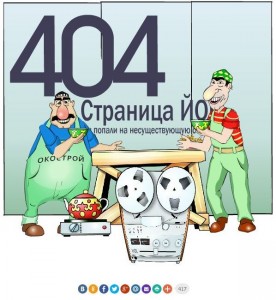 Для того чтобы исправить все 404 ошибки, необходимо их найти.
Для того чтобы исправить все 404 ошибки, необходимо их найти.
Сделать это можно с помощью различных инструментов. Например, Google Search Console, Screaming Frog SEO Spider и Netpeak Spider. Также можно использовать сервис СайтРепорт и другие подобные.
Что же делать после того, как вы нашли ошибки?
Нужно разобраться почему они появились и как их исправить.
- Если некорректно работают редиректы, то необходимо настроить их. Сделать это можно прописав необходимые параметры в файл .htaccess (находится в корне сайта).
- Если 404 ошибки находятся на самом сайте, то их нужно исправить (заменить на правильные ссылки) или удалить.
- Если ссылки с внешних ресурсов отдают 404 ошибку можно попробовать связаться с администрацией сайта и исправить неработающие ссылки, но вряд ли вам кто-то ответит. Поэтому лучше настроить 301 редирект на более релевантные ссылки либо на главную страницу сайта.
Не всегда есть возможность исправить ошибки самостоятельно. Если это ваш сайт, то с этим у вас не будет проблем. А если это сайт клиента и у вас, например, нет доступов к сайту. Какой выход? Необходимо сделать подробный отчет, где нужно указать на каких страницах найдены ошибки и как их исправить, как настроить редиректы (указать необходимые директивы для файла .htaccess).
Например, так:
- Необходимо исправить 404 ошибки – настроить редиректы для url:
| URL с ошибкой 404 | URL для редиректа |
| http://kristall-shop.com.ua/tsepi-i-brasleti | http://kristall-shop.com.ua/tsepi |
| http://kristall-shop.com.ua/image/data/Foto-k-statjam/Statja | http://kristall-shop.com.ua/ |
- На странице http://kristall-shop.com.ua/kristall-blog/korall-v-ukrashenijah-iz-serebra-raznovidnosti-svojstva/ есть текст «украшение с кораллом», выделенный ссылкой, но таким не являющийся! Нужно либо сделать текст обычным без тега a href, либо добавить корректную ссылку.
На странице http://kristall-shop.com.ua/kristall-blog/serebrjanye-ukrashenija-v-stile-boho-shik/ есть текст <a href=”http://kristall-shop.com.ua/nabor-barselona”><u>Барселона</u></a>, где ссылка ведет на 404 ошибку, нужно эту ссылку (http://kristall-shop.com.ua/nabor-barselona) заменить на http://kristall-shop.com.ua/nabor-barselona1.
- Для строчных/заглавных нужно прописать директиву в htaccess:
<IfModulemod_rewrite.c>
RewriteEngine On
RewriteRule[A-Z]-[E=HASCAPS:TRUE,S=1]
# Пропускаем секцию, если заглавные буквы отсутствуют.
RewriteRule![A-Z]-[S=28]
# Замена букв латинского алфавита с A-Z на a-z.
RewriteRule^([^A]*)A(.*)$ $1a$2
RewriteRule^([^Z]*)Z(.*)$ $1z$2
# Запускаем повторный обход, если имеются еще заглавные буквы.
# В конце добавляем постоянный редирект htaccess.
RewriteRule[A-Z]-[N]
RewriteCond%{ENV:HASCAPS}TRUE
RewriteRule ^/?(.*)/$1[R=301,L]
</IfModule>
Эксперт в области интернет-маркетинга. Руководитель маркетингового агентства MAVR.
Бизнес-степень «Мастер делового администрирования» (MBA).