Чек-лист для проверки интернет-магазина перед стартом
Когда речь идет о запуске интернет-магазина, владельцы относятся к его организации с переменчивой серьезностью. В их понимании, главное – наполнить магазин товарами, а покупатели придут сами. Мысль о том, как проверить интернет-магазин перед началом работы, теряется в потоке последних приготовлений к запуску.
Вопросы об оптимизации описательной части товаров, удобстве категорий, а тем более, вопросы технической исправности игнорируются. Из-за этого 8 из 10 магазинов закрываются через полгода ввиду неприбыльности и отсутствия покупок. Остальные два держатся на плаву лишь со значительными финансовыми вложениями в рекламу.
Какие нюансы следует проверить перед запуском интернет-магазина – разберем в нашей статье.
Тестирование работоспособности сайта
Даже если вы воспользовались услугами лучшего дизайнера, которого только смогли найти и у вас – красивый, причесанный дизайн сайта – без исправной работы всех форм, фильтров поиска и всплывающих окон не будет достигаться основная цель – продажа. Обидно будет выяснить, что причина, почему при хорошей посещаемости покупок на сайте нет – в том, что при нажатии кнопку “Купить” пользователю выпадает 404-я страница.
Не лишним будет подумать и о поисковых роботах, которые первыми посмотрят ваш сайт на предмет благонадежности.
Мобильная версия сайта
Чтобы проверить интернет-магазин по технической части, быстрее и выгоднее нанять специалиста, который не растеряется в настройке нужных параметров. Но самое основное, чему следует уделить внимание в первую очередь:
- кроссбраузерность и оптимизация под экраны с разным разрешением (сайт должен одинаково хорошо отображаться в различных браузерах. Как минимум на 4 основных браузерах нужно проверять свой сайт перед стартом: Google Chrom, Mozila Firefox, Opera, Safari. Также не забываем про различные разрешения экрана, включая ширину 800px, очень популярную на нетбуках и планшетах. Облегчить проверку на кроссбраузерность помогут различные онлайн сервисы);
- оптимизация скорости загрузки всех элементов.
Диктуются эти условия современной тенденцией “Mobile first”. Уже 57% пользователей пользуются интернетом с мобильных устройств, и их число с каждым годом увеличивается на 4%. Чтобы не терять больше половины потенциальной целевой аудитории, современные разработчики рекомендуют в первую очередь работать над мобильной версией сайта.
Чек-лист технических параметров
Что требуется проверить в целом:
1. Автоматическая генерация метаданных (title и description). Рекомендуемые комбинации (это лишь шаблон, качественный модуль автозаполнения мета-тегов Вам поможет составить SEO-специалист на основе семантики):
- Title: Действие (купить, скачать, заказать) + Название товара + Геолокация”
- Description: Действие + Название товара + Коротко о позиции + Геолокация”
Этого достаточно, чтобы сайт выглядел солидно в глазах поисковиков.
2. Мероприятия по внутренней оптимизации. Речь идет о мелких деталях, вроде наличия:
- favicon – иконка страницы, которая отображается возле ее заголовка на закладке в браузере);
- ЧПУ – “человеко-понятный урл” – адрес, не просто в виде цифр или произвольного набора символов, а с возможностью быстро прочитать, хотя бы в транслите, название страницы;
- наличие в текстовом наполнении сайта и в метаданных тематических вашему ресурсу ключевых запросов;
- настройка страницы 404.
Профессиональных специалистов по SEO-оптимизации можно определить по вниманию к этим деталям. По ним вы сможете определить, насколько компетентный у вас SEO-оптимизатор, без необходимости углубляться в его работу.
3. Микроданные. Когда в поисковой выдаче отобразится ссылка на ваш ресурс, то пользователь сразу же увидит не просто кусок текста, но и полезную информацию. Для интернет-магазина это – цена товара, отзывы и оценки покупателей, контакты для заказа.
Сервисы, которые помогают провести тестирование интернет-магазина на состояние разметки:
4. Настройка Google Analytics и Яндекс.Метрика. Можно пользоваться дополнительными инструментами – есть множество платных и бесплатных ресурсов, позволяющих отследить позиции, состояние индекса, переходы, но указанные два инструмента – это программа минимум. Работа над этим пунктом начинается сразу же, как только сайт поставлен на рабочий домен. Начать стоит с простой настройки основных целей – заявки, заполнения формы заказа обратного звонка, просмотр страницы цен и контактов и т.д.
5. Пиксели идентификации аудитории. Проще всего для интеграции сайта с пикселями от Вконтакте, МойТаргет, Facebook использовать Google Tag Manager. Данные по ЦА собираются медленно, особенно если у вас – сравнительно молодой ресурс, поэтому их настройка – вопрос “на перспективу” – в дальнейшем на их основе можно настраивать ремаркетинг.
Пиксели – тот незаменимый инструмент, который позволяет отслеживать каждый шаг воронки продаж магазина.
Базовый набор выглядит следующим образом:
- “Посещение магазин” – все страницы.
- “Готовность к оплате” – страницы оплаты.
- “Просмотр товара” – на карточках товаров.
- “Просмотр корзины” – на странице корзины.
- “Покупатель” – на странице прошедшей покупки.
Если проставить все эти шаги, то тогда можно будет оперативно отследить, на каком этапе покупки возможна дополнительная оптимизация.
6. “Хлебные крошки”. Обеспечивают автоматическую минимальную перелинковку между страницами. Для большого интернет-магазина этот вопрос стоит особо остро. “Хлебные крошки” позволят поисковым роботам быстрее добавлять в индекс новые позиции и категории, а также обновлять изменившиеся данные.
7. Инструменты вебмастера. Позволяют оперативно получать данные индекса, статистики из поисковых систем. Также эти инструменты позволяют быстрее решить возможные проблемы на сайте (вроде попадания под фильтры). Два обязательных:
- Яндекс – https://webmaster.yandex.ru
- Google – https://www.google.com/webmasters
8. Узкие технические вопросы. Если предыдущие можно было решить самостоятельно, то следующие несколько пунктов лучше доверить SEO-специалисту (поставит ТЗ и проверит качество выполненной работы) и системному администратору/программисту, который проведет все необходимые настройки:
- настройка резервного копирования данных;
- настройка файла robots.txt (проверка склейки доменов, запрет индексации дублей и мусорных страниц и т.д.);
- генерация товарной ленты (XML) и карты сайта (sitemap), необходимые для своевременного добавления товаров сайта в каталоги (вроде Яндекс.Маркета) и ускорения обновления страниц в индексе поисковиков;
- проверка уровней прав доступа (для администраторов, редакторов, обычных пользователей);
- наличие свободного места на хостинге;
- возможность оперативной обратной связи при возникновении проблем на сервере, что влияет на работоспособность сайта.
Юзабилити
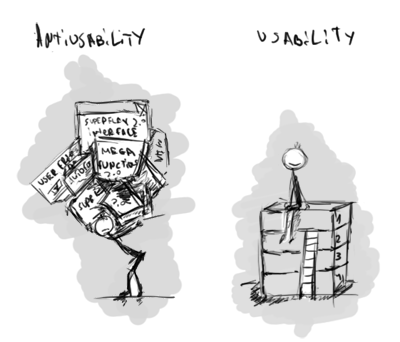 Переходим к видимой части – юзабилити интернет-магазинов, взаимодействию сайта с пользователем. В этом пункте рекомендации выводятся в виде проверенных специалистами аксиом, которые делают сайт предельно “дружелюбным” к пользователю.
Переходим к видимой части – юзабилити интернет-магазинов, взаимодействию сайта с пользователем. В этом пункте рекомендации выводятся в виде проверенных специалистами аксиом, которые делают сайт предельно “дружелюбным” к пользователю.
Основной чек-лист по юзабилити
- Возможность и исправность сортировки по параметрам. Минимальный режим – цена, популярность.
- Наличие кнопки “В корзину” или “Купить”, которая добавляет товар непосредственно в корзину, без перехода на страницу карточки товара.
- У всех товаров есть кликабельное изображение – при клике на него, пользователь переходит на страницу карточки товара.
- На видном месте на странице выкладки товара должна быть строка поиска.
Корзина и товары
- Значок корзины находится в правом верхнем углу.
- Уведомление о том, что товар добавлен в корзину и соответствующее изменение иконки корзины, указывающее о количестве содержащихся в ней товаров.
- Иконка “Корзина” интерактивна – при наведении значок меняет вид или выделяется цветом и выводится сумма покупки.
- Загрузка и обновление прайса. URL товара при обновлении прайса ни в коем случае не должен изменяться.
- Товары в наличии. Товары в наличии должны быть всегда выше товаров, которых нет на складе, вне зависимости от выбранной сортировки. Также товары, которых нет в наличии не должны скрываться, желательно оставлять на них последнюю цену, но как-то помечать это.
- Правильное отображение цен с учетом валют.
Обратная связь
- Наличие формы онлайн-консультанта. Время, когда форма автоматически активируется устанавливается на 10% раньше средней продолжительности сеанса.
- Наличие на страницах номеров телефона или другого горячего способа связаться с консультантом (форма заказа звонка, мессенджер, онлайн-чат). На странице оформления заказа контакты размещать не обязательно.
- Определение геолокации пользователя и интерактивная подстановка соответствующих данных (телефон, адрес ближайшего пункта самовывоза и т.д.)
Контент
 Последней частью проверки является контент. Для этого пункта существует негласное правило – сразу делать все хорошо. Если при тестировании юзабилити, техническом аудите можно провести минимум операций, поскольку эти пункты предполагают автоматизацию, то работа с контентом, чаще всего, связана с механическим внесением правок. Иными словами, если был изначально взят в работу некомпетентный контент-менеджер или копирайтер, которые допустили при составлении контента ошибки – то все их придется искать самостоятельно и убирать вручную.
Последней частью проверки является контент. Для этого пункта существует негласное правило – сразу делать все хорошо. Если при тестировании юзабилити, техническом аудите можно провести минимум операций, поскольку эти пункты предполагают автоматизацию, то работа с контентом, чаще всего, связана с механическим внесением правок. Иными словами, если был изначально взят в работу некомпетентный контент-менеджер или копирайтер, которые допустили при составлении контента ошибки – то все их придется искать самостоятельно и убирать вручную.
Оформление контентной части сравнимо с работой двух продавцов. Один просто выставляет товар, без объяснений и малейшей заинтересованности в продаже задает вопрос “Берете или нет?”. Второй же отвечает на ваши вопросы, подсказывает, какие есть нюансы использования, делится отзывами людей, которые уже приобрели и пользуются продуктом.
Признаки качественного контента
- Изображения должны быть высокого качества, четкие и без зернистостого шума. Изображения – это первое впечатление о товаре, и оно должно компенсировать невозможность этот товар потрогать, услышать его работу, понюхать – использовать другие уровни восприятия информации, которые привык использовать в реальной жизни человек. Если товар можно рассмотреть детально, с разных сторон, во всевозможных цветовых вариациях – то первое положительное впечатление будет составлено.
- Видео, загруженные с интернет-хостингов Youtube, Vimeo и других должны свободно отображаться, доступ должен быть открытым для всех и возможные вопросы с лицензией на контент решены.
- Тексты подлежат вычитке до публикации. Для покупателя текст может стать последним аргументом в принятии решения о покупке в вашу пользу. Изображения товара могут быть одинаковы на всех ресурсах. Но грамотно составленное описание, дающее исчерпывающие ответы на основные вопросы, структурированная таблица характеристик создает необходимый кредит доверия у пользователя.Поэтому владельцам интернет-магазина следует внимательно подойти к выбору копирайтера для работы над текстовым контентом на сайте.
- Для создания движения на сайте и дополнительной ценности, не лишним будет позаботиться о блоге, который будет регулярно пополняться полезной информацией.
- Заполнение дополнительных страниц. Страницы с новостями, условиями гарантии, информацией о доставке и оплате, режимом работы, контактами, обзорами. По поводу контактов, проверьте лишний раз их правильность.
Выводы
Серьезная проверка работы сайта перед его запуском поможет избежать крупных трат на исправление ошибок, сделает вашему магазину достойную презентацию. В противном случае, у пользователей всегда есть выбор куда пойти.
Эксперт в области интернет-маркетинга. Руководитель маркетингового агентства MAVR.
Бизнес-степень «Мастер делового администрирования» (MBA).



