Как найти человека по адресу электронной почты, по фамилии и имени?
- 1 Как найти человека по электронной почте?
- 2 Как найти человека в Интернете? Что можно вычислить по email?
- 3 Кому может понадобиться найти человека по ФИО в бизнес-целях?
- 4 Как найти человека по фамилии и имени в Украине с помощью YouControl People?
- 5 Часто задаваемые вопросы
- 5.1 Что такое поиск данных?
- 5.2 Как найти человека?
- 5.3 Как найти информацию о человеке?
- 5.4 Как найти человека по фамилии в Украине?
- 5.5 Что делать, если не могу найти человека?
- 5.6 Как узнать адрес электронной почты через Google?
- 5.7 Как узнать адрес электронной почты с помощью Facebook?
- 5.8 Как узнать адрес электронной почты по имени и фамилии?
- 5.9 Как узнать адрес электронной почты с помощью LinkedIn?
- 5.10 Как узнать адрес электронной почты по номеру телефона?
- 5.11 Как узнать адрес электронной почты, если ни один способ не помог?
Думаю, Вам знакома ситуация, когда Вы в очередной раз просматриваете свою электронную почту и с удивлением обнаруживаете письмо от неизвестного отправителя. И не важно, что написано в теме письма: «Вы выиграли миллион» или «Приглашение на собеседование», перед тем, как открыть письмо и отправить ответ, важно правильно идентифицировать человека (или робота), связанного с этой электронной почтой.
В этой статье я перечислила 6 советов, которые можно использовать, чтобы пробить человека по адресу электронной почты.
Как найти человека по электронной почте?
1. Гуглите!
Самый простой и верный способ узнать о человеке – просто поискать его в Google. Как говорится, жизнь нужно прожить так, чтобы об этом знал Google, но главное чтоб об этом не узнал YouTube! Т.е. копируем e-mail адрес и вставляем его в строку поиска. Наслаждаемся результатами. Если вы не нашли информацию об этом адресе в Google, то перейдите к советам, описанным ниже.
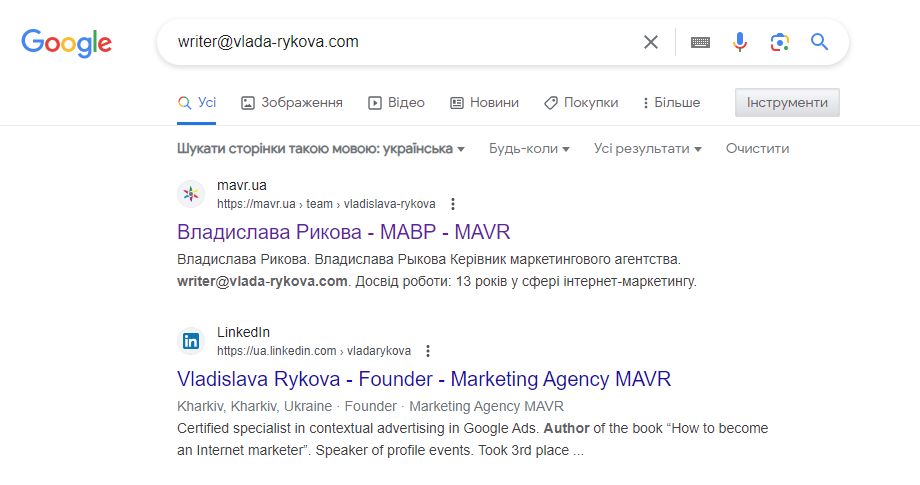
2. Определяем спам и мошенничество
Если Вы подозреваете, что отправитель спамщик или мошенник, то об этом могут свидетельствовать следующие признаки:
- Адрес электронной почты отправителя не соответствует адресу сайта организации. Например, сайт vlada-rykova.com, а письмо отправлено с rykova@site.ru.
- Письмо отправлено c бесплатного почтового сервиса.
- Ваше имя либо не используется в теме письма, либо искажено.
- Письмо содержит информацию о срочном ответе адресату.
- Письмо содержит ссылку на сайт, на который нужно обязательно перейти. Эта ссылка может быть подделана или похожа на соответствующий адрес какого-либо официального сайта, где Вас просят ввести такую личную информацию, как имя пользователя, пароли и пр.
3. Используйте Facebook, чтобы подтвердить личность человека
Для того, чтобы зарегистрироваться в социальной сети, нужно оставить свой адрес электронной почты. Таким образом, существует большая вероятность, что вы сможете найти (пробить) владельца e-mail через Facebook. Просто скопируйте и вставьте адрес электронной почты отправителя в строке поиска Facebook.
4. Поиск с помощью специальных сервисов
Помимо Facebook есть еще огромное количество социальных сетей, в которых можно проверить e-mail-адрес отправителя, но поверьте, на это Вы потратите очень-очень много времени. Чтоб как-то автоматизировать процесс, предлагаю воспользоваться специальными сервисами. Они помогут вам в поисках на популярных соц. сетях и блогах по имени, адресу электронной почты, никнейму, номеру телефона.
1. Pipl – зарубежный сервис, поэтому данные по адресам из СНГ ищутся не всегда корректно.
2. Spokeo – платный сервис. Стоимость полугодовой подписки 3,95 долл. в месяц.
3. EmailSherlock – бесплатные сервис, который проверяет привязку email к социальным сетям, но и он не всегда корректно ищет.
4. PeekYou – находит людей из разных соц сетей по имени, email, номеру телефона, местоположению.
5. Vebidoo – немецкий сервис поиска людей.
6. Spysee – японский сервис поиска людей (закрылся)
7. ZabaSearch – американский сервис поиска людей (поиск по номеру телефона или имени).
8. WhitePages.com – еще один американский сервис поиска людей (ищет по имени, номеру телефона и физическому адресу проживания).
9. AddressSearch.com – сервис по поиску людей в США. Есть возможность искать только по email или адресу проживания.
10. CriminalSearches.com – интересный сервис, заточенный на поиск информации о людях в США, которые совершали какие-то преступления (поиск к сожалению только по имени).
11. FindPeopleSearch – еще один сервис под Америку. Поиск по имени и email. Кроме стандартного функционала Вы также можете отправить им электронное письмо, удалить их информацию и настроить уведомления для получения дополнительной информации о человеке.
12. MyLife – поиск исключительно по людям из США и только по имени и городу, к тому же, чтоб получить результаты поиска, нужно быть обязательно зарегистрированным пользователем.
13. BeenVerified – международный платный сервис. Ищет по email, имени, номеру телефона, адресу проживания.
14. Lullar – поиск человека по имени, email или нику, заточен в первую очередь для поиска людей в социальных сетях: Facebook, Google Plus, Twitter, YouTube, Instagram, Pinteres и др. Как по мне, то поиск не очень качественный.
15. Infobel – международный поиск людей по компаниям в которых они работают. Т.е. сначала выбираем страну, потом вводим имя и город, потом получаем информацию, в какой компании работает данный человек. Ну и качество поиска для стран СНГ оставляет желать лучшего.
16. Yasni.com – очень качественный поиск людей по имени, нику, профессии с русским интерфейсом.
17. PersonLookUp – неудобный для пользователя интерфейс этого сервиса в целом позволяет искать людей по разным параметрам: имени, адресу, email. Качество поиска также мягко говоря “не очень”.
Также есть специальные расширения для браузеров, которые помогут Вам в поисках людей в социальных сетях по email, например, Rapportive (для Firefox и Chrome). Cервис работает только для Gmail.
Воспользуйтесь также специальным мобильным приложением для быстрого поиска человека по номеру телефона – Intelius (для Android) и Charlie (для iOS).
5. Как вычислить электронную почту по IP в email? Узнаем IP-адрес e-mail отправителя
Каждое электронное письмо содержит в себе информацию, которую не видно на первый взгляд. Это IP-адрес отправителя, по которому Вы можете узнать страну и город, откуда к Вам пришло это письмо, т.е. можно пробить местоположение по почтовому ящику.
Чтобы найти IP-адрес письма полученного на Mail.ru, следуйте следующему алгоритму:
- Откройте письмо отправителя.
- Нажмите кнопку «Еще» и в выпадающем списке нажмите «Служебные заголовки».
- Воспользовавшись поиском по странице (Ctrl+F) найдите «Received: from». То, что будет в квадратных скобках и есть интересующий нас IP-адрес.
Если Вы пользуетесь почтовым сервисом от Яндекса, то проделайте следующее:
- Открываем письмо отправителя.
- Нажимаем на ссылку «Подробнее» и дальше выбираем «Свойства письма».
- По аналогии с предыдущим почтовым сервисом ищем «Received: from». В квадратных скобках – IP-адрес отправителя.
P.S. Сейчас Яндекс сам подтягивает информацию о человеке в почтовый интерфейс.
Для Gmail мануал такой:
- Открываем письмо.
- Нажимаем в правом верхнем углу на стрелочку и в выпадающем меню выбираем «Показать оригинал».
- Последний пункт идентичный 2 предыдущим почтовым сервисам. Ищем «Received: from».
Узнать IP отправителя на rambler.ru
- Открываем письмо.
- Нажимаем на кнопку “Другие действия”, выбираем “Код письма”.
- Ищем строку: Received: from [134.1.1.0], где вместо 134.1.1.0 будет IP-адрес отправителя.
Чтобы узнать точное географическое положение полученного IP-адреса, используйте сервис типа 2ip.io.
Обращаю внимание, что данные могут быть далеко не точные, особенно, если отправитель пользуется бесплатными почтовыми сервисами. Но такой метод прекрасно работает в b2b-маркетинге, когда Вам нужно знать из какого региона к Вам обратился потенциальный покупатель и сразу предлагать ему товар или услугу в зависимости от локации.
Читайте также: Лидогенерация в b2b-маркетинге или Лид-скоринг.
6. Ищем человека по фотографии
Если Вы нашли фотографию человека любым из перечисленных выше способов, Вы сможете найти больше информации о нем в Интернете использовав такие инструменты, как Google Images. Для этого загрузите фотографию с помощью иконки фотоаппарата справа в строке поиска и нажмите «найти». Поисковая система выдаст Вам ряд сайтов, на которых использовалась эта картинка.
Как найти человека в Интернете? Что можно вычислить по email?
Актуальной темой для обсуждений является поиск людей в интернете. Как это сделать и какой информацией необходимо обладать для этого, мы расскажем ниже.
Как найти человека по фамилии и имени в Украине бесплатно?
Чтобы найти человека по фамилии и имени в Украине бесплатно, вы можете использовать следующие сервисы:
- Scanbe.io: этот сервис позволяет искать людей в Украине, используя открытые государственные реестры. Вы можете ввести полное имя (ФИО) и выбрать регион для поиска.
- WebMii: этот сайт использует различные платформы, такие как Facebook, Google, Twitter и Yahoo для сбора информации. WebMii также содержит ссылки на Xing и Friendfeed, что позволяет найти людей через эти сети.
- База данных МВД Украины (через Scanbe.io): этот сервис включает в себя базу данных МВД Украины, прокуратуры, СБУ, военнослужащих, открытую базу данных полиции, и другую информацию, которая может быть полезна для розыска людей.
Эти ресурсы могут быть полезны для поиска лиц по фамилии и имени в Украине. Важно отметить, что эффективность каждого сервиса может отличаться в зависимости от информации и точности введенных данных.
Как найти человека по адресу проживания бесплатно в интернете?
Сразу же следует заметить, что чем больше информации у вас есть о человеке, тем быстрее и легче будет его найти. Вам могут пригодиться следующие данные:
- Телефон, email и другая контактная информация;
- Адрес проживания и прописки;
- Фотографии;
- Номер паспорта, ИНН;
- Профили в соцсетях.
Базы данных. Они являются одним из самых распространенных видов поиска, однако надежность полученной информации – сомнительна. Имейте в виду, что под такими поисковыми сервисами часто скрываются мошенники, поэтому если вас просят перевести куда-либо деньги, отправить смс, лучше откажитесь от их услуг. Вы можете искать людей по следующим базам данным:
- Более специализированные поисковики Вы можете найти, перейдя по данной ссылке (Украина).
Общедоступная информация. К ней относится вся публикуемая Вами информация на различных сайтах. В основном это касается соцсетей, поскольку именно там указывается информация, по которой можно найти человека в интернете. Также к общедоступной информации относятся справочные бюро, телефонные и адресные книги.
Полиция. Обращение в полицию – еще один вариант поиска человека, однако нет никаких гарантий, что служащий скажет нужную Вам информацию. Это уже зависит от связей и его расположения к Вам.
Услуги частного детектива. Данный вид поиска является наиболее эффективным, поскольку детектив может выяснить необходимую информацию о человеке, а также проследить за ним в случае необходимости. Следует заметить, что его услуги не всем могут оказаться по карману.
Как найти человека по адресу прописки в интернете?
Это возможно осуществить, сделав электронный запрос в интернете, введя в него паспортные данные искомого человека. А также с помощью данного сервиса (поддерживает практически все страны СНГ).
Как найти человека в соцсетях?
Поиск в соцсетях – один из самых удобных и легких видов поиска. Большинство людей сейчас спокойно предоставляют такую информацию как: ФИО, дата рождения, место проживания, семейное положение, номер телефона и т.д. Также большинство ресурсов поддерживает функцию геоданных. То есть, публикуя какое-либо фото, человек указывает свое точное местонахождение, что помогает его найти.
Одними из самых популярных соцсетей являются: Твиттер, Фейсбук, Инстаграм. Рассмотрим каждую соцсеть подробнее, а про Фейсбук смотрите выше.
1. Найти человека в твиттере и инстаграм можно, зная имя пользователя, под которым он зарегистрирован. Для этого нужно в поисковике ввести имя и посмотреть результаты поиска.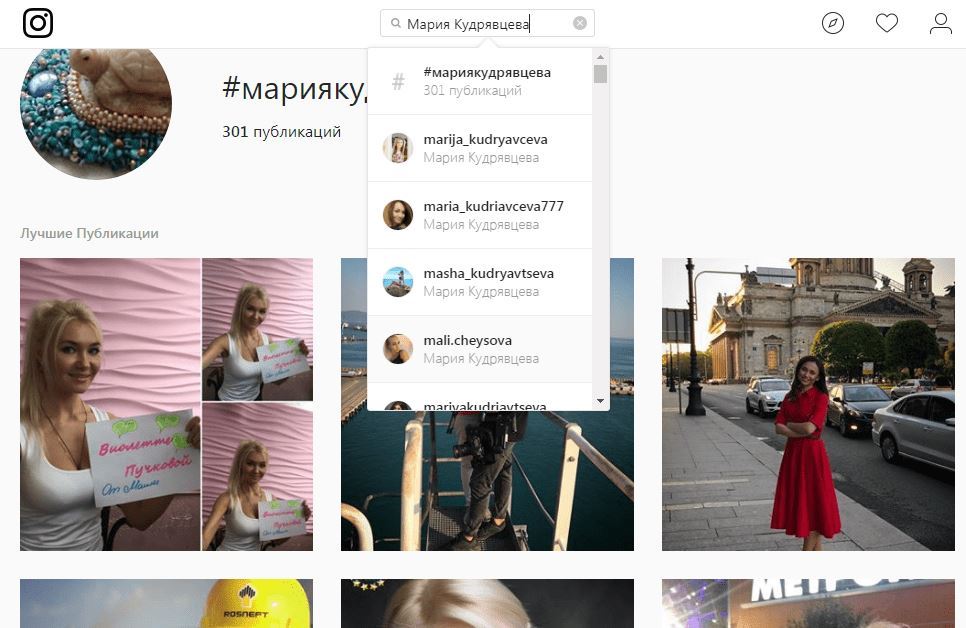
Как понять, что Вы столкнулись с мошенником в социальных сетях?
Как же отличить мошенников? Ниже представлены признаки, которые помогут его выявить:
- Если к Вам добавился «в друзья» человек, у которого очень мало информации и фотографий на странице, при этом он с Вами очень общителен.
- Новый знакомый проявляет странный интерес к работе, количеству времени, которое Вы проводите на ней, интересуется, куда ходите по вечерам и уезжаете ли на выходных.
- Много общих интересов и совпадений.
- Расспрашивает Вас о жизни, ничего не рассказывая о себе взамен.
- Много общих друзей, однако, никто о нем не знает.
Кому может понадобиться найти человека по ФИО в бизнес-целях?
Найти человека по ФИО (фамилия, имя, отчество) в бизнес-целях может понадобиться разным профессионалам и организациям. Например, рекрутерам или кадровым агентствам для проверки потенциальных кандидатов на работу, менеджерам по продажам для идентификации и связи с потенциальными клиентами или партнерами, финансовым аналитикам для оценки кредитоспособности лица, юристам и правовым консультантам для сбора информации в рамках юридических дел, инвесторам для исследования бизнес-партнеров или конкурентов и маркетологам для сбора данных о целевой аудитории. В каждом случае важно соблюдать законодательство о конфиденциальности данных. Решение для бизнеса YouControl – полное досье на каждую компанию Украины.
Как «пробить» организации и компании по email?
- Вбить email в поисковик и посмотреть результаты поиска;
- В поиске людей Google контакты, Facebook, вбить адрес электронной почты и получить данные аккаунта с именем и фамилией.
Как найти человека по фамилии и имени в Украине с помощью YouControl People?
В поиске информации о лицах Украины важным инструментом является сервис “YouControl People“. Этот инструмент позволяет пользователям эффективно собирать, анализировать и проверять данные о физических лицах. Используя только ФИО, можно получить доступ к широкому спектру информации, включая публичные реестры, судебные решения, финансовые записи и историю занятости личности. Это удобный инструмент для бизнес-аналитиков, юристов, HR-менеджеров и других профессионалов, которым нужно проводить фоновые проверки или собирать подробную информацию о лицах для профессиональных нужд. YouControl People соблюдает нормы законодательства Украины, обеспечивая легальный и этический доступ к данным, что важно в современном информационном пространстве.
Ответственность и наказание
Приступая к поискам человека, не забывайте о действующей Конституции. Согласно закону любой человек имеет право на частную жизнь и неразглашение персональной информации. За нарушение личной неприкосновенности предусматривается уголовная ответственность.
Часто задаваемые вопросы
Что такое поиск данных?
Поиск данных – это процесс выявления и анализа больших объемов информации для выявления полезных закономерностей, связей, тенденций или шаблонов. Эта процедура часто применяется в сфере бизнеса, науки и инженерии для превращения сырых данных в полезную информацию, помогающую в принятии решений, прогнозировании и повышении эффективности. Поиск данных использует методы статистики, искусственного интеллекта и машинного обучения для обработки и анализа данных из разных источников.
Как найти человека?
Найти человека можно несколькими способами. Первый шаг – использование социальных сетей и интернет-платформ, таких как Facebook, Instagram, LinkedIn, где можно найти профили людей по имени, фамилии или другим идентификационным данным. Если это не работает, можно попробовать обратиться к общедоступным базам данных или онлайн-справочникам. В некоторых случаях, особенно если есть основания беспокоиться о безопасности человека, следует обратиться в правоохранительные органы. Также можно обратиться за помощью к друзьям, родственникам или коллегам, которые могут иметь информацию о местонахождении человека. Однако важно помнить о конфиденциальности и праве на приватность при осуществлении таких поисков.
Как найти информацию о человеке?
Чтобы найти информацию о человеке, можно использовать разные методы. Первый и самый распространенный – поиск в социальных сетях, таких, как Facebook, LinkedIn, Instagram, где люди часто делятся личной информацией. Также полезно использовать поисковики, такие как Google, вводя имя и фамилию лица. Для более подробной информации можно обратиться к публичным записям, таким как избирательные реестры, судебные записи или базы данных. Кроме того, иногда можно найти информацию через профессиональные или академические сети, публикации или через обращение к сообществам, где человек может быть активным. Однако важно соблюдать этические нормы и законодательство о конфиденциальности при поиске информации о других людях.
Как найти человека по фамилии в Украине?
Чтобы найти человека по фамилии в Украине, используйте социальные сети, поисковики или онлайн-справочники. Можно также обратиться в организации, где человек может работать или учиться, или разместить запрос в местных форумах или группах в соцсетях. Важно соблюдать правила конфиденциальности и этические нормы при поиске информации о людях.
Что делать, если не могу найти человека?
В таком случае откройте страницы Ваших общих знакомых и «в друзьях» попытайтесь найти этого человека по фото. Имейте в виду, что он может быть зарегистрирован под фейковым именем, если же это девушка, она могла сменить фамилию, выйдя замуж.
Как узнать адрес электронной почты через Google?
Чтобы найти адрес электронной почты через Google, можно использовать ключевые слова, такие как “найти человека по почте”, добавляя имя, фамилию или компанию. Это увеличит шанс нахождения нужного контакта, особенно если почта человека упоминалась на каком-либо публичном ресурсе или в статье за последний месяц.
Как узнать адрес электронной почты с помощью Facebook?
Для поиска адреса электронной почты с помощью Facebook, важно проверить профиль интересующего человека. Иногда пользователи указывают свою почту в информации о себе. Если это не так, попробуйте отправить запрос на добавление в друзья или использовать функцию “Написать сообщение”, чтобы запросить электронную почту напрямую, увеличивая ваши контакты.
Как узнать адрес электронной почты по имени и фамилии?
Узнать адрес почты по имени и фамилии возможно через использование специализированных поисковых сервисов и генераторов email. Эти инструменты позволяют сгенерировать возможные комбинации адресов почты на основе данных имени и фамилии, давая вам шанс на успешный экспорт контакта.
Как узнать адрес электронной почты с помощью LinkedIn?
В LinkedIn адрес электронной почты можно узнать, посмотрев профиль интересующего человека. В некоторых случаях, особенно если у вас есть общие связи, вы можете напрямую запросить контактную информацию через опцию “Контактная информация”, что увеличит ваш шанс на успех.
Как узнать адрес электронной почты по номеру телефона?
Чтобы найти почту человека по номеру телефона, можно воспользоваться сервисами поиска. Эти сервисы, анализируя различные базы данных, могут предоставить связанный с номером телефона адрес электронной почты, если такие имеются в открытом доступе.
Как узнать адрес электронной почты, если ни один способ не помог?
Если ни один из способов не помог, рекомендуется проверить доменное имя через сервисы типа whois, которые могут предоставить контактную информацию владельца домена. Также можно попробовать угадать адрес, создавая комбинации в генераторе email или обратившись за помощью к общим знакомым в Twitter (Х), Facebook или другие соцсети, что увеличит ваши шансы на успешное заключение поиска.
Эксперт в области интернет-маркетинга. Руководитель маркетингового агентства MAVR.
Бизнес-степень «Мастер делового администрирования» (MBA).


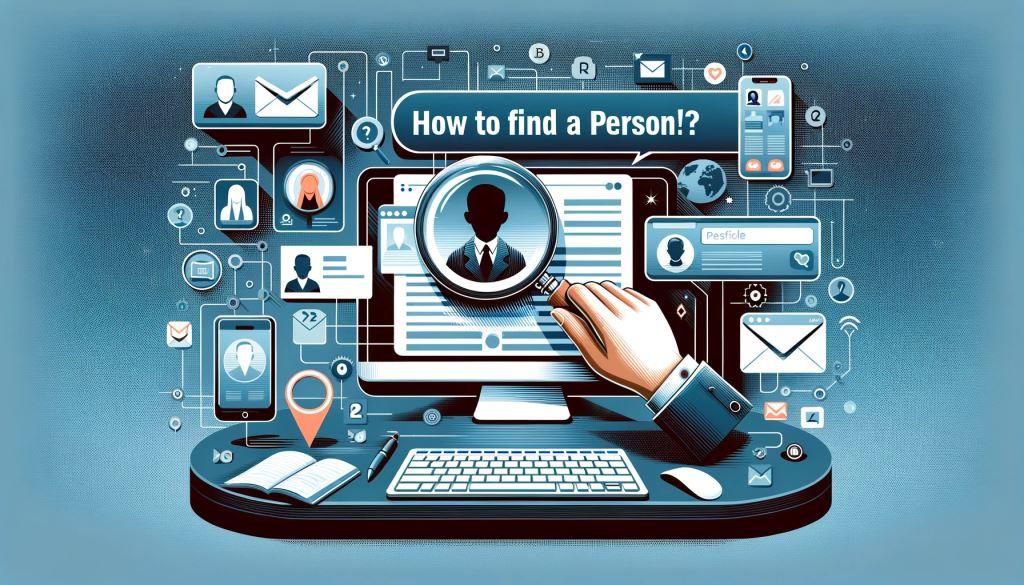
Как связаться с человеком по эл.почте Польши
Галина, здравствуйте!
Все равно где находится эл. почта получателя письма, хоть в Америке, хоть в Польше, хоть в Гондурасе. Отправка сообщения ничем не отличается. Для этого нужно иметь свой электронный адрес и знать эл. почту получателя.
я потеряла пароль к почте и тем более это была не моя теперь не могу восстановить…а мне туда приходят важные письма…пишет человек из Германии я кроме имени и фамилии не знаю ни чего…как я могу его найти?
Галина, здравствуйте!
Здесь случай тяжелый. Есть несколько вариантов.
1. Попросить владельца почты, от которой вы потеряли пароль дать вам новый пароль, либо настроить переадресацию писем на вашу личную почту.
2. Если у Вас нет информации ни о том, где человек живет, ни его фото – это совсем плохо, т.к. однофамильцев может быть очень-очень много!
3. Обратиться в специальные службы розыска людей. Но я с этим никогда не сталкивалась, поэтому больше подсказать ничего не могу(
Удачи Вам в поиске!
Я ищу человека по адресу электронной почты,хочу знать как его имя,фамилия,его телефон,и его адрес проживания
Здравствуйте!
Если Вы попробовали все методы, которые указаны у меня в статье, попробуйте платную версию одного из сервисов для того, чтобы узнать больше информации о человеке.
Спасибо за вопрос!
Здравствуйте. На мой старый электронный адрес отправлен пороль как переадресовать его на мой новый E-mail
Здравствуйте!
Если Вам отправлен пароль на старый электронный адрес, то необходимо зайти в старую эл. почту и в завсисмости от почтового сервиса, настроить переадресацию. Например, в Gmail это можно сделать в настройках (знак шестеренки в крайнем правом углу), во вкладке “Пересылка и POP/IMAP”. Если у Вас нет доступа к своей старой эл. почте, то настроить переадресацию не заходя в аккаунт невозможно!
Благодарю. Всё точно (IP-адрес письма полученного на Mail.ru). Помогло.
Очень хорошая статья!
Много интересной информации.
Здравствуйте. Меня обманули мошенники. Они писали с email известного банка. Вбиваю email в поисковике выходит адрес банка. Если ли возможность как то установить их аккаунт?
Здравствуйте! К сожалению, у меня не детективное агентство, не могу Вам помочь(