“Товар не найден”: разбираем тонкости поиска по сайту
Поисковая строка на сайте должна помогать продажам, а не срывать их.
Нередко при создании своего интернет-магазина или сайта часть важных деталей просто упускают из виду или недооценивают. Яркий тому пример – поисковая строка на сайте. Чтобы не терять потенциальных клиентов из-за плохого поиска или его отсутствия, важно понять, какие функции должны быть у строки search.
Нужен или не нужен? Вот в чем вопрос
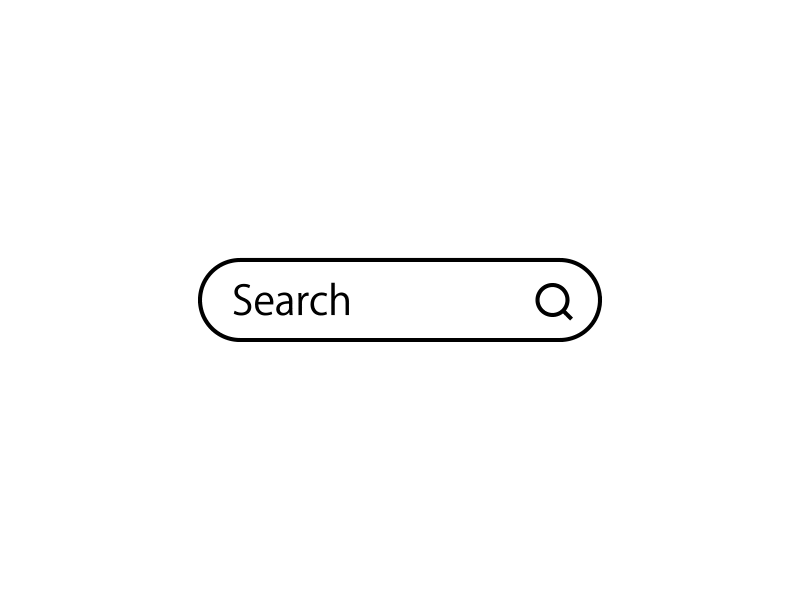
Поиск по сайту – функция, которая поможет пользователям определенного ресурса легко найти нужный контент. Если на вашем сайте более 100 страниц, эта функция просто необходима. Часто интернет-маркетологи рассуждают так – поиск не нужен, ведь достаточно удобной навигации и группировки по категориям и тегам. Такая мысль ошибочна.
В первую очередь ваш ресурс предназначен для пользователя, у которого нет времени разбираться в навигации. Ему нужно поскорее найти свой товар в данную секунду. Здесь все просто – человек не нашел нужный контент, человек ушел. И не важно, что у вас есть подходящий для него товар, статья, услуга и прочее. Он уже ушел.
Понять все – от хуавея до нутбука

Теперь рассмотрим ситуацию с другой стороны. Допустим на сайте есть поисковая строка. И она вроде работает. Но что-то не так. Пришел на ваш ресурс клиент из контекстной рекламы по запросу “купить телефон”. И попав на сайт, он обнаружил сотни предложений. Интересует его определенная модель Apple. Он идет к вашему поиску и вводит название так, как помнит, так, как ему удобно – айфон, эпл, ifone – вариантов может быть много (по статистике Multisearch.io, 10-15 % пользователей вводят запросы с ошибками). Поиск отвечает – такой товар не найден. Клиент потерян. И не важно, что у вас есть модель, которая его интересовала по приятной цене. И скорее всего он запомнит, что на вашем сайте нет интересующего его телефона. 61% пользователей не вернутся на неудобный сайт, и еще 40% будут искать новый. Деньги, которые вы потратили на рекламу, выброшены на ветер.
Чтобы такого не произошло, поиск на сайте должен:
1. Понимать опечатки
При вводе наименования товара пользователь может допустить грамматическую ошибку или случайно нажать не туда, даже не заметив этого. Чтобы не терять такого посетителя, поиск должен определить, что именно хочет юзер. Какие ошибки должен распознать поиск:
- опечатку;
- перестановку букв;
- удвоение буквы и наоборот ее отсутствие;
- написание нескольких слов вместе.
2. Знать могучий русский язык
“Сумка для ноутбука”, “Сумка для ноутбуков, “Сумка ноутбук” – смысл один, написание разное. Поиск должен найти товар независимо от того, в каком падеже, числе или склонении написан запрос.
3. Понимать запросы, введенные не на той раскладке клавиатуры
Знакомая ситуация – ввел запрос, не переключив клавиатуру на нужный язык? Когда вы пользуетесь Google или Яндекс, это не особо затрудняет процесс поиска. Но вот search внутри сайтов редко обладают возможностью понимать такую абракадабру. Чтобы облегчить посетителям жизнь, поиск должен уметь и это.
4. Знать транслитерацию
Согласитесь, не все знают, как правильно написать самсунг и хуавей в оригинале. Поиск должен одинаково понимать английские слова русскими буквами и наоборот.
5. Знать синонимы
Лэптоп и ноутбук, смартфон и мобильный телефон, плазма и телевизор – вы и не представляете, по какому количеству разных слов могут искать люди один и тот же товар.
6. Помогать вам улучшать ассортимент
Хороший поиск может показывать вам, что искали, но не нашли пользователи. Так вы можете расширить свой ассортимент востребованными товарами и услугами.
Важно: Поиск должен быть на видном месте и удобен в использовании как с телефона, так и с компьютера.
Такие способности поисковика можно разработать самостоятельно или же установить на свой сайт готовое решение.
Как сделать свой поиск умнее: особенности установки
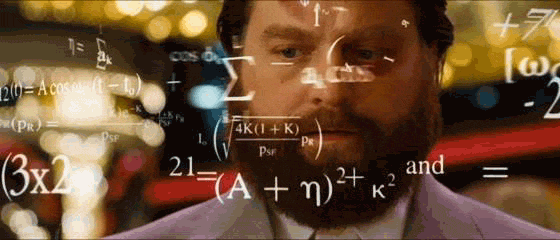
Если у вас нет возможности разрабатывать поисковик, можете воспользоваться готовым решением. Рассмотрим особенности установки поисковика на примере умного поиска Multisearch.io
Поисковик можно поставить через плагин или интегрироваться по API. Для начала программист или разработчик сайта должен сделать выгрузку товаров или контента сайта, который потом будет индексировать поиск. Важно, чтобы в выгрузку попало все, что вам нужно. Необходимо указать цену, визуал, описание, название и ссылку на категорию. По этим параметрам поиск будет искать, а в результатах выдачи будут присутствовать категории, название, визуал, цена и статус “в наличии”.
Далее необходимо отправить фид разработчикам Multisearch.io. После этого в течение 2 часов вам отправят готовую строку JavaScript кода, которую нужно прописать на всех страницах сайта перед закрывающимся тегом </head>. Делается это так же, как и установка кода Google Analytics. Также для установки можно использовать Google Tag Manager.
После того, как вы пропишите код, поиск на вашем сайте сразу станет умным.
А чтобы search выглядел как родная строка, стоит интегрироваться по API. В таком случае вам будут передавать отранжированный список ID товаров и вы сами сможете вывести результаты в удобном формате.
Если вы желаете сделать поиск на сайте умнее, обратитесь в компанию Multisearch.io
По промокоду https://multisearch.io/?promo_code=mr-30 вы можете опробовать возможности поиска бесплатно на протяжении месяца.
Эксперт в области интернет-маркетинга. Руководитель маркетингового агентства MAVR.
Бизнес-степень «Мастер делового администрирования» (MBA).

