11 обязательных расширений Chrome для влогеров
Любой влогер должен не просто создавать качественные видео, но и уметь делать их вирусными за счет SMM и SEO. Если ваши видео недостаточно популярны, возможно, вы используете неэффективные инструменты их продвижения.
Проанализировав инструменты, которые используются на популярных YouTube каналах, мы подготовили список самых полезных расширений Chrome для видеоблогеров.
Благодаря этим расширениям ваши видео будут чаще попадать в первые строки поисковой выдачи, вы сможете упорядочивать процесс их производства, а также корректно оценивать эффективность продвижения как отдельных видео, так и видеоканалов. Все это поможет вам монетизировать видео и развивать свое дело в целом.
Создание и редактирование видео в браузере
В этом разделе мы представляем расширения, которые помогут вам качественнее монтировать видеоролики, что в итоге позволит эффективнее доносить свои идеи аудитории. Они работают непосредственно в вашем браузере и имеют такие же возможности, как и любой простой видеоредактор.
Этот онлайн-видеоредактор популярен благодаря простоте в использовании. Эта платформа позволяет создавать и редактировать видео профессионально, а также делать их доступными для любых гаджетов. Ниже перечислены функции, которые будут полезны любому создателю видео:
- Возможность пошагового совместного редактирования в любом месте и на любом устройстве.
- Функция записи и добавления озвучки в видеоролик с помощью веб-камеры и микрофона.
- Наличие различных режимов редактирования для начинающих и профессионалов: Storyboard и Advanced Timeline. Первый обеспечивает простоту процесса, а второй – полный спектр профессиональных инструментов редактирования видео.
- Использование облачных служб и подключение к медиафайлам непосредственно из Facebook, Instagram, Flickr, Google Drive, OneDrive, Dailymotion, Box и Dropbox.
- Публикация видеороликов на YouTube, Vimeo, Facebook, Dailymotion и других платформах. Вы также можете делиться своими видео в социальных сетях или встраивать их непосредственно к себе на сайт.
Pro Mode для видеоредактора YouTube
Если вы используете YouTube редактор для работы со своим видео, это расширение поможет ускорить процесс благодаря клавишам быстрого доступа. Этот полезный инструмент упрощает работу со встроенным видеоредактором YouTube с помощью следующих функций:
- Дополнительные кнопки и уведомления.
- Сортировка фотографий, управление временной шкалой, выбор вкладок и другие функции с помощью специальных ярлыков, которые доступны без потери выделенного в данный момент фрагмента видео.
- Контроль воспроизведения. Управляет предварительным просмотром видеоматериала с помощью отдельной кнопки Play и ползунка, которые дают возможность редактирования и прокрутки видео в режиме блокировки.
Непосредственная запись и конвертирование видео
В этом разделе мы рассмотрим расширения, которые помогают создавать видео при помощи веб-камеры и конвертировать их в различные форматы. Эти программы поддерживают функцию сжатия видео для быстрой загрузки в сеть без использования дополнительных приложений.
Данное расширение Chrome – это надежный видеоконвертер. С его помощью можно сжимать видео без потерь качества. Интерфейс представляет собой простейший drag and drop. Кроме этого, у Clipchamp есть и такие интересные функции:
- Позволяет создать быструю ссылку для запроса и получения видео от любого пользователя, которые могут быть загружены непосредственно на ваш YouTube канал или Google Drive (в том числе с использованием очереди загрузки).
- С помощью этого расширения можно записывать видео в разрешении 360p, 480p и 720p с веб-камеры прямо в браузере. Это помогает видеоблогерам создавать видео без особых усилий.
Nimbus Screenshot & Screen Video Recorder
Простая, но очень полезная программа для работы с скриншотами, которая подойдет каждому. Она позволяет фотографировать веб-страницы в понятном и удобном для пользователя интерфейсе, а также создавать скринкасты. Давайте изучим и другие функции:
- Добавление и редактирование объектов в изображении, например, стикеры и текстовые поля в самом скриншоте.
- Скриншот всей или части веб-страницы, запись видео с вкладки или экрана.
- Редактирование скриншота и сохранение его в форматах JPG и PNG.
- Экспорт видео на различные платформы: Nimbus Note, Slack и Google Drive и другие.
Это расширение имеет различные функции для создания скриншотов и скринкастов. Однако, не все из них включены в бесплатную версию. Например, вы можете создавать видео продолжительностью не более 20 минут. Программа проста в использовании, как и Nimbus. Обладает следующими характеристиками:
- Позволяет записывать видео с определенной вкладки в вашем браузере или со всего экрана.
- Создает видео и аудио в форматах WEBM и VP8. Возможно локальное сохранение видео.
- Позволяет сохранять файлы на Google Drive и выкладывать их прямо на YouTube.
Загрузка и публикация видео
Этот раздел посвящен расширениям, которые помогают легко загружать, публиковать и делиться видео в другими пользователями, используя при этом только веб-браузер. Они также позволяют публиковать видеофайлы, размещенные на таких облачных хранилищах как Dropbox, Google Drive и других.
YouTube Uploader для Dropbox и Drive
Это единственное в своем роде разрешение, название которого говорит само за себя. Программа позволяет публиковать видеофайлы с Dropbox, OneDrive и Google Drive непосредственно на YouTube. YouTube Uploader работает в вашем браузере и имеет ряд характеристик.
- Позволяет загружать видеофайлы в фоновом режиме без использования интерфейса YouTube.
- Поддерживает большое количество видеоформатов, таких как WebM, MP4, AVI, WMV, MOV, MPEG4, MPEGPS, FLV и 3GPP.
Управление каналами и оптимизация видео
В этом разделе мы уделим внимание самым важным инструментам, которые помогут из обычного влогера превратиться в популярного. Данные расширения оптимизируют управление видеоканалами, а также облегчат выполнение таких рутинных задач, как обновление заголовков и описаний видео, управление комментариями, создание значков видео и резервных копий.
Это наш любимый инструмент, предназначенный для управления видеоканалом и включающий в себя ряд полезных функций для оптимизации видео. Мы считаем, что это расширение является обязательным для любого уважающего себя влогера. TubeBuddy добавляет множество дополнительных функций к YouTube. Среди основных фишек отметим следующие:
- Функционал массового поиска и замены для обновления описаний, активности в социальных сетях, гиперссылок и ссылок на видео.
- Создание детализированных, профессионально выглядящих значков видео с помощью скриншотов, брендинга или текстовых слоев для видео.
- Эффективное привлечение и взаимодействие с новыми подписчиками, а также экспорт списка ваших подписчиков и данных из их профилей в CSV-файл.
- Подробный анализ ваших конкурентов: количество просмотров, подписчиков, загрузок видео на их каналах, а также основные каналы привлечения новых подписчиков. И это все в удобном табличном формате в файле CSV.
Это расширение предоставляет обширный отчет по оптимизации, в котором приведены основные рекомендации по управлению трафиком и продвижению видео. vidIQ Vision помогает привлекать подписчиков и создавать вирусные видео для них. Детальная статистика, которая есть в расширении, дает доступ не только к количеству просмотров ваших видео, но и к множеству других метрик:
- “Рейтинг vidIQ”. Расширение анализирует каждое ваше видео, что позволяет оценить вероятность его появления в поисковых запросах и в списке рекомендованных видео.
- Среднее время просмотра. Помогает проанализировать качество ваших видео и степень вовлеченности аудитории. В конечном счете это делает ваш канал более успешным.
- Скорость (количество просмотров в час). Позволяет быстро определять вирусные видео у вас на канале и замерять скорость роста их популярности.
- Статистика социальных медиа отображает информацию о количестве лайков, шеров, комментариев и твитов, ссылающихся на ваши видео. Вся информация собирается с различных социальных каналов, включая Reddit.
Этот раздел был бы неполным без VISO Catalyst – платформы, которая позволяет находить популярные видео, изучать их стратегии по оптимизации и аналитику. Все для того, чтобы вы знали какие приемы оптимизации позволяют создавать потрясающие вирусные видео. К сожалению, эта платформа доступна только для партнеров BBTV и связанных с ними сетями. Рассмотрим основные преимущества использования данного расширения.
- Оптимизатор заголовков видео подскажет вам, как озаглавить его так, чтобы название четко описывало содержимое и само видео было легко найти в поисковых системах.
- Редактор значков позволяет создавать привлекательные значки с помощью редактирования фона, графики и текстов из ваших видео. Программа также позволяет загружать значки для их публикации в социальных сетях.
- Интеллектуальные рекомендации по ключевым словам помогают улучшить название, описание и теги для ваших видео. Это делает их более удобными для поиска в сети.
Анализ характеристик видео и ведение статистики
В этом разделе мы обсудим расширения Chrome, которые позволяют получить доступ к подробным сведениям о видео и статистике их популярности. Наличие этой информации поможет влогеру проанализировать и улучшить свой контент, привлечь новую аудиторию и эффективнее взаимодействовать с ней.
Heartbeat
Среди всех инструментов, которыми мы пользовались, Heartbeat – это лучшее средство для взаимодействия с сообществом YouTube, а также отслеживания и просмотра соответствующей статистики. Вдобавок к этому программа отображает и дополнительные данные: дату загрузки видео на YouTube, количество просмотров, канал, информацию о монетизации видео и статистику упоминания вашего видео в социальных сетях. Ниже перечислены другие важные характеристики:
- Предлагает функцию онлайн-чата с возможностью создания чат-комнат для людей со схожими интересами для обсуждения и обмена видео.
- Предоставляет влогерам аналитику по каналу, указывая такие показатели как доход, зрительская аудитория, рост подписчиков и данные о каналах конкурентов.
- Опция подборки тега позволяет создателям контента на YouTube помечать свои видео наиболее актуальными и совместимыми с поисковыми системами ключевыми словами. Это позволит людям быстрее заметить ваше видео среди других.
Данное расширение помогает влогерам отслеживать пользовательскую статистику на канале, а также в социальных сетях: Instagram, Twitter и других. Social Blade делает аналитику простой и понятной для видеоблогера. Рассмотрим основные особенности данной программа для раскрутки YouTube.
- Предоставляет анализ социальных каналов для любого контента, создателя, бренда или онлайн-стримера.
- Дает возможность просмотра статистики любого видео или YouTube-канала.
- Финансовая статистика, которая включает в себя прогнозируемый ежемесячный и годовой доход и прочие прогнозы в числовом виде или в виде легко читаемых графиков.
Расширение функциональности
Если вы активно пользуетесь YouTube в браузере Chrome, то вам может быть интересно узнать о некоторых полезных расширениях, которые расширят функциональность этой платформы.
Одно из расширений для Chrome, которое может пригодиться при просмотре видео на YouTube, это расширение для копирования текста с видео. С его помощью вы сможете скопировать текст с субтитров или описания видео, чтобы сохранить его или использовать в других целях. Такое расширение упрощает работу с текстом, позволяя быстро и удобно получить доступ к содержанию видео.
Еще одно полезное расширение для Chrome, связанное с YouTube, это расширение для превью видео. Оно позволяет просматривать миниатюры YouTube одним щелчком мыши. Просто нажмите на расширение на странице видео YouTube, и оно загрузит уменьшенное изображение. Нажмите на изображение, и вы будете перенаправлены на полный размер.
Установив подобные расширения в своем браузере Chrome, вы можете значительно расширить функциональность YouTube и сделать просмотр видео еще более удобным и эффективным.
Итоги
Среди всех представленных выше расширений TubeBuddy и Heartbeat будут наиболее полезными как для новичков, так и для профессионалов. Если вы при этом не пользуетесь мощными видеоредакторами, то WeVideo и Clipchamp могут стать для вас отличной альтернативной.
А какой у вас опыт в создании и управлении вашим каналом с использованием данных инструментов? Возможно, у вас есть что добавить в вышесказанному? Мы с радостью пообщаемся с вами в комментариях и через email.
Часто задаваемые вопросы
Какие есть расширения для Ютуба?
Существует несколько расширений для YouTube, которые добавляют дополнительные функции и возможности к платформе. Некоторые из них включают расширения, позволяющие скачивать видео с YouTube, блокировать рекламу, настраивать интерфейс, изменять скорость воспроизведения и т.д. Некоторые из популярных расширений для YouTube включают Magic Actions for YouTube, Enhancer for YouTube, YouTube Center и AdBlock for YouTube.
Какие расширения Ютуб способствуют улучшению аналитики?
Для улучшения аналитики на YouTube можно использовать различные расширения, которые предоставляют дополнительные данные и статистику о вашем канале. Например, такие расширения как TubeBuddy, VidIQ и Social Blade предлагают расширенную аналитику, информацию о ключевых словах, сравнение с конкурентами, рекомендации по оптимизации видео и другие инструменты, которые помогают лучше понять и улучшить эффективность вашего YouTube канала.
Эксперт в области интернет-маркетинга. Руководитель маркетингового агентства MAVR.
Бизнес-степень «Мастер делового администрирования» (MBA).


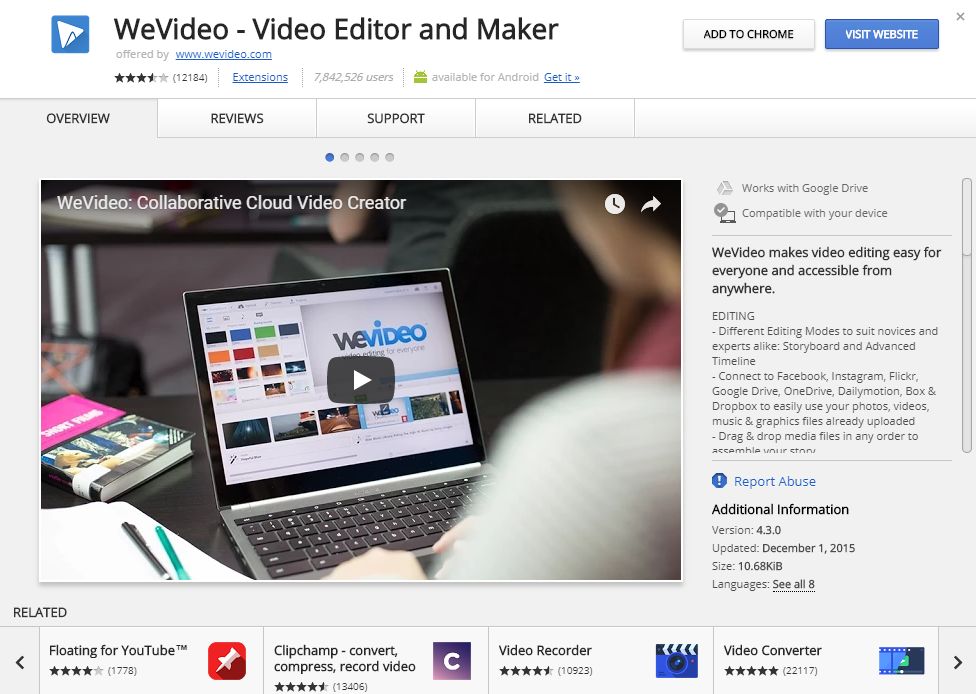
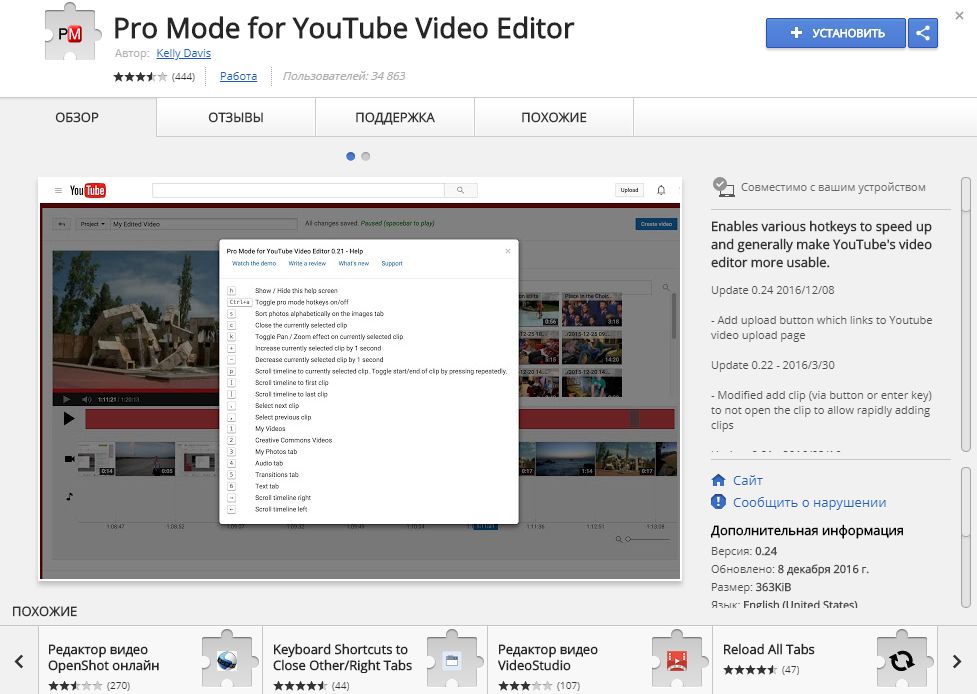
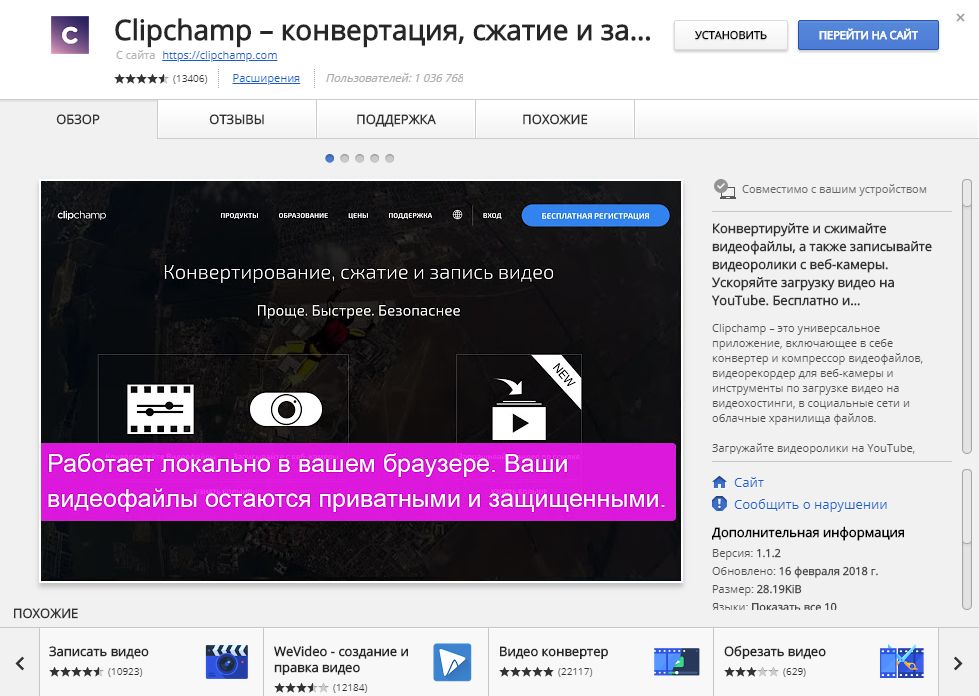
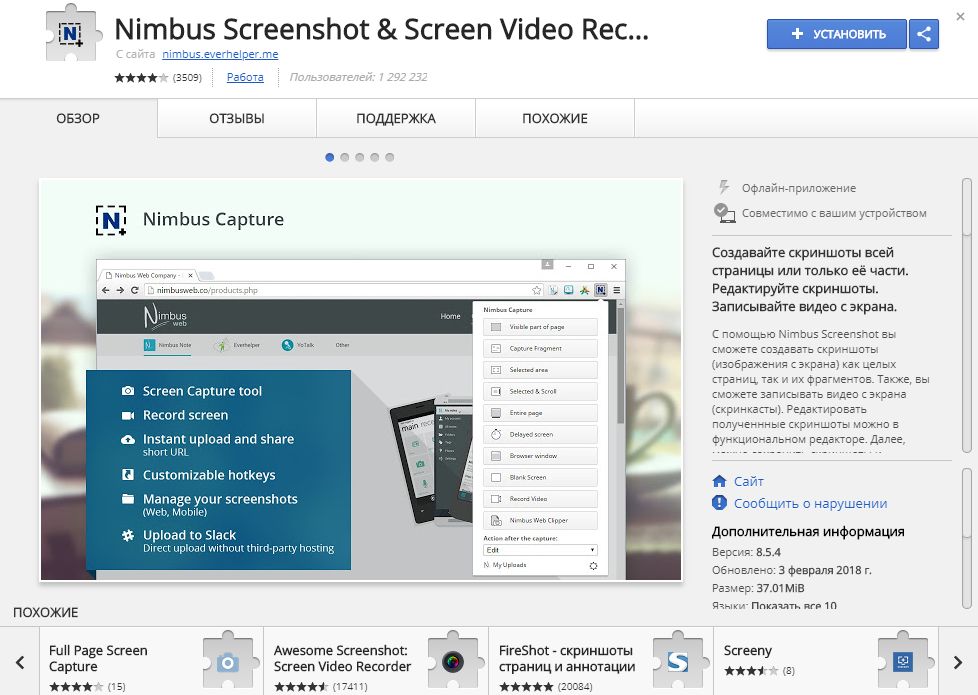
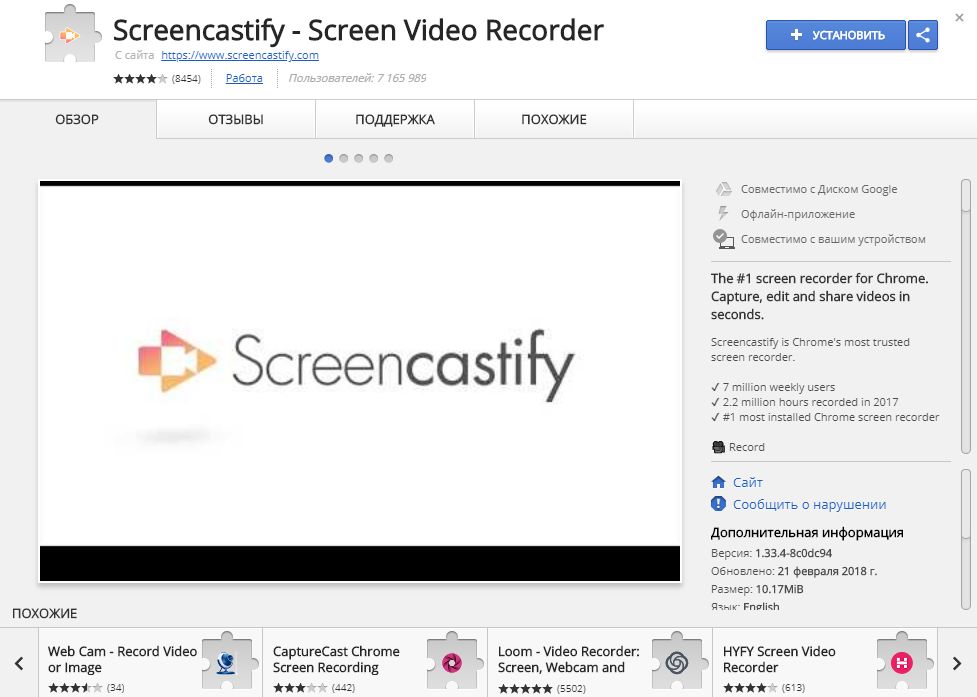
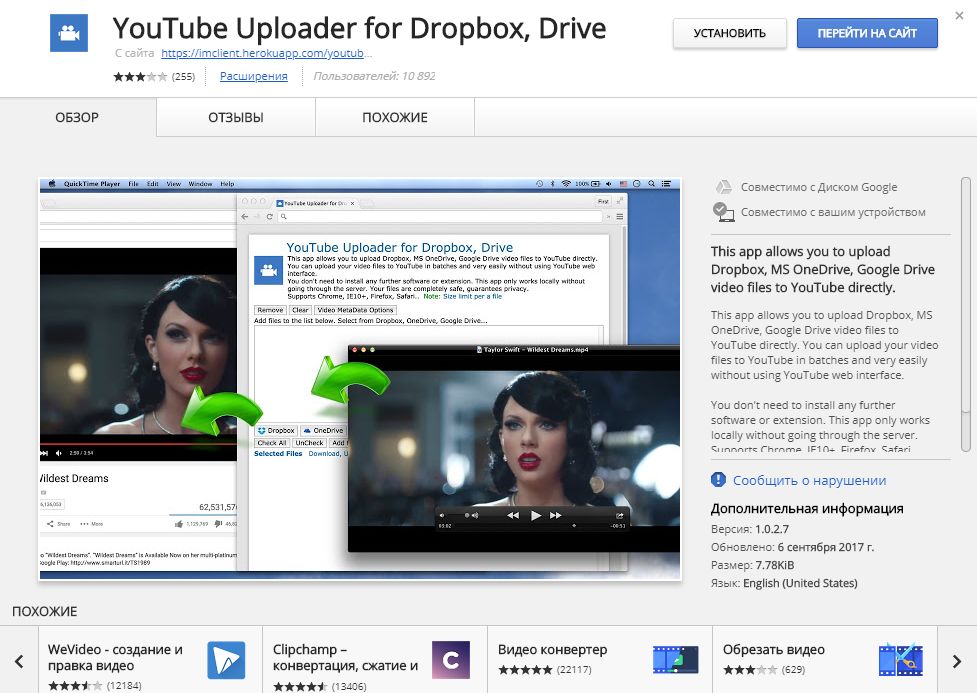

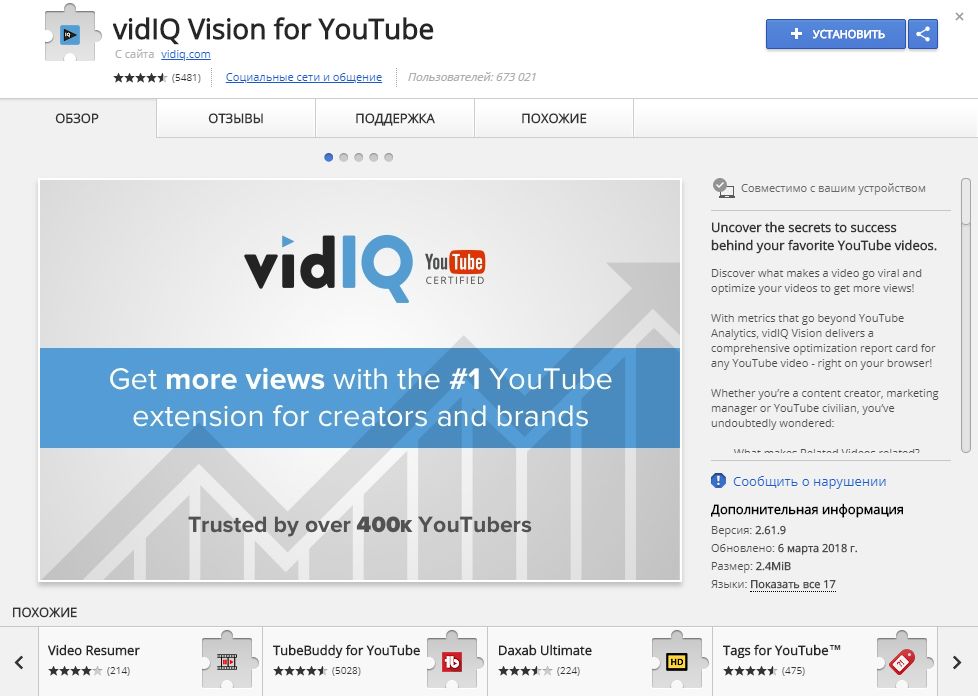
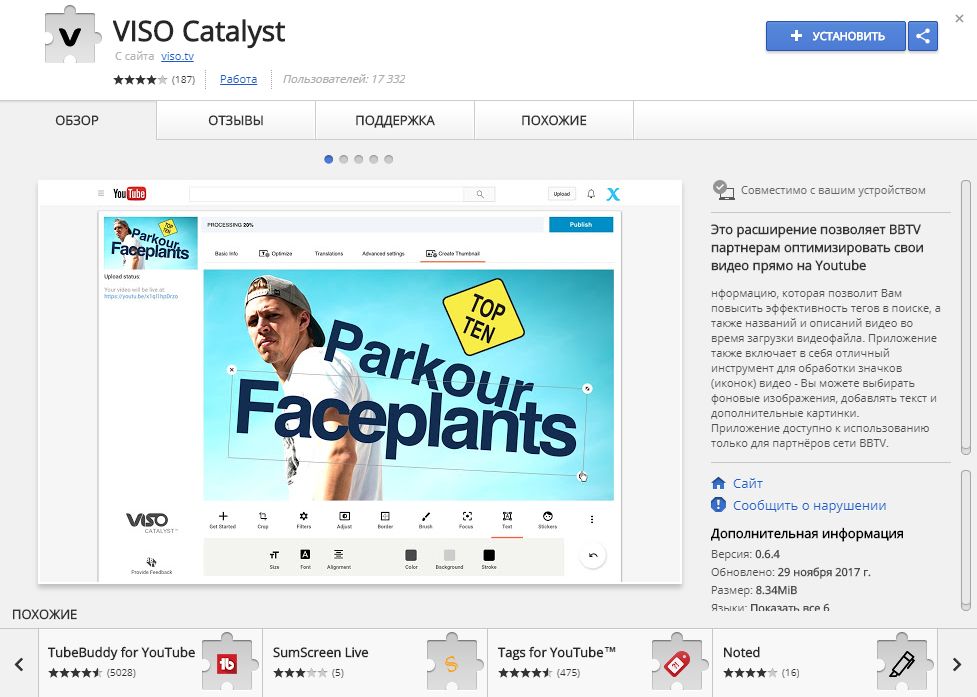
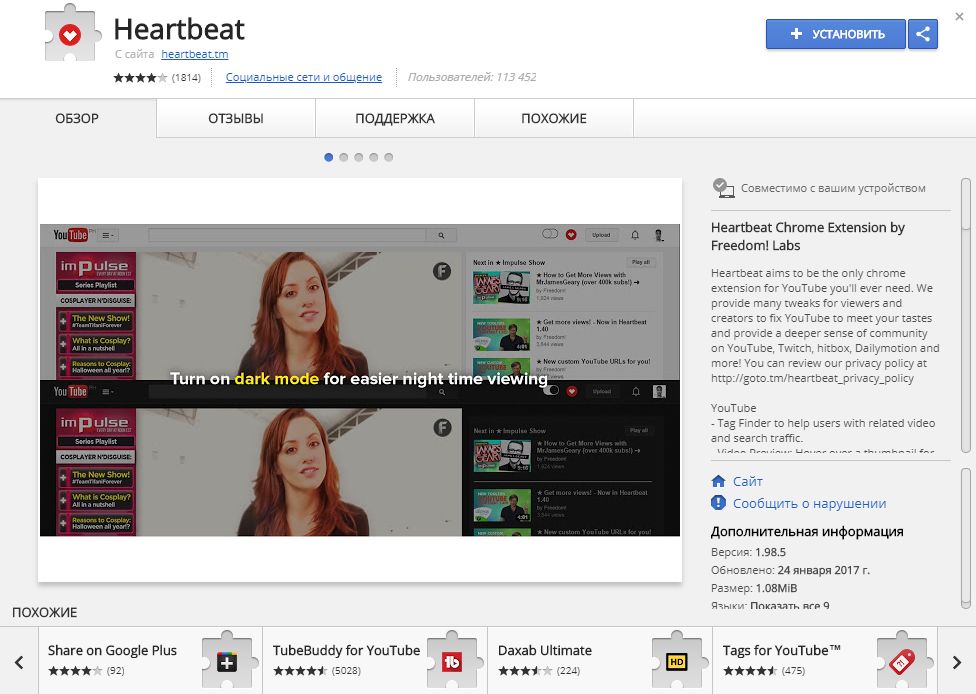
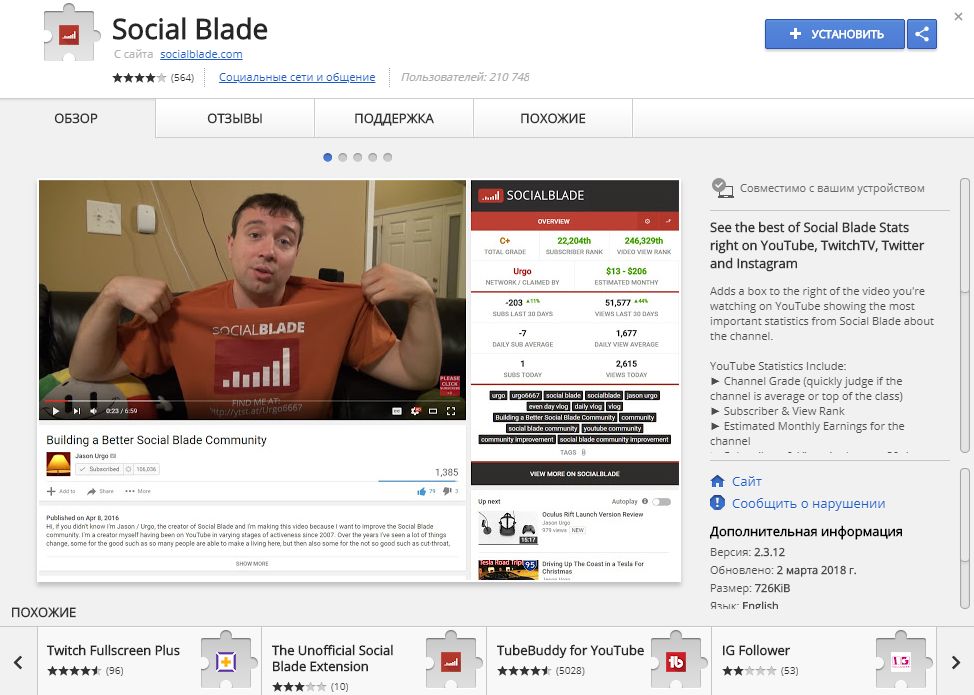
Спасибо за очень полезную информацию.
Заходите еще!
Спасибо за очень полезную информацию.
Спасибо,полезная информация.