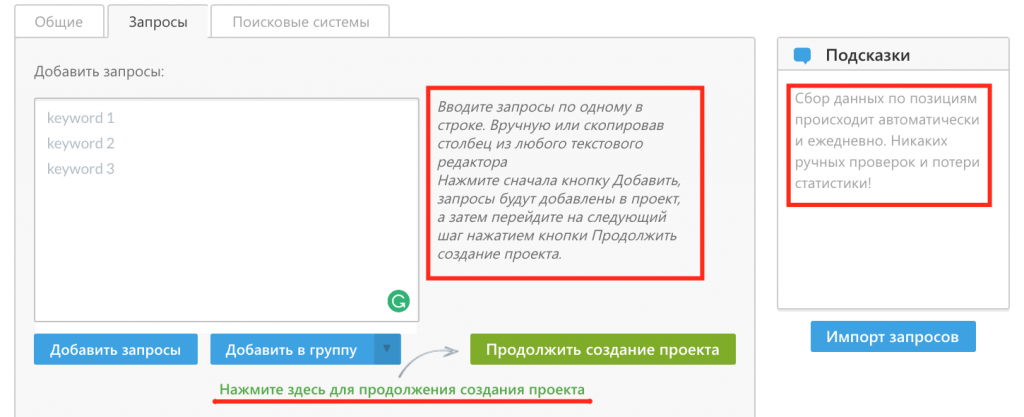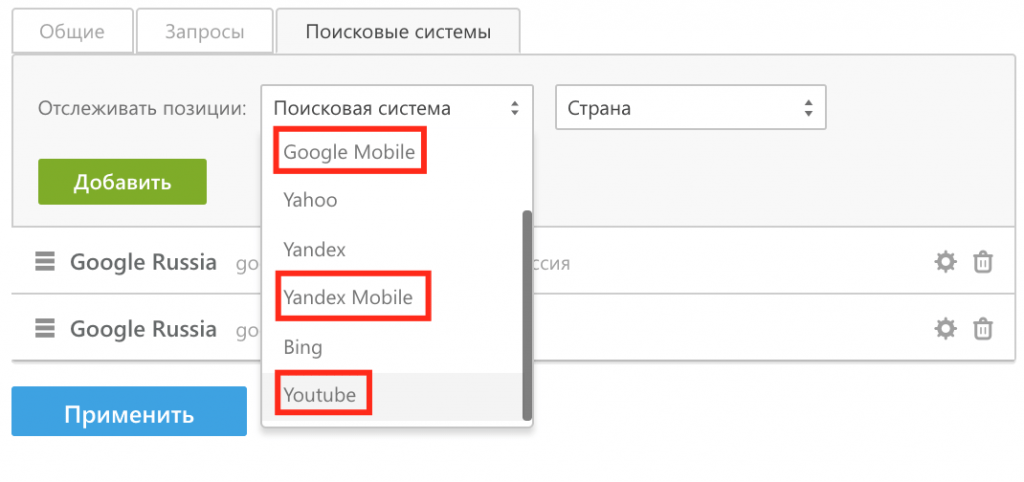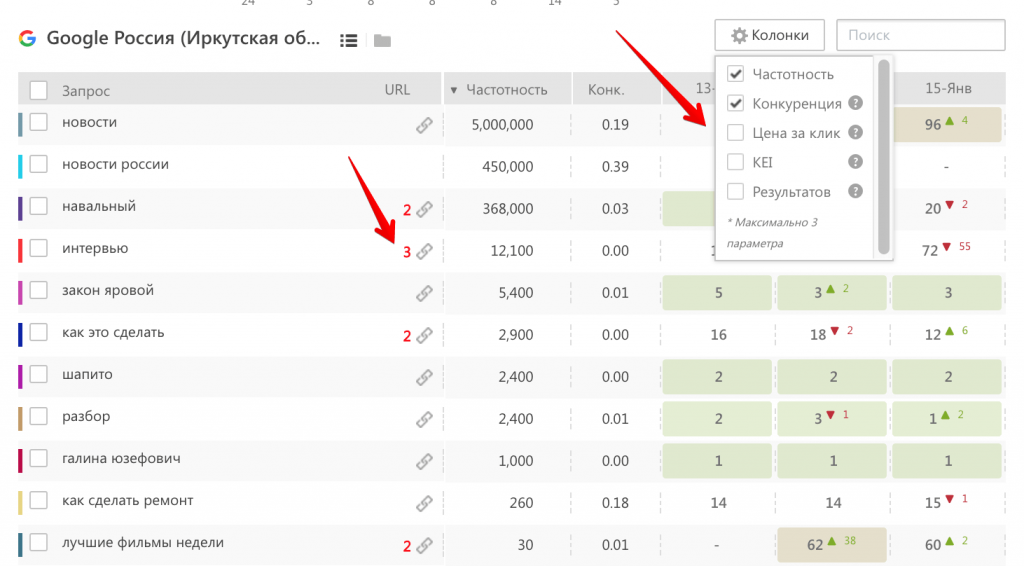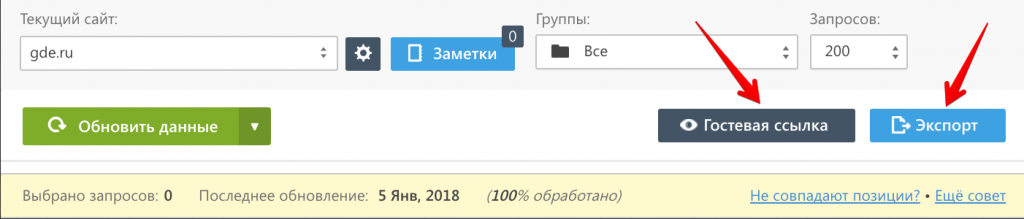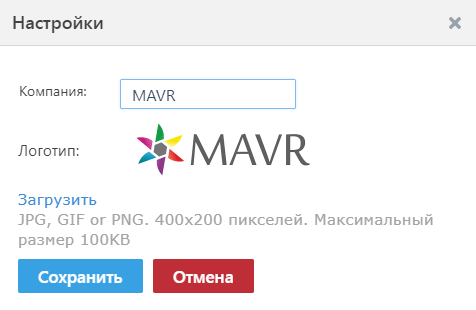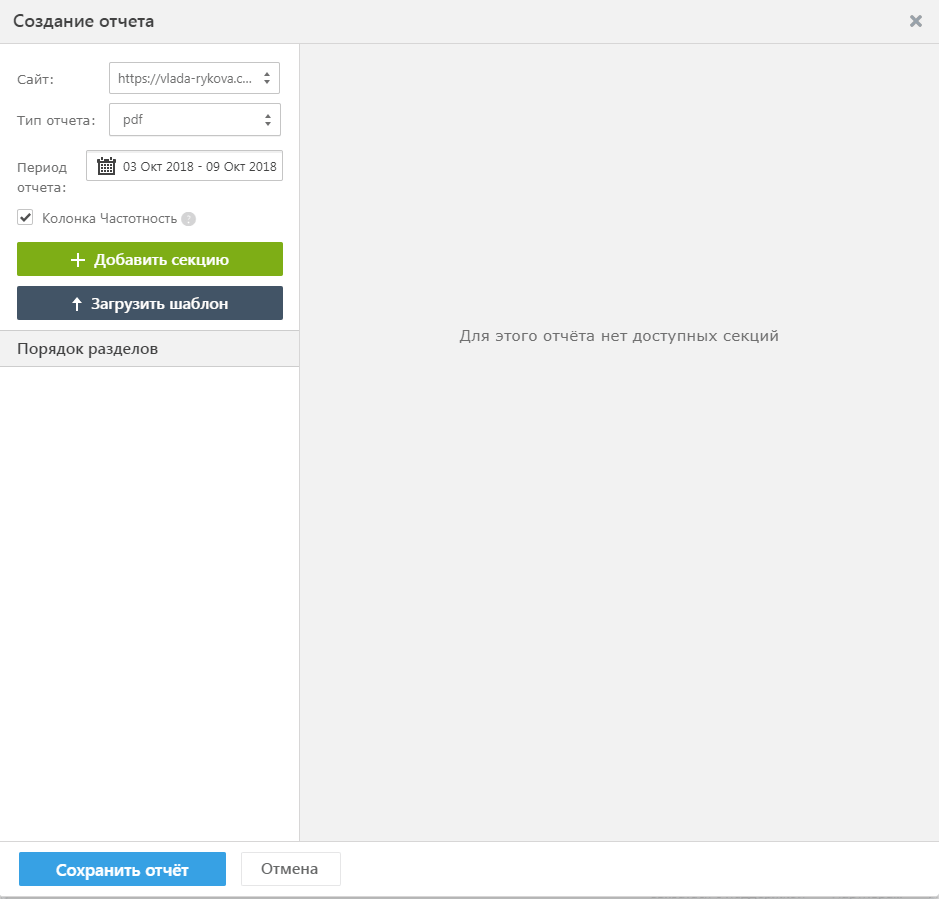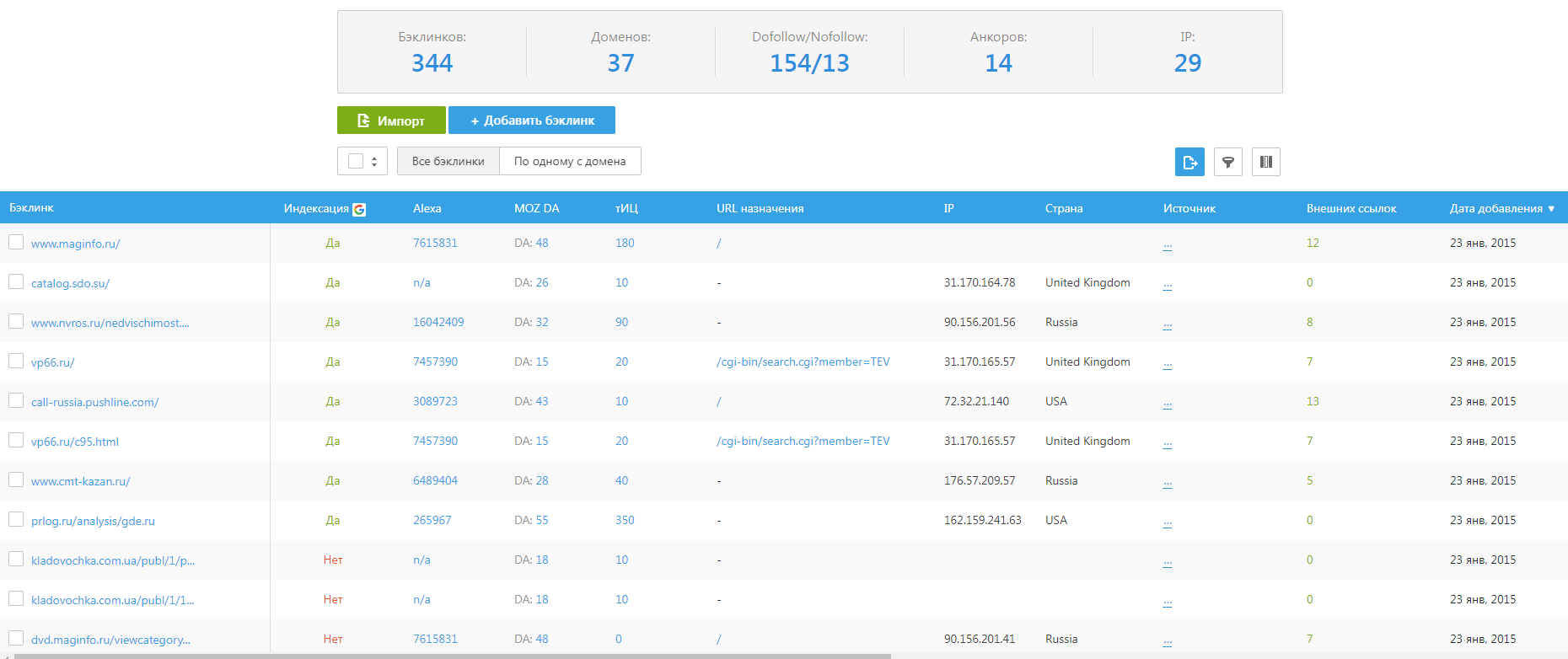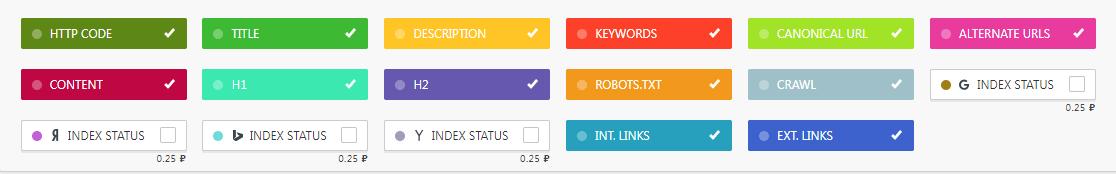Overview of 4 useful tools from SE Ranking
Checking positions by the SE Ranking service
Positions are the resulting measure of SEO decisions. You need to monitor them at each stage of optimization in order to clearly understand what was successful and what needs to be improved. But if it takes a lot of time to manually check more than a dozen requests, and the result may be inaccurate (the effect of cookies, location, etc.), then automated services can check a hundred requests in several PS and different regions in minutes.
For the last two weeks I have been testing the SE Ranking service. This is a multi-tool for SEO and marketing tasks. It allows you not only to check positions, but also to select keywords, track competitors, monitor backlinks, and that’s not all. But I was primarily interested in positions, so here I will tell you how site position monitoring in SE Ranking differs from other similar services, and what tasks we can solve using this tool.
Getting Started and First Impressions
The work of the service begins with the creation of a project – adding a website for your product and setting up the parameters for collecting positions. It is immediately clear what to do and in what order. First, we indicate the frequency and depth of the check, then we add requests, and then we select the PS and the region. At each stage, the system offers hints and arrows indicate where to go next.
As befits a large service, there is a gentleman’s set of settings, among which are checking for a specific URL and distributing requests into groups. The first is useful if you want to track data for a specific page. But if you work with a large number of requests, grouping is useful. With it, it is convenient to break requests into groups according to the principle you need (by category, frequency, topics, etc.).
But besides that, there are three important options that I want to pay attention to, because you will not see them often:
- Analysis of positions in the mobile search results of Google and Yandex. Positions on desktop and mobile are two completely different metrics. And considering that today it is difficult to find resources for which the share of mobile traffic would be below 30%, this feature is useful for almost all businesses.
- Position analysis of YouTube videos. If you are promoting video content, then SEO and position tracking are essential, because YouTube is nothing but a search engine, and the second most searched after Google. In SE Ranking, you can monitor the positions of your videos by URL and, accordingly, adjust your promotion strategy.
- Accounting for Google Maps data. There are requests for which we receive not only a list of organic results, contextual advertising, videos or pictures, but also maps. For example, “Georgian restaurant Moscow”. So, for such requests, it is critically important to get on the map, because organics almost completely go to the second page (from 4-5th position). With SE Ranking, you can take into account the issuance of maps and get a more objective picture of your site’s visibility in Google.
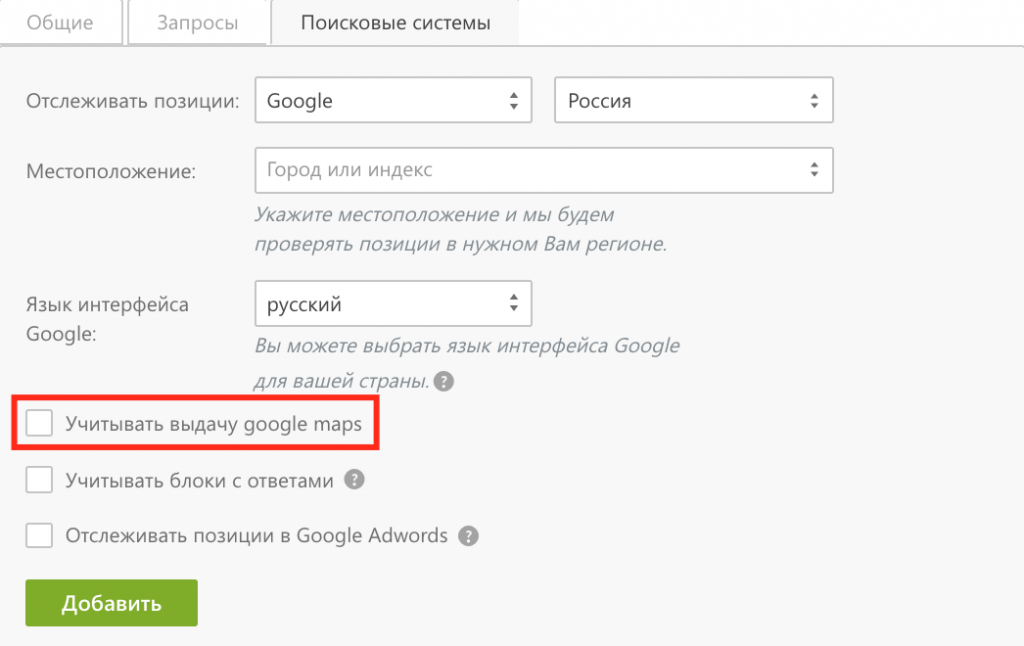
In general, everything is logical and simple, which is a big advantage for a service with so many tools. Let’s move on to tables.
Main functions and features
After we have started all the settings, we are transferred to a common dashboard with projects. The system works fast enough. The speed of data processing depends on the number of requests.
When everything is loaded, a table of positions appears.
The table is compact, with marked cells, where you can immediately see which requests fell / rose in the search results, and which ones retained their positions. On the one hand, it is a standard display format (and therefore easy to read). On the other hand, the tables in SE Ranking are completely clickable. For each request, you can see the URL of the page displayed in the search results and a cache copy of the position in Google or Yandex. The latter is especially pleasing, because you can immediately verify the accuracy of the system.
Also available are columns with data on frequency, competition, predicted cost per click in Google Adwords, keyword effectiveness rate, and the number of results in the search results.
I liked the fact that the system reports if another page has started to rank for the request. A red number next to the URL will indicate such a request and show the number of pages that ranked for it during the selected period. Immediately on click, the URLs of these pages pop up with the dates when they were ahead of others on this request.
There are three ways to display data. For example, “general view” is a summary table for all search engines. True, it only displays positions for one date. The “historical data” view shows the dynamics of positions for one, three or six months. But keep in mind that the data is only available from the moment the project was created.
All this information can be downloaded or shown via the guest link.
In general, all data in a table is visible and manageable. There are many different options and filters that are nice to deal with, as the tool itself is friendly and understandable. The coolest thing is that all this data can be collected for competitor sites as well. That is, you can track which queries competitors rank well for, and which ones sag, and seize the initiative on them. In general, the competitor analysis module itself is quite impressive and deserves a separate analysis.
Let’s summarize.
Advantages and disadvantages of checking positions using the SE Ranking service
Advantages
- A pleasant and logical interface, information is quickly read, and all filters and columns can be configured as you like.
- Separate monitoring of mobile issuance in Google and Yandex.
- When checking positions on Google, you can take into account map data, for this you need to enter the name of the business and phone number.
- YouTube search results analysis. You can track the position of your video by setting its URL.
- Analysis of competitors’ positions.
As for the accuracy of the displayed data, you need to understand that there are no 100% accurate systems. SE Ranking performed well in this regard. Plus, the service offers to look at the cache copy of the search engine for the selected day for each position, that is, you can immediately see how accurately the system determined this or that position.
Flaws
- In some cases, data analysis may take some time, especially if many queries are loaded.
- The data is available only from the moment the project was registered, that is, you cannot evaluate the dynamics compared to the period when you have not yet used the service. If you dig, you can still find the history before registering on the platform, but in another tool of the system – Competition Analysis in SEO / PPC. There are no detailed data here, but the dynamics can be seen.
Price
SE Ranking has a fairly extensive billing system, so it’s hard to figure it out right away. But such a tariff scale makes it possible to choose the best pricing solution for businesses of different sizes: from private entrepreneurs who deal with one site, to SEO specialists who manage several projects at the same time.
In short, there is an option to fund your account and pay for each position check. The larger the replenishment amount, the greater the discount and the lower the price of each check. Up to 3 cents per check.
In principle, the price is average on the market, but it covers a whole suitcase of opportunities, including site audit, backlink monitoring, SEO audit of a page for a specific request, competition analysis in SEO / PPC, report designer. These are all great standalone tools that SE Ranking has been able to bring together under the roof of one platform. So considering how many tools are included even in a personal package (the smallest one), the price can be safely written down as an advantage of the service.
Conclusion
A good SEO tool is like a chef’s knife – not only a necessity, but also a source of professional motivation. In this sense, SE Ranking does a great job, because it is easy and fun to work with. The Position tool is suitable for both experienced professionals and beginners. Against the background of its competitors, the tool looks decent and deserves a trial, which is available here for 14 days (without adding a credit card and other obligations).
I also recommend to see the work of the platform in demo access. Unlike other services, SE Ranking offers a wide demo version and allows you to see how most of the tools work before registering.
SEO Report Generation
The SEO report is no different from any other report, but it displays important SEO metrics such as Site Search Positions, Site Traffic Source Overview, etc.
First of all, I recommend that you add your company logo and name in the settings so that they are automatically added to all generated reports.
Then you can choose which type of report you want to customize:
- Manual (if you need to upload certain data for the period that you need now).
- Automatic (if you want to set up a report that will be generated without outside intervention).
- Template (if you want to create a specific report with a set of data that will be useful in other projects).
For example, select a manual report and click “Create”. The constructor opens before us:
in which we can:
- Select our site (before adding it to the service by clicking on the “Add project” button).
- Select the report format (pdf, html, xls).
- Select the data period (beginning and end).
- Column Frequency (whether it is necessary to indicate the frequency in the report or not).
- Download the template (if we have already created a ready-made report format earlier).
- Add Section (this is actually a button with which you can add certain pages of the report).
As a result, we can get such an overview report.
Advantages and disadvantages of generating reports using the SE Ranking service
Advantages
- Data can be uploaded separately for Google, separately for Yandex, and even in total to make data for two Search Engines.
- You can upload reports daily, once a week, once a month, or make a template and upload them on demand.
- You can set up a mailing list for up to 5 addresses.
- You can compose the report however you like. You choose the order of the data yourself and you can add a comment from yourself after each report.
- You can make a report on all sites from your account.
Flaws
- It is not possible to make a separate sheet with the frequency of key phrases and a separate one without within one report.
- You can only compare positions for each individual key in the report with specific dates, for example, 08/01 and 08/31, you cannot select the period and the average position for a specific key in this month.
Backlinks (Anchor list control)
Backlinks are a complete list of backlinks for any domain and information on each of them.
To check the link mass, it is extremely important to control the number of referring pages, since a sharp drop or increase in links can provoke sanctions from search engines.
The tool from SE Ranking gives us the following features:
- You can add anchors manually or by file.
- Control “Whether a link was found on the page” (i.e., whether the link that was posted was mistakenly deleted).
- Is it enclosed in nofollow and noindex tags (since it is important for us that the link is indexed and gives weight from the donor to us).
- Is the page closed from indexing in the Robots.txt file (just like in point 3).
- Is it indexed in Google and Yandex (so that search engines take it into account in our link profile).
- Checking the TIC (this indicator is still available, but I am sure that due to its irrelevance, the SE ranking team will soon replace it with the IKS).
- Anchor text and the link to the site itself (this way you can check if the link and the anchor text have changed by mistake).
Here’s what the stats might look like:
Web monitor
A web monitor is a tool that tracks changes on the pages of a website.
Useful in cases where several people have access to the site and make changes to its content without the knowledge of each other. You will always be aware if a client or content manager has changed elements important for website promotion: for example, removed keywords from the Title, rewrote headings, or added outgoing links. This can lead to drop in positions, so it is important to detect and eliminate unwanted changes before they are indexed by search engines.
Before you start working with this tool, you need to use the Site Analysis service so that you can add pages from the analyzed site to the Web Monitor.
The web monitor gives us the following options:
- You can add pages manually or upload a list of pages as a file.
- The standard trackable elements that the service offers are:
- Additionally, you can configure tracking of certain content on the page (for example, Alt and Title of the image) or exclude certain content on the page from monitoring using special tags:
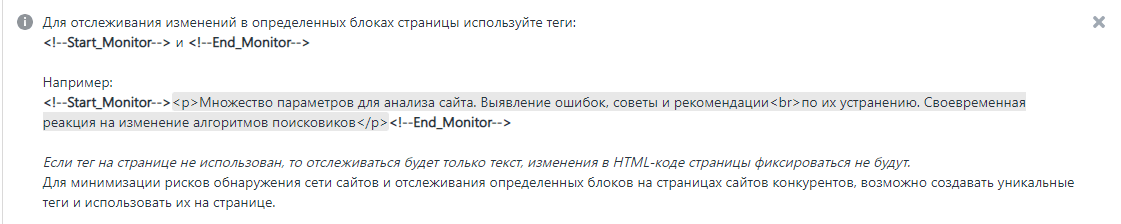
- You can configure the tracking frequency (every day, every 3 days, once a week, once a month, on selected days, on demand).
- You can configure the notification to be sent to the mail or in the service itself.
Conclusion
SE Ranking is a great tool for SEO professionals from Junior to Senior. A huge set of tools will help you complete all the necessary tasks for the project. Plus, you can get your own experience with the service without any investment with a DEMO account, which provides access to all the functionality. Try it and you will definitely understand whether the service is right for you or not.
Internet marketing expert. Head of marketing agency MAVR.
Business degree “Master of Business Administration” (MBA).