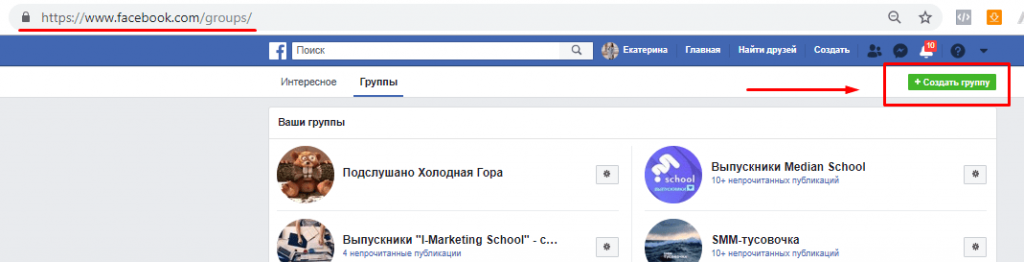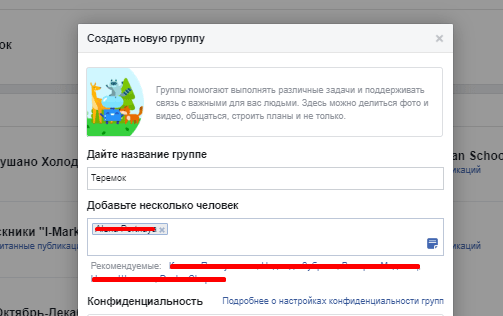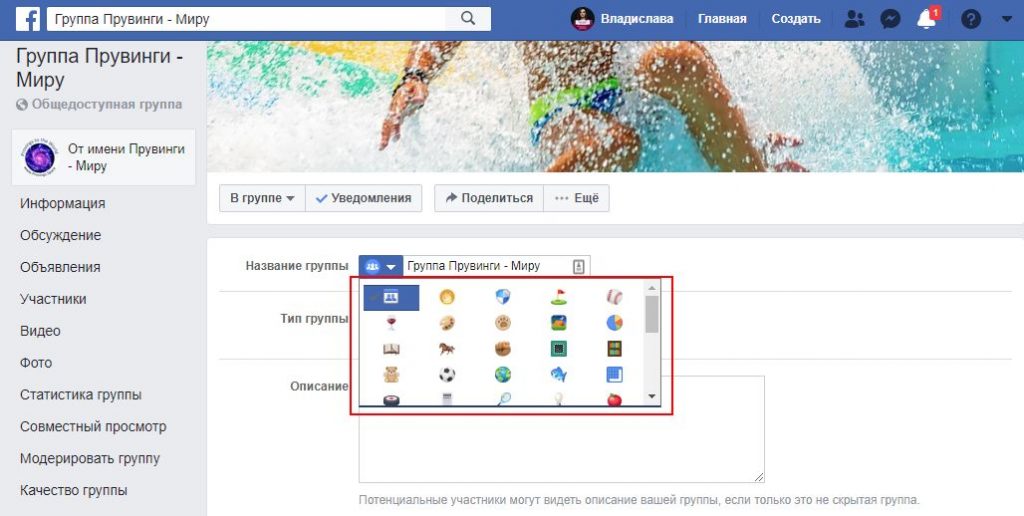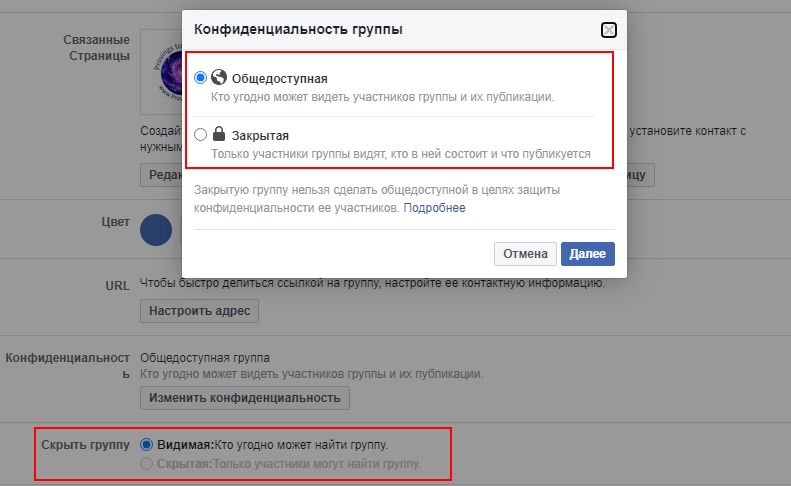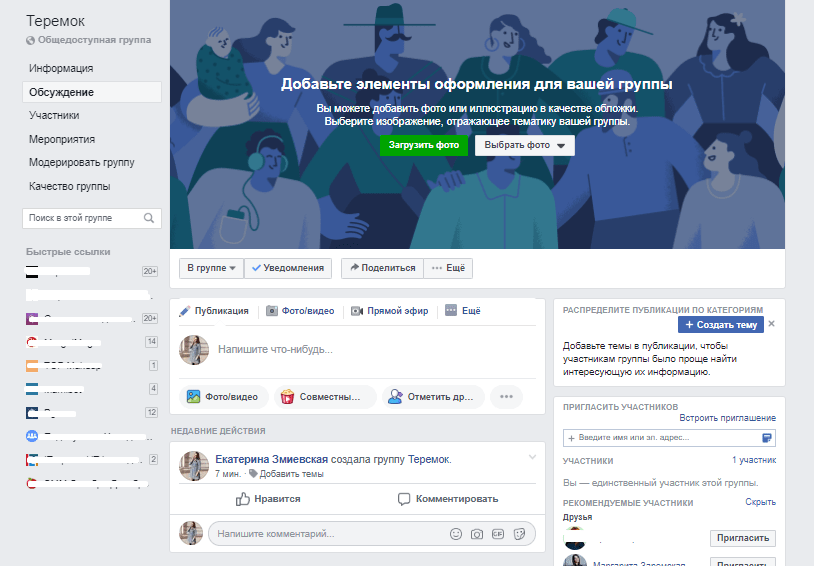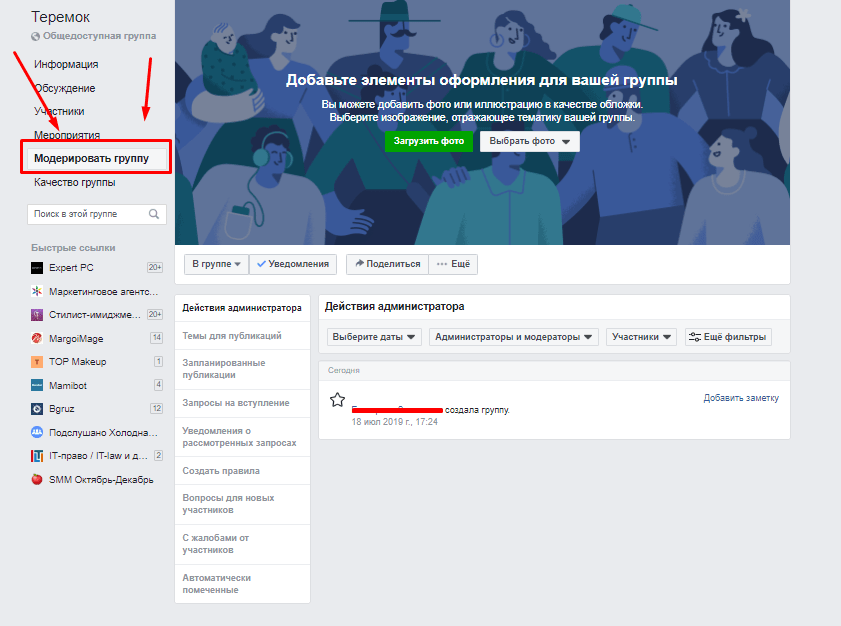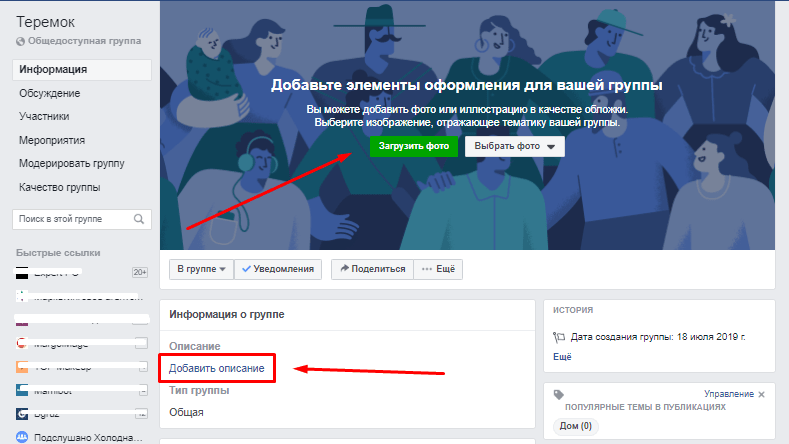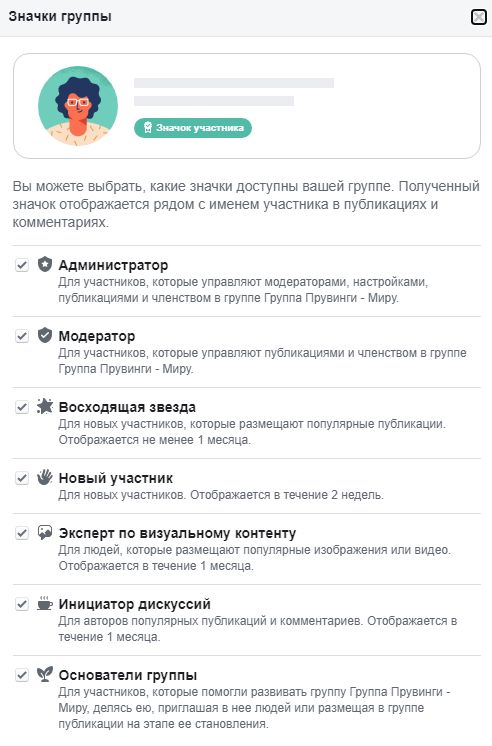Как создать и продвинуть группу (сообщество) в Facebook? Фичи, о которых вы не знали!
Одна из площадок, где эффективно продвигать свой бизнес – Facebook. Здесь вы можете создать сообщество от лица компании, независимого специалиста или другого коммерческого проекта. Зачастую предприниматели и маркетологи, так скажем, на берегу продвижения бизнеса в Facebook’е выбирают между двумя основными площадками: группой и страницей. В этой статье мы детально раскроем тему сообществ. Но если вы занимаетесь коммерческим продвижением, то лучше всего создать бизнес-страницу, так как в ней больше полезных для продвижения функций.
- Что такое сообщество на Фейсбук?
- В чём отличия между группой и страницей?
- Детально разберём создание группы facebook.
- Поговорим о продвижении сообщества.
Что такое группа Facebook?
Группа Facebook – это сообщество, созданное для общения людей с совместными интересами. Можно создавать группы как для всеобщих обсуждений (таких широких тем, как искусство, компьютерные игры, политика и т.д.), так и более узкого круга людей (семейного совета, коллег, университетской группы и т.д.)
Facebook: чем отличаются группы от страниц?
Между этими площадками существует колоссальная разница и сейчас вы сами в этом убедитесь. Для наглядности мы подготовили сравнительную таблицу:
| Группа | Страница | |
| Для чего? | Для общения пользователей с общими интересами | Официальное представительство бренда/Информационный ресурс |
| Публикация фото и видео | Да | Да |
| Статистика по участникам и их взаимодействием с площадкой | Да, но группе должно быть мин. 30 дней, а количество участников от 250 | Да |
| Использование приложений, виджетов, создание отдельных блоков | Нет | Да |
| Запуск таргетированной рекламы | Нет | Да |
| Возможность занять брендовый URL | Да | Да |
Однако, группы имеют ряд других преимуществ:
- Массовые сообщения (распространять информацию можно среди большего количества людей)
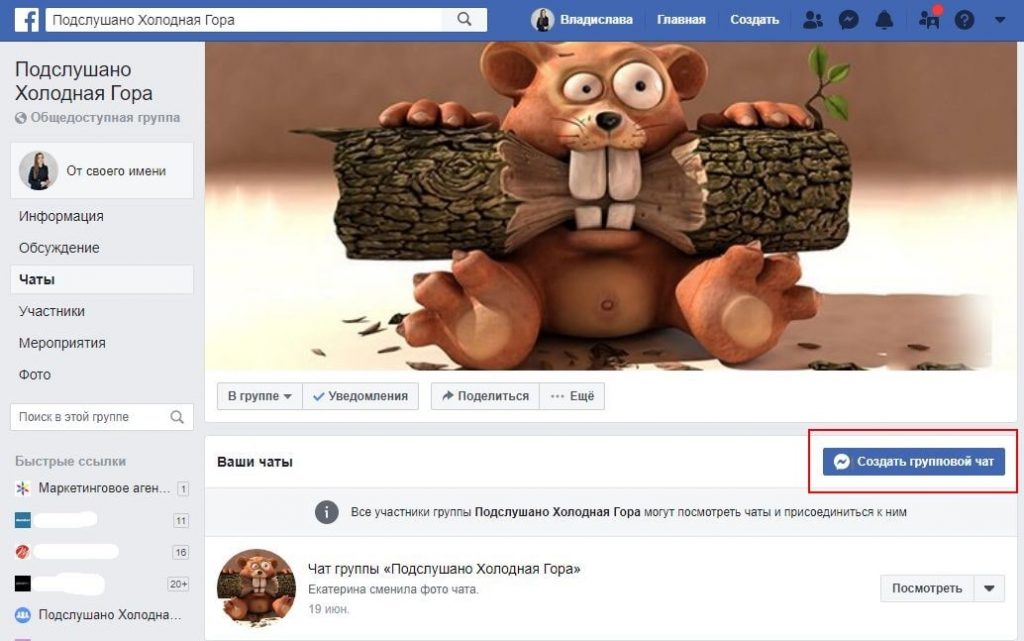
- Ограничение в доступе. По конфиденциальности группы бывают трёх видов: общедоступные, закрытые и секретные.
В общедоступном сообществе будут видны все участники и публикации, и она будет доступна в поиске по социальной сети.
Закрытая группа будет также будет отображаться в поиске по Facebok’у, но её контент и участников будут видеть только те пользователи, которые в ней состоят.
Контент секретного сообщества, как и сообщество в выдаче поиска, смогут видеть только его участники.
| Общедоступная | Закрытая | Скрытая | |
| Видит название группы | Все | Все | Текущие и бывшие участники |
| Просматривает описание группы | Все | Все | Текущие и бывшие участники |
| Видит список участников группы | Зарегистрированные в Facebook | Действительные участники | Действительные участники |
| Видит имена администраторов и модераторов группы | Зарегистрированные в Facebook | Зарегистрированные в Facebook | Действительные участники |
| Видит публикации участников в группе | Все | Действительные участники | Действительные участники |
| Может найти группу с помощью функции поиска Facebook | Зарегистрированные в Facebook | Зарегистрированные в Facebook | Действительные участники |
| Может отправить запрос на вступление в группу | Зарегистрированные в Facebook | Зарегистрированные в Facebook | Бывшие участники |
| Может видеть новости о группе в Facebook, например, в Ленте новостей | Зарегистрированные в Facebook | Действительные участники | Действительные участники |
Ну что же, после того, как мы выяснили основные особенности группы, можно перейти к созданию группы на Facebook.
Как создать группу Facebook. Пошаговая инструкция
Создание сообщества в facebook можно осуществить по ссылке https://www.facebook.com/groups/
Шаг 1. Для начала необходимо придумать название группы и пригласить хотя бы одного участника. К своему приглашению вы можете добавить комментарий.
Когда Вы придумаете название, к группе можно прикрепить “уникальный” ярлычок по тематике на выбор:
Шаг 2. Выбираем конфиденциальность (общедоступная, закрытая или скрытая).
Вот и всё, создание группы фейсбук окончено!
Шаг 3. Теперь нужно проверить модерацию группы, переходим в соответствующую вкладку.
В настройках вы можете:
- Посмотреть действия администратора.
- Настроить темы публикаций.
- Запланировать публикации.
- Проверить запросы на вступление.
- Настроить уведомления о запросах на рассмотрении.
- Создать правила для участников. Например, Facebook предлагает следующее:
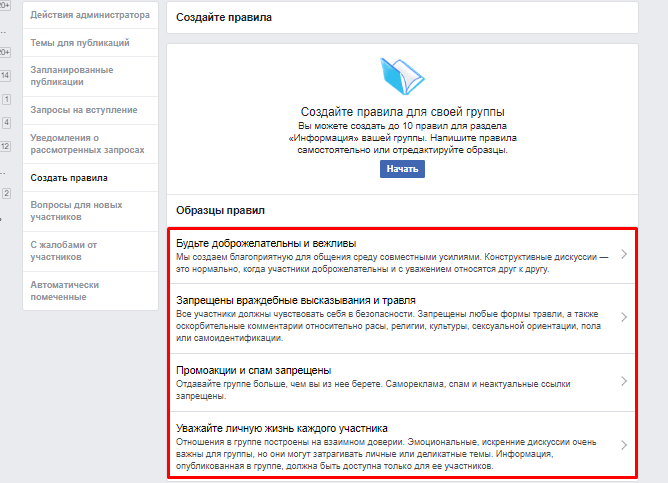
- Задать условие «Вопросы для новых участников». Т.е. если участник захочет отправить запрос на вступление в вашу группу, то ему также нужно будет ответить на установленные вопросы.
- Просмотреть материалы группы, на которые пожаловались участники.
- Посмотреть материалы, которые пометил Facebook из-за того, что они могут нарушать нормы сообщества.
- Можно также выбрать тип группы (самый популярный тип – общая, а Вы смотрите уже какая вам нужна в зависимости от поставленных целей)
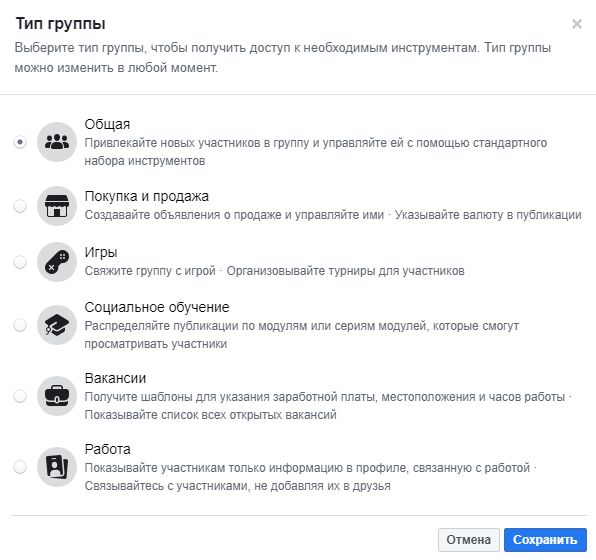
И напоследок, не забудьте добавить описание группы и обложку!
В целом, группа дает достаточно большое количество возможностей. Так вы можете создать чат и общаться в нём, добавлять новые документы и мероприятия.
Продвижение группы в Facebook
Как вы уже поняли, функция запуска таргетированной рекламы с сообщества отсутствует. Но есть и альтернативные варианты как продвигать группу в фейсбук:
- Массовое приглашение на вступление друзей в группу. Это хорошо работает, если у вас есть большая база друзей. Сделать это можно с помощью встроенного функционала самой группы.
- Можно делать публикации в группе с просьбой приглашать друзей участников группы вступить в сообщество. С таким же успехом Вы можете сделать такие публикации либо в других группах подобной тематики, либо у себя в личном профиле, либо на Странице по тематике, которой Вы управляете. Чем больше каналов задействовать, тем больше подписчиков группы вы сходу получите.
- Если к Вашей группе прикреплена Подтвержденная Страница, то вы можете импортировать файл .CSV и таким образом пригласить сразу большое количество людей. Подробнее, как это сделать, читайте здесь.
- Добавить приглашение в группу в формате html на сайт или в рассылку. Если сложно разобраться с кодом, в каждую рассылку можно просто давать ссылку на группу с просьбой присоединиться и описывать, зачем нужно присоединиться к группе, в чем ее ценность?
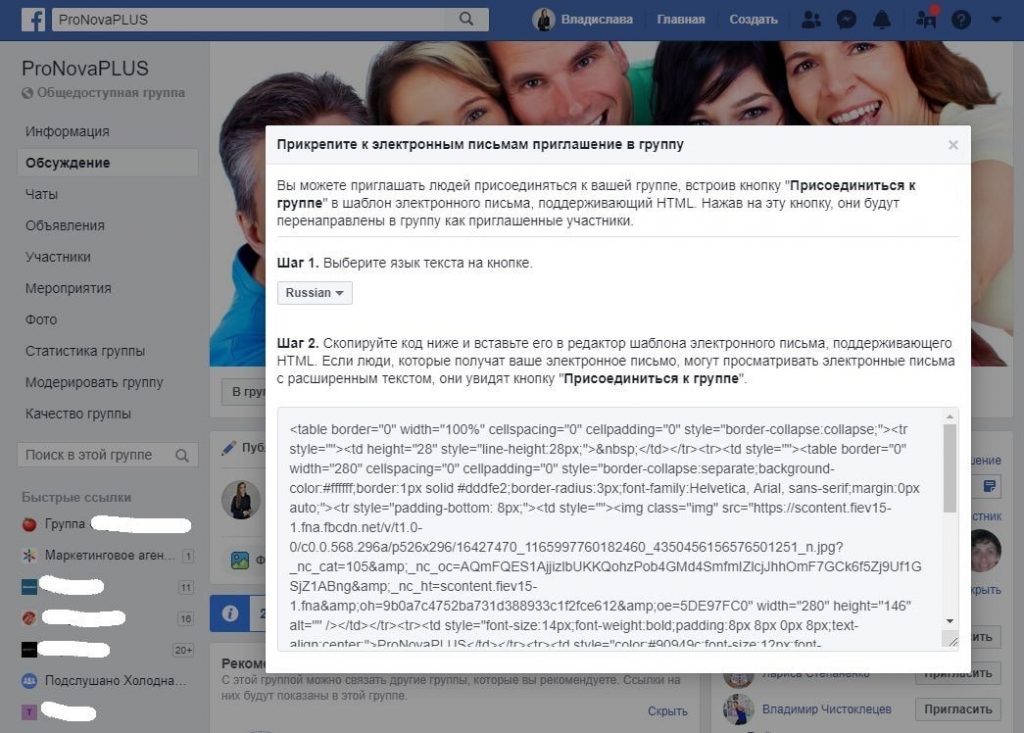
- Реклама в других сообществах или на страницах Фейсбук. Здесь имеется ввиду платное размещение информации о Вашей группе в различных источниках.
- Реклама на внешних источниках. Например, на Youtube-канале или в подкастах.
А чтобы получить результативное продвижение, обращайтесь к профессионалам! Пример продвижения группы в Facebook от МАВР.
Как продвигать группу в фейсбук самостоятельно?
Если Вы все-таки самостоятельно задались вопросом как раскрутить группу в фейсбуке, то Вам будут полезны более детальные разъяснения:
Начать продвижение лучше всего с качественного оформления группы. Чтобы выделиться на фоне конкурентов, необходимо разработать уникальный и креативный дизайн обложки . Чтобы члены группы понимали сразу чему посвящена группа, важно чтобы визуальное оформление было соответствующим. Например, на баннере можно написать информацию о вашей компании, а также использовать логотип. Кроме того, можно изобразить основной товар, который вы продвигаете. Выбирайте качественную картинку с высоким разрешением.
В названии вашей группы используйте ключевые слова. В Описании укажите основную информацию или вид деятельности. Перечислите свои услуги/товары, почему нужно вступить в Вашу группу. Размещайте хэштеги. Это ключевые слова, которые относятся к содержанию ваших постов. С их помощью вы сможете привлекать новых пользователей, за счет увеличения охвата. Все это оптимизирует вашу площадку.
Важную роль в продвижении группы в Facebook играет контент. Он должен быть полезным, актуальным и интересным. Если ваши посты будут качественными, то ими будут делиться другие пользователи. Каждый репост будет распространять ваш контент, и привлекать новых участников. Чтобы раскручивать группу за счет контента – составьте план размещения записей. Включайте в него рубрики и темы, которые вызывают самую активную реакцию аудитории, и планируйте размещение этих постов регулярно.
Качественный контент будут чаще лайкать и комментировать (обычно активность в группах всегда выше, чем на Страницах). Это положительно повлияет на ранжирование ваших постов. Чем больше пост собирает активность, тем выше его позиции в новостной ленте, а также в поиске по Facebook. Также увеличить активность можно за счет размещения записей в подходящее время, когда больше всего ваших подписчиков находятся онлайн. Еще один вид контента, который пользуется большой популярностью в Facebook – видеоролики. Через видео вы можете передать больше информации чем в нескольких постах. Размещайте короткие видеоролики длительностью около минуты. Можно использовать титры, так как некоторые пользователи просматривают видео без звука.
Общайтесь со своими согруппниками. Это увеличит активность вашей группы. Отвечайте на все комментарии, а также предлагайте интересные темы для обсуждения. Особенно прикольно то, что у каждого участника при публикации или комментировании будет свой значок.
Еще один эффективный метод увеличения лояльности и доверия подписчиков контактируя с ними – организация прямых эфиров. Вы можете отвечать на вопросы в режиме реального времени, организовывая такие встречи.
Поменяйте адрес страницы, чтобы он был более логичным и простым. Стандартный адрес выглядит некрасиво, и его сложно запомнить. Это необходимо для того, чтобы использовать его в продвижении. Например, ссылку на Facebook можно упоминать в визитках, а также в других видах печатной или наружной рекламы. Либо сделать из этого url QR-код для считывания на мобильных.
Используйте метод взаимного пиара обмениваясь репостами с другими площадками в Facebook, где есть ваша целевая аудитория.
Для более быстрого продвижения необходимо использовать рекламу. Есть несколько вариантов рекламы. Эффективнее всего заказать таргетинговую рекламу с целью Трафик в группу (как писала выше, Вовлеченность для публикации не получится сделать), при помощи которой можно настроить объявление, рассчитанное на вашего потенциального подписчика. Кроме того, используйте другие группы Facebook для рекламы в них ваших услуг. Также свою группу в Facebook можно рекламировать в других социальных сетях.
Привлекайте подписчиков при помощи акций и скидок. Это отличный способ мотивировать аудиторию быть на вас подписанными, чтобы не упускать новые скидки. Время от времени будет эффективно проводить конкурсы с розыгрышем ценных призов. Одно из условий конкурса может быть вступление в вашу группу.
Часто задаваемые вопросы
Как создать группу в Фейсбуке?
Для создания группы в Facebook, вам нужно войти в свой аккаунт и на главной странице выбрать “Создать” в верхней части экрана. Затем выберите “Группу” и следуйте инструкциям, указывая название, участников и настройки приватности для вашей группы. После завершения этого процесса, ваша группа будет создана.
Как раскрутить группу в Фейсбуке?
Для раскрутки группы в Facebook, важно активно участвовать в ней, создавая интересный и полезный контент, который привлечет внимание потенциальных участников. Сотрудничество с другими группами или страницами, проведение конкурсов или розыгрышей, а также активное привлечение новых участников через приглашения и рекомендации могут помочь вам увеличить популярность и видимость вашей группы.
Как развивать группу в Фейсбуке?
Для развития группы в Facebook важно постоянно обновлять контент, отвечать на комментарии и вопросы участников, проводить обсуждения и стимулировать активность внутри группы. Также полезно проводить опросы, определять интересы и потребности участников, исследовать и применять новые возможности и функции Facebook, такие как живые трансляции или создание событий, чтобы привлечь и удержать аудиторию вашей группы.
Эксперт в области интернет-маркетинга. Руководитель маркетингового агентства MAVR.
Бизнес-степень «Мастер делового администрирования» (MBA).