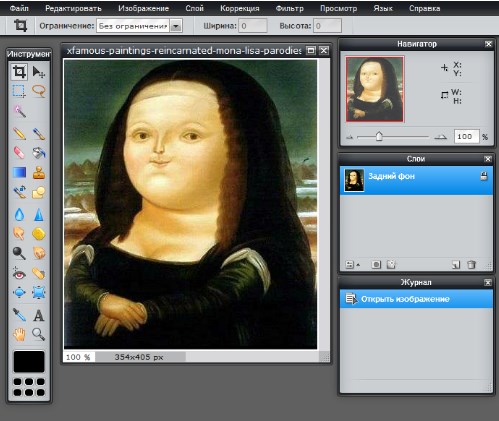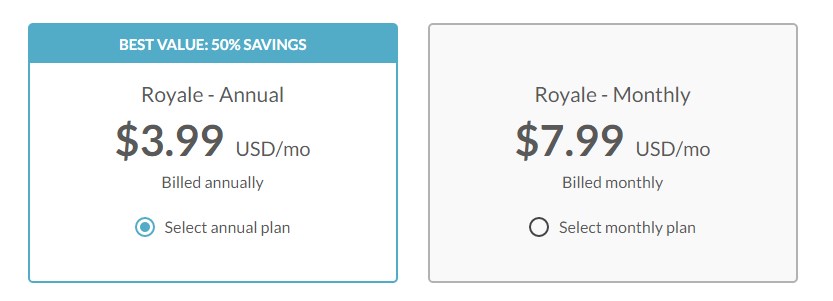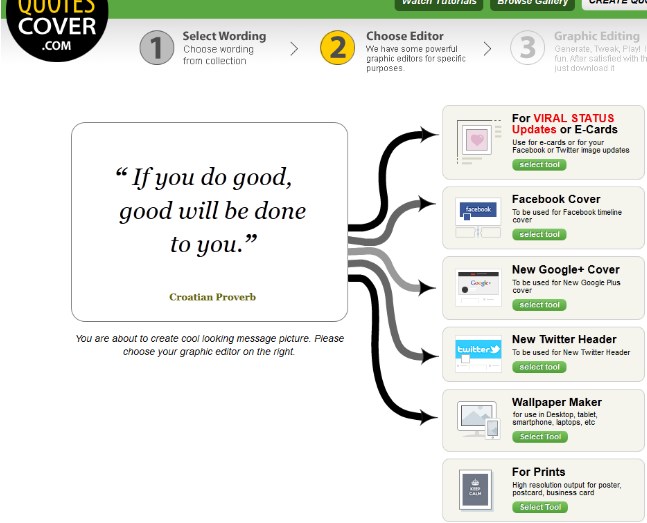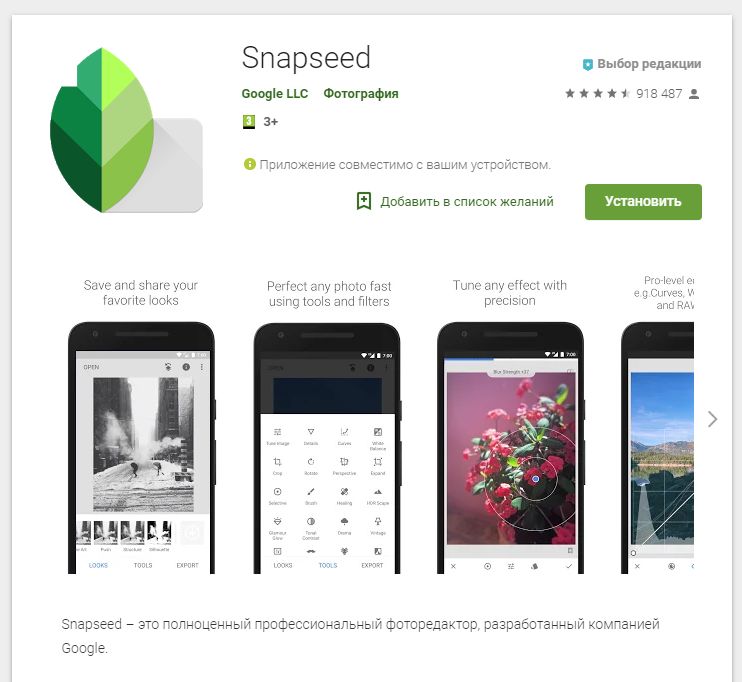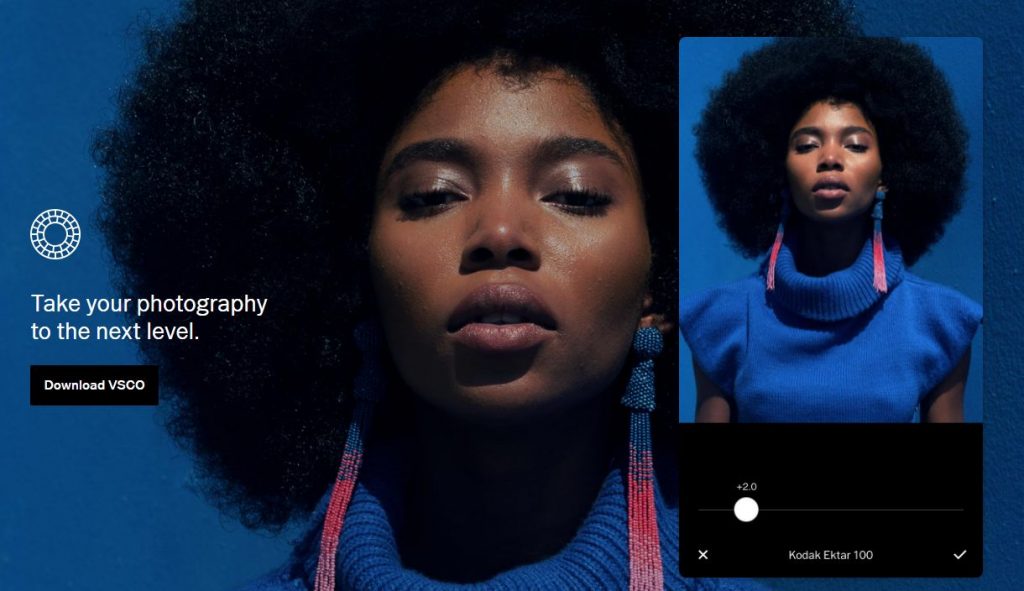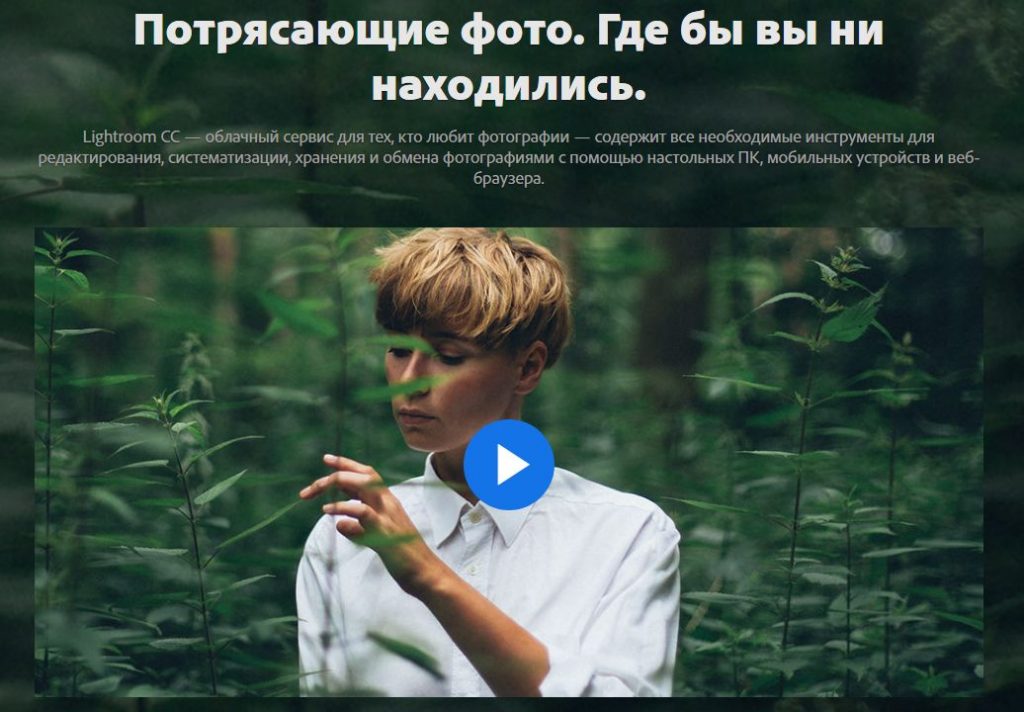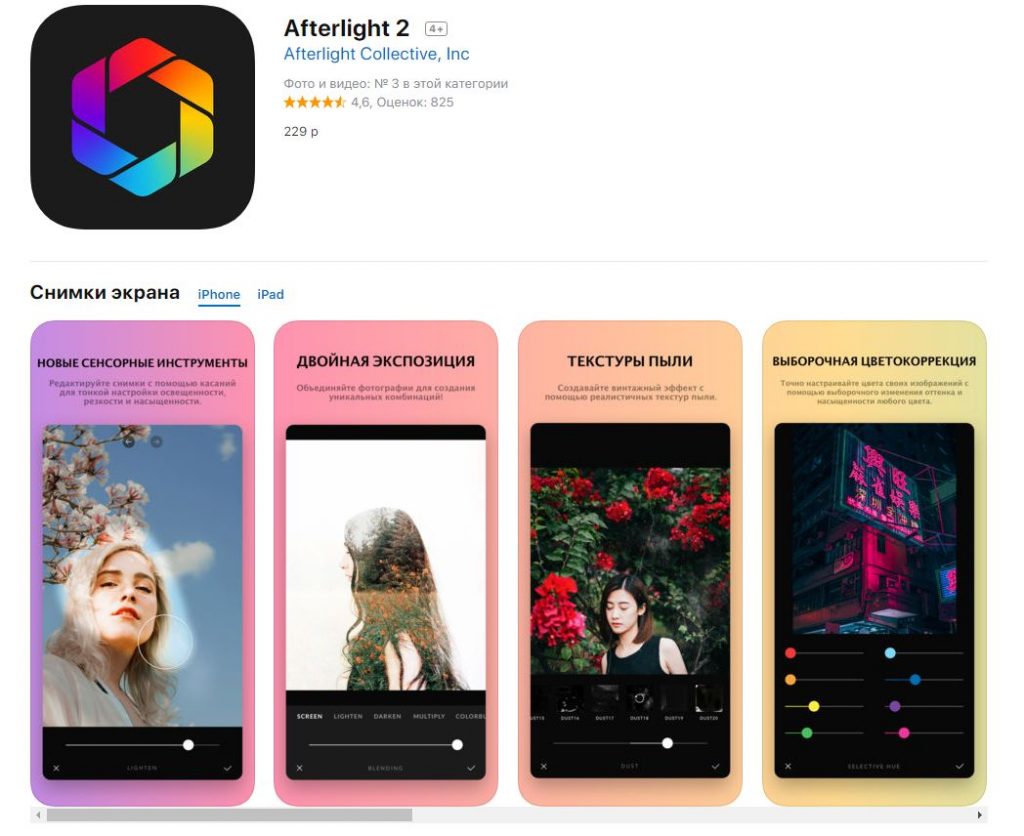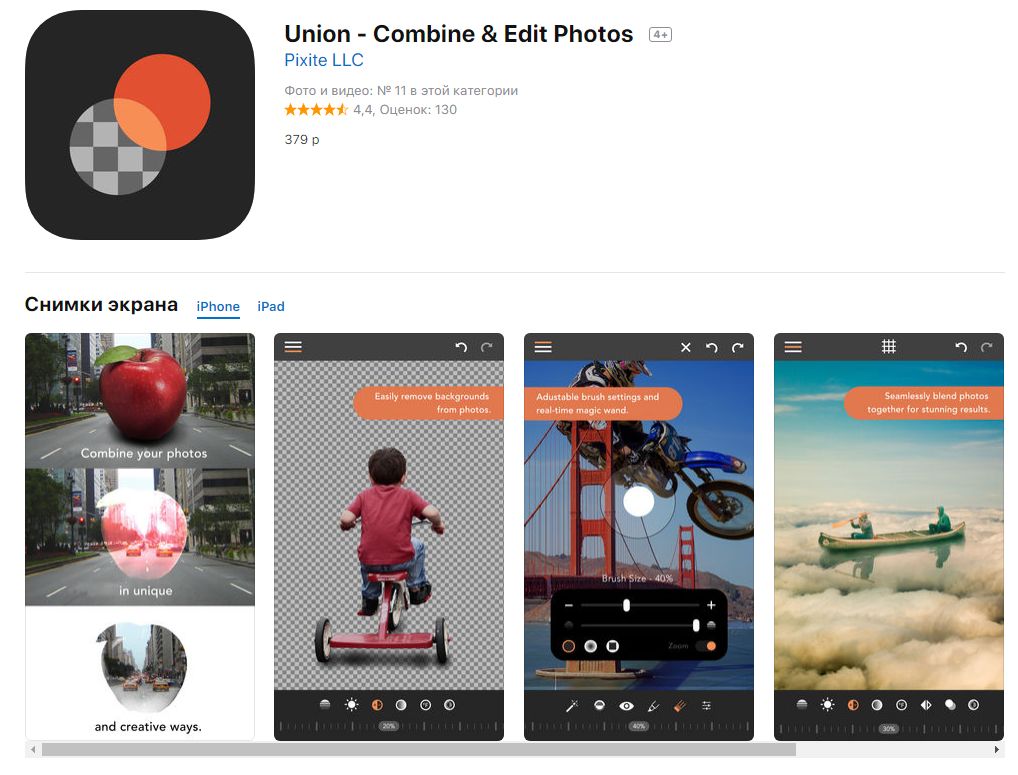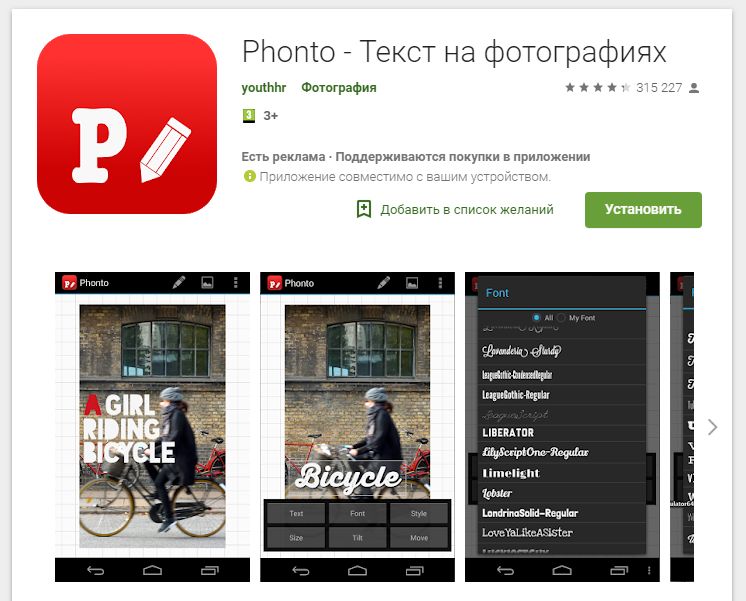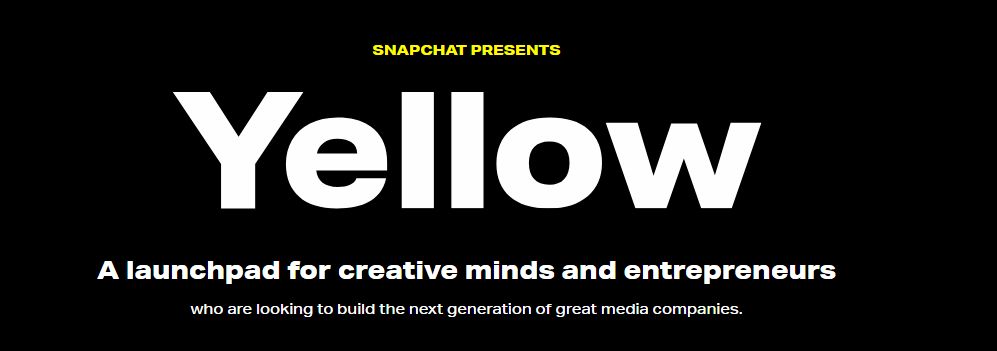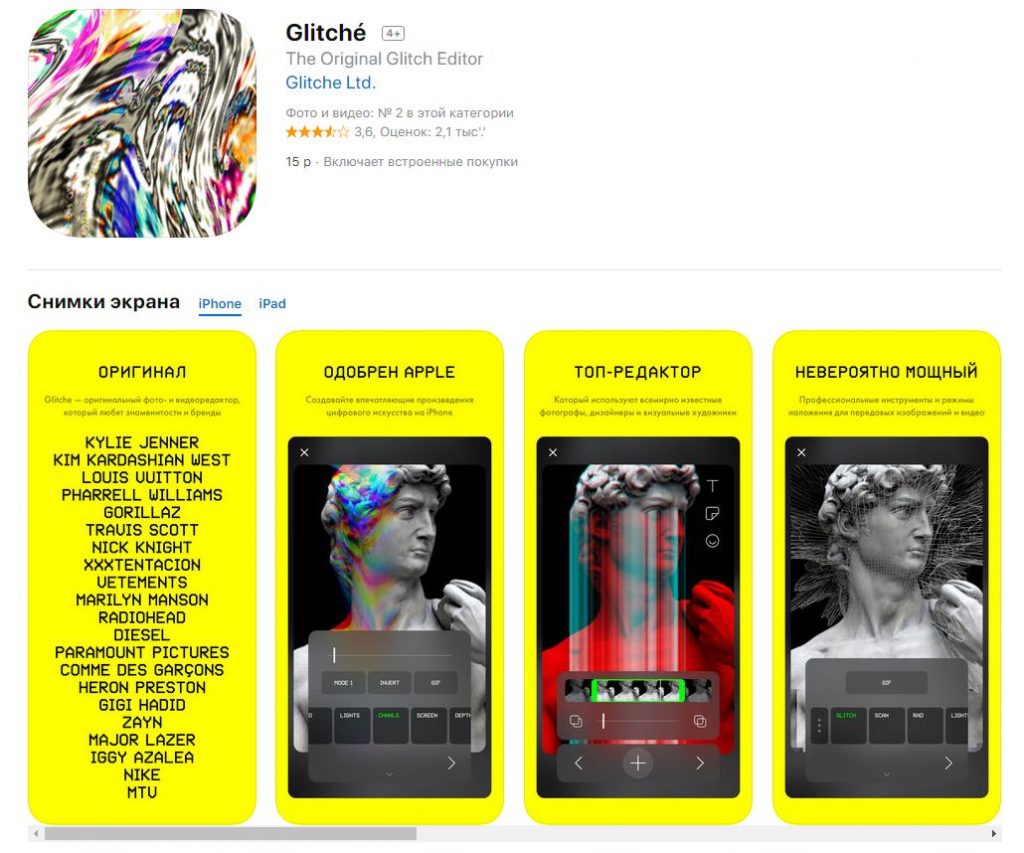17 фоторедакторов, которые обязательно пригодятся в работе SMM-специалиста
“Ты можешь достичь добрым словом и пистолетом большего, чем просто добрым словом”. (Аль Капоне)
В мире социальных сетей содержательный пост с картинкой привлекает куда больше внимания, чем просто текст. Компания “Buffer” провела исследования в социальной сети Twitter, и оценила, насколько активно пользователи делают репосты записей? И они увидели связь: твитами с изображением делятся в 150 раз активнее, чем просто постами с текстом.
SMM-менеджеры подхватили результат исследований и активно начали развивать культуру прикрепления изображений к текстовому контенту. Добавить текст на изображение, создать коллаж, подтянуть цветовую гамму к нужному стандарту – все эти функции изначально осуществлялись в привычных громоздких редакторах вроде Photoshop. Но тренд требовал приложений для обработки фото, доступных широкому пользователю. Поскольку, нанимать человека, который владеет полным инструментарием Photoshop, на должность SMM-менеджера – не рентабельно. Объем функций – предельно ограничен, стандартен.
Еще одна проблема: публикации, в основном, осуществляются через мобильный телефон, а классический Photoshop на смартфон просто так не установишь – лишь его младшую мобильную версию. Поэтому для SMM-менеджеров появилось множество простых фоторедакторов с самыми необходимыми функциями. Если полноценный редакторы требует основательного подхода и нескольких недель для изучения, то такие инструменты возможно освоить за пару публикаций.
Топ фоторедакторов на ПК и на мобильные (Андроид и Айфон)
Предлагаю ознакомиться с функционалом ТОП графических редакторов
Image Cleaner
Ссылка на сервис на основе искусственного интеллекта (ИИ) – https://objectremover.com/image-cleaner
Сервис “Image Cleaner” предназначен для очистки и восстановления изображений в форматах JPG и PNG. Пользователи могут загружать изображения для удаления нежелательных объектов, складок, царапин и других дефектов. На сайте есть одноминутное видео, демонстрирующее работу инструмента. Сервис эффективен для восстановлении старых фотографий и удалении объектов, не затрагивая окружающий фон.
Плюсы:
- Простота использования: Интерфейс сервиса интуитивно понятен, что позволяет легко начать процесс удаления нежелательных объектов из фотографий.
- Быстрые результаты. Сервис использует сложные алгоритмы для анализа фотографий и быстрого удаления нежелательных объектов.
- Сохранение качества изображения. Сервис не снижает качество или разрешение изображения в процессе работы.
- Широкий спектр применения. Подходит для работы с различными типами изображений, включая фотографии людей, пейзажи, продукты и т.д.
- Бесплатное использование. Сервис предоставляется бесплатно, без необходимости подписок или платежей.
Минусы:
- Ограничения искусственного интеллекта. Как и любой инструмент на базе ИИ, “Image Cleaner” может не всегда точно интерпретировать желания пользователя, особенно в сложных случаях с множеством перекрывающихся элементов.
- Возможность ошибок. Автоматическое удаление объектов может иногда приводить к непредвиденным изменениям в изображении, особенно если фон за удаляемым объектом сложен или неоднороден.
- Ограниченная функциональность. Несмотря на широкий спектр применения, сервис может быть неэффективен для определенных типов задач восстановления или редактирования изображений, требующих более детальной и тонкой работы.
Photoshop
Данная программа наиболее востребована, как для начинающего, так и продвинутого smm-специалиста.
Photoshop – один из самых мощных графических фоторедакторов.
Его функционал безграничен, который позволяет обрабатывать фотографии, создавать собственные рисунки, коллажи и постеры. Все возможности данной программы не знают даже самые продвинутые пользователи, поэтому каждый узнает что-то необходимое и полезное для себя.
Преимущества:
- содержит огромное количество инструментов, функций и эффектов.
Минусы:
- платная программа;
- достаточно сложный интерфейс. Но с помощью различных видеоуроков можно с легкостью обучится данной программе.
Canva
Canva – один из моих любимых сервисов для обработки изображений в социальные сети. В данной программе можно создавать действительно уникальные иллюстрации с современным дизайном.
Данный сервис облегчает Вашу работу, если Вы не являетесь профессиональным дизайнером.
Содержит готовые шаблоны для различных социальных сетей, а также есть возможность задать необходимый размер изображения.
В Canva можно загружать изображения, добавлять текст, менять цвет и размер. Своего рода сокращенная версия Photoshop.
Плюсы:
- огромное количество готовых шаблонов;
- прост в использовании.
Минусы:
- большинство шрифтов не адаптированы под кириллицу, соответственно текст на русском языке в основном однообразный;
- существует ряд элементов (фон, фигуры), которые являются бесплатные, но если хочется более уникального изображения, то необходимо пользоваться платными элементами.
Цена: в основном все инструменты бесплатные.
Crello (VistaCreate)
Crello (VistaCreate) – это онлайн-редактор для создания статических и анимированных дизайнов. Здесь можно создать яркие и запоминающиеся посты для Инстаграм, Фейсбук, Ютюб и даже ТикТок. Даже если вы ранее не пробовали себя в роли дизайнера, онлайн-редактор позволит выразить свои идеи с помощью огромной библиотеки фото, видео и аудио. Вам нужно лишь выбрать из представленных шаблоов и уже отредактировать под свой бренд-бук. Графический редактор предлагает 2 варианта сотрудничества – бесплатный (Starter) и платный (Pro – за 9,99 долларов в месяц). Отличие – в безлимитном скачивании дизайнов и предоставлении оперативной техподдержки для пользователей на платном пакете.
BannerBoo
Ссылка на сервис – https://bannerboo.com
BannerBoo — онлайн конструктор баннеров для создания анимированных рекламных креативов, которые можно экспортировать в любую рекламную сеть в мире. Вам не понадобятся навыки программирования или дизайна — всего за пару минут вы сможете самостоятельно создать готовый к рекламе баннер с нуля, а множество цветовых гамм позволят выбрать наиболее подходящий цвет в один клик. GIF анимация или HTML5 баннер, Full HD видео или AMP реклама — все создается быстро, интуитивно и за считанные минуты 🚀
С BannerBoo вы можете:
- Создавать рекламные креативы без знания программирования и дизайна
- Создавать как статические, так и анимированные GIF и видео-баннеры
- Экспортировать креативы во все форматы и все рекламные и социальные сети
- Анимировать баннеры и делать ресайзы в один клик
- Использовать маски для фото и видео
- Менять цветовую гамму в один клик
- Вырезать фон из фото в один клик
- Использовать миллионы стоковых фото и видео с коммерческой лицензией
- Пользоваться тысячами готовых анимированных шаблонов в разных размерах
- Презентовать рекламные кампании с вашей брендированной страницы
- Создавать свои шаблоны для ускорения работы
Pixlr
Pixlr представляет собой полноценный онлайн-редактор, который по возможностям напоминает Photoshop. Набор инструментов содержит: лассо, штамп, волшебную палочку, есть слои и еще много инструментов. Данный редактор доступен на 25 языках, в том числе есть русская версия.
Плюсы:
- простой в использовании;
- существует полный набор для редактирования фотографий.
Минусы:
- использовать трансформирование можно только мышкой, так как вручную задать размер в пикселях невозможно,
- нет кнопки для пропорционального масштабирования.
Цена: бесплатная версия.
PicMonkey
PicMonkey достаточно популярный сервис для редактирования фотографий онлайн.
Данный сервис содержит инструменты: базовый, эффекты, макияж, текстуры, наклейки и эффекты в различной тематике.
Плюсы:
- легкий в использовании;
- огромное количество различных элементов;
- быстрая скорость работы;
- можно выбрать разрешение фотографий.
Минусы:
- при необходимости смягчить фокус размывает содержимое и подается в виде круга;
- необходимо закончить одну операцию, перед тем как начать другую;
Пробный период: 7 дней.
Цена: 2 тарифа, цена зависит от количества месяцев, которые вы покупаете.
QuotesCover
QuotesCover интересный и полезный сервис, который позволит создать картинку с цитатой для обложки в Facebook, Twitter и Google+.
Плюсы:
- онлайн доступ;
- огромный выбор эффектов, шрифтов и различных нестандартных решений для оформления;
- простой в использовании, всего лишь два поля для ввода текста и минимум настроек.
Минусы:
- нет возможности вводить текст кириллицей;
- нельзя выбрать шрифт и фильтр из выбранного списка, необходимо постоянно листать, при этом, не зная какой будет результат.
Цена: бесплатно.
Естественно, работая в данных сервисах, вы найдете намного больше преимуществ и недостатков. А еще для разных целей удобней будет применять отдельный сервис.
Snapseed
Приложение стало палочкой-выручалочкой для начинающих в SMM, которым требовался фоторедактор на все случаи жизни. Snapseed стал своего рода Photoshop для Instagram. Автоматизация большинства функций экономит время и силы.
Так, при запуске, приложение сразу же предложит выбрать фото из альбомов галереи на смартфоне. Дальше у пользователя три дороги – “Стили”, “Инструменты” и “Экспорт” – в зависимости от того, что требуется сделать с изображением.
В первой вкладке пользователю дается возможность выбрать один из фильтров для будущего изображения. Есть функция создания фильтров – для гурманов цветокоррекции. После того, как изображение приобрело нужный вид, можно нажать на плюс в конце полоски с фильтрами – и фоторедактор сохранит настройки. В дальнейшем, их можно будет использовать для всех изображений. Потом этим стилем возможно даже поделиться с другом – просто отправив ему QR-код в меню настроек фильтра.
Продвинутые пользователи по достоинству оценят возможность настраивать качество изображения при сохранении и выбрать тип файла.
Базовые инструменты быстрой настройки фото расположены в дружелюбном меню и доступны прямо после перехода на вкладку “Инструменты”. Хотите обрезать изображение? Или перевернуть? Сделать атмосферную двойную экспозицию или добавить мотивирующую надпись? Все это у Snapseed есть, что делает его популярнейшим фоторедактором для Инстаграма.
В меню “Экспорт” у пользователя есть выбор – что сделать с изображением? Он может просто сохранить его в любую папку в памяти смартфона или отправить в любое приложение на устройстве.
Snapseed стал настолько популярен, что по нему отдельно появилось огромное количество видео-уроков. В них опытные пользователи дают мастер-классы по инструментам и раскрывают секретные функции приложения для редактирования фото, не очевидные на первый взгляд.
За многофункциональность приложение полюбили профессиональные фотографы, которые предпочитают публиковать фото прямо со смартфона во время очередной фотовылазки. Но удобство и простоту приложения оценят и SMM-менеджеры, у которых есть редакционный план smm, а редактировать каждое изображение в Photoshop времени нет.
Преимущества:
- Благодаря функционалу и простоте составляет конкуренцию даже гиганту Photoshop.
- Функция сохранения настроек удобна для желающих публиковать фото в единой цветовой гамме.
Недостатки:
- Настроить вручную фильтр нельзя. Можно только выбрать из большой галереи вариантов. Благо, их и правда много.
Цена: бесплатно.
VSCO
По праву считается лучшим редакторов последних лет. Блогеры, которые используют iPhone или Android для снимков, полюбили VSCO нежной любовью. С приложением снимки не отличаются от тех, что сделаны на зеркальную камеру. И это отмечают даже профессиональные фотографы. Разработчики так и позиционировали свое детище. У них получилось – VSCO перевернуло представление о качественной фотографии, как прерогативе крутых фотографов с дорогой техникой.
Самое первое, что отмечается – это действительно красивые фильтры, к разработке которых были привлечены лучшие умы из Apple, MTV, Audi, Levi’s, Adobe, Sony. А возможность тонко отрегулировать каждую настройку возводит редактирование фото в культ и увлекательный процесс. В сообществе приложения даже публикуются еженедельные дайджесты с лучшими фото, опубликованные с хештегом #vsco.
Настройки работают прямо как на профессиональной камере – можно выставить все параметры, а уже потом приступать к съемке. Мы уже говорили, что разработчики VSCO замахнулись совершить революцию в фотографии? Она начинается сразу после запуска приложения. Обычный смартфон превращается в профессиональную камеру. И противникам фото на смартфон нечем крыть.
Для тех, кто любит обрабатывать фото и доводить его до совершенства в несколько этапов, есть облачное хранилище и синхронизация между разными устройствами.
Еще одним заимствованием из профессиональных редакторов стало то, что можно работать с огромным снимком, но телефон не зависнет от его обработки. Оригинал будет сохраняться в кэш, а на экране будет его оптимизированная версия. В любой момент можно вернуться к оригиналу – чем могут похвастаться полноценные редакторы вроде Photoshop и Lightroom (о котором мы еще расскажем).
А для тех, кому огромного функционала бесплатного редактора фото все равно окажется мало – есть отдельный магазин с дополнительными фильтрами и настройками. Можно купить все пакеты сразу и заплатить 7 долларов, а можно покупать отдельно. Каждый пакет настроек будет стоить в пределах 2-3 долларов.
Преимущества:
- Развитое сообщество пользователей, в котором можно общаться с другими фотографами и делиться фотографиями;
- Неповторимые фильтры, над которым разработчики работали самостоятельно.
Недостатки:
- На первых порах придется хорошо посидеть в приложении, чтобы изучить все функции;
- Процесс редактирования фото затягивает, что опасно при имеющемся цейтноте – постоянном спутнике SMM-менеджера.
Цена: бесплатно
Adobe Lightroom CC
В свое время приложение облегчило жизнь профессиональным фотографам. Наличие простого функционала, которое в пару кликов позволяло отредактировать пакет фото с примерно одинаковыми недочетами экономит уйму времени. Использование Photoshop и его богатого функционала не всегда было оправдано. А иметь простую программу для обработки фоток с набором функций, заточенных под ретушь – куда сподручнее.
Следом за любителями художественной фотографии Lightroom полюбили и SMM-менеджеры. “Младший брат Фотошопа” от гиганта Adobe позволяет обработать фотографии быстрее и не заблудиться во вкладках и меню. Количество инструментов сведено до необходимого минимума и удобно располагается на одном экране – что называется, “все под рукой”. Незаменим, когда нужно быстро отретушировать фото “на ходу”.
Все еще громоздкий, по сравнению с множеством более простых современных аналогов, Lightroom становится находкой для продвинутых SMM-менеджеров, которые позиционируют свою работу на грани ремесла и искусства.
Преимущества:
- Широкий ассортимент настроек, позволяющих создать неповторимый стиль для изображений.
- Набив руку в Lightroom можно легко превратиться из простого SMM-менеджера в уверенного ретушера фото.
Недостатки:
- Подойдет только для базовой обработки и ретуши.
Цена: бесплатно
Afterlight
Для тех, кто хочет в помощь Snapseed установить какую-то рабочую лошадку, то вашему вниманию – самый простой редактор для iPhone. Приложение не является революционным и не метит на лавры флагманов среди инструментов редактирования фото для Instagram.
Ставку разработчики сделали на простоту, минимализм интерфейса, и добавили несколько интересных особенностей. Так, фильтры в Afterlight не такие кричащие, как в Snapseed. После применения фильтра фото не меняется кардинально – лишь слегка корректируется цветовая схема, что придает фото совершенно новый оттенок настроения.
Радует приложение и неплохой коллекцией масок. Можно сделать ретро-засветы на цифровом изображении, чтобы придать ему особенный характер и атмосферу.
Преимущества:
- Простой, минималистичный редактор, не требующий много ресурсов от устройства.
- Маски и ненавязчивые фильтры.
Недостатки:
- Простой, минималистичный редактор. Хорош только в дополнении к более мощному инструменту вроде Snapseed или VSCO.
- Платный.
Цена: в Appstore приложение можно приобрести за $1. Расширить коллекцию фильтров обойдется еще в $1.
Union
Простой фоторедактор, позволяющий собрать несколько фотографий в одну. Разработчики сделали возможность создания художественных коллажей и двойных экспозиций главной фишкой приложения. И пользователи решили – раз так, значит, надо брать.
Простой интерфейс приложения, интеллектуальная настройка фото и вырезание объектов превращают процесс обработки в творчество. С помощью Union реально создать неповторимые фантазийные снимки, достойные демонстрации в галерее, а не только в профиле в Instagram.
Преимущества:
- Простой редактор для создания двойной композиции покрывает потребность в узком круге функций полностью..
Недостатки:
- Создание коллажей – и на этом все. Для других функций придется использовать другие приложения.
- Платный.
Цена: $6 на AppStore
Phonto
Еще одно приложение, которое предлагает пользователям узкий набор функций. На этот раз – возможность создать красивые картинки с надписями в лучших традициях хипстерской моды. Множество красивых каллиграфических шрифтов позволяет прямо на экране мобильного создать даже собственный логотип – почему бы и нет?
Простой функционал – простой интерфейс. Просто выберите фото – собственное или из коллекции приложения – и добавьте на него надпись. Отредактируйте шрифт, вид, ориентацию – и публикуйте.
Приложение не возглавляет топы фоторедакторов и не делает революционных предложений. Оно просто дает ровно то, что от него ожидают. А больше ничего и не нужно!
Преимущества:
- Лучшее среди редакторов шрифтов и программ для добавления надписей на фото.
Недостатки:
- Как и у Union – для остальных функций потребуются другие приложения.
Цена: бесплатно
Snapchat
Изначально приложение задумывалось, как мессенджер. Фишкой его должны были стать сообщения, которые уничтожаются сразу после прочтения. Популярность Snapchat принесли забавные маски в виде животных. Они полюбились нашему пользователю настолько, что только ради этого Snapchat и готовы массово устанавливать на iPhone и Android. Среди приложений это – самый активно растущий апп, который уже сегодня стоит 15 миллиардов долларов.
Чем же мессенджер подойдет SMM-менеджеру? Отвечаем: приложение предоставляет удобный редактор stories. Т.е. SMM-специалисты, которые активно используют возможности этой функции Instagram для продвижения аккаунтов, оценят удобство интерфейса, в котором можно редактировать шрифты, добавлять стикеры и прочие функции stories в Instagram.
Самое основное удобство для stories от Snapchat – круговая диаграмма, которая показывает, сколько осталось для отдельной истории времени в публикации. Идеально для конкурсов и временных акций! Если требуется проводить акцию периодически – можно просто тапнуть по своей истории, и она скачается на устройство.
Преимущества:
- Удобно, практично для редактирования акций в stories;
- Мессенджер позволит быстро добавить контакты участников акции, превращая досужих прохожих в лиды.
Недостатки:
- Это – мессенджер. Поэтому в SMM можно использовать приложение только если вы – менеджер-гурман.
Цена: бесплатно
Glitché
В переводе с английского “glitch” – “ошибка”. Это и отражает смысл приложения. Оно создает фотографии, наполняя их художественными изъянами: эффект “битое стекло”, добавление засветов, как на пленочных фото или шума, как на старом телевизионном изображении.
Особенность приложения в том, что с его помощью создаются воистину неповторимые снимки. Один и тот же фильтр (в коллекции приложения их 12) ведет себя по-разному на разных снимках. Это позволяет почувствовать себя настоящим олдскульным фотографом, и предоставить публике эксклюзивные сюжеты со своей атмосферой.
Для SMM-менеджера приложение может стать источником генерации атмосферных фонов, на которые можно с помощью других приложений (например, Phonto) добавить художественную надпись или мотивационную цитату.
Преимущества:
- Приложение со своей творческой атмосферой неповторимости и бурной фантазией, как в ностальгических 90-х.
Недостатки:
- Сразу понять “Зачем это нужно?” получится только у истинных ценителей искусства. Придется долго объяснять начальству целесообразность инструментария Glitché, если оно не смогло понять ее с первого взгляда.
- А найти мотивацию придется, потому что приложение платное.
Цена: $1 в AppStore.
Pixelmator
Идея литовских разработчиков, созданная исключительно для работы на iOS и OS X. Что становится причиной основного духа логики приложения: сделать что-то невообразимое, неясное для среднего пользователя, но особо важное для узкого круга ценителей и эстетов.
Логика разработчиков – создать приложение, которое станет достойной заменой Photoshop. Но соревноваться в количестве ресурсов с гигантом не получится. Поэтому прямую войну Тому-Кого-Нельзя-Называть в мире графических редакторов Pixelmator не объявляет. Достаточно лавров простой и легкой программы с широким функционалом.
Достоинством приложения является минималистичный и простой интерфейс, который выдержан в лучших традициях идеологии Стива Джобса – делать все как можно проще. Что и оказывается лучшим аргументом, чтобы скачать приложение на свой смартфон для любителей “яблочной” продукции.
Последним аргументом будет то, что десктопная версия приложения обойдется в $30 – по сравнению со $120 долларами в год для Photoshop.
Преимущества:
- богатый функционал, способный в самом деле заменить Photoshop для устройств Apple;
- минималистичный и дружелюбный интерфейс в лучших традициях OS X и iOS;
- сравнительно невысокая цена.
Недостатки:
- только для iOS. Изначальное позиционирование, которое выкидывает из песни всех владельцев устройств на Android;
- мобильная версия приложения тоже платная.
Цена: $6 для мобильной версии, $30 – для версии на ПК.
Бонусные 15 фоторедакторов в том числе и мобильных приложений
Еще 15 фоторедакторов в том числе и мобильных приложений, которые могут быть Вам полезны при работе с изображениями:
- https://relaythat.com/
- http://wordswag.co/
- https://itunes.apple.com/us/app/adobe-post-create-stunning/id1051937863?mt=8
- http://contentcreatorapp.com/
- http://tangentapp.com/
- http://www.internetmarketingninjas.com/seo-tools/favicon-generator-crop-images/
- http://www.photovisi.com/
- http://www.befunky.com/
- http://designspiration.net/
- https://buffer.com/pablo
- https://color.adobe.com/
- http://piktochart.com/
Эксперт в области интернет-маркетинга. Руководитель маркетингового агентства MAVR.
Бизнес-степень «Мастер делового администрирования» (MBA).