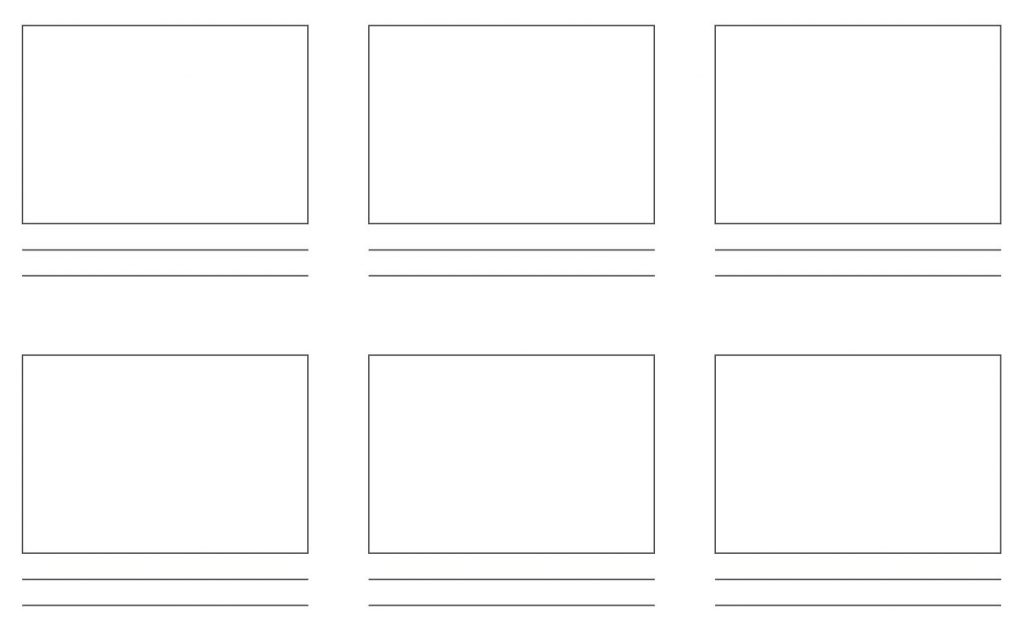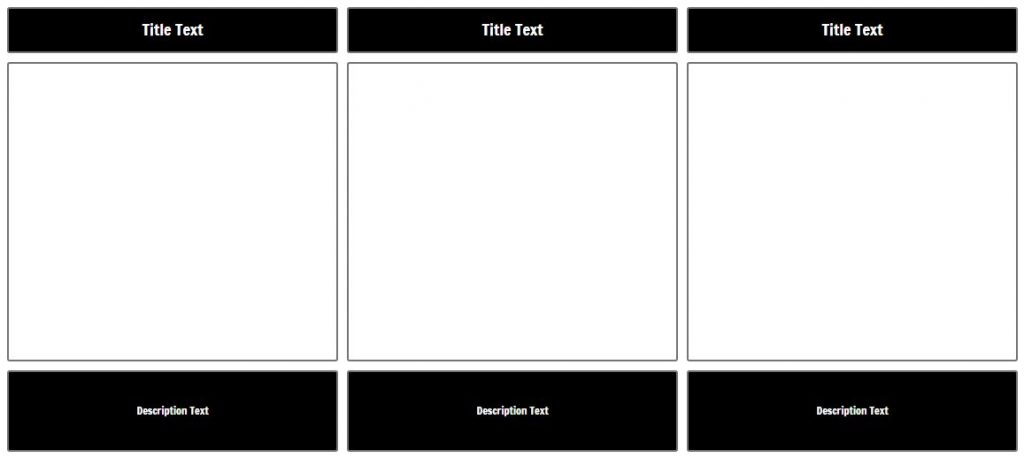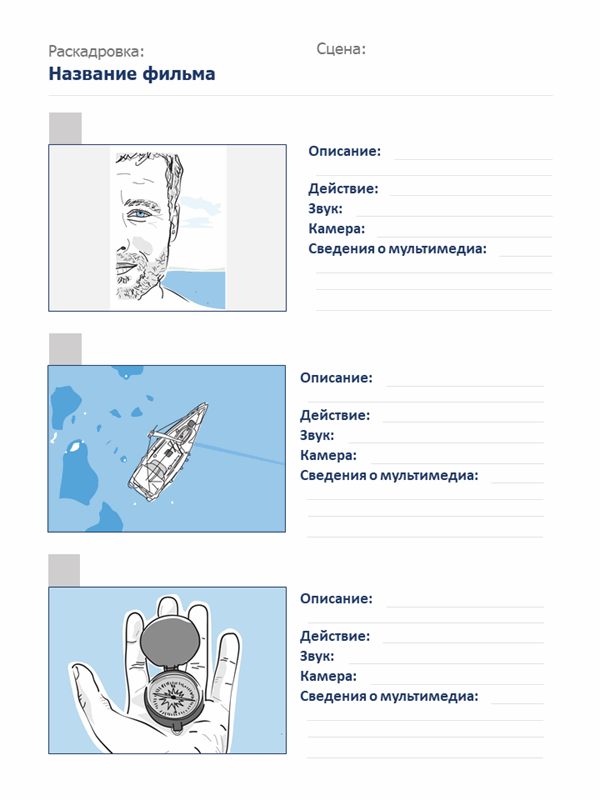Раскадровка видео как инструмент создания рекламного ролика
Видео могут рассказывать истории графически и быстро привлекать внимание зрителей. Неважно, пояснительный ли это видеоролик, документальный фильм или рекламный ролик. С помощью раскадровки историю видео можно набросать до начала производства. Это упрощает планирование и последующую реализацию.
Что такое раскадровка?
Раскадровка – это визуальная структура видеоролика. Последовательность раскадровки с рисунками или картинками показывает, как запись должна выглядеть позже. Рисунки могут быть подробными или нарисованными с помощью простых фигурок.
Раскадровки всегда состоят из нескольких прямоугольников с рисунками или фотографиями, которые показывают определенную запись из запланированного видео. В каждом поле есть место для заметок: вы можете указать, что происходит и о чем говорится в сцене. В раскадровке записываются только самые важные моменты видео.
Раскадровка сценария или Важен ли сценарий для раскадровки?
Перед началом видеопроизводства необходимо написать сценарий. Здесь упорядоченно представлен весь сюжет фильма. Следующие вопросы помогут:
- Какова тема и цель видео?
- Кем являются зрители?
- Как увлекательно донести до зрителей сюжет?
- Какие сцены должны быть в видео?
Для коротких рекламных видеороликов достаточно записать сцены в виде заметок. Раскадровка – это своего рода нарисованный сценарий, который дает всем участникам проекта хорошее представление о том, как должно выглядеть готовое видео. А также что делать во время производства, например, когда должна воспроизводиться музыка или шумы или когда следует использовать камеру для увеличения определенной детали. В некотором смысле, она следует за написанным сценарием в качестве второго шага и переводит ключевые сцены истории в изображения, которые обрисовывают более поздние настройки фильма.
Как сделать раскадровку видео?
С хорошей раскадровкой вы сможете оживить сюжет вашего видеофильма. Речь идет о поиске и представлении убедительного повествования. Следующие пункты помогут вам спланировать и создать раскадровку:
- Как вы хотите, чтобы зрители чувствовали себя после просмотра видео? Какие эмоции вы хотели бы вызвать? Первый шаг – задать себе эти два вопроса и записать свои ответы.
- Важно, чтобы ваша история имела временные и пространственные рамки. Для этого решите, в каком порядке должны происходить события в истории. Какие основные события? Следует ли устанавливать заднюю и переднюю панели? Где главные герои по сюжету? Какие сцены должны появляться и в каком порядке? Лучше всего составить список, в котором вы записываете эти действия.
- Теперь дело доходит до главного сообщения и важных ключевых сцен вашей истории. Вам не нужно раскадровывать всю историю вашего видео. Скорее, речь идет о том, чтобы подчеркнуть, как видео может помочь вам привлечь внимание аудитории. Какие моменты в видео самые важные? Вы можете выбрать эти сцены и отобразить их в раскадровке. Также важно, чтобы все поворотные моменты в истории объяснялись в раскадровке. Так, чтобы каждый смог понять, чем должна продолжаться история.
- Теперь вы уже проделали важную подготовительную работу и можете подумать, как бы вы хотели оформить свою историю. Как должны быть представлены действия на отдельных рисунках раскадровки? Каковы основные элементы сцен? Например, показан ли важный диалог, конфликт или человек на пути к определенному месту?
Создание раскадровки: шаблоны и примеры
Если вам нравится рисовать, вы можете легко создать раскадровку вручную. Для этого возьмите лист бумаги и нарисуйте карандашом и линейкой ровные прямоугольники. Кроме того, под каждым прямоугольником можно разместить три линии. Позже это место пригодится для заметок по отдельным сценам. Рекомендуется, чтобы размеры отдельных прямоугольников были в той же пропорции, что и позже на видео. Соотношение сторон видео YouToube по умолчанию составляет 16: 9.
Раскадровка видео онлайн (программы для раскадровки)
Конечно, есть и цифровые предложения по созданию раскадровок. Например, вы можете использовать Microsoft PowerPoint, Adobe InDesign, Adobe Illustrator или Movavi Video Editor Plus. Также существуют онлайн решения, такие как Canva или Supa. Все эти программы предлагают возможность создавать раскадровки в цифровом виде.
Как рисовать раскадровку
Независимо от того, с каким шаблоном вы хотите работать, пришло время набросать отдельные сцены. Желательно обратить внимание на следующие моменты:
- имиджевый дизайн (передний и задний план, свет);
- планируемый ракурс камеры, под которым позже будет сниматься видео;
- тип записи (например, крупный план или широкоугольный вид через плечо);
- определенные предметы на картинке (например, ваш продукт);
- люди, животные или даже нарисованные движущиеся объекты на картинке;
- если запланировано: показать, когда следует использовать специальные эффекты.
Под каждым квадратом раскадровки есть место для заметок. Здесь вы можете описать, что происходит в сцене и говорят ли люди. Идеально, если вы можете указать, как долго должна длиться запись. Чтобы следить за происходящим, вы должны пронумеровать все квадраты. Это позволяет вам эффективнее обсудить различные сцены и настройки с вашей командой.
После того, как вы нарисовали и описали все сцены, все, что вам не хватает, это последние штрихи: убедитесь, что каждое изображение отображает сюжет так, как вам нужно. При необходимости вы также можете улучшить диалоги людей. Идеально, если у вас есть второй человек, который проверяет вашу раскадровку, чтобы убедиться, что все сцены понятны, а последовательность и диалоги выглядят естественными и логичными.
Раскадровки помогают структурировать ваш видеоконтент осмысленным образом, чтобы основные сообщения были ясными, а драматургия правильной. Обычно раскадровки для этого не нужно разрабатывать идеально. Достаточно простых набросков самых важных сцен.
Эксперт в области интернет-маркетинга. Руководитель маркетингового агентства MAVR.
Бизнес-степень «Мастер делового администрирования» (MBA).