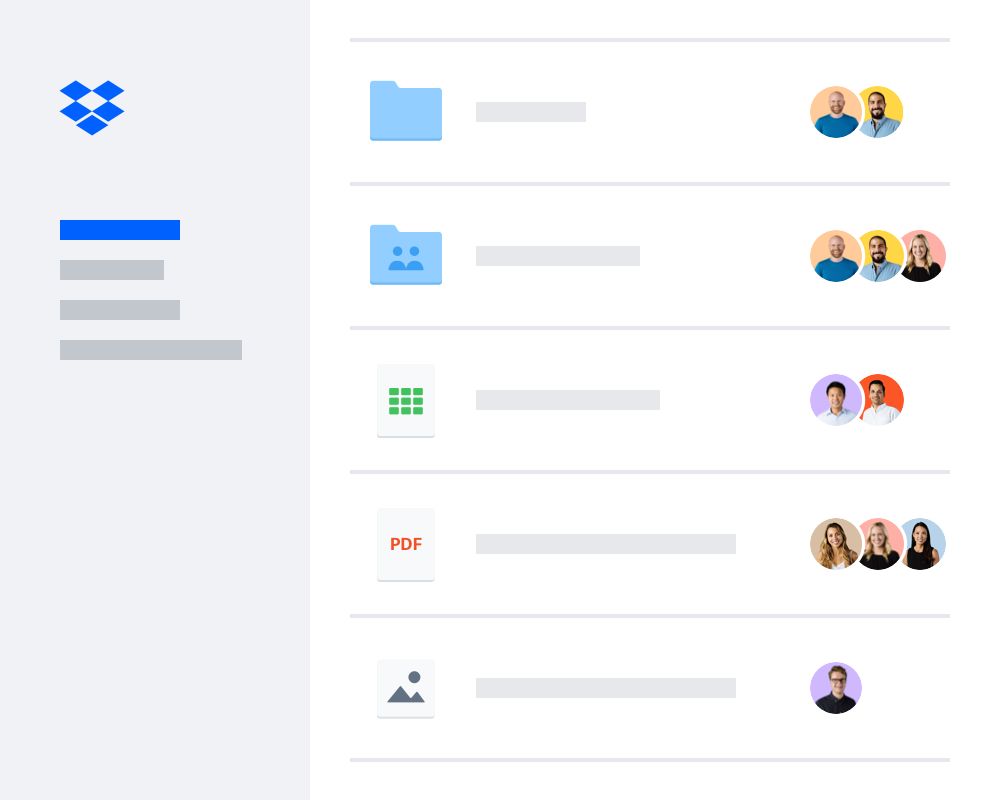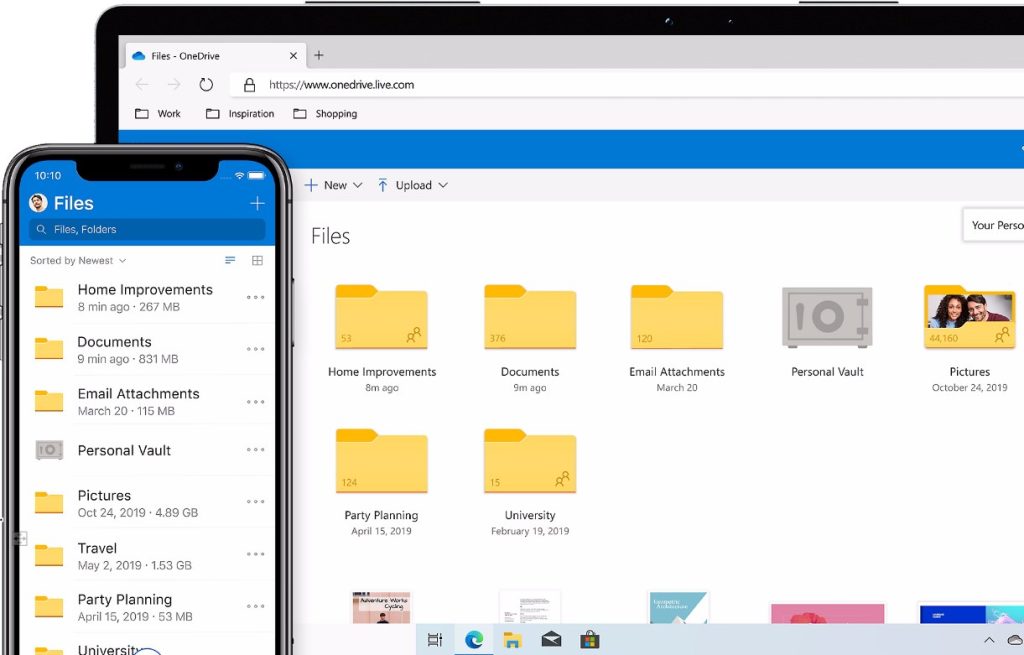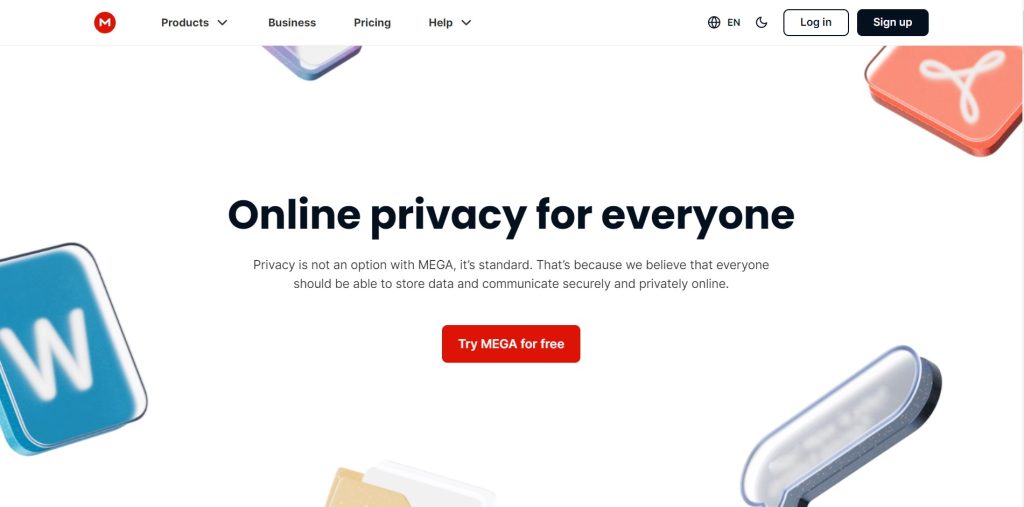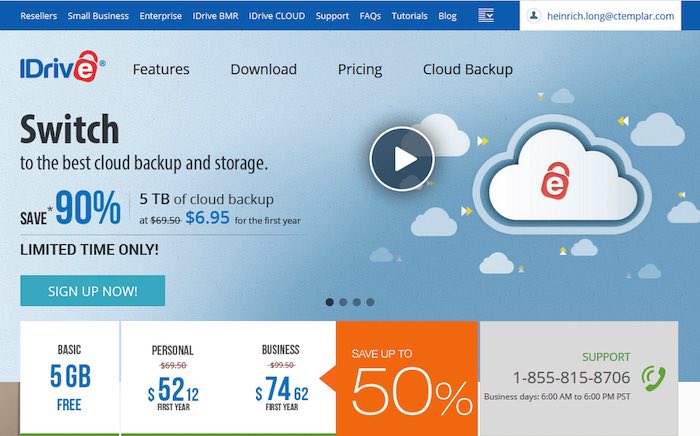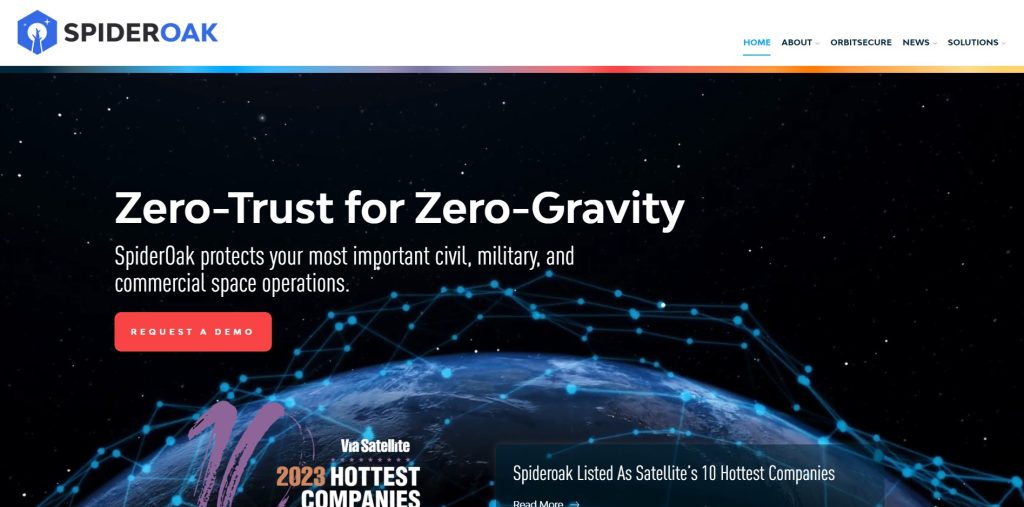ТОП облачных хранилищ для Украины
- 1 Выбор лучшего облачного хранилища
- 2 ТОП популярных облачных хранилищ для Украины
- 2.1 Google Диск: простота и интеграция
- 2.2 Dropbox: коллаборация и синхронизация
- 2.3 Microsoft OneDrive: интеграция с офисными инструментами
- 2.4 Box: совместная работа над проектами
- 2.5 iCloud: идеальное решение для владельцев устройств Apple
- 2.6 Amazon Drive: хранение фото и видео в высоком качестве
- 2.7 Mega
- 2.8 pCloud
- 2.9 iDrive
- 2.10 SpiderOak
- 2.11 MediaFire
- 2.12 Tucha
- 3 Будущее облачных технологий
- 4 Советы по переходу с одной платформы на другую
Выбор лучшего облачного хранилища
В наше время облачные хранилища стали незаменимой частью нашей повседневной жизни. Они позволяют удобно хранить, синхронизировать и обмениваться данными. В данной статье мы более подробно рассмотрим, как выбрать лучшее облачное хранилище, учитывая важные критерии и популярные платформы.
Критерии для оценки облачных платформ
Перед тем как приступить к выбору облачного хранилища, важно определить, какие критерии будут наиболее значимыми для вас и вашей работы. Вот некоторые ключевые критерии, на которые следует обратить внимание:
- Безопасность данных в облаке. Ваша конфиденциальность и безопасность данных должны быть высшего уровня. Проверьте, предоставляются ли механизмы шифрования данных.
- Удобство доступа к информации с любого устройства. Облачное хранилище должно обеспечивать мгновенный доступ к вашим данным с разных устройств и из разных мест. Удостоверьтесь, что синхронизация данных работает без сбоев.
- Функциональность. Обратите внимание на возможности облачного хранилища, такие как синхронизация, возможности коллаборации и интеграция с другими приложениями.
- Цены. Учитывайте свой бюджет. Рассмотрите различные ценовые планы и опции хранилища, чтобы найти наилучший вариант для ваших потребностей.
После того, как вы определили свои критерии, давайте подробнее рассмотрим некоторые из популярных облачных хранилищ, доступных в Украине.
ТОП популярных облачных хранилищ для Украины
Google Диск: простота и интеграция
Ссылка на сервис: https://www.google.com/intl/ru_uA/drive/
Google Диск, часть экосистемы Google, отличается выдающейся простотой использования и глубокой интеграцией с другими популярными сервисами этой компании. Именно эти факторы делают его одним из наиболее привлекательных облачных хранилищ.
Интерфейс Google Диска интуитивно понятен и минималистичен, что делает его доступным даже для новичков. Вы можете легко создавать папки, загружать файлы и организовывать свои данные в системе хранения. Кроме того, Google Диск обеспечивает моментальное автоматическое сохранение ваших изменений, что избавляет от необходимости ручного сохранения файлов.
Однако настоящей силой Google Диска является его интеграция с другими сервисами Google. Вы можете легко прикреплять файлы из Google Диска к вашей электронной почте в Gmail или встраивать документы и таблицы Google Документов и Таблиц в ваши проекты. Это упрощает коллаборацию и обмен файлами с коллегами и друзьями, так как вы можете предоставлять им доступ к своим файлам не выходя из своего аккаунта Google.
Цена: есть бесплатный тариф для личного пользования. Оплачиваемые пакеты начинаются с 11 долл.
Dropbox: коллаборация и синхронизация
Ссылка на сервис: https://www.dropbox.com/uk_UA/
Dropbox известен своей специализацией в области синхронизации файлов. Эта платформа предоставляет уникальные возможности для командной работы над проектами и эффективного обмена данными.
Одной из ключевых особенностей Dropbox является возможность создания общих папок и документов, что делает совместную работу над проектами намного проще. Пользователи могут приглашать коллег и партнеров к совместной работе, предоставляя им доступ к определенным папкам и файлам. Это позволяет легко делиться информацией, комментировать документы и вести обсуждения прямо внутри Dropbox.
Синхронизация – еще одно сильное преимущество Dropbox. Ваши файлы автоматически синхронизируются между всеми устройствами, на которых установлен Dropbox. Это означает, что вы можете начать работу над документом на компьютере в офисе, а затем продолжить ее с планшета или смартфона, не беспокоясь о потере данных. Dropbox также предоставляет возможность восстановления предыдущих версий файлов, что может быть очень полезно в случае ошибочного удаления или перезаписи.
Цена: есть бесплатный тариф. Оплачиваемые пакеты начинаются с 10 долл.
Microsoft OneDrive: интеграция с офисными инструментами
Ссылка на сервис: https://www.microsoft.com/uk-ua/microsoft-365/onedrive/online-cloud-storage
Microsoft OneDrive выделяется среди облачных хранилищ благодаря тесной интеграции с офисными инструментами от Microsoft. Эта платформа создана с учетом потребностей бизнес-пользователей и тех, кто регулярно работает с документами и презентациями.
Одним из наиболее привлекательных аспектов OneDrive является интеграция с Microsoft Office. Пользователи могут создавать, редактировать и совместно работать над документами Word, Excel и PowerPoint непосредственно в облаке, не устанавливая дополнительное программное обеспечение. Это позволяет более эффективно сотрудничать над проектами и быстро обмениваться данными, даже если у вас нет доступа к офисному компьютеру.
Кроме того, OneDrive интегрируется с другими приложениями и сервисами Microsoft, такими как Outlook и Teams. Это обеспечивает единое окружение для коммуникации, обмена файлами и работу с задачами.
Цена: есть бесплатный тариф. Оплачиваемые пакеты начинаются с 10 долл.
Box: совместная работа над проектами
Ссылка на сервис: https://www.box.com/home
Box – облачное хранилище, которое специализируется на совместной работе над проектами и обмене файлами в командной среде. Эта платформа предоставляет мощные инструменты для организации и синхронизации работы множества пользователей над общими задачами.
Одной из ключевых особенностей Box является возможность создания общих папок и коллекций файлов к которым могут получить доступ участники команды. Это позволяет командам легко совместно работать над проектами, обмениваться идеями и следить за изменениями в реальном времени. Каждый участник может добавлять комментарии, оставлять отметки и загружать новые версии файлов, что упрощает обсуждение и улучшает прозрачность в рамках проекта.
Box также обеспечивает высокий уровень безопасности и контроля доступа к данным. Администраторы могут ограничивать доступ к конфиденциальной информации и вести полный контроль над данными.
Цена: есть бесплатный тариф. Оплачиваемые пакеты начинаются с 6 долл.
iCloud: идеальное решение для владельцев устройств Apple
Ссылка на сервис: https://www.icloud.com/
iCloud, разработанный компанией Apple, представляет собой идеальное решение для владельцев устройств этого производителя. Эта облачная платформа вплотную интегрирована в экосистему Apple, что делает ее неотъемлемой частью работы с устройствами этой марки.
Основное преимущество iCloud для пользователей Apple заключается в безупречной синхронизации между iPhone, iPad, Mac и другими устройствами. Фотографии, видео, контакты, календари, заметки и даже приложения синхронизируются автоматически. Это означает, что вы можете начать работу на одном устройстве, а продолжить на другом, буквально с того места, где остановились.
Кроме того, iCloud предоставляет 5 ГБ бесплатного хранилища для данных, а также платные планы с большей емкостью, что делает его отличным вариантом для хранения фотографий, видео, резервных копий устройств и даже для синхронизации документов между приложениями Apple.
Цена: есть бесплатный тариф. Оплачиваемые пакеты начинаются с 1 долл.
Amazon Drive: хранение фото и видео в высоком качестве
Ссылка на сервис: https://console.aws.amazon.com/directoryservice/home
Amazon Drive – это облачное хранилище, которое привлекает внимание пользователей благодаря возможности хранить фотографии и видеозаписи в высоком качестве. Это особенно ценно для тех, кто заботится о сохранности своих цифровых воспоминаний.
Платформа Amazon Drive предоставляет безлимитное хранилище для фото и видео для пользователей Amazon Prime, что позволяет хранить неограниченное количество файлов без заботы о превышении лимитов. Это особенно важно для фотографов и видеографов, которые создают большое количество контента.
Amazon Drive также обеспечивает простую организацию и сортировку фотографий и видео, позволяя создавать альбомы и группировать контент по различным категориям. Вы также можете легко делиться своими фотографиями и видео с друзьями и семьей, предоставляя им доступ к определенным альбомам.
Цена: есть бесплатный тариф. Оплачиваемые пакеты начинаются с 0,2 долл/Гб.
Mega
Ссылка на сервис: https://mega.io/
Mega – это облачное хранилище, которое выделяется в первую очередь своим уровнем безопасности и шифрованием данных. Эта платформа была создана с учетом конфиденциальности пользователей и обеспечивает максимальный уровень защиты данных в облаке.
Основой безопасности Mega является сильное шифрование данных во время их передачи. Это означает, что только вы и те, кому вы предоставите ключи шифрования, имеют доступ к вашим файлам. Даже администраторы Mega не имеют возможности просматривать содержимое ваших файлов.
Кроме того, Mega предоставляет функцию “Корзина”, которая позволяет восстанавливать случайно удаленные файлы в течение определенного времени. Это дополнительный уровень защиты от потери данных.
Цена: есть бесплатный тариф. Оплачиваемые пакеты начинаются с 6 долл.
pCloud
Ссылка на сервис: https://www.pcloud.com/ru/eu
pCloud – это облачное хранилище, которое выделяется своей простотой использования и широким спектром функциональных возможностей. Эта платформа предоставляет удобное решение для хранения, синхронизации и обмена файлами в облаке.
Основным преимуществом pCloud является его простой и интуитивно понятный интерфейс. Пользователи могут легко создавать папки, загружать файлы и организовывать свои данные без лишних сложностей. Синхронизация между устройствами также осуществляется быстро и надежно, что позволяет легко подключаться к своим данным с любого устройства.
pCloud также предлагает возможность восстанавливать случайно удаленные файлы в течение определенного периода времени.
Цена: есть бесплатный пробный тариф. Оплачиваемые пакеты начинаются с 55 долл.
iDrive
Ссылка на сервис: https://www.idrive.com
iDrive – это облачное хранилище, которое специализируется на обеспечении безопасности и резервного копирования данных. Эта платформа предоставляет пользователю надежное и эффективное средство для сохранения важных файлов и информации.
Одним из ключевых преимуществ iDrive является его способность создавать регулярные резервные копии данных с вашего устройства. Это важно для тех, кто хочет обеспечить безопасность своей информации и предотвратить потерю данных в случае аварии, вирусного атаки или случайного удаления. Вы можете настроить расписание резервного копирования и выбрать, какие файлы и папки следует резервировать.
iDrive также обеспечивает высокий уровень безопасности данных. Все данные передаются и хранятся в зашифрованном виде, что делает их недоступными для посторонних лиц.
Цена: есть бесплатный тариф. Пакеты стартуют от $2.95 долл.
SpiderOak
Ссылка на сервис: https://spideroak.com/
SpiderOak – это облачное хранилище, известное своим фокусом на безопасности и конфиденциальности данных. Эта платформа разработана с учетом потребностей пользователей, которые стремятся сохранить свою информацию в тайне и максимально защитить ее от несанкционированного доступа.
Одной из ключевых особенностей SpiderOak является нулевой доступ к данным (Zero Knowledge). Это означает, что даже администраторы SpiderOak не имеют доступа к вашим файлам и паролям. Все данные на клиентской стороне шифруются и дешифруются только на стороне пользователя, что делает информацию недоступной для посторонних.
SpiderOak может быть идеальным выбором для тех, кто ценит конфиденциальность и безопасность данных, и готов заплатить за дополнительный уровень защиты своей информации.
Цена: нужно запрашивать через Demo.
MediaFire
Ссылка на сервис: https://www.mediafire.com/
MediaFire – это облачное хранилище и файловый хостинг, которое предоставляет возможность хранения и обмена файлами в облаке. Платформа популярна благодаря своей простоте использования и доступности для широкого круга пользователей.
Основным преимуществом MediaFire является бесплатное предоставление 10 ГБ пространства хранения, что делает его привлекательным для тех, кто ищет бесплатное облачное решение для хранения файлов. Вы можете загружать и скачивать файлы с легкостью, а также делиться ими с другими пользователями, предоставляя им доступ к вашим папкам и файлам.
Для тех, кто ищет больше функциональности и дополнительное пространство хранения, MediaFire предлагает платные планы с большей емкостью и дополнительными функциями, такими как расширенная безопасность и возможность восстановления файлов.
Цена: есть бесплатный тариф. Оплачиваемые пакеты начинаются с 6 долл.
Tucha
Ссылка на сервис: https://tucha.ua/
Tucha – это украинская облачная платформа, предоставляющая широкий спектр услуг, связанных с облачным хранением и обработкой данных. Эта платформа стала популярной среди украинских компаний и организаций, и она предоставляет ряд преимуществ для своих пользователей.
Одним из ключевых преимуществ Tucha является локализация данных. Это означает, что данные клиентов хранятся и обрабатываются на серверах, находящихся в Украине, что может быть важным фактором для тех, кто обеспокоен вопросами соблюдения законодательства о защите данных.
Tucha также предоставляет широкий спектр услуг, включая виртуальные машины, облачные хранилища, резервное копирование данных и многие другие. Это делает платформу подходящей для различных потребностей, от малого бизнеса до больших корпораций.
Цена: есть бесплатные пробные тарифы. Оплачиваемые пакеты начинаются с 20 долл.
Будущее облачных технологий
Облачные технологии продолжают эволюционировать, и будущее облачных вычислений обещает быть увлекательным и инновационным. Вот несколько ключевых направлений развития облачных технологий:
Искусственный интеллект и автоматизация в облачных сервисах
ИИ в облачных сервисах позволяет улучшить производительность и эффективность. Он может быть использован для анализа данных, оптимизации ресурсов, прогнозирования нагрузки и предсказания событий. Например, ИИ может автоматически масштабировать ресурсы облака в зависимости от потребностей, что позволяет сэкономить ресурсы и снизить затраты.
Автоматизация, в свою очередь, упрощает управление облачными ресурсами. Она позволяет настраивать и разворачивать виртуальные машины, создавать резервные копии данных, управлять сетями и многое другое без необходимости вручную вмешиваться в каждый процесс. Это увеличивает эффективность и снижает вероятность ошибок.
Будущее обещает еще более усовершенствованные ИИ-алгоритмы и автоматизированные решения. Облачные сервисы будут использовать машинное обучение для анализа больших объемов данных и предсказания будущих событий. Это будет применяться в различных областях, включая кибербезопасность для выявления угроз, оптимизацию вычислений для более эффективного использования ресурсов и улучшение обслуживания клиентов.
Расширение возможностей хранения и обработки больших объемов данных
Развитие облачных технологий приводит к значительному расширению возможностей хранения и обработки больших объемов данных. Этот тренд оказывает сильное воздействие на бизнесы и организации, предоставляя им новые инструменты и ресурсы для работы с информацией. Вот несколько ключевых аспектов этого развития:
- Масштабируемость хранилищ. Облачные провайдеры предоставляют возможность масштабировать хранилище по мере необходимости. Это означает, что компании могут легко увеличивать объемы данных без значительных инвестиций в аппаратное оборудование. Это особенно важно для бизнесов, работающих с большими объемами информации, такими как медицинские учреждения, исследовательские лаборатории и финансовые организации.
- Аналитика больших данных. С возрастающим объемом данных возрастает и потребность в их анализе. Облачные платформы предоставляют мощные инструменты для аналитики больших данных, позволяя компаниям извлекать ценные инсайты из информации и принимать более обоснованные решения.
- Искусственный интеллект и машинное обучение. Облачные технологии позволяют более широко использовать искусственный интеллект и машинное обучение. Это открывает новые возможности в автоматизации бизнес-процессов, создании интеллектуальных систем и разработке продуктов на основе анализа данных.
- Хранение мультимедийных данных. С ростом потребности в хранении мультимедийных данных, таких как видео и изображения в высоком разрешении, облачные платформы предоставляют специализированные решения. Это важно для медиа-компаний, рекламных агентств и стриминговых сервисов.
- Распределенные вычисления: Облачные провайдеры предоставляют доступ к распределенным вычислениям, что ускоряет обработку данных и вычисления. Это особенно важно для научных и исследовательских проектов, требующих больших вычислительных ресурсов.
Советы по переходу с одной платформы на другую
Переход с одной облачной платформы на другую – это важный шаг, который требует внимательного планирования и выполнения. Вот подробные советы по упешному переходу:
- Разработайте детальный план. Начните с создания подробного плана миграции, включающего все этапы и шаги. Определите, какие данные и приложения нужно перенести, и установите временные рамки для каждого этапа.
- Сделайте резервные копии данных. Прежде чем начать миграцию, сделайте резервные копии всех ваших данных с текущей платформы. Это важно, чтобы в случае проблем можно было восстановить информацию.
- Используйте официальные инструменты. Многие облачные провайдеры предоставляют официальные инструменты и рекомендации для миграции данных. Используйте их, чтобы упростить процесс.
- Проведите тестирование. Перед окончательной миграцией проведите тестирование на небольшом объеме данных, чтобы убедиться, что все работает корректно и нет ошибок.
- Обучите сотрудников. Если переход влияет на работу сотрудников, предоставьте им обучение по новому облачному сервису. Обученные сотрудники могут уменьшить риск возникновения проблем.
Выводы
Облачные хранилища стали неотъемлемой частью современного информационного мира, предоставляя огромные возможности для хранения, обработки и совместной работы с данными. Они позволяют организациям и частным лицам удобно и безопасно управлять своей информацией с любого устройства, где бы они ни находились.
При выборе облачного хранилища важно учитывать свои потребности, цели и бюджет. Каждая платформа имеет свои уникальные характеристики, и правильный выбор зависит от вашей конкретной ситуации.
Существует множество популярных облачных хранилищ, таких как Google Диск, Dropbox, Microsoft OneDrive, Box, iCloud и другие, каждое из которых предоставляет свои особенности и преимущества.
Будущее облачных технологий обещает еще больше инноваций, включая расширение возможностей для хранения и обработки больших объемов данных, использование искусственного интеллекта и автоматизации, а также развитие интеграции с различными приложениями и сервисами.
Эксперт в области интернет-маркетинга. Руководитель маркетингового агентства MAVR.
Бизнес-степень «Мастер делового администрирования» (MBA).