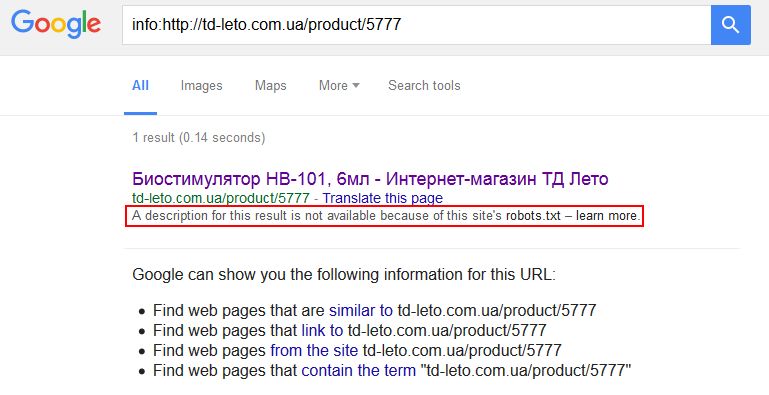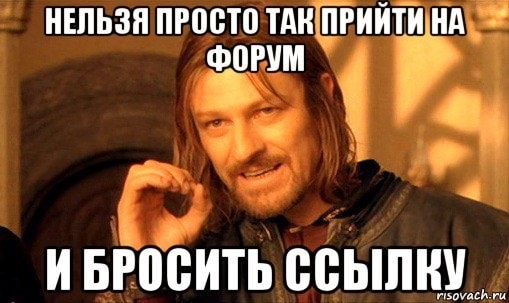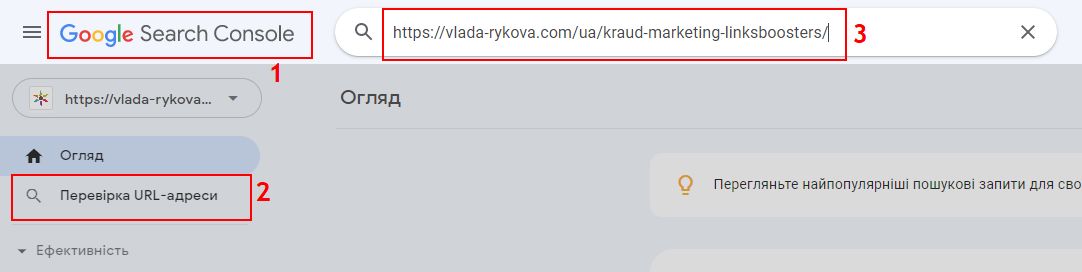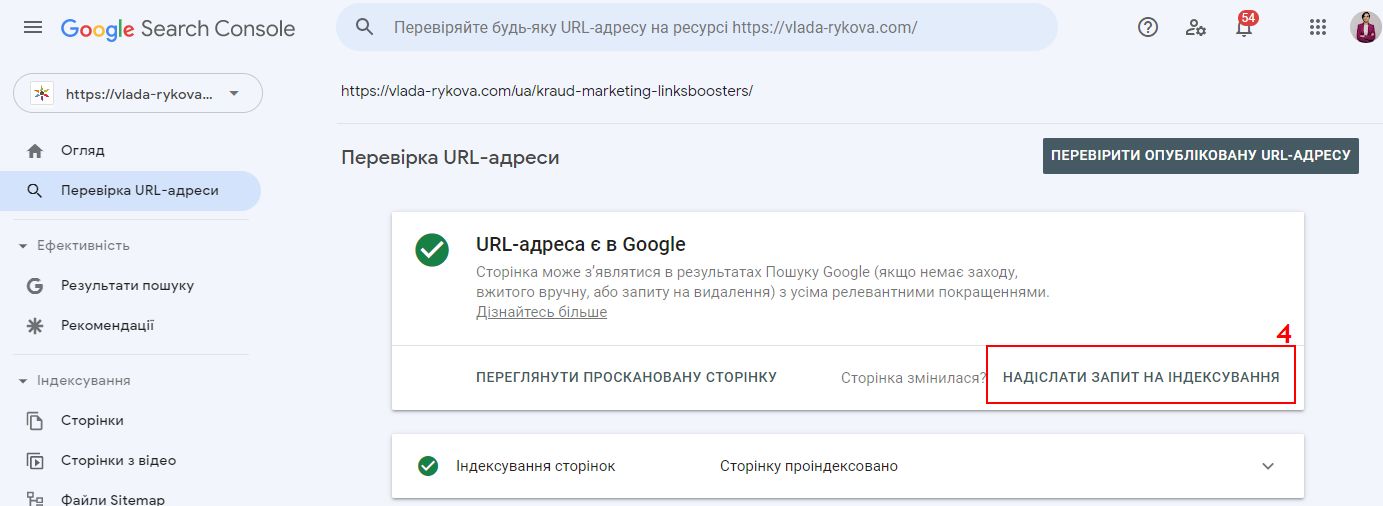ТОП-19 современных способов ускорить индексацию сайта
Что такое индексация сайта и почему она важна?
Индексация сайта – это процесс добавления страниц в поисковые системы, такие как Google, Bing. Это ключевой этап в оптимизации сайта для поисковых систем (SEO), потому что пока страница не проиндексирована, её невозможно найти через поисковик.
Вот почему индексация важна:
- Видимость: без индексации ваш сайт не появится в результатах поиска, что означает, что потенциальные посетители не смогут его найти.
- Трафик: чем выше качество и количество проиндексированных страниц, тем больше шансов привлечь органический трафик.
- Ранжирование: проиндексированные страницы участвуют в процессе ранжирования. Если информация на странице актуальна и полезна, это может повысить позиции сайта в результатах поиска.
- Обновление информации: поисковые системы регулярно переиндексируют страницы, чтобы обновлять данные в своей базе, что важно для поддержания актуальности информации на сайте.
Для ускорения индексации можно использовать различные инструменты и методы, например, карты сайта (sitemap), robots.txt, сервисы вебмастеров от поисковых систем, а также сервисы, типа https://indexer.cc/. Большая посещаемость приходит к сайтам, не имеющих проблем с индексацией. Как ускорить индексацию простыми методами, проверенными на практике сотнями специалистов?
Как ускорить индексацию сайта? Современные способы
1. Уровень вложенности. Упростите структуру, если это необходимо. Каждая страница должна находиться максимум в 2-3 клика от главной.
Хорошо:
http://port-jackson.com.ua/blog-post/xranenie-rollov/
https://www.fito-land.com.ua/profcosm/freihaut_cosm/4415-2
Плохо:
https://site.ru/mikroskhemy/mikrokontrollery-i-pamyat/atmel-atmega-32/art12345
2. Внутренняя перелинковка. Сделайте внутреннюю перелинковку сайта. Внутренние ссылки – верный способ ускорить индексацию новых статей.
А еще лучше, внедрите специальный SEO-модуль на сайте, «Ловец ботов», благодаря нему на главной странице сайта размещаются, например, последние добавленные товары или статьи.
3. Robots.txt. Создайте файл robots.txt. В файле укажите, какие страницы нельзя индексировать (к примеру, страницы служебные и админ-панель индексировать не нужно).
Правда это особо не помогает для Google, подробнее об этом читайте в статье – Как запретить индексацию сайта, страниц и отдельных элементов на странице?
4. Карта сайта. Создайте карту sitemap.xml со ссылками на все важные страницы сайта.
А еще лучше, сделайте автогенерируемую карту сайта. Модуль на автогенерацию sitemap.xml должен включать в себя такие условия, как ежедневный обход всего сайта и добавления к себе в карту страниц, которых еще там нет, а также соотнесение этих страниц с robots.txt. Чтоб не получилось взаимоисключений типа robots.txt говорит не индексировать, а sitemap.xml говорит индексировать.
5. Скорость загрузки. Проработайте скорость загрузки для того, чтобы поисковые роботы максимально быстро получали ответы на свои запросы. Скорость загрузки c рекомендациями по оптимизации можно проверить здесь.
6. Частота публикаций. Часто публикуйте новые тексты. От частоты публикаций зависит и время индексаций. К примеру, ежедневные посты приводят к самой частой для блога индексации – ежедневной.
7. Linkbuilding. Создавайте внешние ссылки, работаете над цитацией Вашего сайта в Интернете. Наращивание ссылочной массы – верный способ ускорить его индексацию.
8. SMM. Продвигайте ресурс в социальных сетях. Ссылка на статьи/товары в соцсетях способны ускорить индексацию, особенно, если аккаунт раскрученный.
9. “Маркетинг толпы”. Используйте форумы и блоги, или крауд-маркетинг.
10. Сервисы от поисковых систем. Отправляйте статьи вручную на индексацию. Могут помочь и сервисы поисковиков – Googlebot у Гугла и “Переобход страниц” у Яндекса. Всегда есть возможность в вебмастере отправить на индексацию те или иные страницы.
11. Код ответа сервера. Настройте правильные коды ответа сервера! Если страница уже проиндексирована и не менялась с последней даты индексации, отдавайте поисковым роботам код ответа 304 Not Modified («не изменялось»). Таким образом вы сэкономите выделенный на Ваш сайт краулинговый бюджет от поисковых систем.
12. Логи сайта. Анализируйте логи сайта и делайте выводы! Читайте по этому поводу подробнее статью – Анализ логов сайта с помощью Screaming Frog SEO Log File Analyser.
13. Принудительная индексация. Использовать сервисы для принудительной индексации страниц сайта, например, украинского бота в Телеграм @IndexFastBot
14. Другие технические моменты:
- Убрать «сиротские страницы».
- Удалить мусорные страницы (дубликаты, документы низкого качества).
- Избавиться от бесконечной пагинации.
- Уменьшить количество страниц, которые отдают 4xx и 5xx ответы сервера.
- Уменьшить количество ссылок с редиректами.
- Закрыть ссылки в «nofollow».
15. Реализация постоянного перенаправления 301 с трафиковых страниц
Применение 301-го редиректа позволяет перераспределить трафик и авторитет с сайта с высоким трафиком на тот, который нуждается в улучшении показателей индексации или внимании поисковых систем.
Как только приемник страницы будет индексирован, перенаправление можно отменить.
16. Подключение к Google AdSense
Обычно Google AdSense предоставляет список причин отказа в модерации сайта, что может занять до двух недель. Например, сайт может быть отклонен по причине “малополезного контента”, что дает понимание проблем сайта с которыми нужно работать.
17. Трафик с Google Ads
Запуск контекстной рекламы способствует ускорению индексации данных страниц, так как увеличивает частоту посещений этих страниц поисковыми роботами, что повышает шансы на их индексацию.
18. Привлечение трафика через Pinterest
За счет своей популярности на западном рынке, Pinterest становится ценным ресурсом не только для пользователей, но и для сканеров поисковых систем. Особенно активно платформой пользуется поисковый бот Google. Создавая контент в виде пинов на Pinterest, можно эффективно привлекать внимание этого бота к целевым страницам вашего сайта.
19. Открытие доступа для Googlebot
Перепроверьте, не заблокирован ли доступ ботам Гугла из-за системы защиты от DDoS-атак на Вашем хостинге. Внесите соответствующие IP-адреса Googlebot в белый список DDoS-защиты.
Ссылка на диапазон IP-адресов гуглоботов: https://developers.google.com/search/apis/ipranges/googlebot.json
Следование данным правилам поможет ускорить индексацию поисковыми системами. Используйте методы как внутренней, так и внешней оптимизации, чтобы ускоренное индексирование началось как можно быстрее.
А что используете Вы?
Часто задаваемые вопросы
Как можно ускорить индексацию сайта поисковыми системами?
Чтобы ускорить индексацию, создайте и отправьте карту сайта (sitemap.xml) через консоль для веб-мастеров Google, убедитесь в корректности файла robots.txt, и активно пользуйтесь социальными сетями для привлечения трафика на ваш сайт.
Насколько эффективно использование социальных сетей для индексации сайта?
Социальные сигналы могут ускорить индексацию, так как они создают дополнительные ссылки на ваш сайт, которые поисковые системы могут быстро обнаружить и проиндексировать.
Может ли ручное добавление URL в Консоль веб-мастера Google помочь в индексации?
Да, это может помочь. Вы можете подать запрос на индексацию отдельных страниц через инструмент “Проверка URL” в Консоли веб-мастера.
Влияет ли скорость загрузки сайта на скорость индексации?
Скорость сайта может влиять на индексацию, так как поисковые системы предпочитают быстрые сайты. Оптимизация времени загрузки страниц может положительно сказаться на скорости индексации.
Что делать, если страницы сайта не индексируются должным образом?
Убедитесь, что страницы доступны для индексации и не блокируются файлом robots.txt, проверьте наличие серверных ошибок, устраните дублирование контента и используйте 301 редиректы для устаревших или удаленных страниц.
Как проверить, проиндексирована ли страница?
Вы можете воспользоваться оператором “site:” в поисковой системе, введя “site:вашдомен.com/адрес-страницы”. Если страница отображается в результатах, она индексирована.
Поможет ли публикация качественного контента в индексации?
Да, качественный и уникальный контент, который полезен пользователям, чаще индексируется поисковыми системами и быстрее привлекает внимание.
Влияет ли наличие внешних ссылок на скорость индексации?
Внешние ссылки с авторитетных ресурсов могут ускорить процесс индексации, поскольку они увеличивают доверие поисковых систем к вашему сайту.
Нужно ли удалять старые или неактуальные страницы для лучшей индексации?
Необязательно удалять, но важно использовать 301 редиректы для перенаправления трафика и поисковых ботов с устаревших страниц на актуальные. Это поможет поддерживать актуальность индекса.
Может ли переиндексация через Google Translate помочь в индексации страниц?
Это нестандартный метод и его эффективность не доказана. Используйте более традиционные способы, описанные в этой статье.
Как страницы вне индекса могут повлиять на отношение поисковика к сайту?
Страницы, исключенные из индекса, могут сигнализировать поисковой системе о некачественном или дублирующем контенте, что потенциально может повлиять на общую оценку сайта. Однако если такие страницы исключены осознанно (например, через robots.txt или с помощью мета-тега noindex), это может позитивно сказаться на индексации остального контента, делая его более целенаправленным.
Тег noindex может влиять на индексацию страницы после его снятия?
После снятия тега noindex поисковые системы вновь начинают учитывать страницу при индексации. Однако время, необходимое на повторную индексацию, может варьироваться, и поисковику может потребоваться некоторое время, чтобы обнаружить изменения и обновить статус страницы в своей базе данных.
Как поисковики относятся к URL c хэшами?
URL с хэшами (#) обычно используются для навигации в пределах одной страницы и не влияют на её индексацию как отдельный URL. Поисковые системы, как правило, игнорируют хэши и не рассматривают их как указание на уникальный контент страницы.
Эксперт в области интернет-маркетинга. Руководитель маркетингового агентства MAVR.
Бизнес-степень «Мастер делового администрирования» (MBA).