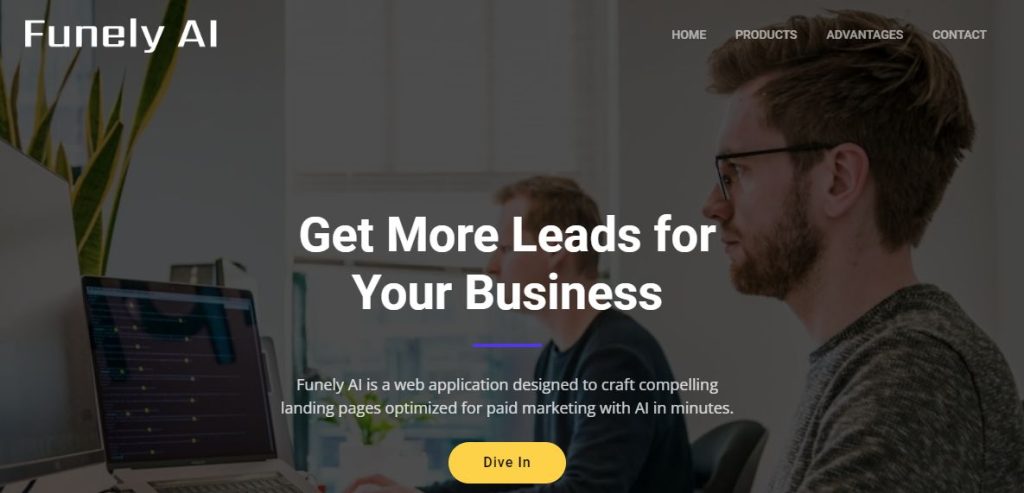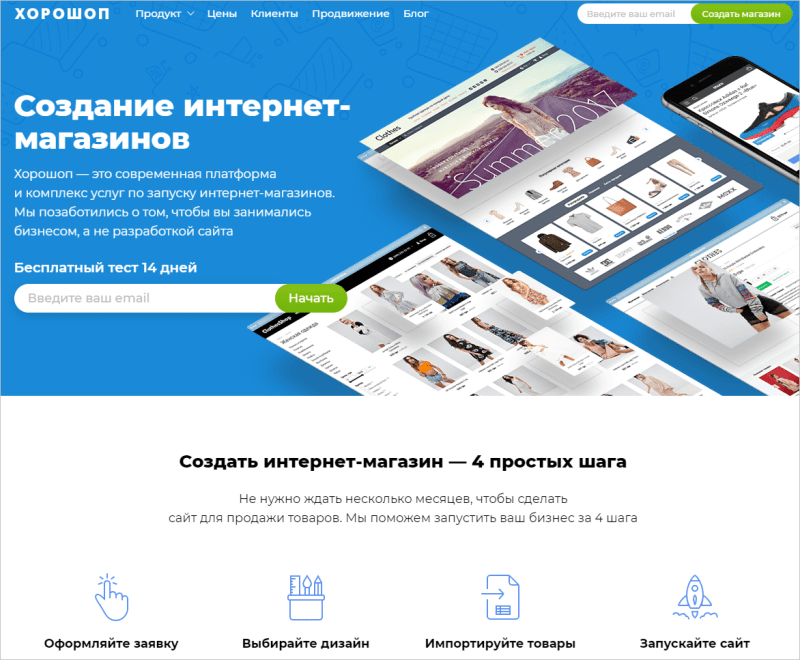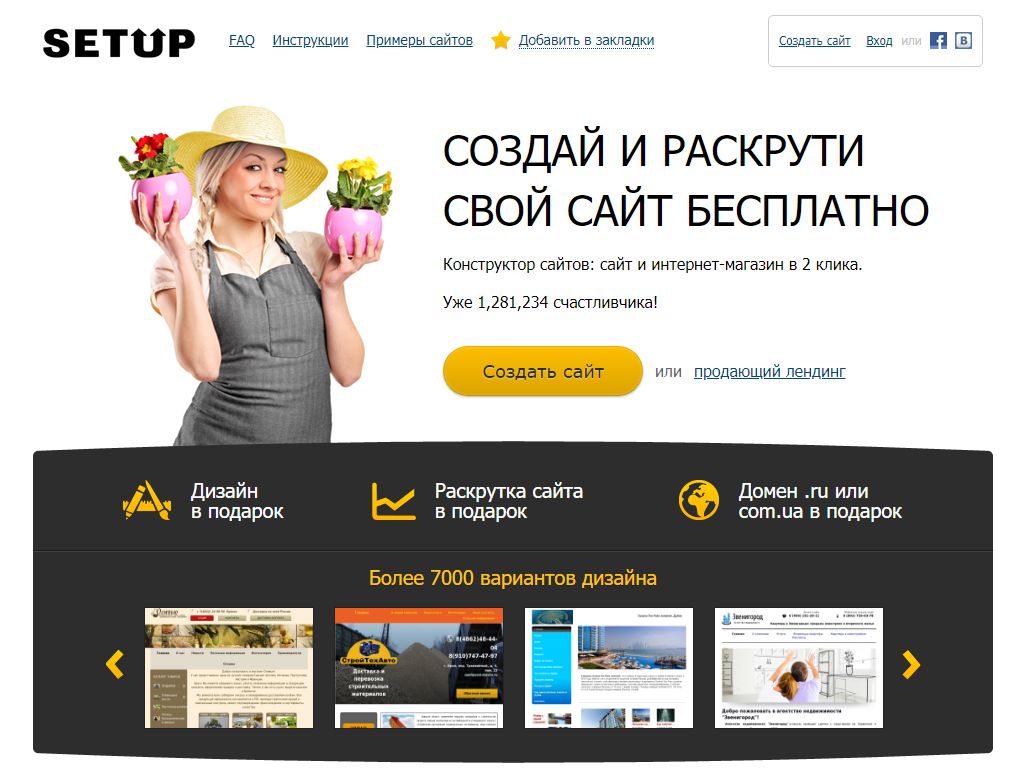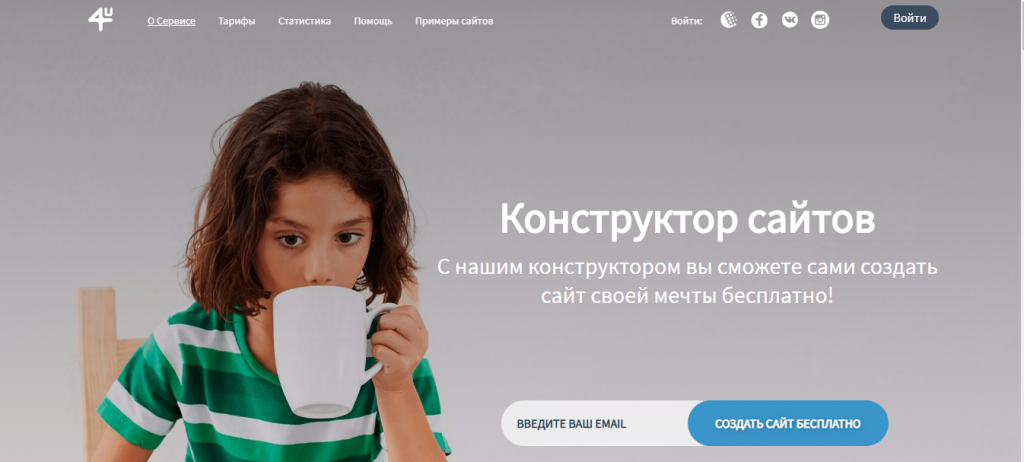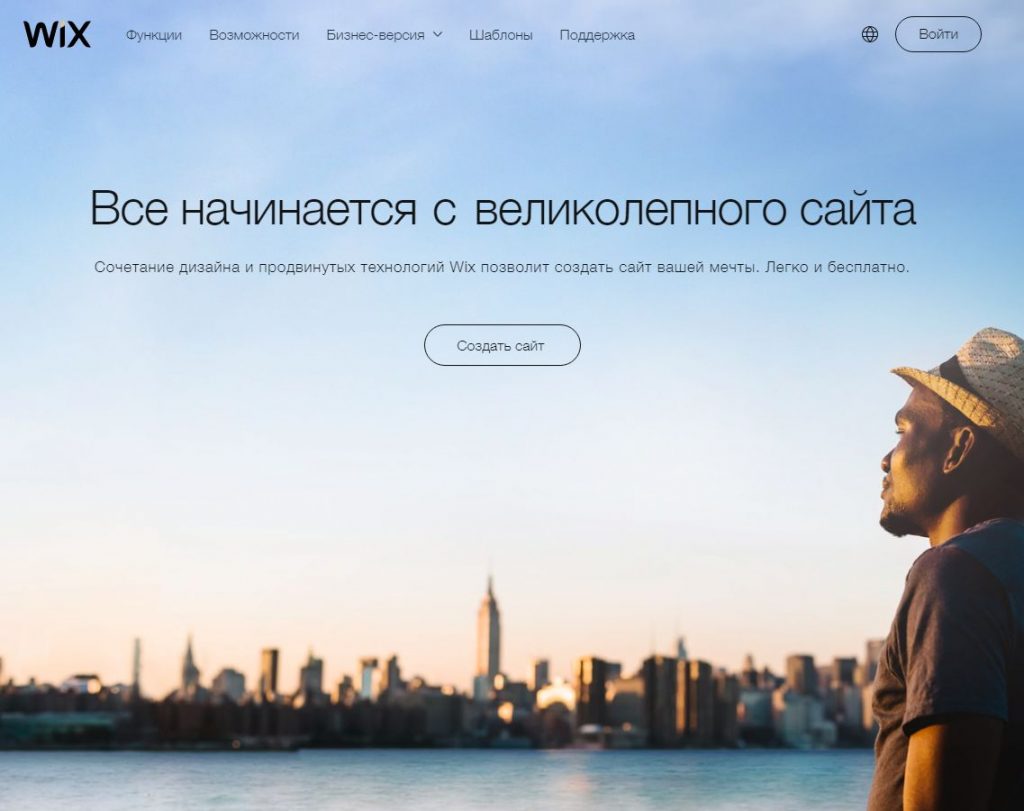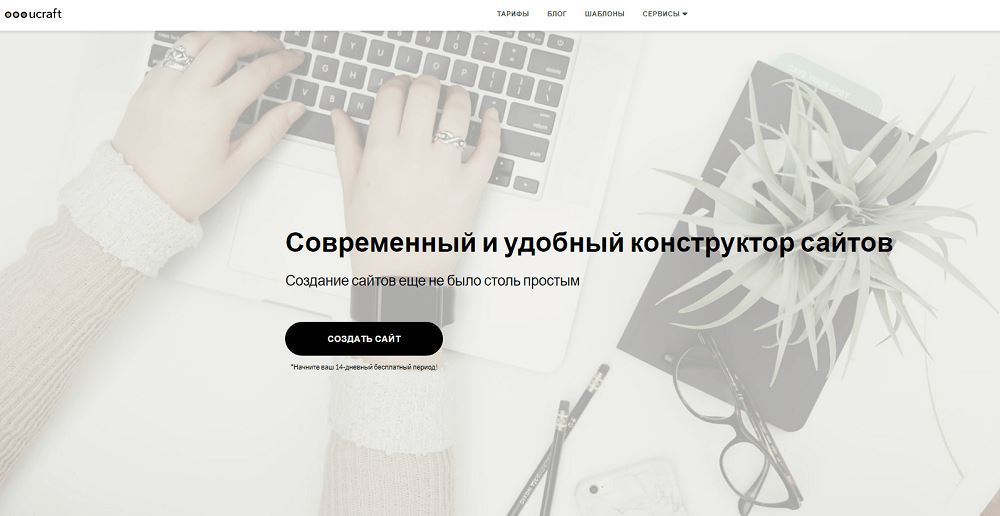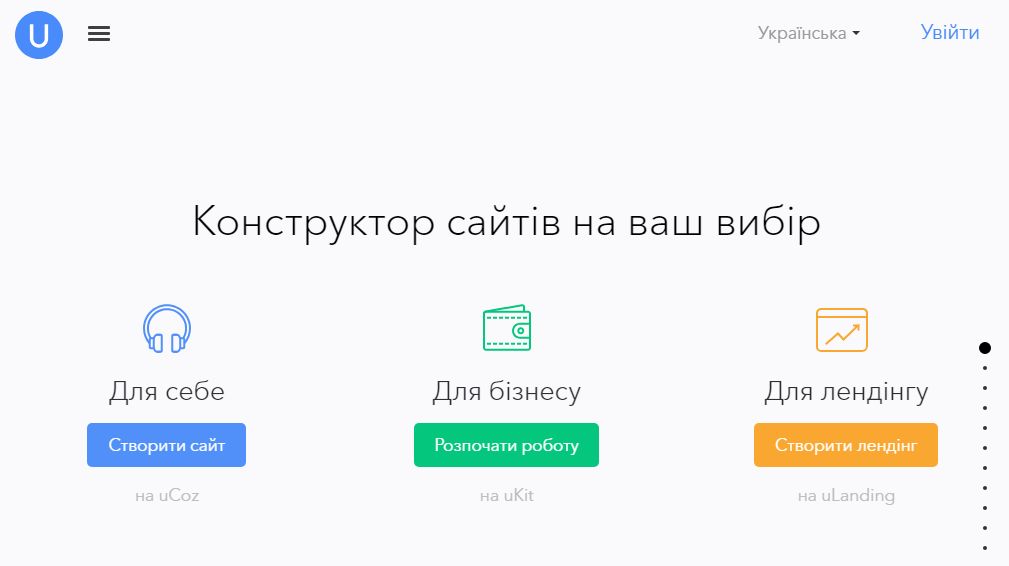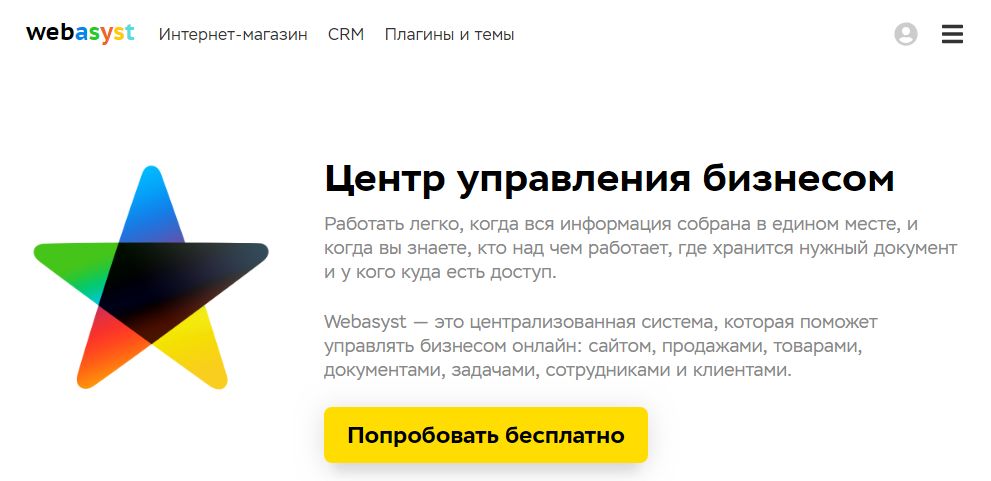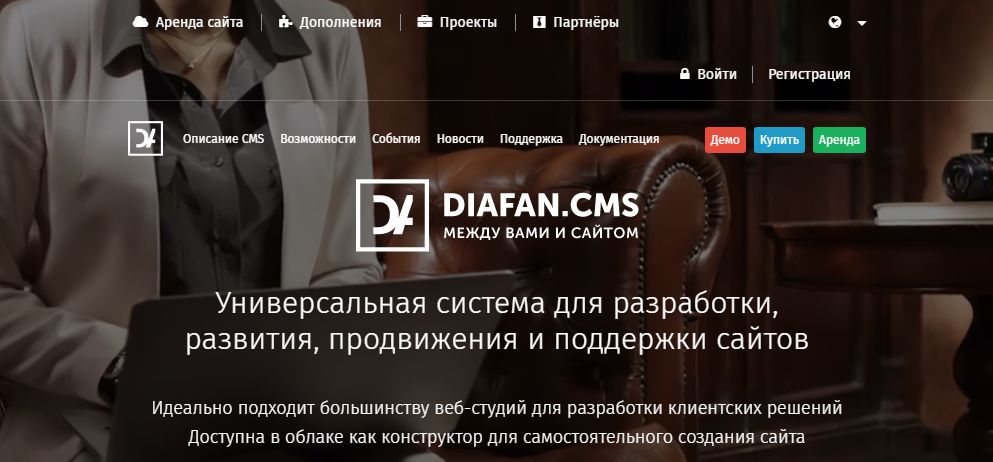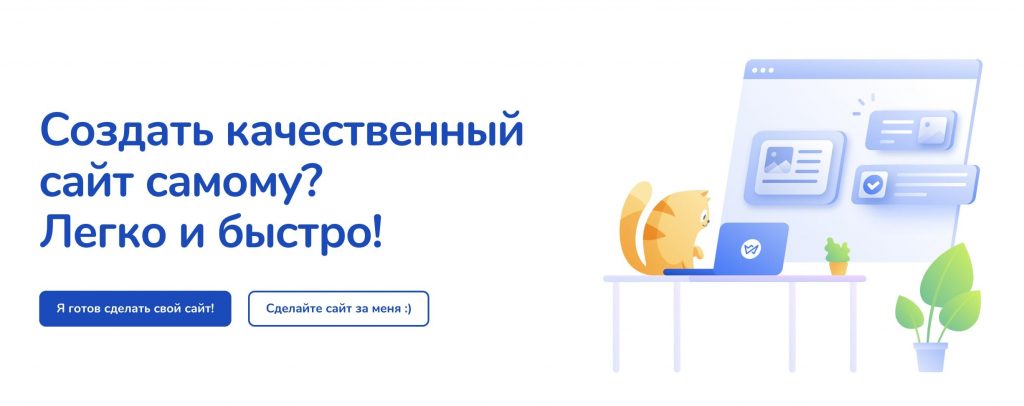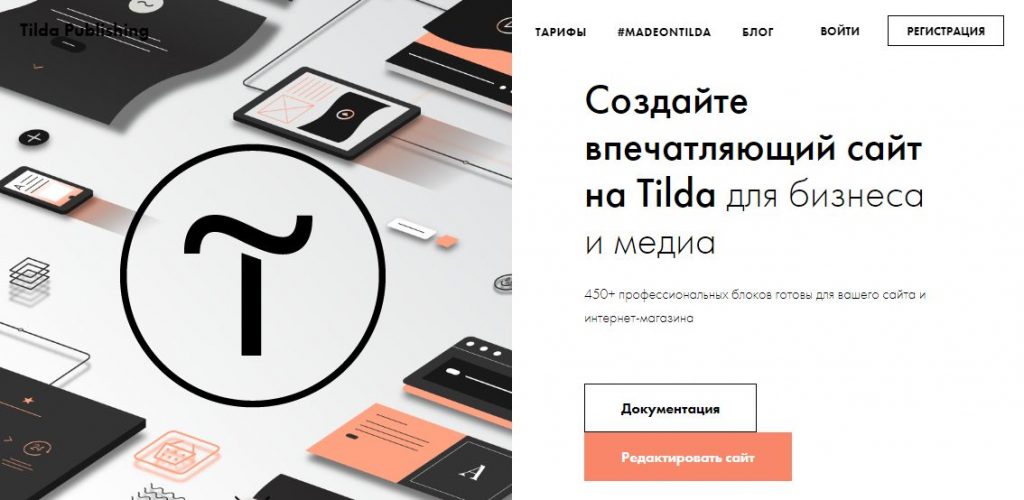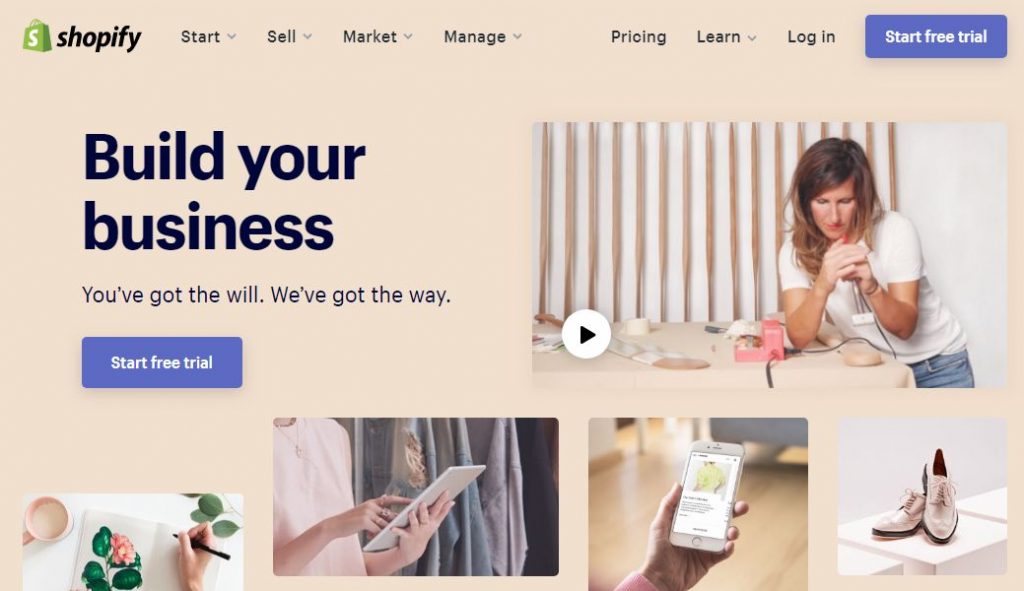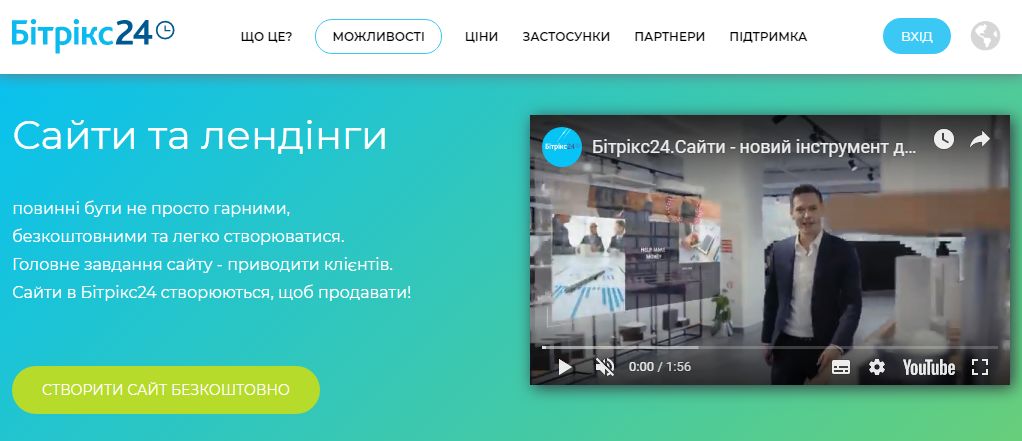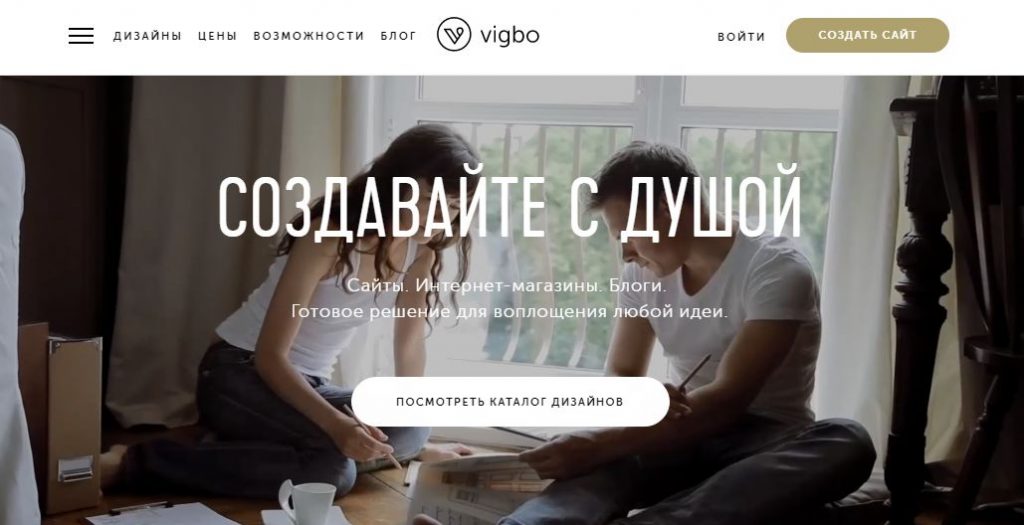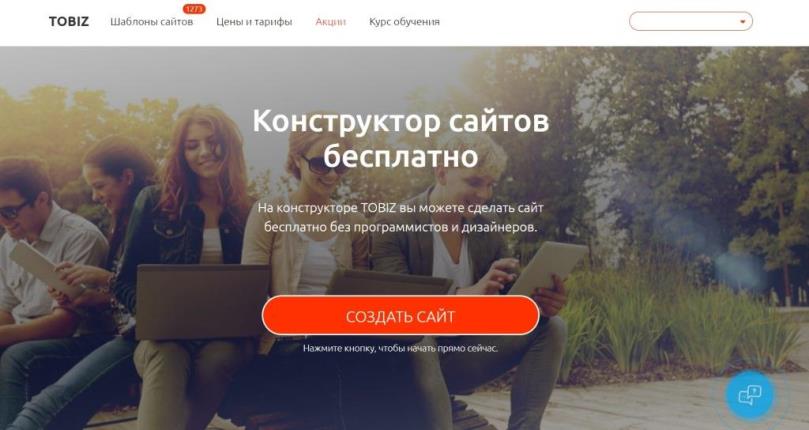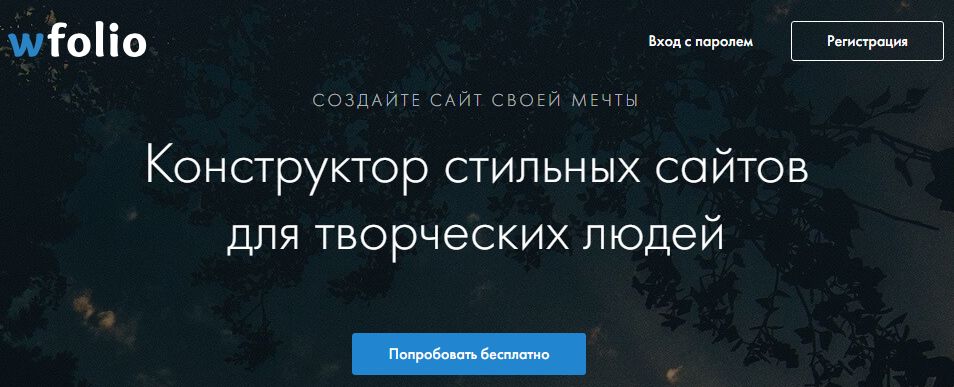Как создать сайт новичку, не зная HTML, CSS и PHP? Рейтинг лучших конструкторов сайтов
- 1 Основные плюсы конструкторов сайтов:
- 2 Рейтинг ТОП конструкторов сайтов для новичков
- 2.1 LP-Mobi
- 2.2 MW Shop – Monster Webby
- 2.3 Besite
- 2.4 Funely AI
- 2.5 Хорошоп
- 2.6 Shop-Express
- 2.7 uKIT
- 2.8 SetUp
- 2.9 Elementor for WP
- 2.10 Creatium
- 2.11 LPgenerator
- 2.12 Nethouse
- 2.13 Fo.ru
- 2.14 Wix
- 2.15 Ucraft
- 2.16 Ukoz
- 2.17 Webasyst
- 2.18 Diafan
- 2.19 Weblium
- 2.20 Tilda
- 2.21 Shopify
- 2.22 Битрикс24
- 2.23 Vigbo
- 2.24 TOBIZ
- 2.25 Wfolio
Конструктор сайтов – это совокупность инструментов, с помощью которых вы можете создать онлайн-сайт, не зная языков программирования. Функционал этих web-конструкторов на данный момент довольно немаленький, он может превзойти продукт, сделанный небольшой веб-студией, выполняющей заказы для малого и среднего бизнесов. Основное их преимущество, в том числе конструктора сайтов Zyro, заключается в том, что можно создать сайт не имея ни малейшего понятия о языке программирования.
В мире существует более ста конструкторов сайтов и не все они одинаково хороши по своим возможностям. По этой причине выбор подходящего конструктора может оказаться довольно не простой задачей. Лучшие конструкторы сайтов позволяют создавать сайты, которые в итоге ничем не уступают сайтам выполненным на CMS с открытым кодом (типа Вордпрес, Джумла). Они также визуально привлекательны, а функциональные возможности могут быть самыми разными – от бронирования билетов до продаж без необходимости регистрации.
Основные плюсы конструкторов сайтов:
- Он интуитивно понятен, разобраться в нём сможет даже ребёнок. Никаких больше HTML, CSS и PHP кодов.
- Оформление и текст хранятся отдельно друг от друга, то есть если вы захотите поменять дизайн, текст никуда не пропадёт.
- Очень легко и быстро можно загружать изображения, видео и аудио.
- Есть много дизайнерских шаблонов.
- Все ваши данные защищены.
Некоторые платформы для создания сайтов способны переносить сайты на другие хостинги. Ниже – лучшие конструкторы сайтов с десктопной версией.
Рейтинг ТОП конструкторов сайтов для новичков
Перед использованием сервисов убедитесь, что они не российские
LP-Mobi
Ссылка на сервис – https://lp-mobi.biz/
LP-Mobi – это бесплатный сервис для создания мобильных лендингов, позволяющий пользователям создавать мобильные сайты в течение пяти минут. Сервис предлагает простой в использовании функционал, доступный даже для тех, кто не имеет опыта в веб-разработке.
MW Shop – Monster Webby
Ссылка на сервис – https://monsterwebby.com/shop/
Инструментарий конструктора включает в себя: оптимизацию изображений под требования поисковых систем (чтоб сайт быстрее загружался); встроенная AR технология позволяет визуализировать товар как 3D объект; адаптивный дизайн под все устройства; есть возможность создания мобильного приложения PWA на освнове данных вашего интернет-магазина; максимально простой, интуитивно понятный интерфейс и блочный конструктор; огромное количество интеграции с такими украинскими сервисами, как Новая Почта, Розетка и другими.
Besite
Ссылка на сервис – https://besite.com.ua/ru
Плюсы: сервис предлагает современные шаблоны, адаптированные для больших и мобильных экранов. Есть возможность подключить собственный домен или воспользоваться бесплатным в зоне .ws. Сайт может иметь несколько языковых версий одновременно, например, украинский и английский. Бесплатный тестовый период 14 дней. Можно создать следующие типы сайтов: Лендинг, Сайт-визитка, Сайт-портфолио, Событие, Сайт-каталог.
Минусы: отсутствие бесплатного тарифа; нет интеграции со сторонними сервисами, например он-лайн оплата, передача данных заказа в CRM.
Конструктор сайтов Besite полностью создан в Украине, украинскими инженерами и зарегистрирован в Украине. Конструктор имеет несколько десятков компонентов для создания несложного сайта. Стоимость использования 150 гривен в месяц.
Funely AI
Funely AI – это инновационный конструктор сайтов, использующий искусственный интеллект для упрощения процесса создания сайтов для малого и среднего бизнеса. С Funely AI пользователи могут быстро генерировать персональные лендинг-страницы и сайты, оптимизированные для привлечения клиентов, без необходимости знания программирования, разработки дизайна и копирайтинга.
Плюсы:
- Автоматизация с помощью ИИ: Funely AI автоматически генерирует контент и дизайн без специфических знаний.
- Интуитивный интерфейс: Вам необходимо только описать бизнес, ответив на ряд вопросов.
- Персонализация: Платформа предлагает возможности для персонализации сайта – выбор шаблонного дизайна, цветовой гаммы и цветов, использование собственного контента, поддерживающего двуязычие.
- Интегрированная CRM и треккинг: Помогает отслеживать взаимодействие с клиентами и эффективность кампаний.
- Можно в несколько кликов настроить трекинг, в том числе на странице предустановлен Google Tag Manager
Минусы:
- Варианты дизайна могут быть ограничены в сравнении с полностью кастомизированными сайтами, созданными профессионалами.
- Подходит только для создания лендингов, а не для полноценных сайтов.
- Имеет ограниченные возможности SEO и раскрывает свой потенциал при использовании платных каналов привлечения аудитории.
Хорошоп
Это SaaS-платформа для создания интернет-магазинов. Интернет-магазины на платформе создаются из уже готовых модулей. Для запуска нужно оставить заявку, настроить дизайн и загрузить товары.
Плюсы:
- Быстрый запуск полноценного сайта
- Много полезных функций
- Актуальные для украинского бизнеса интеграции
- Возможности для продвижения
Минусы:
- Нельзя разработать дизайн с нуля
- Нет возможности разрабатывать кастомные функции
Подробнее читайте полный обзор “Хорошоп — облачная платформа для создания интернет-магазинов”
Shop-Express
Ссылка на сайт – https://shop-express.ua
Платформу для создания и полноценного развития собственного интернет-магазина Shop-Express заслуженно считают облачным сервисом нового поколения. Этот продукт представлен командой, ранее создавшей и продвигающей конструктор сайтов Site-Express.
Подробнее читайте в статье Обзор платформы для создания сайтов Shop-Express.
uKIT
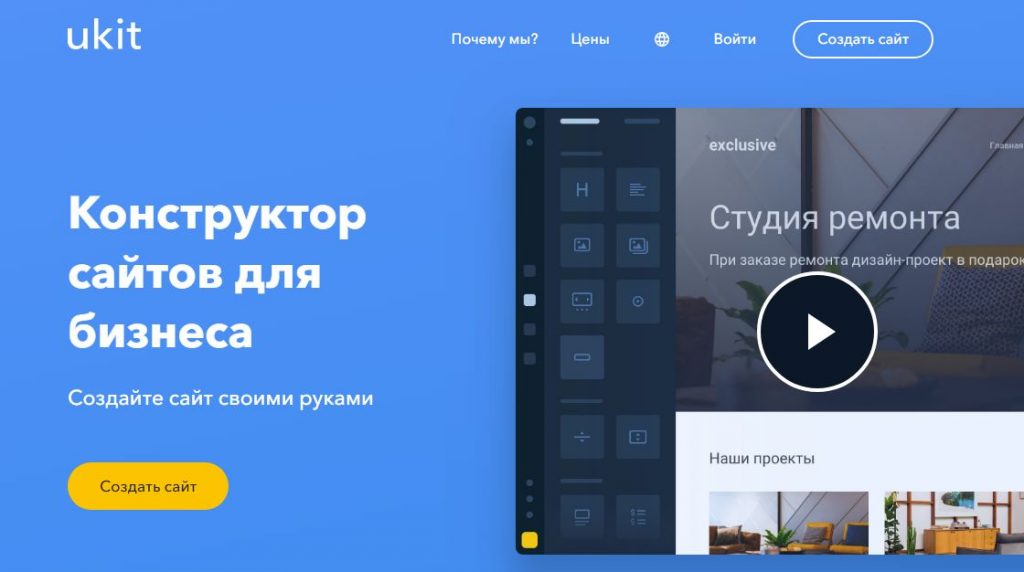
uKIT
Новый и очень перспективный конструктор для создания сайта, от разработчиков HYPERLINK. Есть бесплатный период в 14 дней.
Плюсы:
- Большой функционал;
- Интерфейс очень понятен;
- SEO-продвижение созданного сайта;
- Быстрый доступ к аналитике и статистике.
Минусы:
- Так как конструктор новый, есть небольшие недостатки по интерфейсу.
SetUp
Сервис для создания сайтов специально для новичков. Есть небольшой бонус для жителей РФ, конструктор предлагает бесплатный домен.
Плюсы:
- Много красивых шаблонов;
- Изначально есть SEO-продвижение ;
- Отзывчивая техподдержка;
- Интуитивный интерфейс.
Минусы:
- В бесплатной версии нет переноса сайта на другие хостинги;
- Бесплатный домен практически не получить, но всё же возможно, заполнив некоторые формы и отправив вашу заявку на модерацию;
- В бесплатном аккаунте 100 мб. памяти.
Elementor for WP
Смотрите подробнее видеообзор конструктора лендингов для WordPress
Creatium
Creatium — это no-code платформа для создания сайтов любой сложности: от лендингов и интернет магазинов до досок объявлений и личных кабинетов. КреАтиум – для тех, кто не любит шаблонность. Каждый отдельный элемент дизайна можно гибко настраивать. Для более сложного дизайна есть зеро-блок. В нем элементы можно компоновать как в графических редакторах: свободно перемещать, менять размеры, группировать. С зеро-блоком ваш сайт будет отображаться именно так, как вы задумали. КреАтиум не ограничивает ваши возможности, а только усиливает их.
В связке с другими no-code инструментами, такими как гугл-таблицы, Notion и Integromat вы можете гибко настраивать логику и делать сайты, содержимое которых наполняется посетителями. Личный кабинет можно персонализировать, функционал ограничивать для разных тарифов, а оплату принимать прямо на сайте. Такое не под силу обычным конструкторам.
В течение первых двух недель функционал доступен бесплатно, и вы сможете создать и опубликовать сайт, а также протестировать все возможности Креатиума.
LPgenerator
Помогает владельцу действующего интернет-проекта с небольшим количеством работников (до 10 человек) создавать лендинги без помощи нанятого программиста, используя интуитивно доступный визуальный редактор. При этом вы можете:
- использовать готовые шаблоны;
- оформлять лендинг для каждого отдельного товара;
- контролировать и оптимизировать все типы рекламных площадок;
- контролировать трафик встроенной системой статистики.
Вы можете создавать различные типы качественных лендингов, адаптированных под выбранный тип бизнеса, буквально за пару кликов. А также осуществлять интернет продажи и анализ, чтобы повысить эффективность выполнения заявок.
Если вы хотите создать посадочную страницу для получения лидов, программа предлагает:
- большое количество шаблонов (более 250);
- возможность интеграции многочисленных плагинов, скриптов и прочих кодов;
- загрузку на домен или субдомен;
- удобный кабинет с развернутой аналитикой;
- сплит-тестирование.
Минусы:
- большое количество настроек и относительная сложность визуального редактора;
- достаточно высокая стоимость, если делать 1 посадочную страницу;
- отсутствие доступа к правке кода шаблонов.
Nethouse
Уже давно зарекомендовавший себя конструктор для создания сайтов. Он будет особенно хорош для новичков в сайтостроении благодаря своей простой и логичной панели управления. Много стильных шаблонов, широкий функционал, дополнительные опции и интеграции все это делает работу с сервисом максимально удобной и продуктивной.
После регистрации можно использовать бесплатный тариф “Старт” или выбрать платный тариф: “Сайт” от 240 руб/месяц или “Магазин” от 520 руб/месяц. Тарифные планы отличаются количеством товаров и фотографий, а также рядом других функций.
Плюсы:
- хороший функционал как для лендинга, так и для полноценного интернет-магазина;
- бесплатный SSL-сертификат;
- оперативная и качественная техническая поддержка;
- больше количество дополнительных услуг.
Минусы:
- нет возможности редактировать код (хотя для кого-то это и плюс);
- созданный сайт нельзя будет перенести на другой хостинг.
Nethouse станет хорошим выбором для продуктивной работы с сайтом за адекватные деньги вы получаете полноценный инструмент для вашего бизнеса.
Fo.ru
Отличается тем, что решает множество «болей» пользователей.
В Fo.ru можно работать над продвижением, изменять стили и размещать виджеты где вам удобно. С самого начала создания к сайту будет подключен SSL-сертификат, а в библиотеке много стильных шаблонов.
В бесплатной версии меньше анимаций, нет аналитики и конструктор оставляет за собой право говорить, что сайт создали на нем.
Fo.ru работает уже десять лет, но в 2018 компания сделала ребрендинг сервиса и переделала конструктор.
Сейчас это стремительно развивающийся проект с большим обучающим блогом.
Плюсы:
- лояльная ценовая политика за “про” тариф всего 100 р;
- бесплатный SSL-сертификат, причем в платной версии на все домены;
- редактор со свободным позиционированием элементов и простым добавлением колонок и виджетов;
- в платной версии можно прикрепить в личном кабинете неограниченное количество доменов и разместить на них свои сайты;
- возможность работать со стилевым файлом CSS;
- из любого сайта можно сделать шаблон и использовать его в других проектах;
- возможность копировать лендинги по URL;
- можно сделать сайт на основе вашей странички в соц.сети;
- доступно создание блога\лендинга\интернет-магазина\большого портала;
- множество настроек по SEO оптимизации и аналитике.
Внешний вид конструктора приятный и минималистичный, панель управления нестандартна и взаимодействовать на первых порах будет непривычно. Но после создания первого экрана сайта это ощущение пропадает.
Минусы:
- нет a/б тестирования и смс-информирования;
- нет функции добавления обложи на видео из YouTube;
- нельзя редактировать html код самому.
Подробнее читайте в статье Обзор конструктора сайтов Fo.ru.
Wix
Самый популярный бесплатный конструктор сайтов. На сегодня Wix – это продвинутый конструктор интернет магазина, блога. Интерфейс очень интуитивный и понятный, что сразу показывает профессионализм команды.
Плюсы:
- Много разных шаблонов (больше 1000);
- Возможность создать собственный интерфейс;
- Мощный редактор сайта;
- Много всяких настроек;
- Есть функция создания мобильной версии/адаптивного дизайна;
- Небольшая стоимость премиум-аккаунта – от 120 рублей в месяц.
Минусы:
- Сложно запоминающийся адрес;
- Есть ограничения по загрузке у бесплатных пользователей;
- В бесплатной версии нет возможности продвигать под поисковые системы.
Ucraft
С помощью Ucraft легко создать сайт-визитку, сайт-портфолио для презентации, одностраничный лендинг, блог и даже небольшой магазин. Для начинающих пользователей такой вариант действительно близок к оптимальному.
Особое внимание заслуживает возможность сделать свою страницу мультиязычной. Этот параметр здесь реализован намного удобнее, чем у большинства других конструкторов.
Второе важное достоинство – это бесплатный конструктор интернет магазина!
И, как и в других конструкторах такого уровня, привлекают:
- интуитивность управления;
- большое количество и разнообразие шаблонов;
- наборы готовых блоков (хедер, футер, текстовый блок);
- опция переключения языка;
- возможность интеграции с соцсетями;
- дашборд для SЕО-оптимизации.
Ucraft предлагает внушительный набор подсказок и закладывает хороший потенциал для продвижения созданного сайта.
Минусы:
- замечены небольшие задержки в работе редактора – медленно прогружается панель блоков;
- ограниченный функционал бесплатной версии – доступ к круглосуточной поддержке и добавлению своего кода появляется только при оплате от 6 до 14 долларов в месяц;
- отсутствие встроенных инструментов по сбору SЕО-статистики.
Ukoz
Ukoz – один из первых визуальных редакторов, который существует уже более 10 лет. Универсальность, надежность и постоянное обновление возможностей привлекает как профессионалов, так и новичков сайтостроения.
Потенциально его использование позволяет создавать как простые «одностраничники» и сайты-визитки, так и крупные новостные порталы и интернет-магазины. Среди основных преимуществ Ukoz:
- модульность структуры;
- универсальность;
- доступ к исходному коду;
- возможность редактирования при помощи FTP.
При этом начинать создавать сайт можно даже без знания всех особенностей конструктора. А потом – наращивать возможности по мере его эксплуатации.
Конструктор будет полезен:
- студиям по созданию сайтов;
- желающим запустить свою доску объявлений;
- предпринимателям, решившим создать свой интернет-магазин;
- блогерам;
- владельцам бизнеса, только открывающим для себя Сеть.
Минусы:
- сложность административной панели;
- большое количество рекламы;
- отсутствие инструментов для SЕО-оптимизации;
- нет возможности перенести базу данных на сайт вне Ukoz.
Webasyst
Является мошной платформой, предназначенной для создания и обслуживания «продвинутых» сайтов – магазинов, CRM, блогов, других больших проектов. А также предлагает установку плагинов, позволяющих расширить возможности приложений.
Данная система достаточно своеобразна и не очень похожа на остальные конструкторы. И хотя панель управления неплохо структурирована, новичкам разобраться с ней будет не слишком просто. И тратить время на ее освоение для создания простых сайтов (визиток, портфолио, лендингов) без необходимости дальнейшего их усовершенствования не слишком разумно.
Фактически, Вебассист является набором приложений и предлагает готовые скрипты с возможностью последующей настройки. Это может быть:
- магазин (shop-script), со всеми необходимыми настройками;
- хаб, для создания раздела обсуждений;
- приложение для создания рассылки;
- хранилища для файлов.
Минусы:
- не слишком подходит для начинающих, так как требует некоторой подготовки и знания основ программирования для изменения внешнего вида сайта;
- высокая стоимость приложений и шаблонов.
Diafan
Преимущественно рассчитан на создание полнофункциональных интернет-магазинов. Легко поддается масштабированию, обеспечивает доступ к коду и имеет оригинальный визуальный редактор.
Основы работы с программой могут освоить даже новички, а большое количество готовых шаблонов, доступ по FTP и возможность добавления модулей позволяют легко создать масштабируемый проект собственного магазина.
Если вы хотите оперативно создать проект, который можно полноценно развивать в дальнейшем, такой конструктор – отличный выбор. Для создания простых сайтов Diafan также вполне подойдет, но только если вы уже давно и профессионально в нем работаете. Специально вникать в тонкости конструктора, чтобы создать простой сайт, – не очень эффективное решение.
Система дает возможность:
- установить web-сайт на быстрый и надежный хостинг;
- получить доступ через административную панель;
- автоматически создать базу данных;
- установить выбранный шаблон;
- загрузить в шаблон демо-контент;
- добавлять контент, прикручивать добавочные модули, расширять возможности магазина.
Минусы:
- высокая стоимость лицензии на CMS и шаблонов;
- отсутствие интеграции с соц. сетями;
- сложность админ. панели.
Weblium
Weblium достаточно молодой конструктор сайтов, основным преимуществом которого является простота и удобство в использовании. Есть как полностью бесплатная версия (с ограниченным функционалом), так и пробная версия на 14 дней Pro пакета (со всем текущим функционалом).
Плюсы:
– простой и удобный интерфейс, AI-помощник
– стильные и качественные шаблоны с проработанными структурами под каждую нишу;
– огромное количество интеграция с внешними сервисами;
– огромный функционал: попапы, аналитика сайта, seo-настройки, кастомные блоки и многое другое;
– служба поддержки 24/7.
Минусы:
– функционал блога в процессе доработки;
– ограниченные возможности продвижения сайта в бесплатной версии
Подробнее читайте в статье SEO-инструменты конструктора сайтов Weblium.
Tilda
Интуитивный конструктор сайтов, по словам его создателей, превращает формирование структуры нового ресурса в увлекательную игру. В распоряжении пользователей будет библиотека блоков, которые можно добавлять и соединять между собой в разных комбинациях.
Интерфейс Тильды интуитивно понятен даже неподготовленным пользователям, при этом вам не нужно иметь дизайнерские навыки или опыт программирования для начала работы. Настраивая каждый блок по отдельности, вы сможете добиться уникального дизайна с минимальными затратами сил и времени.
Одним из преимуществ конструктора Tilda является высокая адаптивность, – новый сайт будет привлекательно смотреться как на смарфтонах, так и на планшетах, а также стационарных компьютерах. Создать свой проект можно полностью бесплатно, или воспользовавшись одним из тарифов – Personal и Business, а если оплачивать услуги пользования на год вперед, можно получить скидку.
По отзывам пользователей, интерфейс Тильды хорошо подходит для создания лонгридов – длинных страниц с текстовым и графическим контентом. В качестве иллюстрации можно представить красочно оформленный буклет, представляющий собой мини-книгу с иллюстрациями и логическими разделами.
Shopify
Это один из наиболее известных конструкторов от канадского производителя программного обеспечения для сферы торговли Shopify. Данным сервисом успешно пользуются с 2006 года, и на сегодняшний день число клиентов конструктора приближается к 400 тысячам пользователей.
Несмотря на англоязычный интерфейс Shopify, что может стать помехой для его освоения, высокая функциональность конструктора позволяет удобно разместить на новом сайте разные разделы:
- сведения о покупателях;
- показатели статистики;
- категории товаров;
- счетчики посещаемости;
- источники трафика;
- кнопки взаимодействия с социальными сетями.
В качестве старта можно установить базовый шаблон, состоящий из фиксированного набора блоков. При последующей работе с конструктором шаблон подстраивается под нужды пользователя путем добавления новых функциональных элементов. Бесплатных макетов достаточно мало, но если вы решили серьезно заняться своим ресурсом, можно выбрать один из платных.
В Shopify отлично реализован набор SEO-инструментов для оптимизации сайта под поисковые системы. Также владелец интернет-магазина сможет посмотреть, какие страницы пользуются наибольшим вниманием у пользователей, а с каких трафик приближается к нулю.
Чтобы протестировать работу конструктора, вам дается две недели, а потом предстоит выбрать один из трех платных тарифов – Basic Shopify, Shopify или Advanced Shopify. При этом стоит обратить внимание, что сервис будет брать процент с каждой продажи, и размер отчислений зависит от выбранного тарифного плана.
Основные недостатки Shopify – отсутствие локализации для Рунета, поддержки русскоязычных сервисов и достаточно высокая стоимость тарифов. Если же вы планируете создать интернет-магазин, ориентированный на иностранный рынок, выбор этого конструктора будет полностью оправдан.
Битрикс24
С помощью системы «Битрикс24» можно создавать красочные и привлекательные Landing page. Это категории страниц, которые специально предназначены для сбора лидов, генерации заказов и формирования базы данных контактов. Уже достаточно известная CRM «Битрикс24» позволяет быстро обрабатывать поступающие заказы и не пропускать лиды.
Конструктор для лендингов имеет набор готовых шаблонов, с помощью которых пользователь сможет реализовать собственную стратегию сбора клиентской базы. В «Битрикс24» реализованы специальные формы захвата данных.
По отзывам пользователей, платформа для создания сайта дает возможность:
- быстро сформировать блоки для посадочной страницы;
- разместить привлекательный рекламный контент с функцией обратного звонка и онлайн-чата;
- подключить необходимое количество рекламных каналов для сбора лидов.
На первоначальном этапе вы сможете быстро сделать одностраничник, но впоследствии платформа «Битрикс24» позволит создавать ресурсы для разных направлений бизнеса – ресторанной сферы, онлайн-тренингов и курсов, консалтинговых ресурсов, сайтов, посвященных строительству и проведению мероприятий.
Адаптивность под мобильные платформы и наличие готовых виджетов – еще несколько неоспоримых плюсов системы. Не стоит также забывать и о наличии бесплатного тарифного пакета «Проект», который позволяет создать 1 сайт с ограничением по предоставляемому месту для данных. Для более серьезных проектов можно воспользоваться планами «Проект+», «Команда» или «Компания».
Vigbo
Полностью коммерческий проект Vigbo предназначен для профессионального использования, т.к. не предусматривает пробного периода и бесплатных тарифных пакетов. К основным направлениям использования этого конструктора относятся создание интернет-магазинов (отдельный тариф), сайтов-визиток и блогов.
К основным преимуществам относится интуитивно понятный интерфейс, не требующий от пользователя познаний в программировании или дизайне. Панель управления позволяет сразу выбрать тип создаваемого сайта, сформировать меню и структуру, воспользоваться редактором страниц.
Чтобы отслеживать активность пользователей, предусмотрены фрагменты кода от Яндекс.Метрики и Google Analytics. Несмотря на достаточно минималистичный дизайн панели, она позволит быстро приступить к работе как новичкам, так и пользователям, имеющим определенные навыки создания сайтов.
Платформа Vigbo дает возможность подключить один из тарифных пакетов – Стандарт или Бизнес. Последний обеспечивает полный набор функциональных возможностей с опцией создания собственного интернет-магазина.
Из некоторых минусов конструктора стоит отметить достаточно однообразный набор блоков в шаблонах, построенных по единому принципу. А также невозможность сделать пробный сайт, чтобы оценить все преимущества проекта. Но простота использования, адаптивность и удобный редактор делают Vigbo достойной альтернативой многим известным платформам.
TOBIZ
Конструктор сайтов TOBIZ — это специализированный сервис, который в режиме онлайн поможет сделать свой сайт. При этом вам вовсе не обязательно обладать навыками или знаниями в сфере интернет дизайна или на отлично разбираться в HTML или JavaScript. Благодаря более 1000 готовым шаблонам от разработчиков TOBIZ сделать сайт теперь — не проблема.
Подробнее читайте в статье Обзор конструктора сайтов TOBIZ.
Wfolio
Wfolio — конструктор сайтов, ориентированный на фотографов. Ребята точно знают, что нужно творческим людям: элегантное портфолио, блог, шикарная поисковая оптимизация. И все это без каких-либо познаний в программировании.
Подробнее читайте в статье Обзор конструктора сайтов для фотографов Wfolio.
Вывод
Конкуренция на интернет-рынке очень велика среди конструкторов сайтов, поэтому каждый ресурс заманивает к себе как можно больше покупателей всеми способами.
Лучший конструктор сайтов может даже на бесплатном аккаунте сделать более или менее пригодный инструмент для бизнеса. Хотелось бы отметить, что все конструкторы в данной статье предназначены не только для новичков, но и для продвинутых пользователей. Но выбирать Вам!
Эксперт в области интернет-маркетинга. Руководитель маркетингового агентства MAVR.
Бизнес-степень «Мастер делового администрирования» (MBA).