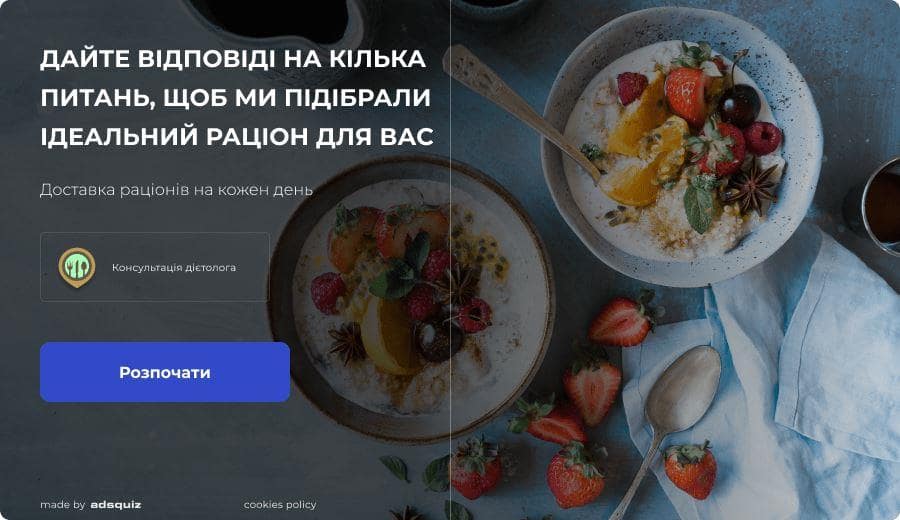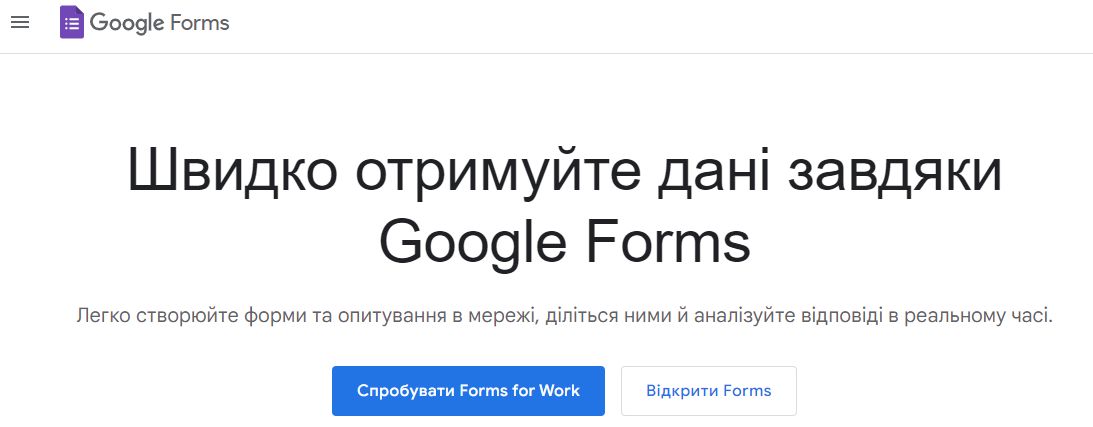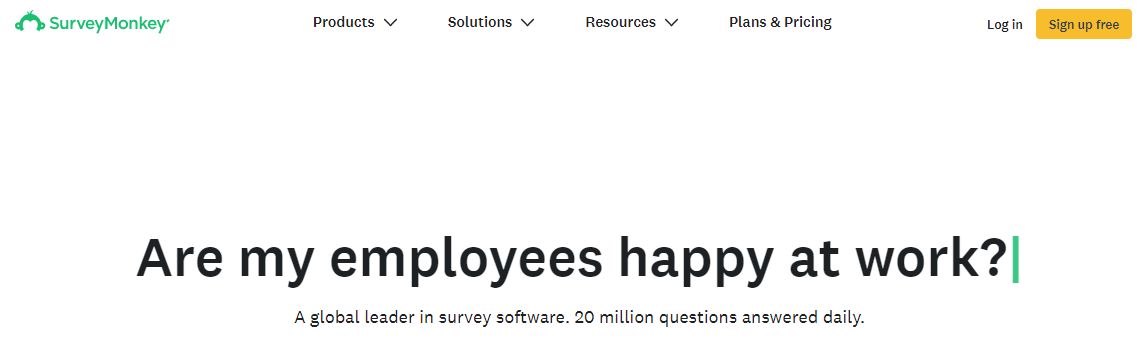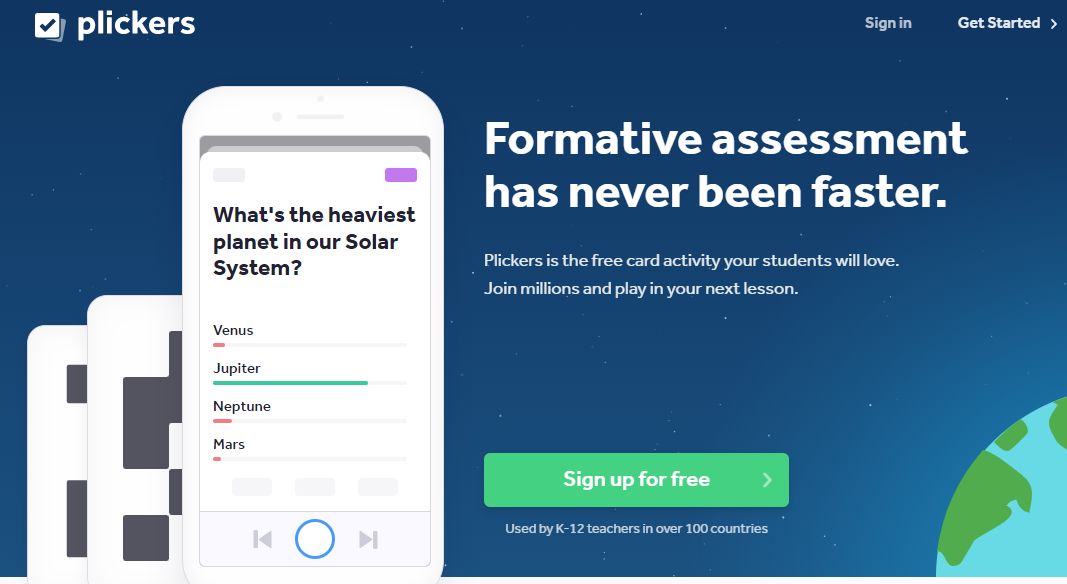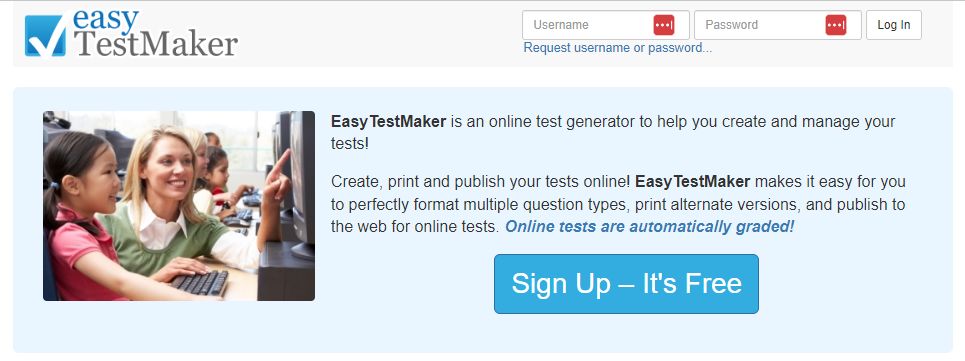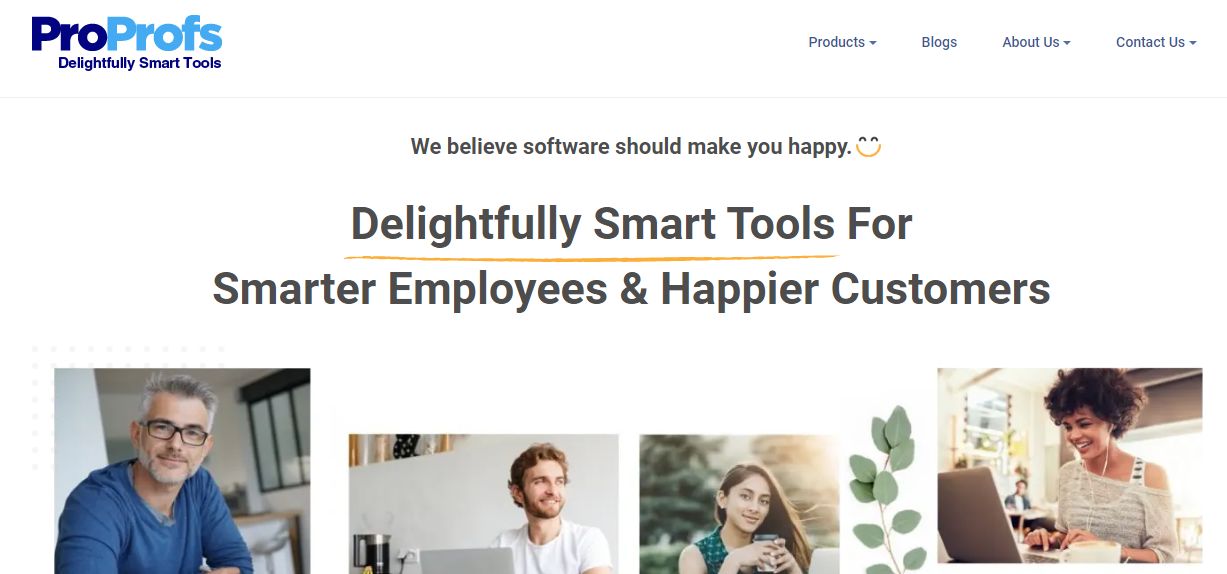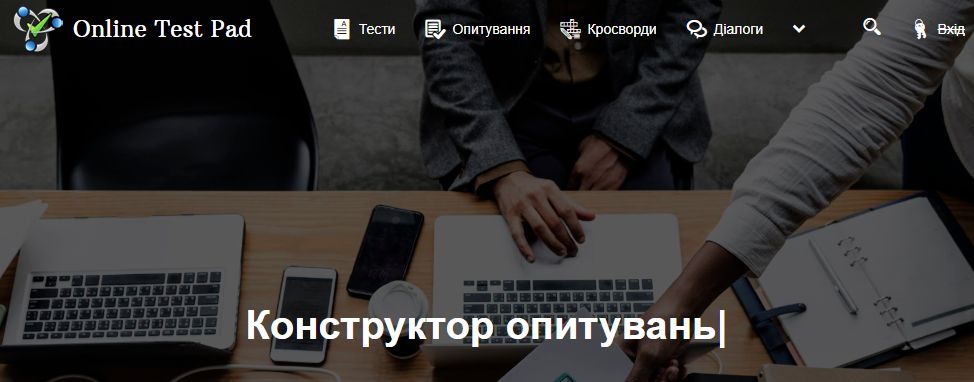Тести онлайн: ТОП програм для створення квізів
Сьогодні тести використовують майже всі викладачі. Декілька років тому їх складали власноруч, але зараз є можливість використання спеціальних програм для створення тестів онлайн. Вони допомагають економити час та робити тести більш різноманітними, вставляючи в них різні зображення та навіть відео. Розглянемо ТОП-7 програм, які краще всього виконують свої функції.
Сайти для створення тестів
ASD Quiz
Конструктор квізів зроблений в Україні. Сервіс має зручний дизайн, інтеграції з системами аналітики (Facebook Pixel, Tik-Tok Pixel, Google Tag Manager, GA) та додатковими можливостями вивантаження лідів в інші сервіси, наприклад, в CRM-системи чи телеграм бот.
ASD Quiz має безкоштовний тариф, який дозволить щомісяця отримувати певну кількість лідів без обмежень в функціоналі чи кількості квіз-сторінок.
Конструктор дозволяє створювати квізи з необмеженою кількістю питань, підібрати один із багатьох варіантів дизайну, налаштувати передачу заявок в телеграм бот, email чи завантажити дані до Google таблиці, чи іншу CRM-систему за допомогою вебхука.
При необхідності ви можете розмістити квіз на власному домені, що особливо важливо при налаштуванні реклами в Meta ADS.
Всі заявки зберігаються у внутрішній СRM-системі. Після проходження квіза ви можете налаштувати автоматичний редірект на іншу сторінку. Питання можуть бути як обов’язкові, так і не обов’язкові, один варіант відповіді чи декілька. Присутня маска телефона, можливість додати бонуси при проходженні.
ASD quiz дозволить швидко створити потрібне опитування та отримувати ліди для подальших продажів.
FormDesigner
Посилання на сервіс – https://formdesigner.com.ua/
Це онлайн конструктор веб-форм, опитувань, квізів та калькуляторів для сайту. Має вбудований дизайнер форм, за допомогою якого можна налаштувати зовнішній вигляд форми під дизайн свого сайту, при цьому не потрібно мати будь-які спеціальні знання і навички. Працює на будь-яких сайтах та CMS.
Webs.li
Посилання на ресурс https://webs.li/
Платформа Webs.li – це мультифункціональна платформа для просування бізнесу за допомогою різних способів інтерактивного спілкування з аудиторією, наприклад, через опитування та квізи, або збирання лідів за допомогою лендингу та простої форми реєстрації, які дуже просто налаштовуються відразу в сервісі.
Крім того, webs.li – це ще й мультипосилання для ваших соціальних мереж, сервіс у якому можна створити онлайн-калькулятор, QR-меню для кафе, або комерційну пропозицію для будь-якого B2B бізнесу.
Якщо не хочете використовувати прості форми для збирання контактів у сфері послуг чи бізнесу перед спілкуванням з клієнтом, необхідно для початку отримати деяку інформацію для більш точного прорахунку – у такому разі використання квіз-воронок буде найкращим варіантом. Після отримання даних наприкінці квіза всі контакти зберігаються відразу у CRM систему, яка об’єднує базу з тими контактами, які отримані через форми реєстрацій, онлайн-запис, замовлення міні-магазину.
Щоб створити квіз чи опитування, вам не потрібно бути програмістом чи досвідченим маркетологом. Достатньо розуміння, що потрібно запитати у квізі і який результат передбачається. Створювати квізи на платформі Webs.li дуже просто. Далі квіз можна або інтегрувати собі на сайт або створити лендінг прямо у сервісі та використовувати разом. Крім того, квіз підходить і для використання біолінків для Instagram, тому що аудиторія у цій соціальній мережі любить такі розважальні інструменти.
У сервісі доступний тариф Free – його достатньо, щоб створити простий квіз. Якщо потрібний ускладнений варіант – можна докупити Start або Pro.
Google-форми
Посилання на сервіс – https://www.google.com/intl/ru/forms/about/
Ця програма призначена для проведення онлайн-досліджень, створення тестів (квізів), голосувань, вікторин та ін. На відміну від інших подібних сервісів, вона має декілька переваг:
- Простота у використанні. Тут зрозумілий інтерфейс. Готовий тест не потрібно скачувати, відправляти учням або клієнтам та потім чекати результати назад.
- Доступність на протязі всієї доби. Тестування, незалежно від того, на якій стадії розробки воно знаходиться, буде зберігатися в інтернеті. Це дуже зручно у випадках, коли потрібно одночасно працювати с декількох пристроїв, наприклад, зі смартфону та комп’ютера. Достатньо буде просто перейти за посиланням.
- Можливість оформити сторінку згідно зі своїми вимогами. Користувачі можуть відкрити спеціальний конструктор, де є вже готові шаблони, або загрузити свої дані.
Ще одна перевага стосується простого підрахунку відповідей. Непотрібно робити це самостійно. Система підрахує та оформить статистику.
Surveymonkey
Посилання на сервіс – https://www.surveymonkey.com/
Доволі цікавий сайт для створення тестів. Його головними особливостями є:
- Можливість створити тест з текстом або зображеннями.
- Тести можна створювати за допомогою готових шаблонів. Також їх зручно настроювати.
- Система видає результаті одразу у декількох форматах, наприклад, PDF чи XLS.
- Підрахунок результатів, їх порівняння із зазначеними параметрами проходять в автоматичному режимі.
- Ця програма дозволяє працювати командою, має додаток для мобільного телефону та може поєднуватися зі сторонніми ресурсами.
Великий плюс — наявність декількох тарифів. Surveymonkey можна користуватися безкоштовно, але в такому випадку користувачі позбавлені деяких функцій. Якщо є така можливість, можна купити індивідуальні чи групові тарифні пакети.
Kahoot
Посилання на сервіс – https://kahoot.com/
Ще одна програма для тестування знань. Допомагає з’ясувати, чи уважно студенти слухали курс лекцій, дійсно вивчали поданий вчителем матеріал та ін.
Створений за допомого цієї програми тест має питання, у кожного з яких 2 або 4 варіанти відповідей. За який час учні мають вибрати правильний варіант, вирішує вчитель. Серед інших переваг можна виділити можливість використовувати зображення та відео-матеріали, необмежену кількість учасників та дозвіл брати будь-який пристрій (телефон, ноутбук, планшет та ін).
Plickers
Посилання на сервіс – https://get.plickers.com/
Досить незвичайний сервіс для тестування та складання quiz. Це програма для мобільного телефону або планшету, яка працює за допомогою QR-кодів. Його головні переваги — це залученість усіх учнів, можливість проводити анонімні опитування, неможливість змінювати відповіді після відправлення.
Праця з Plickers виглядає приблизно так:
- Потрібно скласти список учасників та присвоїти кожному з них особистий номер.
- Визначити, якими будуть тести. Є декілька варіантів: наприклад, коли потрібно відповісти «правда чи ні» або вибрати одну правильну відповідь з декількох.
Залишається тільки задати питання та за допомогою телефону чи планшету відсканувати відповіді. Система самостійно проаналізує результати та складе статистику.
Єдиний недолік, який має ця програма, — ймовірне повторне сканування відповіді у тих випадках, коли код знову потрапляє у камеру.
Easytestmaker
Посилання на сервіс – https://www.easytestmaker.com/
У цьому сервісі є дуже цікава особливість. Користувачі мають можливість створювати завдання, де потрібно з декількох варіантів вибрати або правильну, або, навпаки, невірну відповідь. Тести можна змінювати так, щоб їх було зручно читати на мобільному телефоні або планшеті. Достатньо відформатувати їх. Якщо потрібно, система перемішає питання та відповіді, щоб учасникам тестування було складніше підглядати або списувати.
Сервіс є в безкоштовній версії. Також існує декілька платних тарифів. Різниця в тому, що в першому випадку можна створити лише 25 тестів. Також немає можливості форматувати завдання в традиційні формати, наприклад, PDF. Платні версії дають додаткові функції, в тому числі, перевірку правопису у англомовних матеріалах та автоматичну перевірку результатів.
Proprofs
Посилання на сервіс – https://www.proprofs.com/
Це програма, яка поєднує в собі все, що потрібно вчителю для повноцінної праці. Її основні переваги:
- Простий та зрозумілий інтерфейс.
- Кожен з користувачів може створити онлайн-тест з відео- та аудіо-матеріалами.
- В системі є багато вже готових тем для оформлення тестів. При необхідності можна створити щось своє.
- Тест може бути яким завгодно. Наприклад, з декількома відповідями на питання, серед яких потрібно вибрати одну правильну. Чи потрібно вставити слово, яке пропустили.
- Програма також працює на смартфонах та планшетах.
- До кожного питання можна залишати коментарі.
У сервісі є велика бібліотека готових тестів, завдяки яким можна підібрати цікаві питання для свого тестування. Також він має багато додаткових функцій, які дозволяють включати повідомлення, настроювати систему безпеки та ділитися своїми матеріалами в соціальних мережах.
Online Test Pad
Посилання на сервіс – https://onlinetestpad.com/ua
Представляє собою безкоштовну програму для створення тестів, яка має багато корисних функцій. Так, наприклад, інтерфейс представлений на декількох мовах, в тому числі українською. Можна створити тести 17 типів. Ось деякі з них:
- одна або більше правильних відповідей;
- встановлення послідовності;
- встановлення відповідності;
- заповнення пропусків;
- послідовне видалення зайвих пунктів.
Керівник тестування має можливість розмістити його на своїй сторінці в інтернеті або виставити їх для загального доступу на сайті навчального закладу.
Марквіз
Марквіз – це конструктор різних опитувальників (квізів, від англ. Quiz) та тестів для взаємодії з аудиторією та збільшення конверсії. За допомогою Marquiz можна створити квіз для користувачів своїми руками без залучення команди фахівців. Навіщо потрібний сервіс Марквіз? Він пропонує користувачеві відповісти на кілька простих питань та залишити свої контакти для завершення дії. Найчастіше виглядає як тест, а для отримання результату користувачеві потрібно залишити свої контакти. Сервіс інтегрується з іншими системами, що дозволяє збирати дані, аналізувати дії аудиторії та отримувати більше залучення. На основі відповідей користувача сайт формує персоналізовані пропозиції, від яких важко відмовитись. Спочатку здається, що він працює для розваги, а за фактом сервіс продає ваші товари або послуги.
WebAsk
Конструктор опитувань та анкет за допомогою якого ви можете збирати голоси та думки, анкетні дані, контакти користувачів тощо. WebAsk дозволяє створювати опитування, анкети, дослідження та голосування. Бібліотека готових шаблонів включає безліч готових варіантів для різних сфер, за бажанням ви можете створити свій власний унікальний шаблон з нуля. Конструктор підтримує логічні розгалуження та різні типи питань (14 основних з налаштуваннями). Також підтримуються інтеграції з Google Sheets, FB Pixel, Telegram та ін. За допомогою WebAsk створити опитування можна буквально за 5 хвилин: достатньо додати запитання, варіанти відповідей, налаштувати дизайн і можна опублікувати опитування. Ви можете надіслати на нього посилання іншим користувачам або розмістити анкету на сайті. Система збирає відповіді всіх користувачів та надає аналітику у вигляді графіків та кругових діаграм. За бажанням ви можете експортувати звіт у CSV, PDF та інших форматах. Доступно 4 тарифні плани – Нульовий, Базовий, Стандарт та Преміум. Нульовий тариф є повністю безкоштовним, ви можете за його допомогою створити 3 опитування з 10 елементами та отримати до 1 000 переглядів та 100 відповідей на місяць. Тарифи Базовий та Стандарт збільшують ліміти, а тариф Преміум знімає всі обмеження.
Додаткові сервіси для створення опитувань
- https://quizlet.com/
- https://www.flippity.net/
- https://www.wooclap.com/
- https://www.polleverywhere.com/
Отже, існує багато онлайн-конструкторів, які допомагають перевіряти рівень знань. Майже всі вони мають простий інтерфейс та набір основних функцій. Для поширення функціоналу можна придбати один з платних тарифів.
Експерт в області інтернет-маркетингу. Керівник маркетингового агентства MAVR.
Бізнес-ступінь “Майстер ділового адміністрування” (MBA).