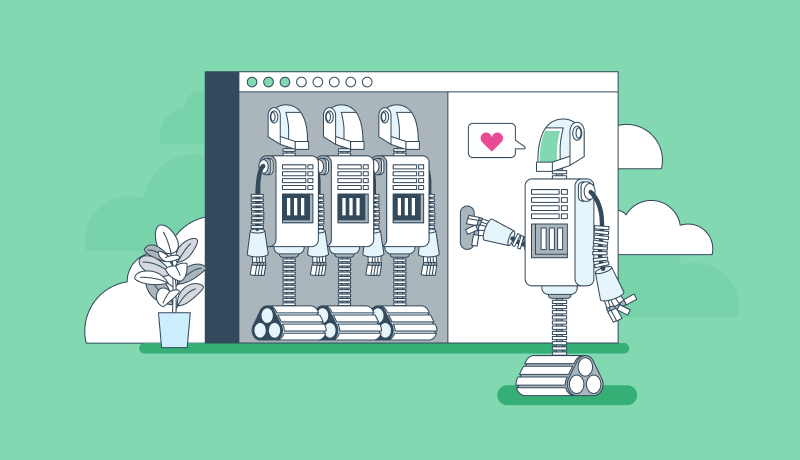Що являють собою снапшоти і чим вони можуть бути корисні
Однією із найбільших проблем для співробітників IT-сфери є втрата даних. Важливі файли можуть бути втрачені у зв’язку зі збоєм системи. Іноді їх видаляють просто випадково чи через незнання. При цьому втрата цінної інформації іноді веде до серйозних фінансових чи іміджевих втрат. Щоб запобігти виникненню подібних ситуацій, фахівці постійно працюють над варіантами резервного зберігання важливих даних, які забезпечили б можливість їх подальшого відновлення при необхідності. Спрощено це можна порівняти з автозбереження у комп’ютерній грі. У разі загибелі вашого героя завжди можна повернутися до безпечної точки «збереження», щоб виправити всі зроблені помилки.
Причини втрати даних
Несподівана втрата або деструктуризація важливих даних може мати різні причини. Їхній перелік широкий: від надзвичайних ситуацій до банальної неуважності співробітників. Масу проблем можуть завдавати:
- технічні несправності
- різноманітні збої ПЗ
- віруси та хакерські атаки
- стихійні лиха тощо.
Є маса факторів, що не піддаються ніякому контролю, та їх комбінацій, які не можна спрогнозувати. Тому своєчасне збереження всієї важливої інформації є необхідністю для всіх професійних фахівців сфери IT. Тут ми поговоримо про принцип дії технології snapshot і як правильно її використовувати для отримання максимальної користі.
Суть снапшота та його відмінності від бекапа
Технічно снапшот є знімком файлової системи, який фіксує її поточний стан. Якщо бекап дозволяє зберігати будь-які види даних, снапшот призначений для роботи виключно з віртуальними машинами і служить тільки для фіксації їх поточного стану. Якщо для бекапа потрібен спеціальний сторонній носій, снапшот зберігає інформацію в тому ж місці, що і вихідні дані.
Створення бекапів – довгий і трудомісткий процес, що потребує спеціальних навичок. Снапшот створюється буквально за секунди і практично не впливає на роботу самої системи. Процес можна запускати навіть при вимкненій віртуальній машині, на відміну від бекапа, який робиться тільки на обладнанні, що функціонує. Об’єм збереженої за допомогою технології снапшота інформації набагато менший, ніж при бекапі. Це дозволяє зберігати дані не на окремих носіях, а безпосередньо на основному диску як хронологічних ланцюжків, створених у ключові моменти часу.
Що можуть містити снапшоти
За допомогою снапшотів зберігаються не самі файли, а дії адміністраторів та користувачів віртуальних машин. Це дозволяє відстежувати зміну або видалення файлів, їх переміщення тощо. Якщо інформація або файли втрачені, то снапшот допомогти не зможе. Але він дуже корисний при необхідності зрозуміти, що трапилося з файлами в минулому, і швидко виправити помилки.
Процес роботи снапшота
Після запуску снапшота всі зміни, що вносяться, зберігаються в спеціальному новому файлі. Для повернення до попереднього стану достатньо просто видалити його. Якщо потреби у цьому немає, то ніяких дій робити не потрібно. Однією з переваг снапшотів є те, що вони працюють у автоматичному режимі. Їх можна використовувати на віртуальних машинах чи операційних системах.
Залежно від необхідності активувати функцію можна раз на добу або частіше, а також запускати вручну. Залежно від завдань кількість зроблених снапшотів, їх обсяг та термін життя можуть змінюватись за допомогою налаштувань. Фахівці, які займаються налаштуванням та підтримкою роботи снапшотів, можуть запропонувати клієнту широкий спектр функціональних можливостей, залежно від їхніх потреб та завдань. Коригуванню можуть піддаватися розмір одержуваних снапшот-файлів, час їх зберігання та варіанти використання.
Застосування снапшотів у провайдера Cityhost.ua
Технологію снапшотів переважно застосовують, щоб забезпечити користувачам можливість оперативно та точно відновлювати дані, які були актуальними на момент внесення до системи якихось змін. В якості останніх можна назвати такі процеси, як масштабні оновлення, виправлення та інші. Функція створення снапшотів доступна клієнтам, які орендують віртуальні сервери Cityhost і надається безкоштовно.
Панель керування дозволяє настроювати параметри роботи снапшотів, їх запуск та відновлення попереднього стану машини. Стандартний термін життя звичайного снапшота становить 24 години. Максимальний розмір файлу – 10 гігабайт. Може існувати лише одна копія для відновлення.
Снапшоти – це чудова страховка для тестування нового програмного забезпечення, перевірки незнайомих способів роботи і так далі. Вони дозволяють не боятися випадкових помилок чи прорахунків та миттєво відновлювати попередній стан системи.
Експерт в області інтернет-маркетингу. Керівник маркетингового агентства MAVR.
Бізнес-ступінь “Майстер ділового адміністрування” (MBA).