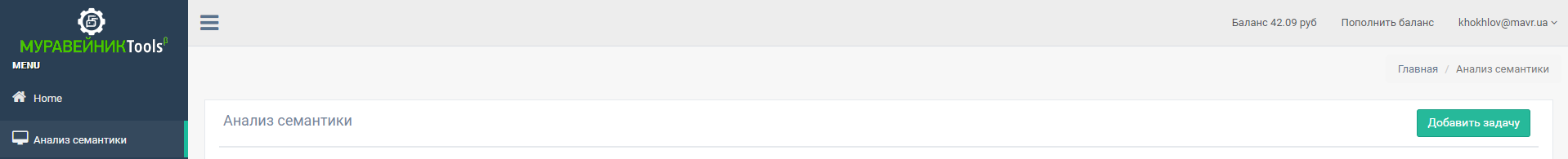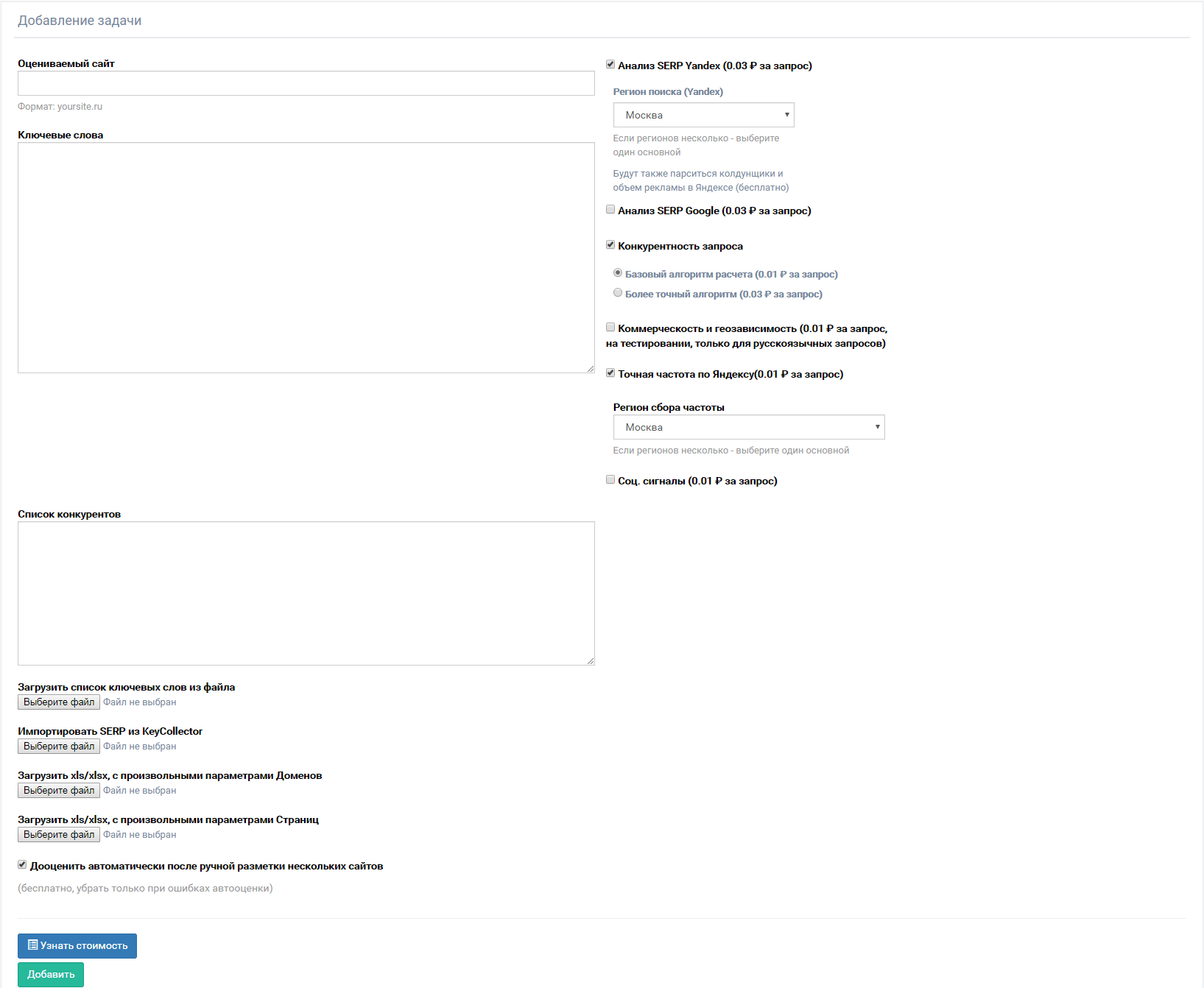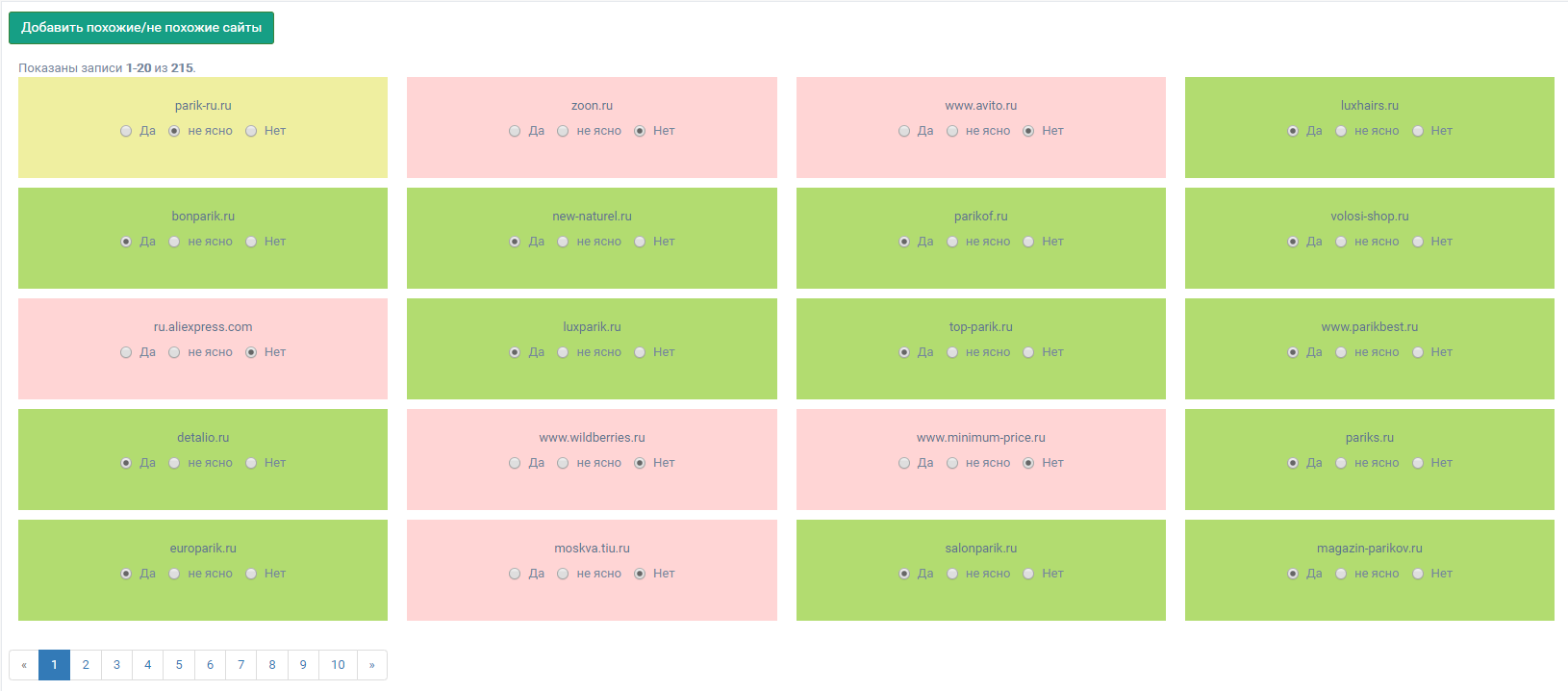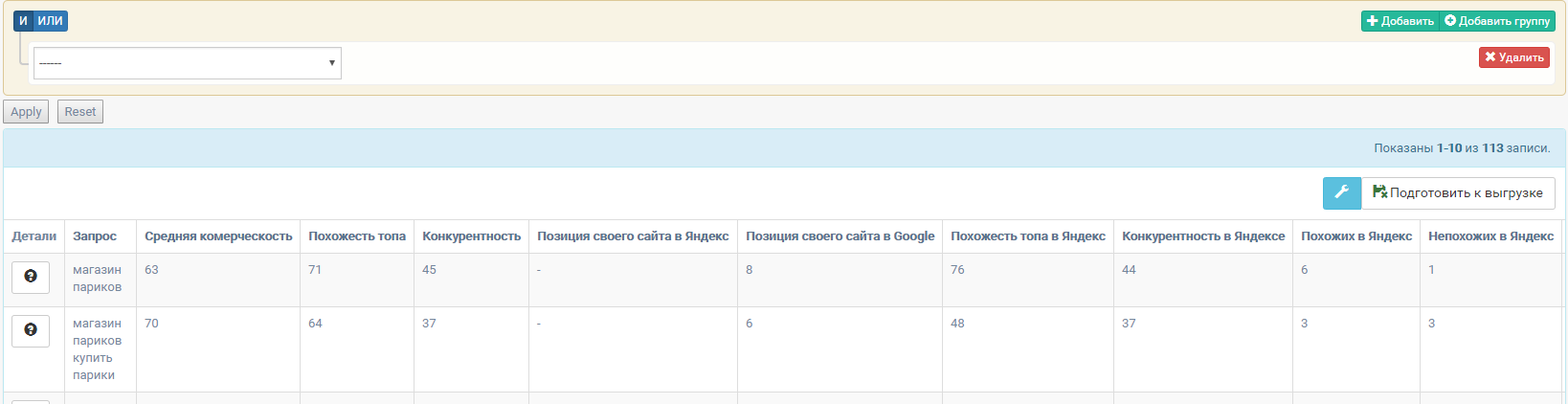Overview of the service Anthome Tools
How to quickly analyze the semantics in order to identify queries for which it makes sense to fight for the TOP, and for which no matter how hard you try, you won’t see the TOP?! With this question, I came to the Anthome Tools service and in this article I will tell you how I solved my question.
The most popular way to collect and clean semantics
As a rule, the promotion of any project begins with the collection of a semantic core (a list of keywords) or the refinement of an existing one.
The most popular way to collect semantics is:
- Gather the semantics of competitors.
- Collect keywords from contextual advertising.
- Collect search tips.
- Collect key queries from Serpstat.
After that, they begin many hours (depending on the scope of the project) cleaning of semantics manually or with partial use of automation.
As a result, we get a huge number of requests, most of which are not suitable for promoting our project, since the TOP-10 is full of aggregator sites, or we have a commercial site, and almost all information sites are in the TOP for this request.
What does the Anthill Tools service offer ?!
Semantics analysis
The “Semantics Analysis” tool – evaluates how similar the TOP is for each of the requests to your site. This allows you to quickly filter out junk requests, and arrange the necessary ones in descending order of priority (higher final rating – better TOP similarity, lower – worse).
The interface is very simple and intuitive, I will describe the main points to get started:
1.Register in the service.
2. Add a task (after clicking on the tab on the left “Semantics analysis”, you must click “Add task”)
3. A form for filling will open, it is necessary to fill in: “Query competitiveness”, search engine (one or both), region and frequency (if it is not collected). Then click “Add”.
4. For a more accurate analysis, I recommend specifying the “List of competitors”, and after the analysis begins, “Mark similar” sites using the button on the main page “Semantics Analysis”
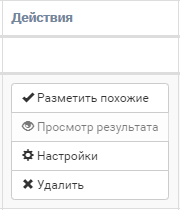
An example of how the markup for a project that sells wigs looks like:
After the analysis is completed, you can upload the data to Excel
- Clicking the “View Result” button
- Then “Prepare for unloading”.
Leaving the data that relates only to “Similarity” and sorting it by “Total similarity”, we can say for which queries it makes sense to promote, and for which it does not make sense, since the TOP-10 contains sites that are almost completely correspond to our theme.
You will find just one of the examples at the link, the tool collects much more data and it can be used in different ways.
Table layout
Table layout – combines data from two or more tables (works like the “VLOOKUP” function in Excel). The list of requests from the first column is taken as a basis.
How it works:
- Open the “Table Layout” tab.
- We load the main file and additional data that we want to add to it.
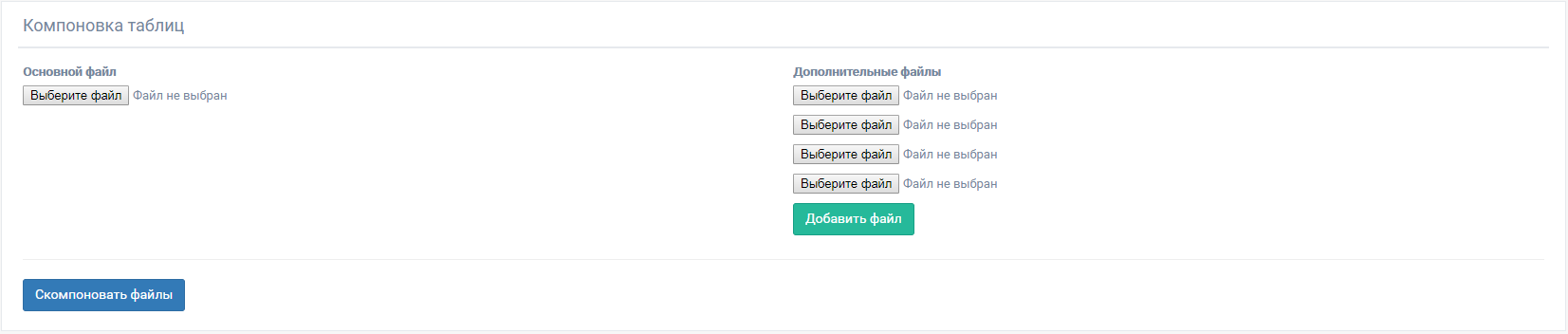
- Click “Compose”, wait until the request is processed, then click “Download” What can I use for ?! For example, you have collected a bunch of data from a KeyCollector and uploaded it from a clustering tool. You need to combine this data into one table.
Conclusion
An excellent service for analyzing semantics. So far, the service has only 2 tools, but the authors promise to supplement their list with a few more useful ones. If you don’t want to spend time promoting requests that will never be in the TOP with your project, and if you want to speed up the cleaning of semantics from unnecessary requests, then you definitely need to try the service. Moreover, 50 rubles are given for testing, which is absolutely enough to understand whether it suits you.
Author: Roman Khokhlov, project manager of MAVR marketing agency