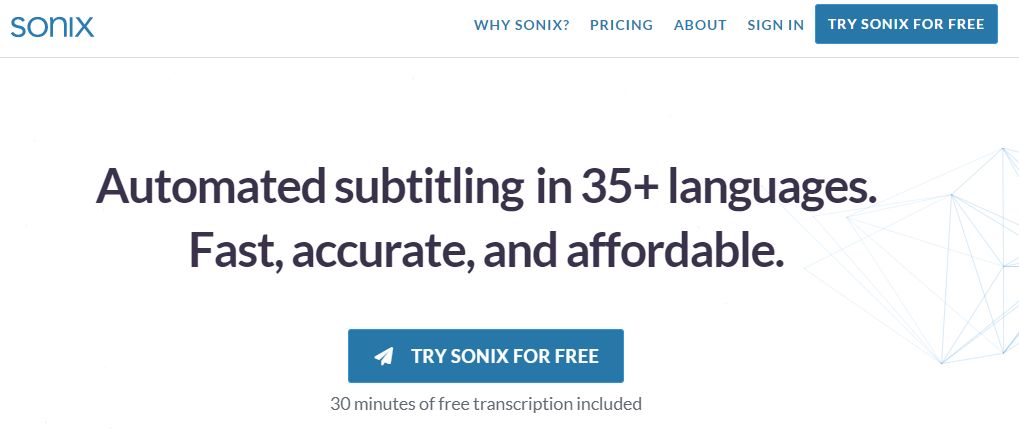Sonix Transcription Software Review
Today we are going to take a look at Sonix.ai transcription software. At the MAVR company, we use it to prepare texts for blog posts, which was already discussed in another video, see more details “How to give new life to old blog articles?”
Plans and pricing
As with many other transcribing services, Sonix’s cost model is based on hours. Specifically, the duration of any recording you download is $10 per hour if you use the standard pay-as-you-go service.
Design
The site has an extremely user-friendly design, and creating an account is free.
The starting point for any transcription task is the Sonix.ai control panel, where you can see the audio that has already been transcribed and add new ones for processing.
Since this system was designed for multiple users, it includes a virtual folder system to organize transcriptions in any convenient way.
Clicking the “upload” button takes the user to a page where multiple files can be uploaded to the system, and if the account has enough funds in the account, they can be processed.
All standard audio file formats are supported, including wav, mp3, mp4, etc., and you can also add videos. The maximum file size is 4GB, so before downloading a large 4K video file, we recommend using another audio splitter to speed up the download.
A good way to speed up downloads is to use cloud storage like Google Drive or Dropbox and link them directly to your account.
Unfortunately, it’s impossible to estimate how fast or slow the audio processing might be, but in our experience, Sonix.ai is relatively fast. Usually, decoding takes 10% to 20% of the hours of the audio track. Therefore, a 10-minute recording usually takes less than 2 minutes to complete.
You don’t need to monitor the processing, as the system will send you an email when the job is done, along with a link to the new transcript.
After processing the file, you can open it in the editing page to view the results, and export the text to a wide range of useful formats.
The number of languages and dialects supported by the system is 36, including all common Western and Eastern European languages, as well as some Asian and Arabic languages.
Records
Along with simple editing, you can also highlight sections in different styles and take notes.
Precision
Sonix is positioned as “the best automatic transcription software powered by advanced artificial intelligence.”
Based on our testing results, we would characterize this product as highly dependent on recording quality and many other factors that are difficult to control.
Internet marketing expert. Head of marketing agency MAVR.
Business degree “Master of Business Administration” (MBA).