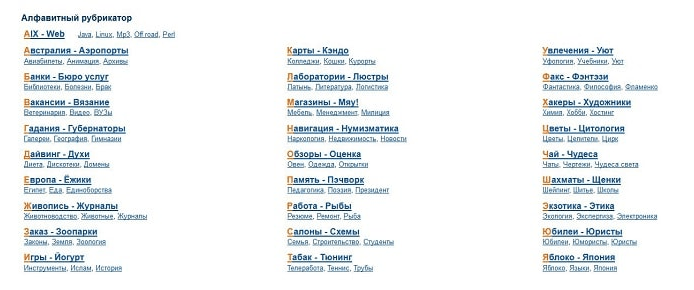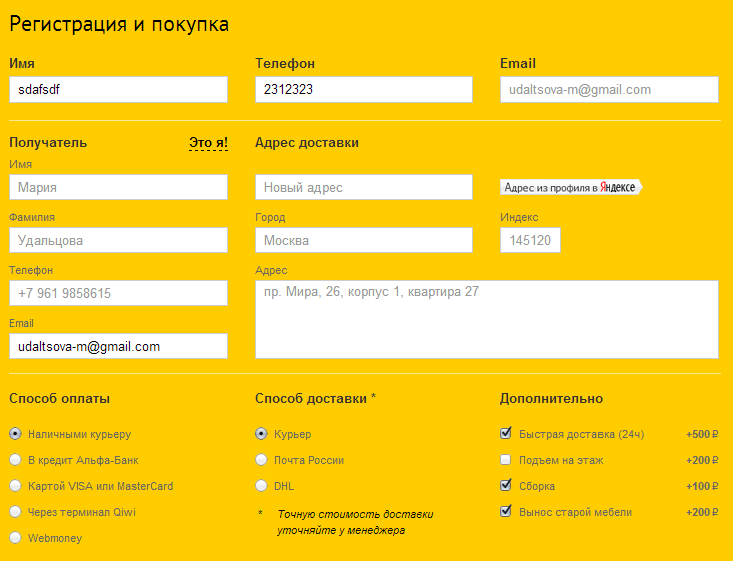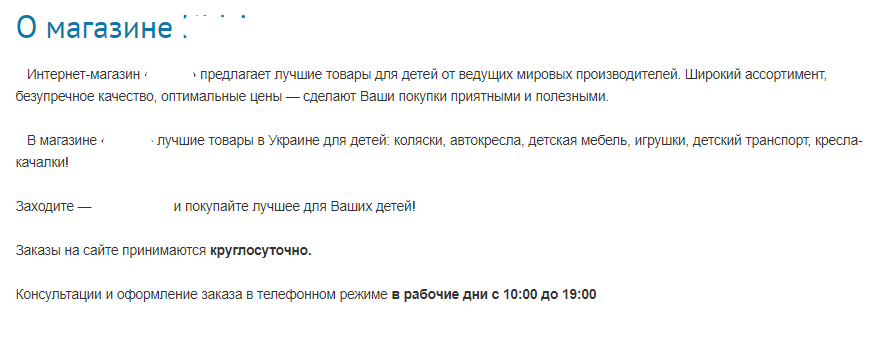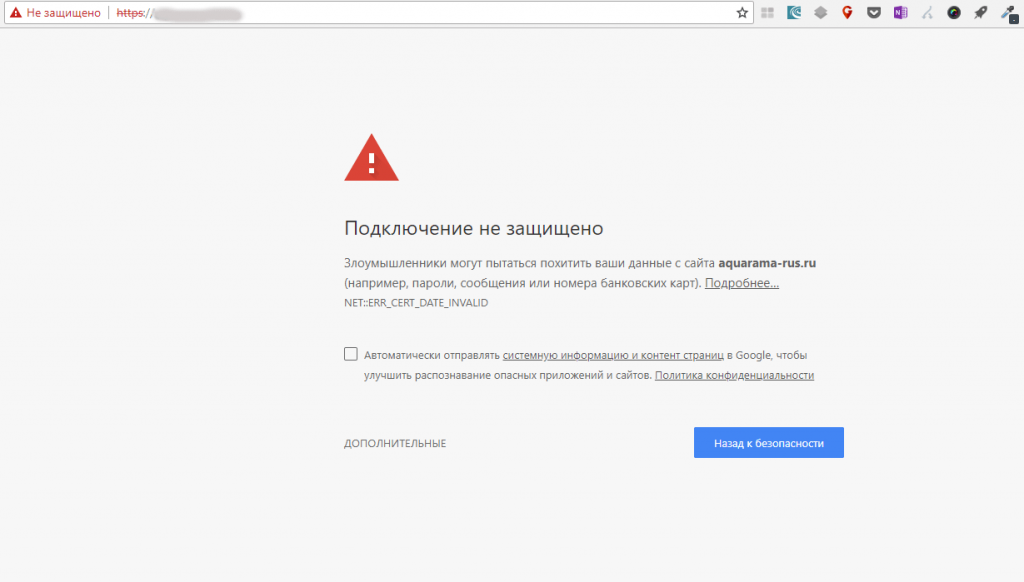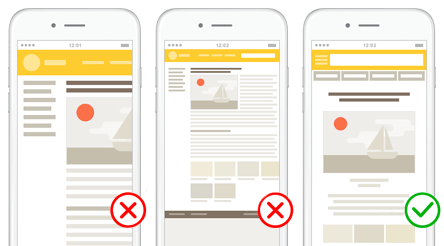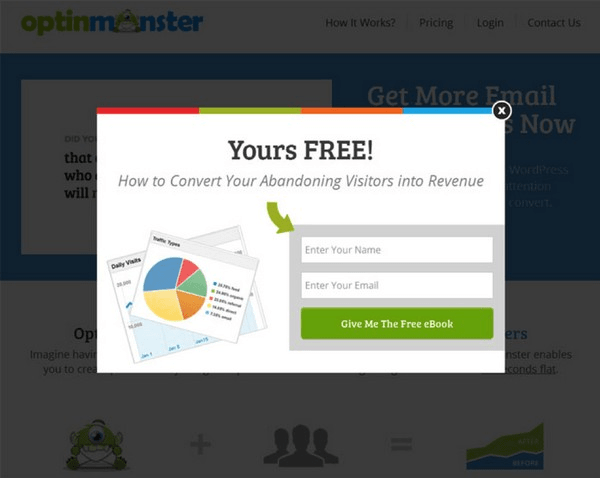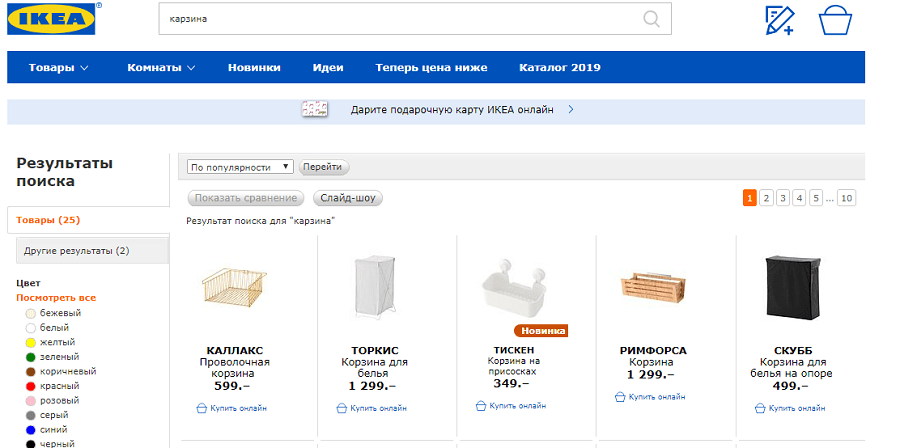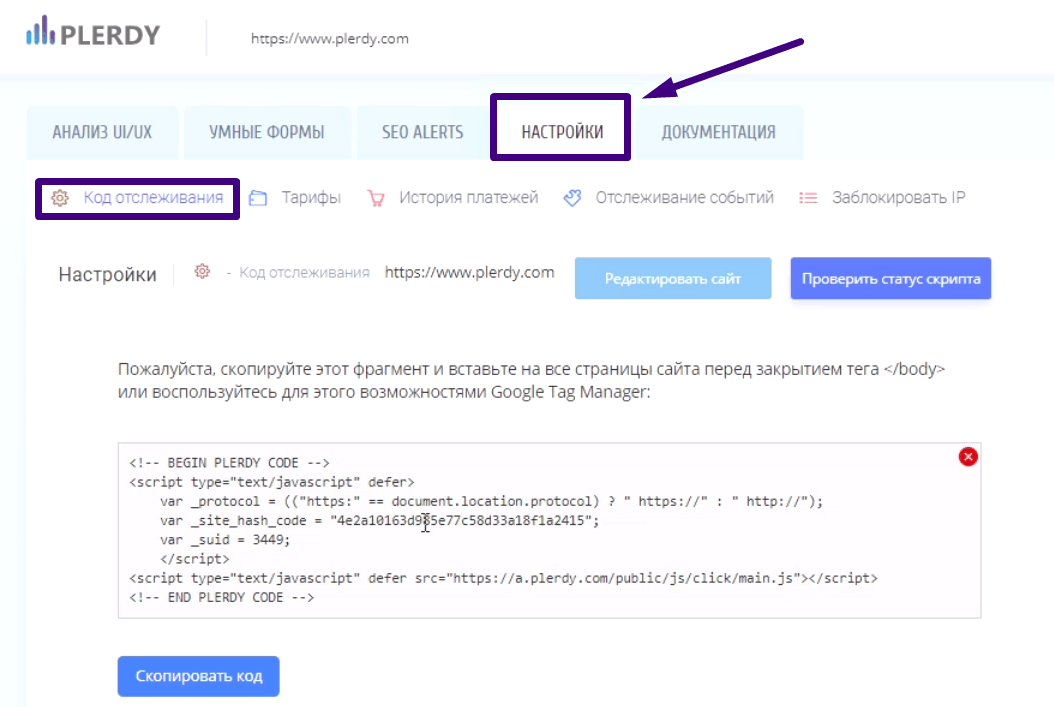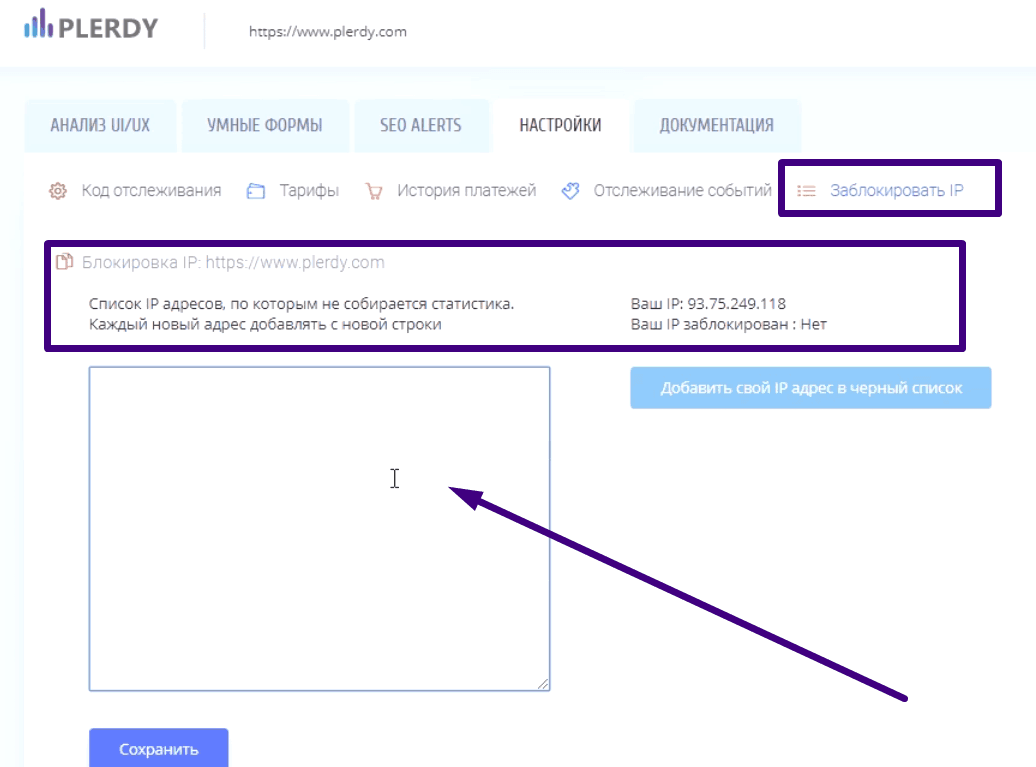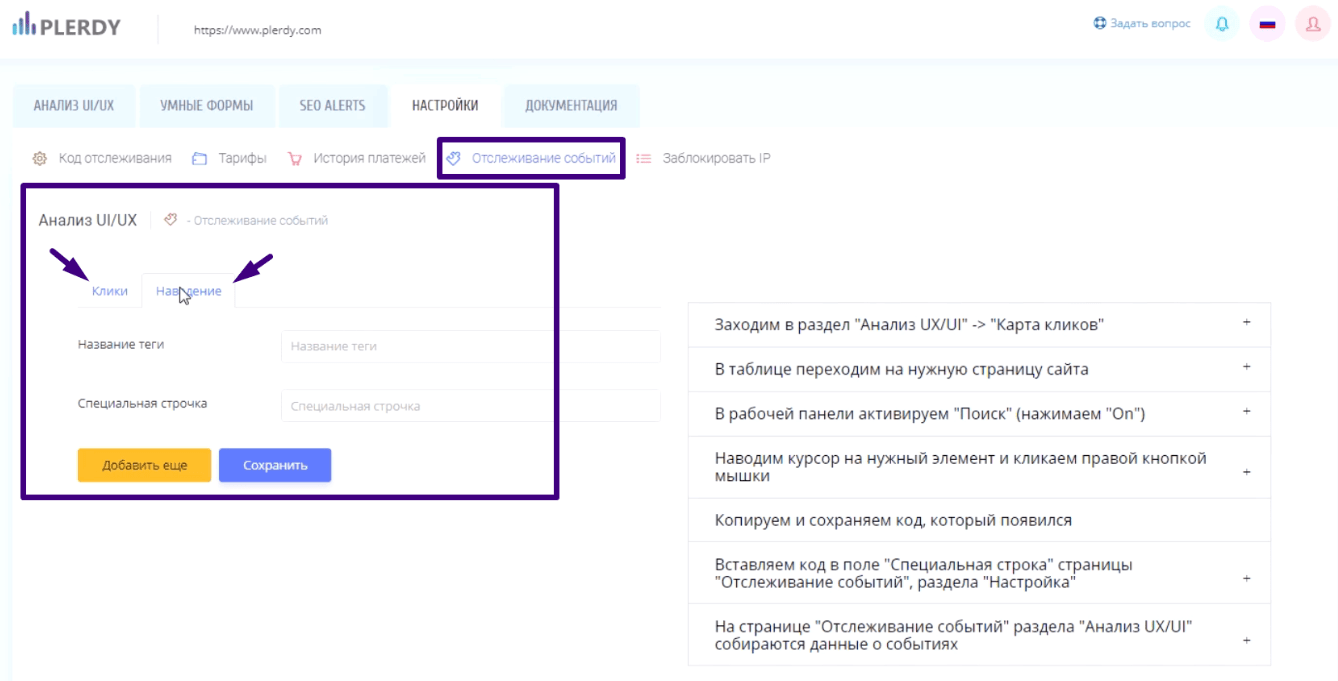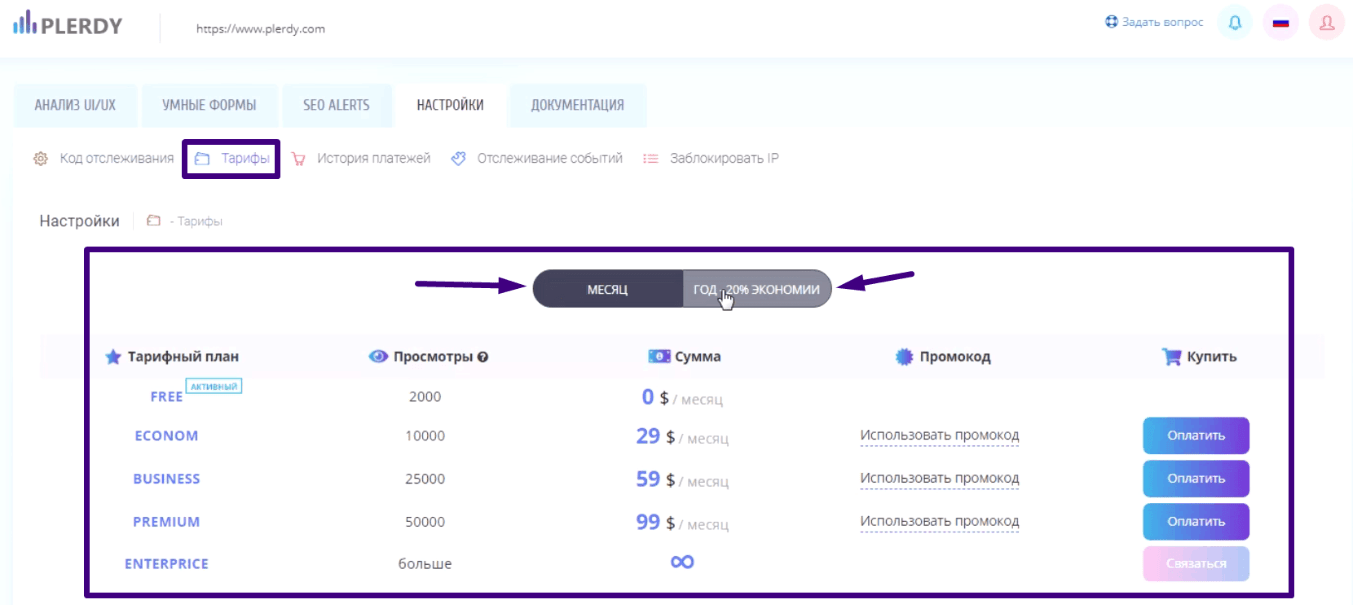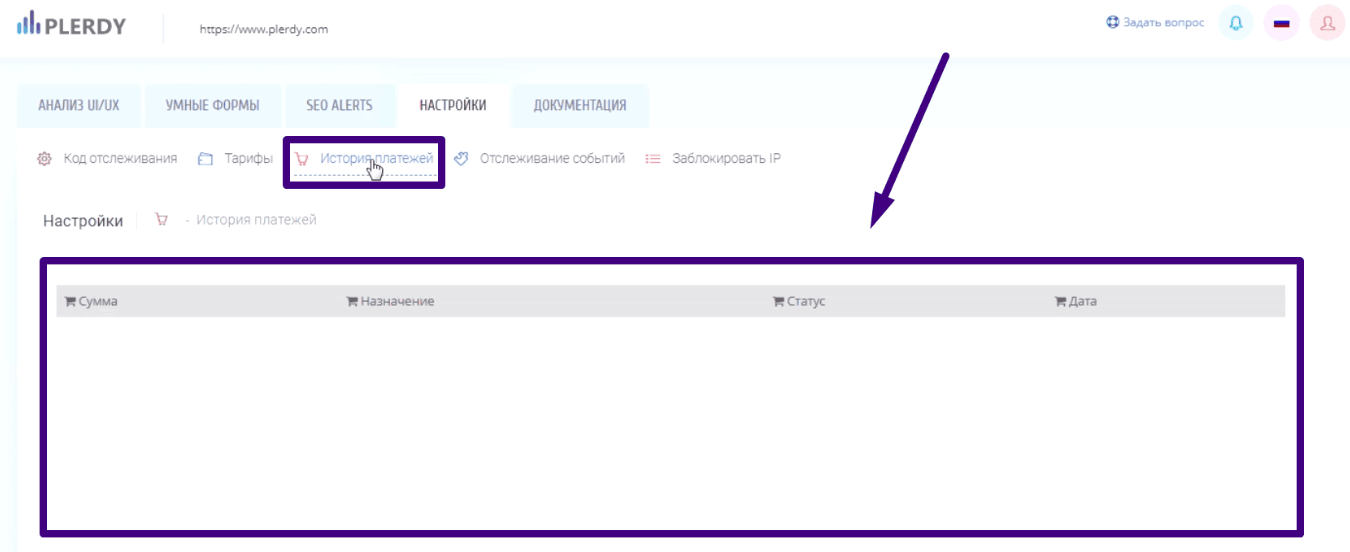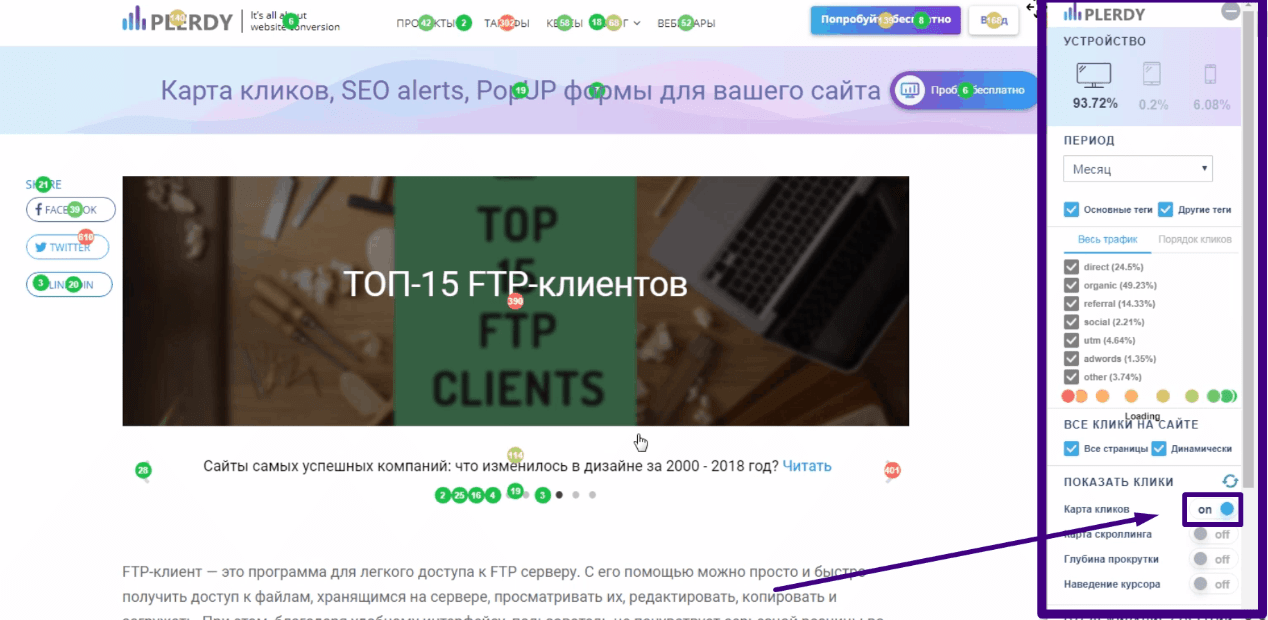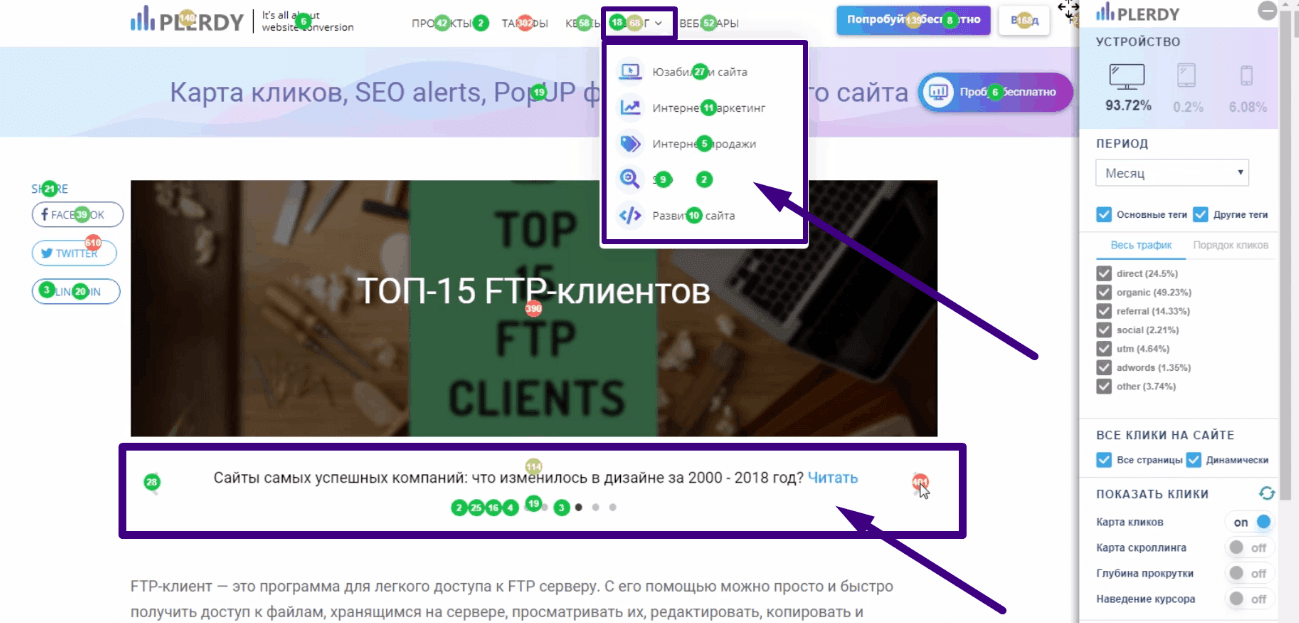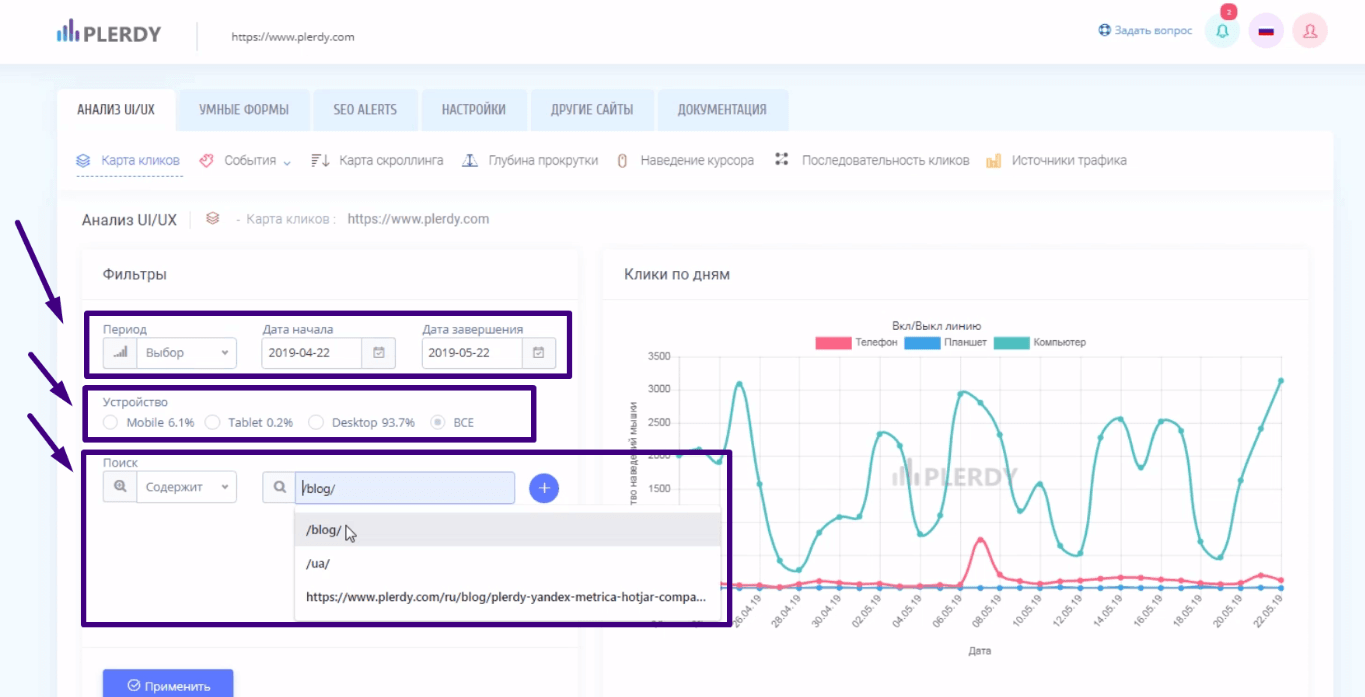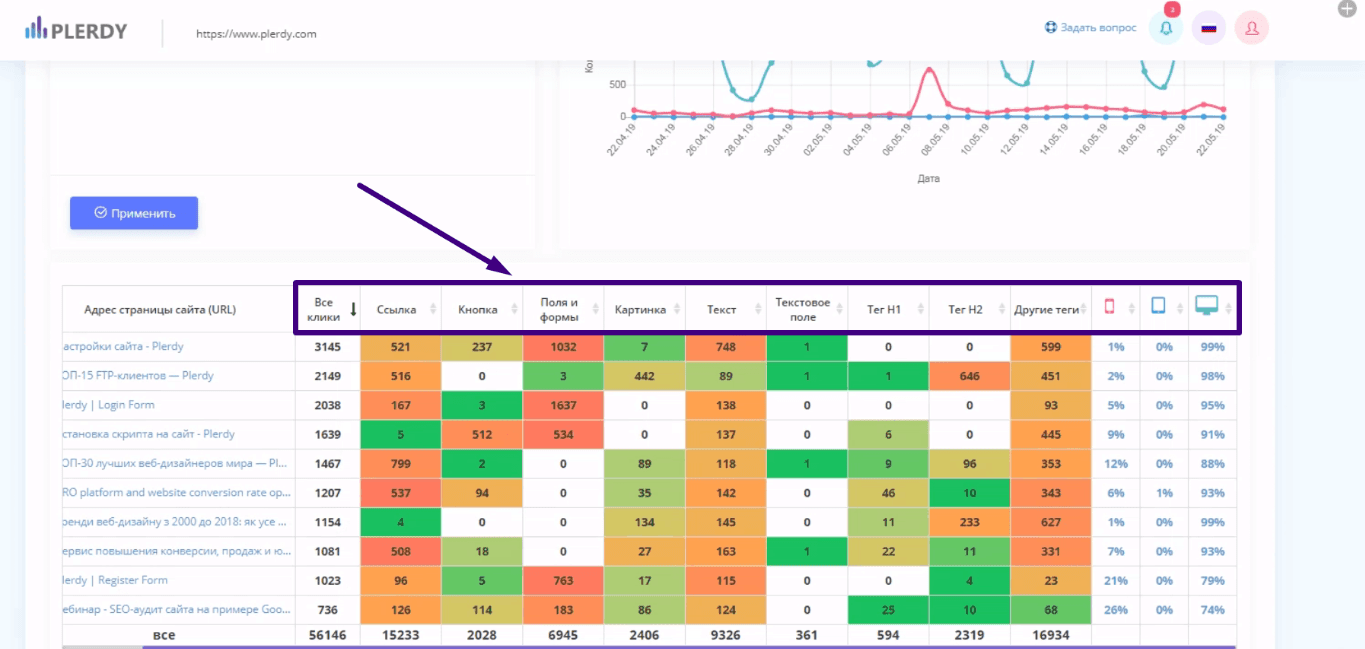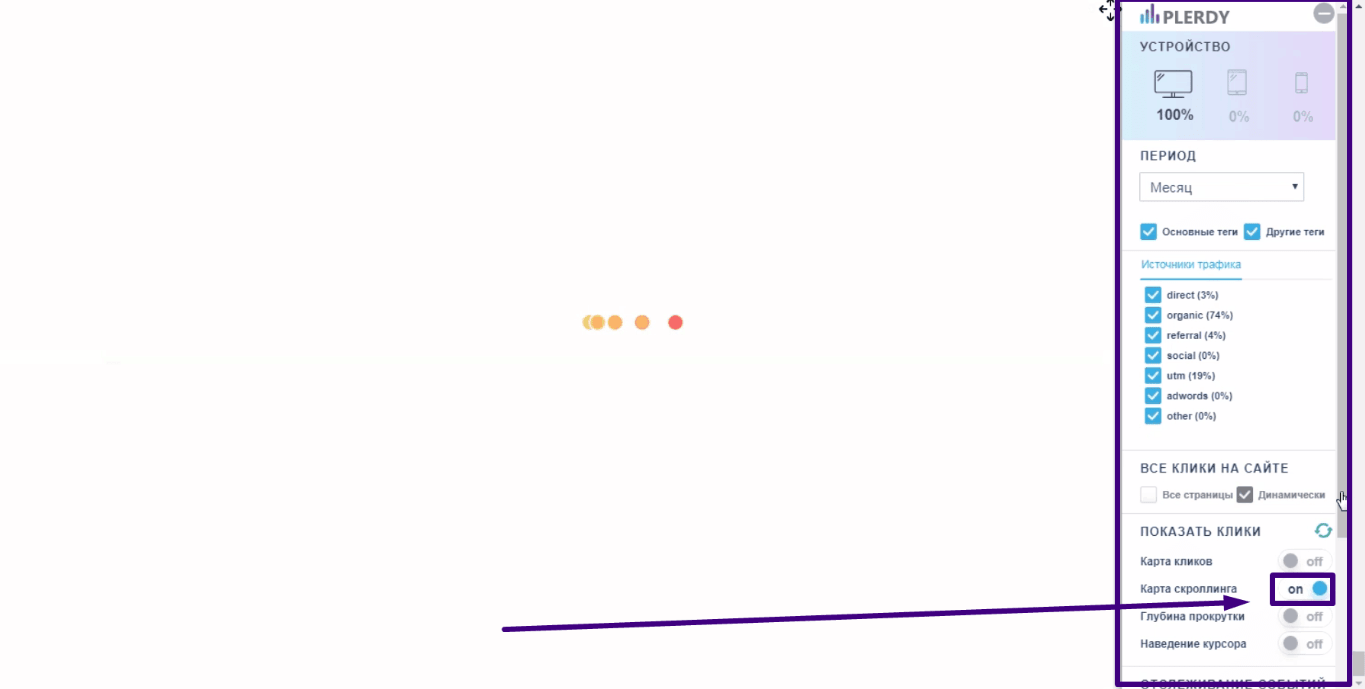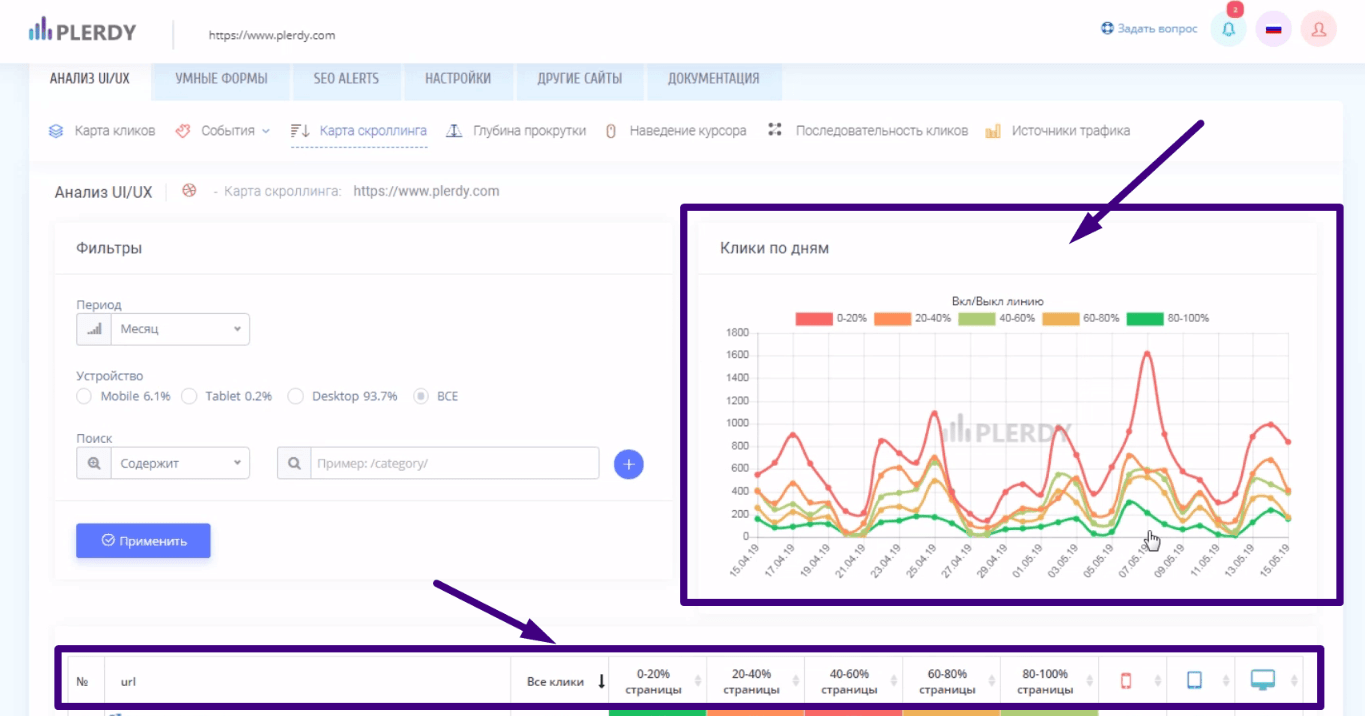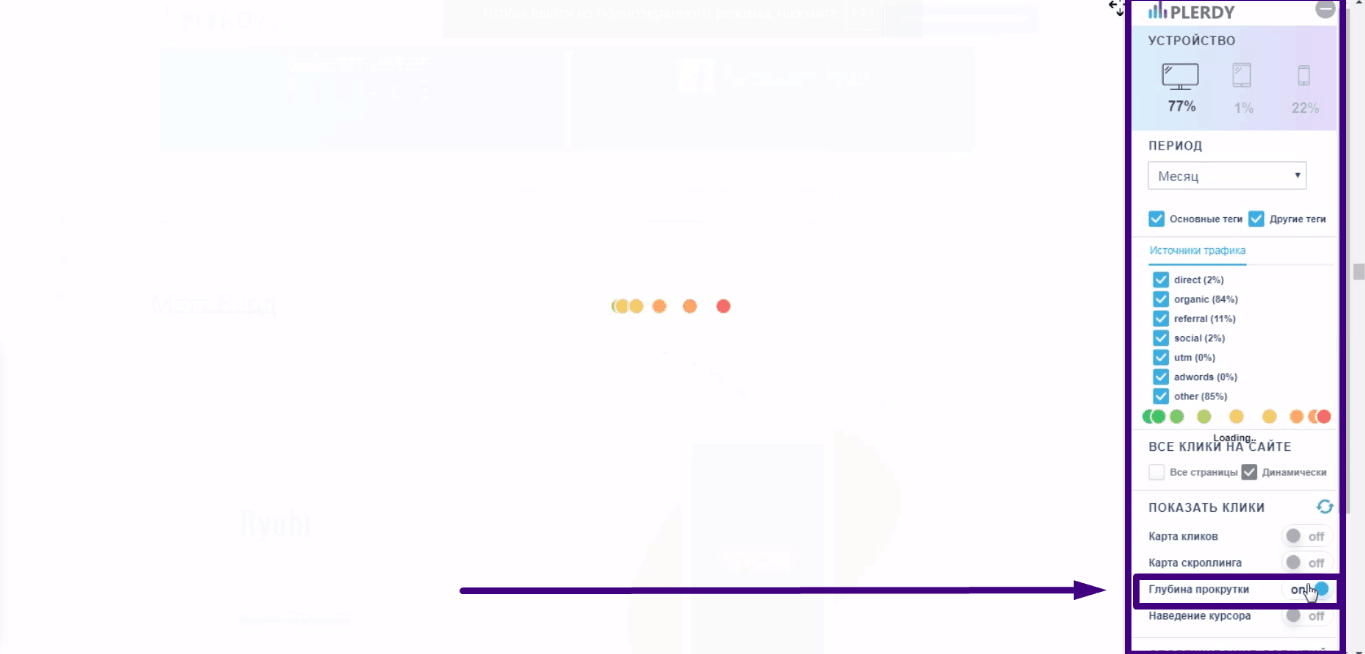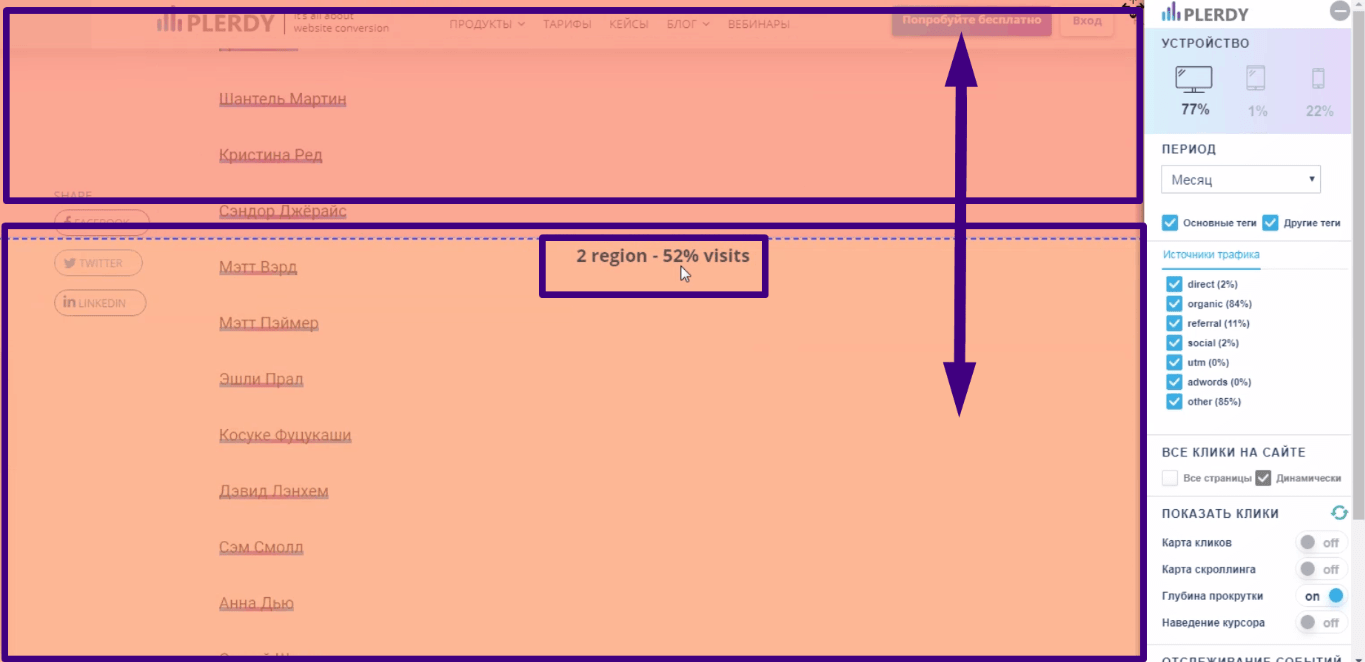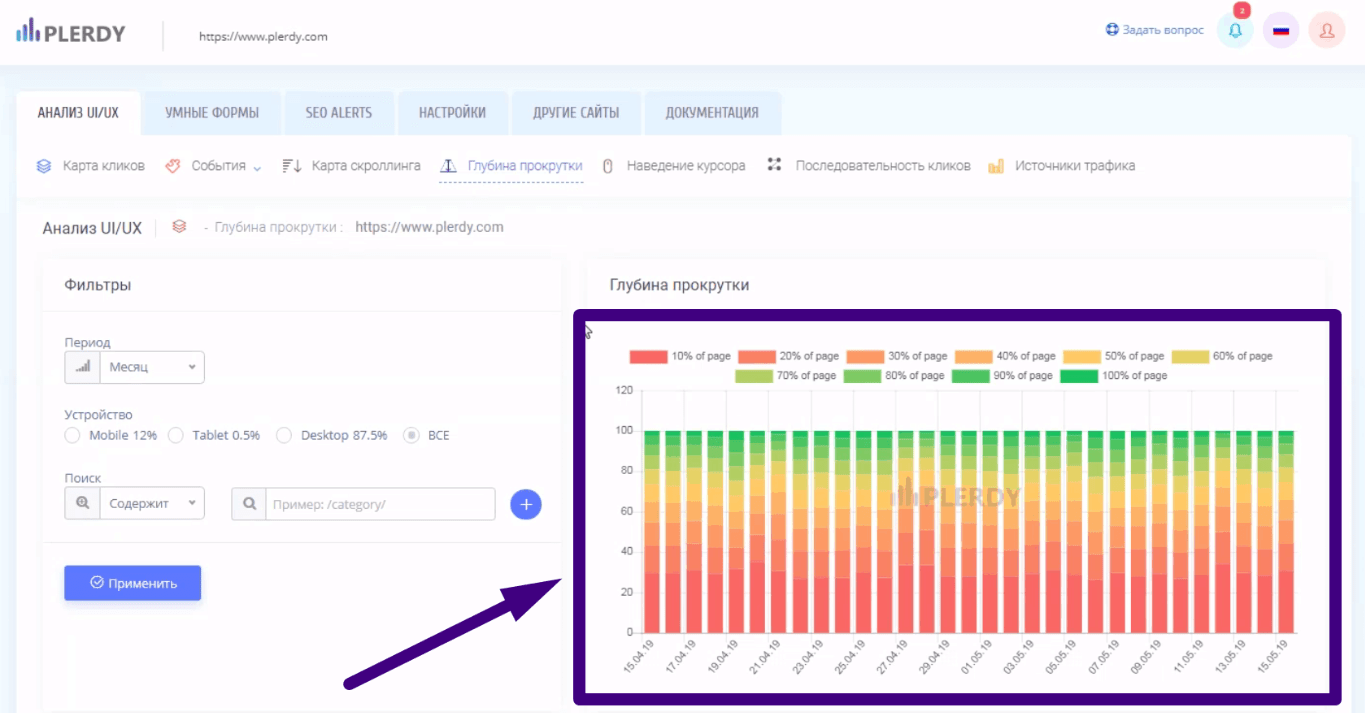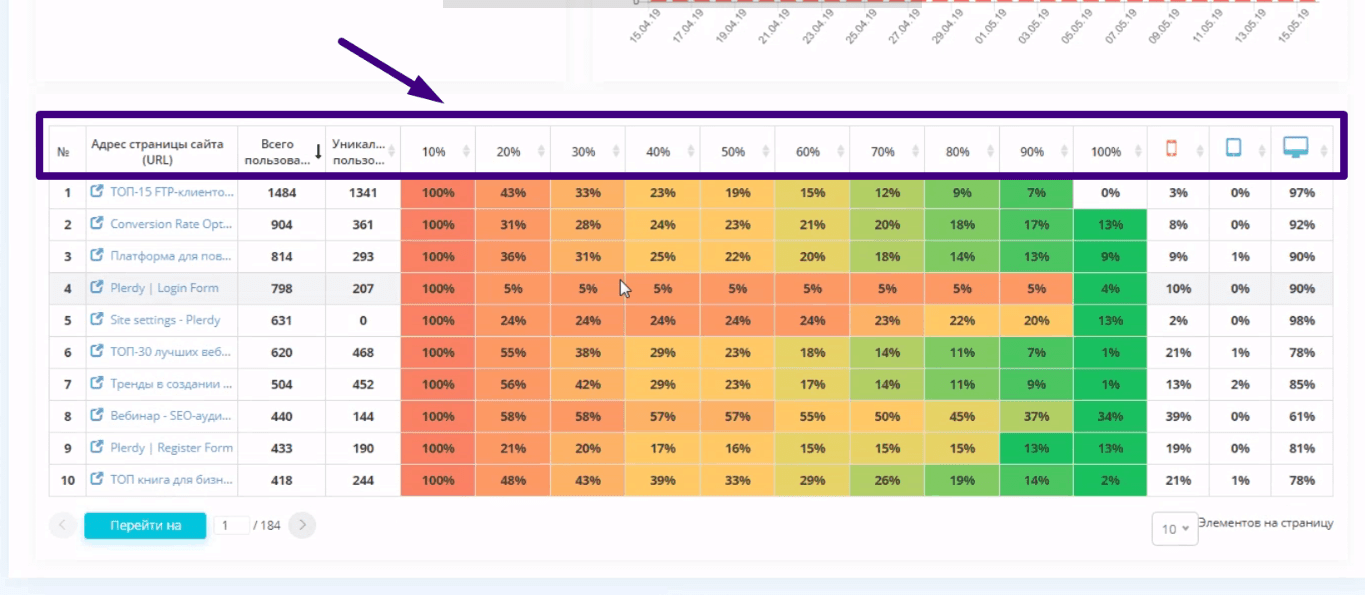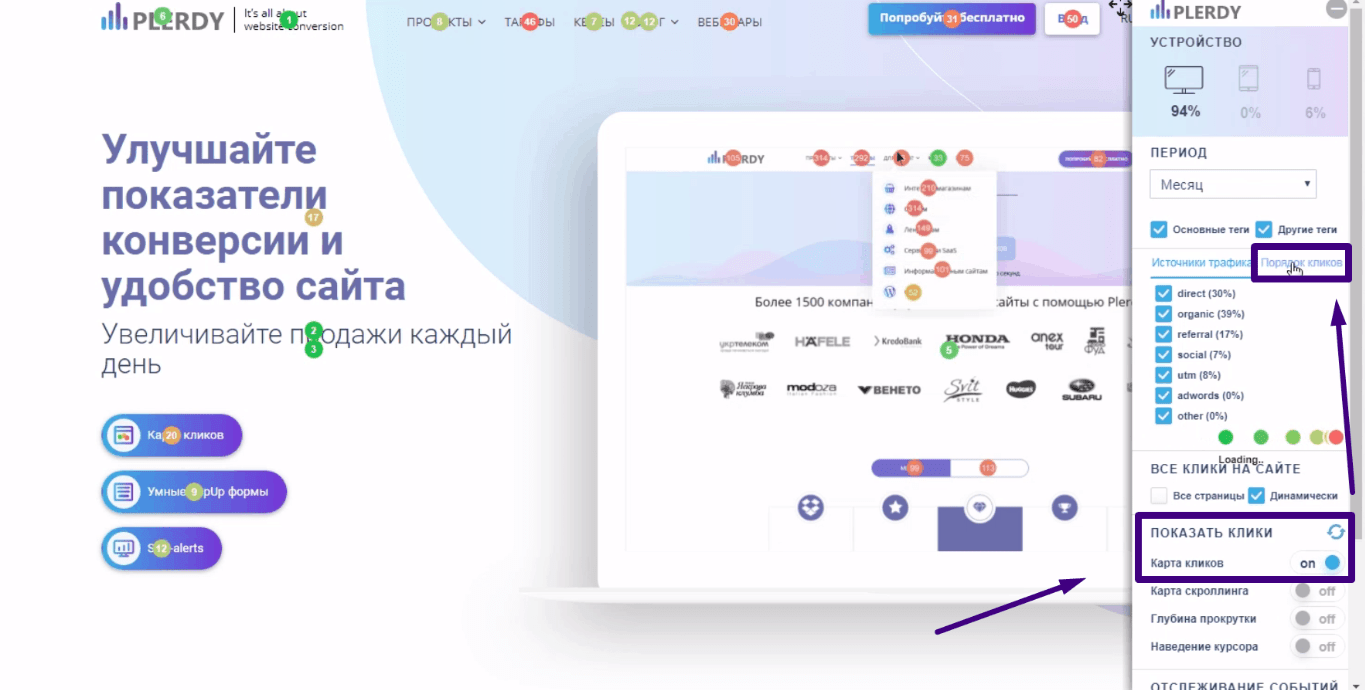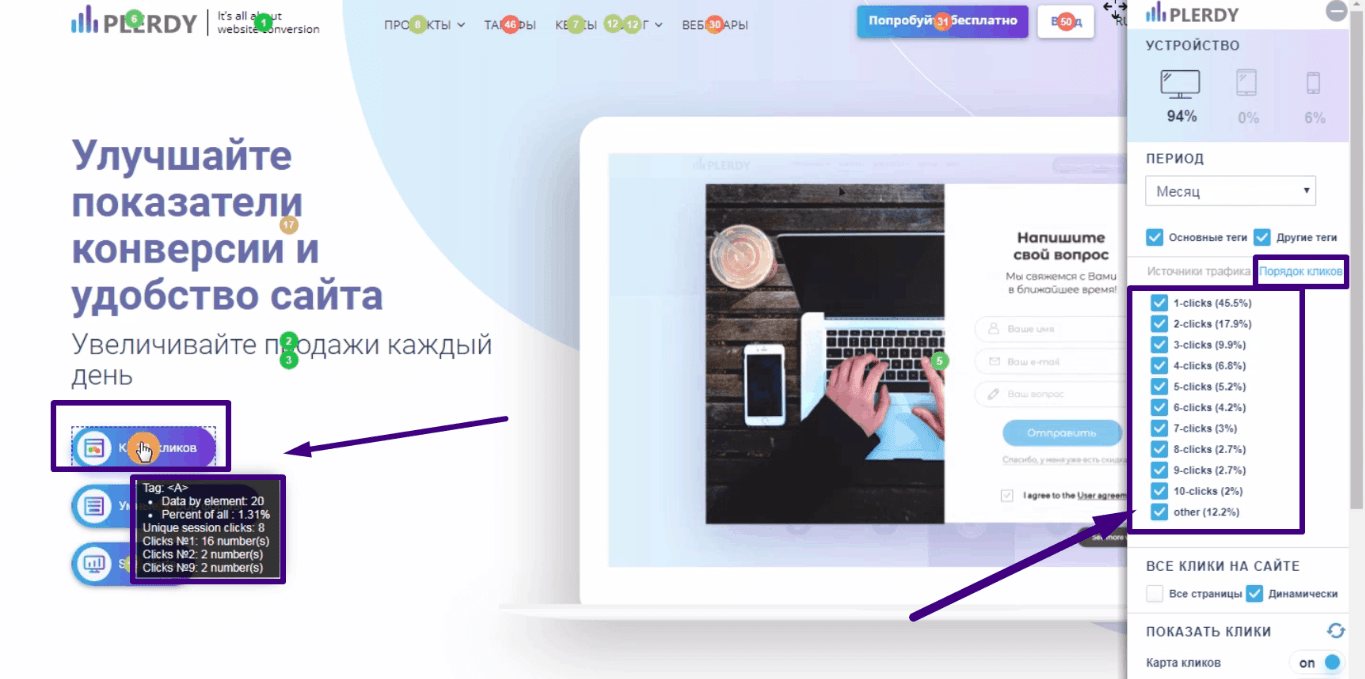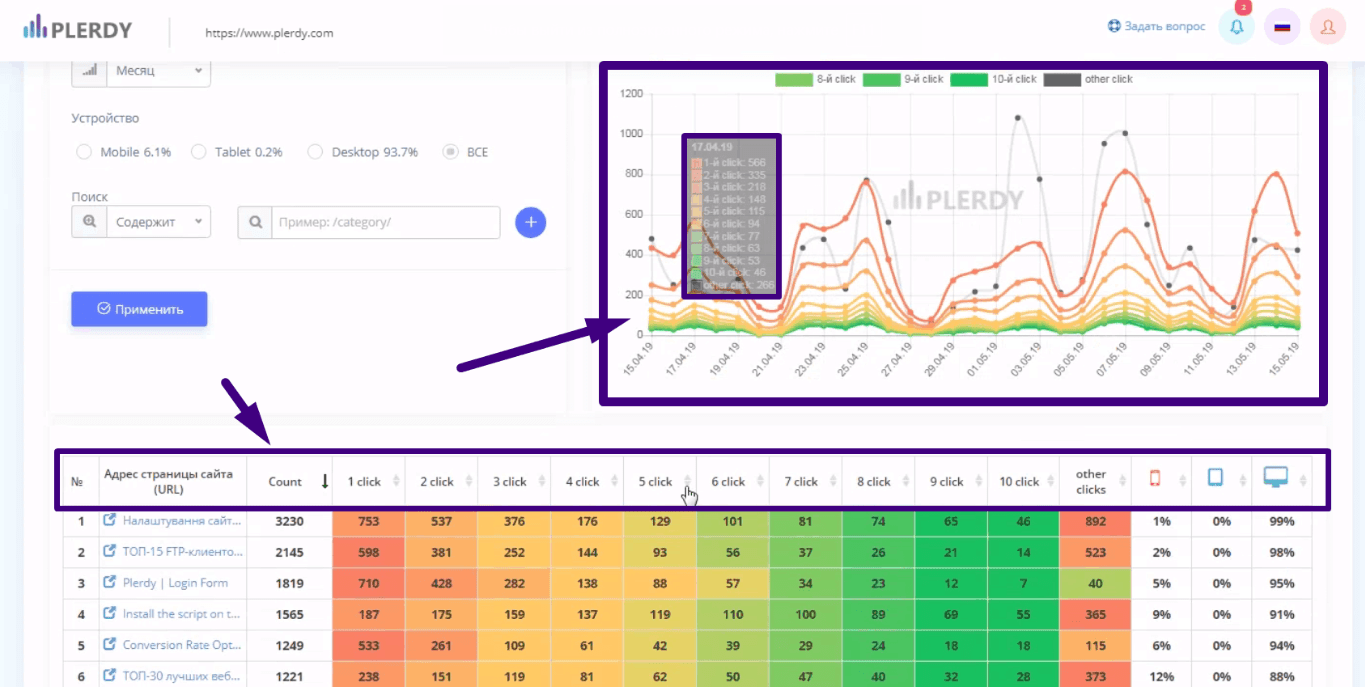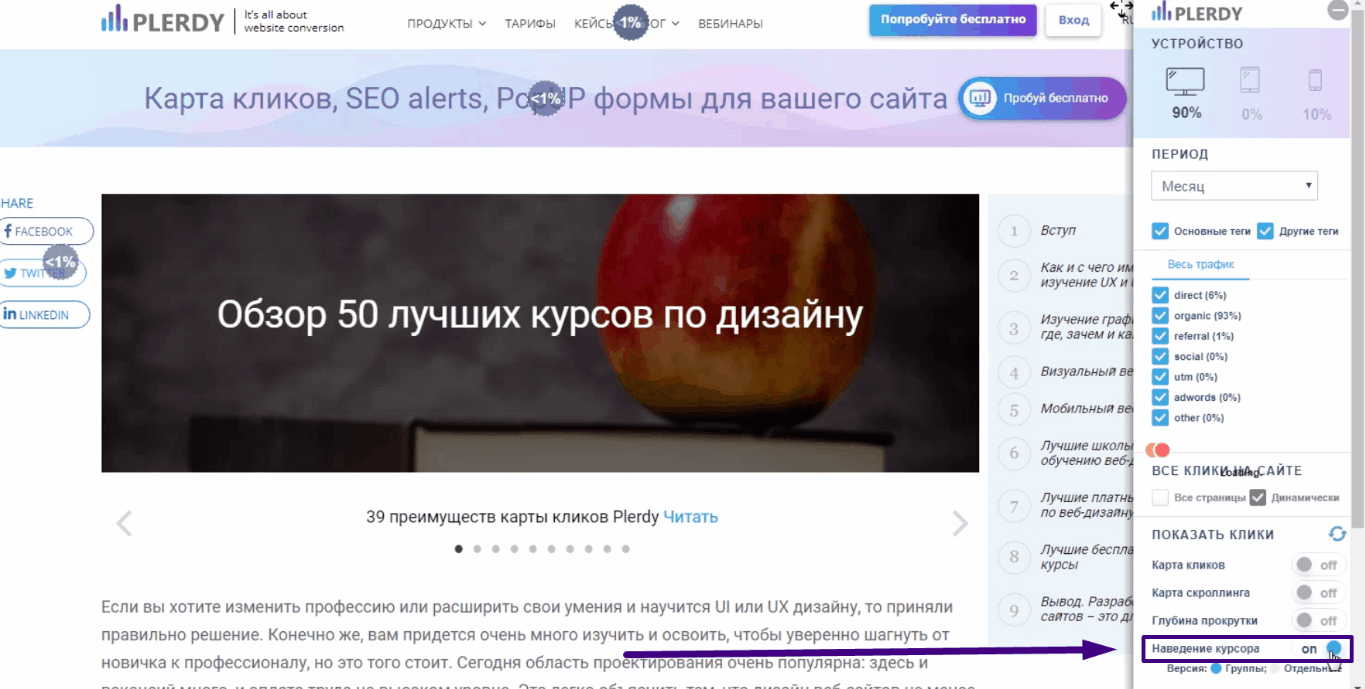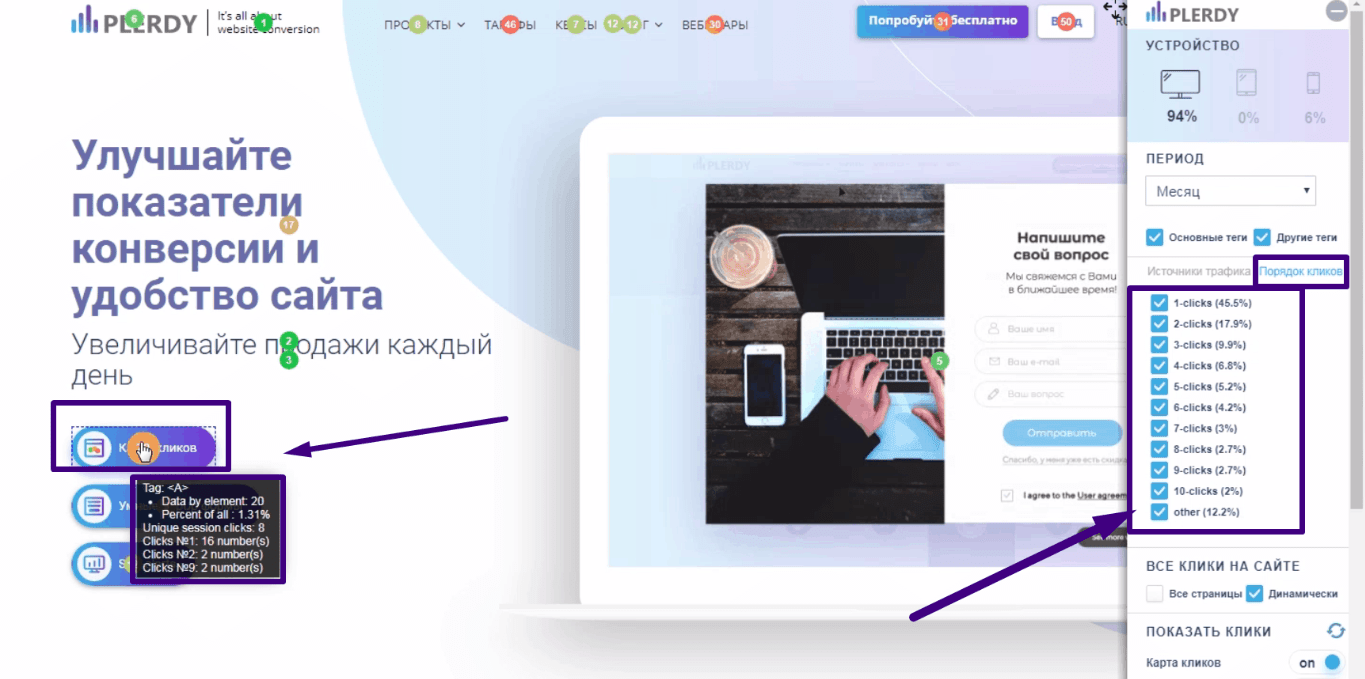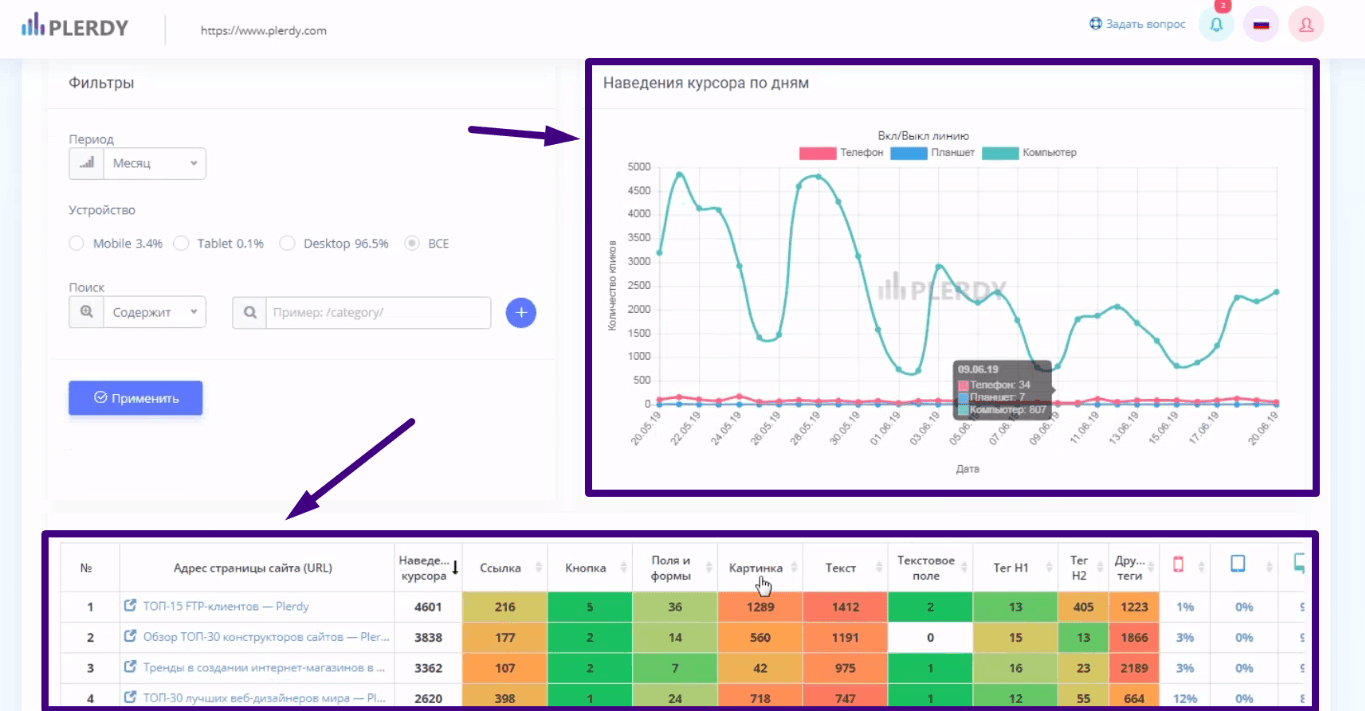How to understand why customers do not buy on the site?
- 1 10 reasons why people don’t buy from your store
- 1.1 Lack of a clear and convenient site structure
- 1.2 Lack of any specifics on the pages (there is no description of the product or category)
- 1.3 Overly complex checkout system
- 1.4 Poor quality photos of goods or their absence
- 1.5 Information vacuum, no reason to trust you
- 1.6 No SSL certificate
- 1.7 Excessive Security Measures
- 1.8 Website not responsive for mobile devices
- 1.9 Random pop-up windows
- 1.10 Site search is missing or not working
- 2 How to analyze the behavior of visitors to your online store and improve sales thanks to the Plerdy click map?
- 2.1 Registration in Plerdy
- 2.2 Installing the script
- 2.3 How to use the Plerdy heatmap?
- 2.4 Scroll map and its use in the analysis of the behavior of site visitors
- 2.5 Scrolling depth and its use to analyze the behavior of site visitors
- 2.6 The sequence of clicks and its use in the analysis of the behavior of website visitors
- 2.7 Hover Analysis
- 2.8 conclusions
Most businessmen, after launching an online store, are faced with the problem of low sales through it. This applies to new projects and already operating businesses trying to attract new customers from the network. In total, I can list more than 100 reasons why customers do not buy on the site. Today I propose to focus on the key problems and how to solve them using the Plerdy service.
It may seem to you that the site was created perfectly, but there are still few purchases. Practice shows that all the abundance of possible reasons for this comes down to 3 problems:
- internal problems – here I will include problems with the site itself. For example, poor usability, lack of development of the mobile version, lack of goods in stock. The presence of such reasons repels customers from the site and, accordingly, from the brand. Understanding this, search engines gradually worsen the position of your site. This is how you lose your potential customers;
- external problems – incorrectly built/missing marketing strategy. As a result, even with a quality product, the main target audience will not know about it;
- sales department work. If everything is in order with the previous points, but there are still few customers, pay attention to managers, perhaps it is at this stage that customers are lost.
To understand why customers do not buy on the site, I propose to dwell on the most common internal problems of the site.
10 reasons why people don’t buy from your store
I will give an example of only 10 errors that you may encounter on your site. By correcting only these errors, you can at least double your online sales.
Lack of a clear and convenient site structure
Most often, this mistake is made by online stores that have a large assortment of products. But there are also corporate sites, the structure of which simply breaks the stereotypes.
Of the main errors in this paragraph, I note:
- an abundance of categories in the main menu. I recommend displaying the general category of goods in the main menu. Already by going to it, the user will be able to select the desired product;
- lack of structure as such. There is no general clustering of products according to their parent category. Therefore, both a laptop and a mobile phone can be included in one category of goods;
- lack of filters and tags, inability to flexibly customize search results;
- the absence of blocks with the most popular products, those categories for which there are discounts.
The architecture should not confuse the user. My advice: the lighter and smaller you make the menu of the site, the more customers will buy from you.
Lack of any specifics on the pages (there is no description of the product or category)
When choosing a product, the client pays attention to the description of the product and its characteristics. You will probably be surprised, but still some online stores and websites do not have high-quality descriptions of product cards and product categories.
Too short and too long product description will be a mistake. When issuing a product card:
- be sure to indicate the technical specifications;
- tell the price;
- do not get carried away with lengthy descriptions. The visitor wants to get information about the product, not to read a work of art.
Don’t forget about reviews. Encourage your users to leave reviews or questions about the product.
Overly complex checkout system
I understand that you want to know as much as possible about the client, which is why you are forcing me to fill in +100500 fields before successfully placing an order. But, 50% of users will leave the order if they have to fill in a lot of fields.
The key mistake is the requirement of mandatory registration on the site to place an order. The procedure is simple, but it is easier for the client to go to another store and place an order there than to register with you, waste time and then risk regularly receiving spam.
The order should be placed in a few clicks. This is a mandatory rule for a modern online store.
Poor quality photos of goods or their absence
The visual component plays a huge role in the decision of a potential buyer. The product must look spectacular. You will need not only a high resolution photo, but also a well-chosen angle and lighting.
It is better to spend money on a photographer. A compromise option is to ask for a photo from the supplier or take free options from the network (worst option).
Information vacuum, no reason to trust you
This applies to new projects that have not yet managed to make a name for themselves. To increase your confidence, I recommend:
- give maximum information about delivery, guarantee, return of goods if necessary;
- give contact information – phone, email, links to instant messengers, phone numbers of managers;
- Photos of the office will not be superfluous, perhaps small videos – it depends on the direction of work.
The goal is to win the trust of consumers, it is not worth saving on this.
No SSL certificate
If you do not use the HTTPS protocol and did not bother to install an SSL certificate, then Google Chrome will mark the site as insecure. Some users will simply close the site when they see this notification.
In addition, since 2014, HTTPS has become one of the site ranking factors in search results. So an SSL certificate is a prerequisite for a successful online store.
Excessive Security Measures
Here I can highlight:
- inappropriate multiple checks during the checkout process;
- mandatory registration requirement;
- the need to repeatedly pass protection from bots.
Remember – there are many competitors and the competition for the buyer is very tough. Any little thing can reduce the conversion.
Website not responsive for mobile devices
Responsiveness means automatic correction of the sizes of blocks and other elements of the site, depending on the device from which the user went to the site.
In some topics of online stores, more than 60% of users visit it from a mobile phone.
And 75% of users will leave the site immediately if it is not convenient on the mobile version.
Also, the ease of use of the site from mobile devices is one of the site ranking factors. So adaptability not only increases the comfort of working with the site, but also improves its position in search results.
Random pop-up windows
By themselves, pop-ups are a good tool for attracting attention. But they should appear at the right time in the right place and should not distract the user’s attention.
It’s bad manners to try to get contact information through random pop-ups. This greatly annoys visitors and most likely they will leave the site. You should use only smart pop-up forms, which allow you to show information to the user only when he is ready for it.
Site search is missing or not working
No one will manually sort through all the products in a category. If there is no flexible search with an abundance of filters, this is the verdict for an online store.
Put yourself in the buyer’s shoes. You go to the store’s website, you want to choose a smartphone, but there is no search and you need to manually sort through 400-500 positions. Whether you do this or close the site, the answer, I think, is obvious.
Here are the 10 most common problems that prevent your website or online store from making sales.
But how to really understand what exactly your potential customers do not like on the site and why they do not buy?
How to analyze the behavior of visitors to your online store and improve sales thanks to the Plerdy click map?
Below is a small guide. In the same order, you can independently analyze your site using the Plerdy service.
Registration in Plerdy
In order to start working on the analysis of the behavior of your potential customers, you need to register using this link.
Installing the script
In order for the service to collect data about the behavior of your customers, you need to install a script on your site. We act in the following order:
- go to the “Settings” section;
- go to the tab “Tracking code”;
- copy the code
- insert it before the </BODY> tag;
- in the “Block IP” section, you can specify those IP addresses for which statistics will not be collected;
- “Event Tracking” tab – collects statistics on clicks and hover;
- tab “Tariffs” information on monthly and annual tariffs, their comparison;
- “Payment history” tab, here you can see payment information for this account.
Please note that after installing the script, the data is collected immediately. They can be viewed online without additional settings.
How to use the Plerdy heatmap?
Plerdy service statistics are collected by layout elements, not pixel by pixel. Information is displayed directly on top of the site elements. The heat map is connected by pressing the keys Ctrl + ALT + H. After clicking, you will see a control panel on the site on the right.
On the control panel, you can view information about:
- for all interactive and dynamic elements;
- data in the form of a graph sorting data by the type of device from which the site was logged in, as well as by date. You can view statistics separately for a page or group of pages with a common part of the URL;
- The table with information on clicks looks like this.
A click map is needed in order to understand how visitors behaved on the site from different traffic channels. It also gives an understanding of what elements on the site are of interest, helps to identify gaps in the design.
Scroll map and its use in the analysis of the behavior of site visitors
To work with the scroll map:
- activate the display of this statistics in the right menu;
- view information on user activity on different screens (parts) of the page. In this way, you can determine where users most often click or fill out a form, or simply actively interact with elements of the site;
- The Plerdy service allows you to view the same data in the form of graphs and tables.
The purpose of the scroll map is to provide information about which of the blocks on the site is of most interest. To place the main call to action there.
Scrolling depth and its use to analyze the behavior of site visitors
This tool allows you to understand the depth of familiarization of visitors with the page. This indicator characterizes the quality of the content.
- connect the display of this statistics through the menu on the right side;
- clicks are not displayed, only scrolling. This is in contrast to the scroll map, which displayed user interaction on certain parts of the page;
- in the form of a graph, the statistics looks like this;
- there is an option to display data in a tabular form.
Use this tool when analyzing blog texts, landing pages. If visitors read the page completely – everything is in order.
The sequence of clicks and its use in the analysis of the behavior of website visitors
This service allows you to understand where users go first and where second.
- activate the display of this statistics through the right menu;
- in the settings, specify for which clicks in turn you want to show statistics;
- the same information can be studied in the form of a graph and a table.
This statistic gives an understanding of what on the site attracts the attention of visitors. By combining this data with hovering, we get an idea of the behavior of site visitors.
Hover Analysis
In addition to clicks, it is important to analyze hover. Users, when familiarizing themselves with the site, hover over the places they are interested in, these statistics are also collected:
- to display it, you need to activate the corresponding item in the right menu on the site;
- elements on the site are grouped into blocks and statistics are kept on hovering over them (2+ seconds without a click);
- the same information is available in the form of a graph and a table with data grouped by devices from which the site is logged in.
Pointing data is particularly useful when analyzing long texts. The user, as a rule, places the cursor on places of particular interest to him. The same applies to the site as a whole.
conclusions
A quality product is not enough for the success of an online store. If the site is inconvenient, visitors simply will not waste time getting to know your offer. The result is a lack of influx of customers and meager conversion.
Analysis of heat maps of clicks, scrolling, scroll depth, click sequence, hover data gives an idea of whether the site is interesting to visitors. Without this statistics, you will not understand in which direction to move, which hinders the growth of conversion. All of the above statistics are collected by Plerdy, the service is convenient in that the data is transferred to a personal account and can be studied online.
Internet marketing expert. Head of marketing agency MAVR.
Business degree “Master of Business Administration” (MBA).