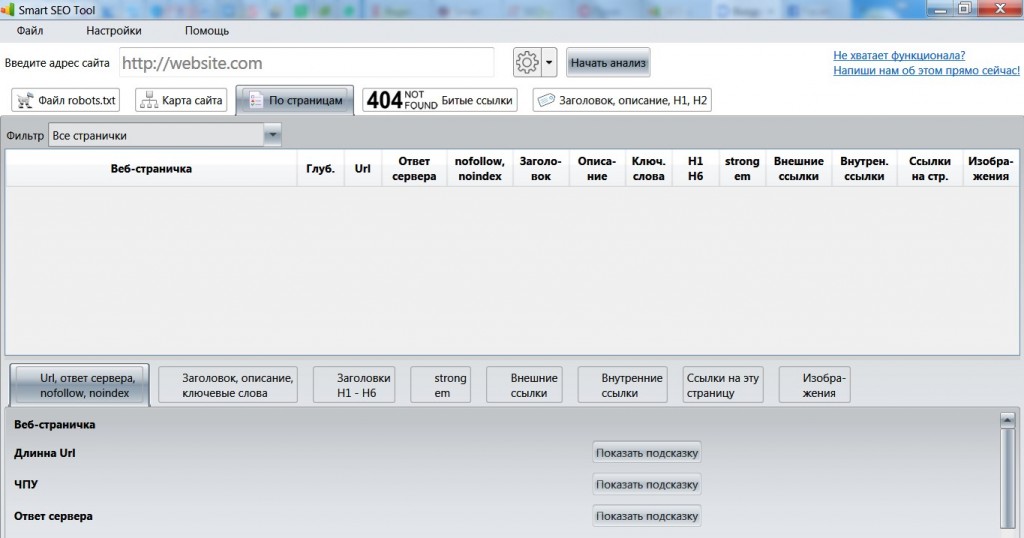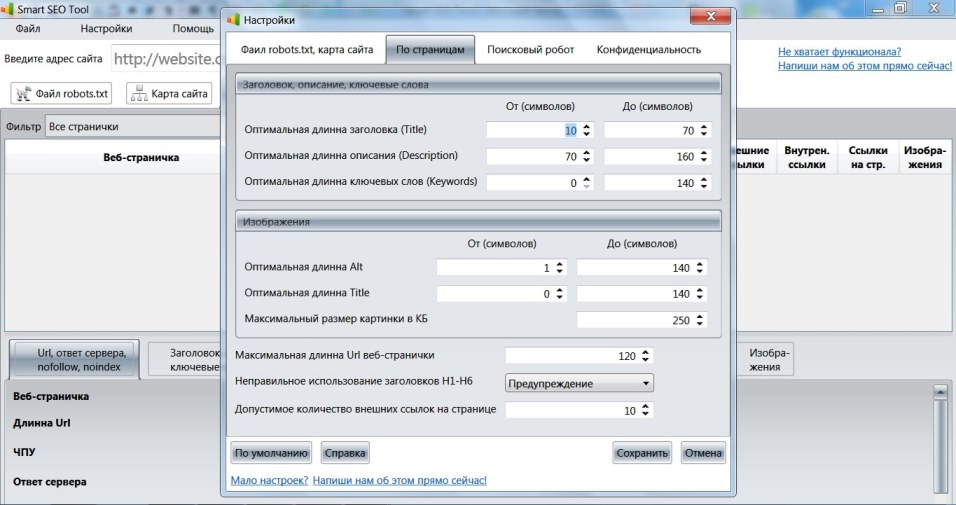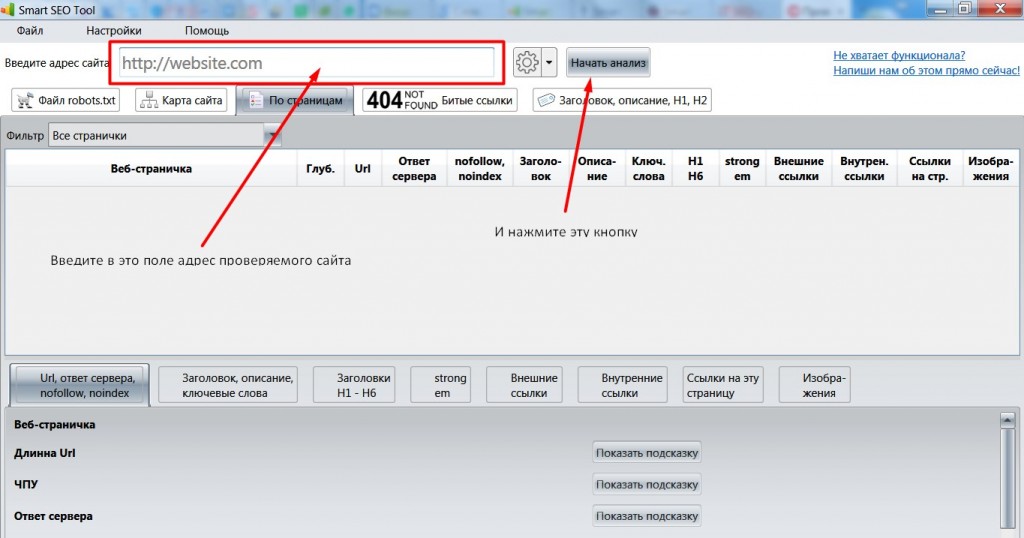Review of Smart SEO Tool – programs for SEO site analysis
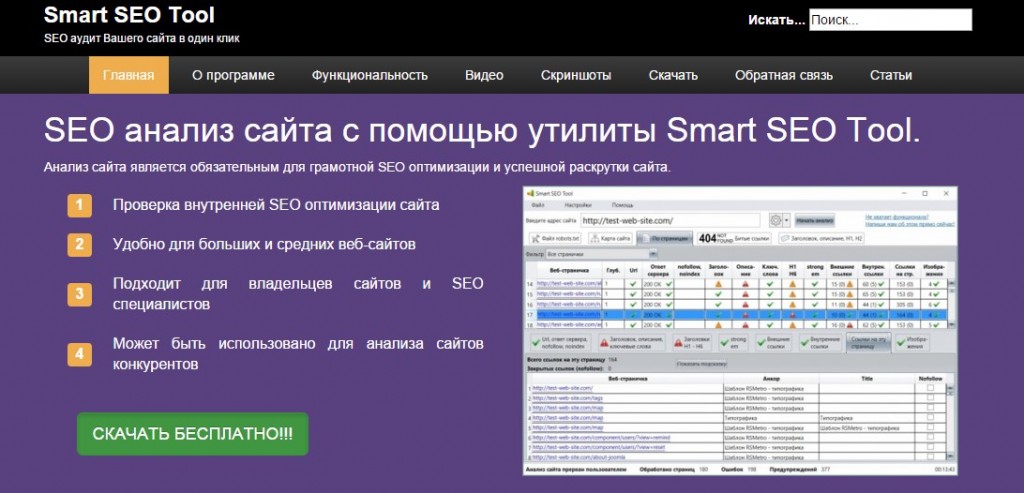 There are quite a few programs for SEO audit and site analysis. Among the whole variety of software, it is worth highlighting a small but very functional one – smart-seo-tool.ru. The program is absolutely free and this makes it very competitive among analogues. The size of the archive with the installation file is only 4 MB.
There are quite a few programs for SEO audit and site analysis. Among the whole variety of software, it is worth highlighting a small but very functional one – smart-seo-tool.ru. The program is absolutely free and this makes it very competitive among analogues. The size of the archive with the installation file is only 4 MB.
What can Smart SEO Tool do?
- Analyze headlines and keywords.
- Check web server responses.
- Perform in-depth analysis for duplicate pages
- Check the site for broken links, more details here – http://smart-seo-tool.ru/articles/9-about-bad-links.
- Check the correctness of the robots.txt file and sitemap.
- Analyze external and internal links of a resource.
- Check if H1 – H headers are applied correctly
- Show accurate site indexing in Yandex and Google.
- Check redirects.
- Analyze links and images prohibited from indexing.
The creators are constantly working on improving their offspring, you can read more about the program for seo analysis at the link – http://smart-seo-tool.ru/about-app. If it seems to you that the functionality is insufficient or if you have ideas for improving the software, you can send a message to the developers at any time. This is done directly from the interface.
System requirements
Despite its small size, the program is quite demanding on the system resources of the computer. The minimum requirements stated by the developers:
- Processor – Core 2 Duo or better.
- RAM – at least 1 GB.
- Installed software platform NET Framework 5.
- Windows 7 and newer versions of the operating system.
At the same time, Smart SEO Tool has a simple, even minimalistic interface.
This is what the main window looks like:
Beginning of work
Before you begin, you can set the parameters and customize the program depending on the goals of the audit and the characteristics of the website being analyzed.
Some settings:
- Maximum scanning depth.
- Pause between scanning individual pages.
- Whether or not to take into account special instructions for search engines in the robots.txt file.
- Set the optimal length for descriptions, titles, key phrases, image captions, and other meta tags.
- The maximum size of pictures.
- Allowed number of external links on the site.
Program settings window:
After setting up, you just need to enter the address of the site to be checked in the appropriate field and click the “Start analysis” button.
How can Smart SEO Tool help?
With the help of the program, you will identify most of the shortcomings and critical errors that do not allow the site to occupy high positions in the search results.
You can easily analyze a competitor’s website and determine what factors help them to be ahead of you. Develop an effective promotion strategy based on the data received.
In addition, it is no secret that some “specialists” can take money for SEO optimization and do their job poorly. The program will help you evaluate the real results of paid optimization.
Finally
It will be convenient to use the program for both novice website owners and experienced specialists in SEO promotion. The analysis is fast, but the time depends on the speed of Internet access and the number of pages of the resource being checked.
An interesting feature of the Smart SEO Tool is hint buttons. They allow you to get detailed information on a particular parameter or errors found during the analysis.
You can save the scan results to a file and open it at any convenient time.
Internet marketing expert. Head of marketing agency MAVR.
Business degree “Master of Business Administration” (MBA).