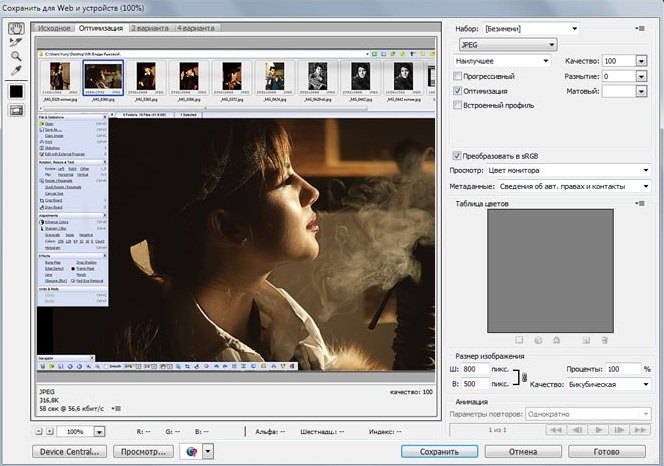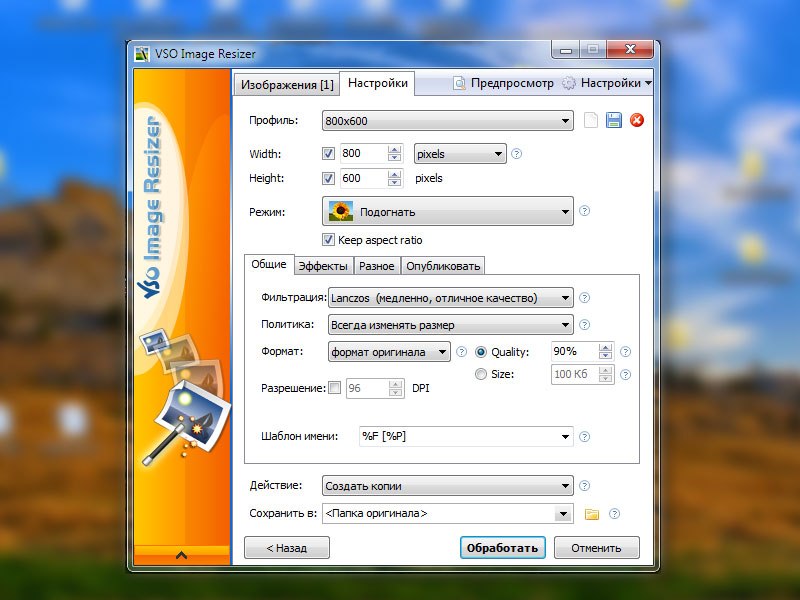Reducing the size of a photo for online publishing
Author: Yuri.
Hobbies: photography, hunting.
___________________________________________
I am often asked: what program do I use to reduce the size of a photo? In fact, there are many programs that allow you to reduce the size and weight of a photo. You can just type into the search engine: “Reducing the size of a photo for publication on the Internet” and believe me, there will be plenty to choose from.
How do I do it. Such programs can be divided into two categories.
- The purpose of the program is photo editing, and resizing is one of the functions.
- The purpose of the program is to reduce the size (weight) of photos (as a rule, such programs weigh less and are distributed free of charge or shareware).
What are the advantages and disadvantages of one and the other? For example, as a photographer, I work with the FastStone Image Viewer photo viewer.
You can easily use image viewing and editing programs such as ACDSee Photo Manager, XnView, Google Picasa, Lightroom, etc. This list goes on.
Our main task is to reduce the weight of the photo, remember? So, while viewing a photo, I can, without leaving the program, immediately reduce the size and weight of the photo I need using one of the editing functions. At this stage, you can finish the article, but I did not answer the question.
I, unfortunately, do not use the functions of the viewers in order to reduce the photo. Typically, such programs act as a technical control department, i.e. Looking through the photos, I just delete the ones I don’t like and that’s it. Next comes the more sophisticated Photoshop editor.
After processing in Photoshop, I save two copies of the photo (if I know that I will upload these photos to the Internet). One version in normal size, the second copy – for the web (in Photoshop there is such a function “save for web“), where I set the size, weight and format of the image I need. Just do not forget to add sharpness.
There are tons of articles and video tutorials on how to save snapshots for web resources using Photoshop. In general, this is what concerns complex image processing, when you first view or edit an image, and then save it for later placement on a web resource.
But what if you have images that just need to be reduced in size (Mb or Kb)? At the same time, you are not going to retouch it, and so on. And if you need to reduce the size of 1000 photos from some event at once? It is clear that this is a very long time, even if you use Photoshop and make an action (in case you are familiar with this graphic editor (GR).
As a rule, narrow-profile programs such as SmallFoto, PIXresizer, fotosizer, etc. have been created for this. Some services offer such services online on the Internet. In the above cases, I use the VSO Image Resizer program.
Convenient and fast. You can also write your copyright, logo or any other information that will be on all processed photos. We click “process” and that’s it.
If for some reason you need to reduce the image, but the computer did not have the necessary software and there is no place to download it from, you can use the standard Windows tools. Right-click on the image and select “Edit”. The drawing will open in GR, initially it is Microsoft Paint. While holding down the CTRL key, press the W key (Russian C) and enter the required parameters in the window that opens.
As you can see, there are a lot of ways and helpers to reduce the image, choose the program you like, the appropriate method and use it.