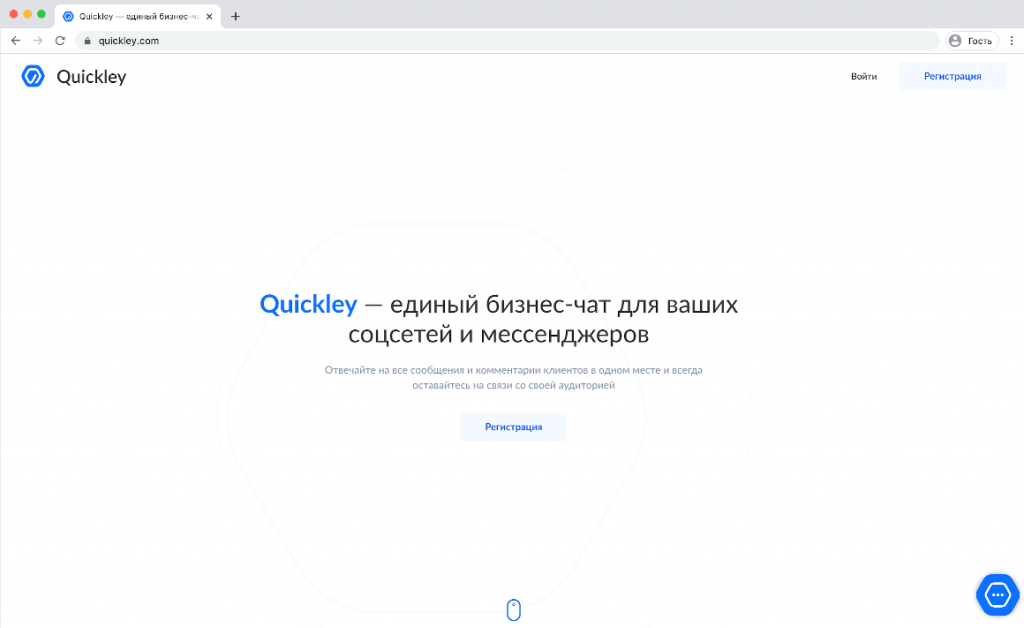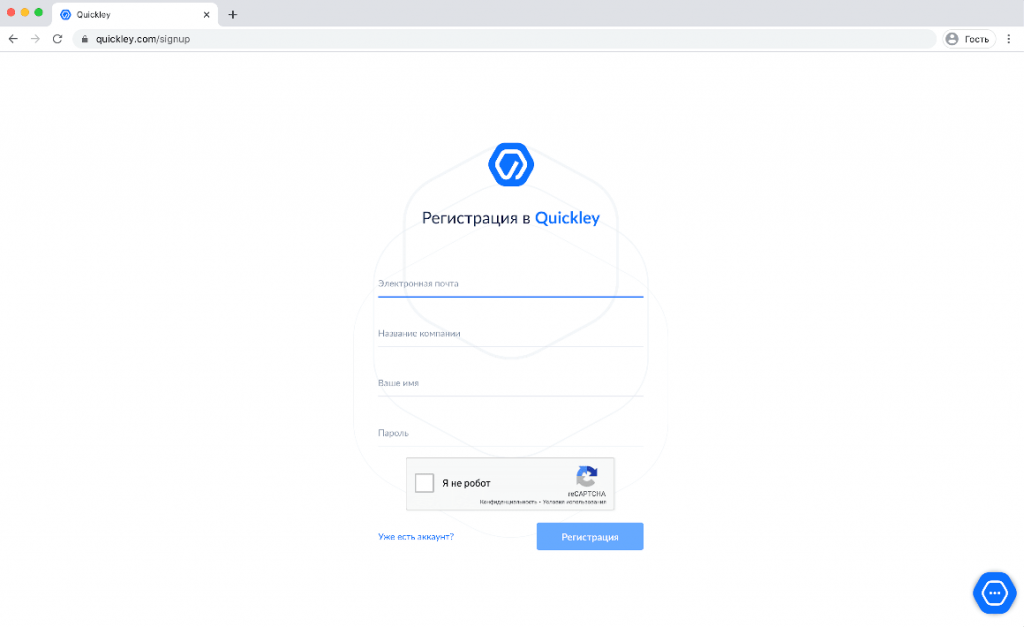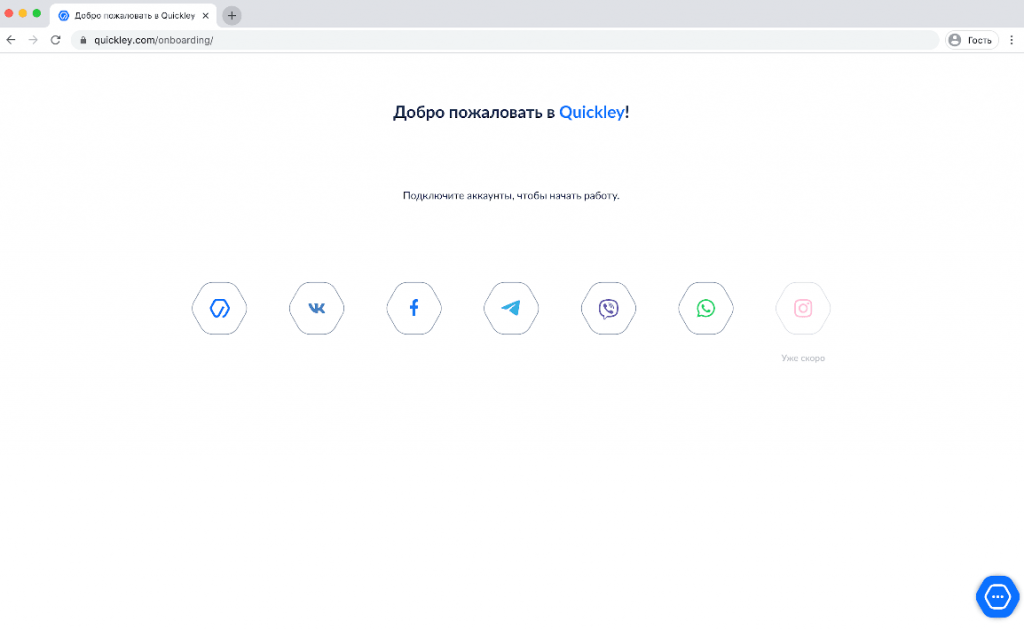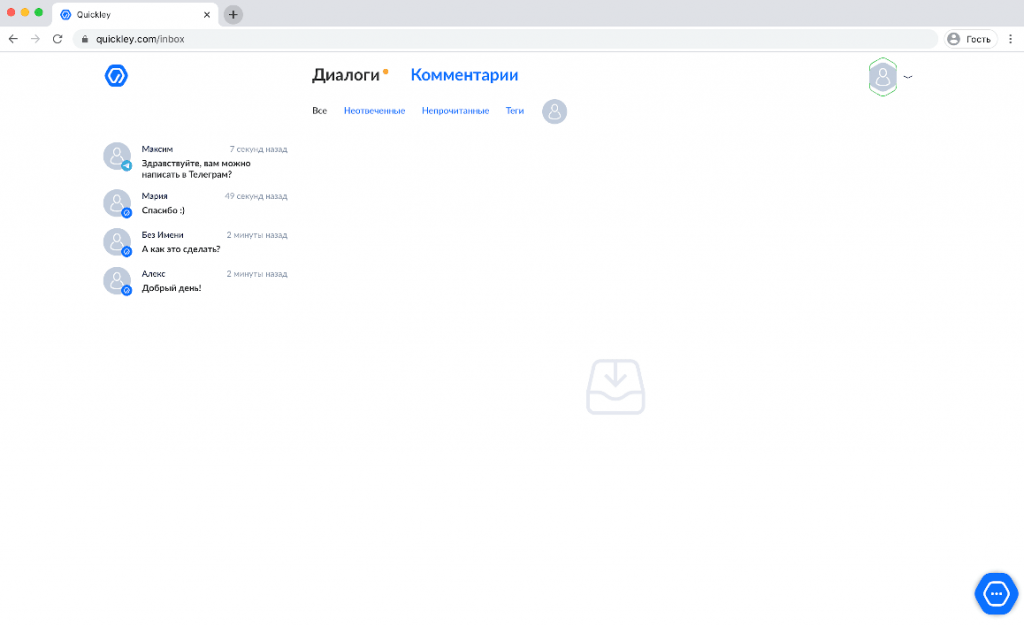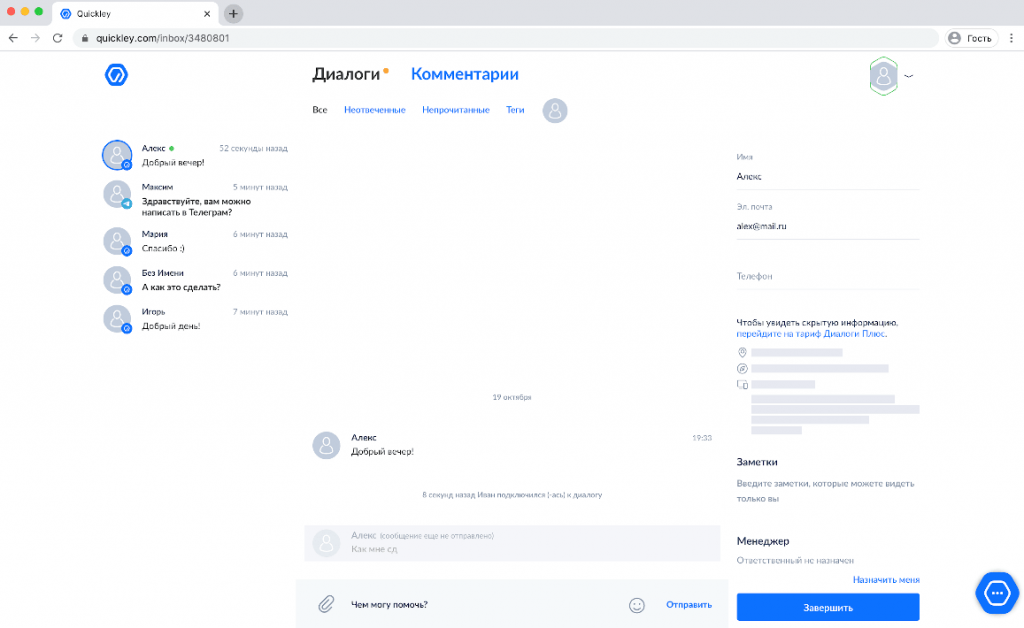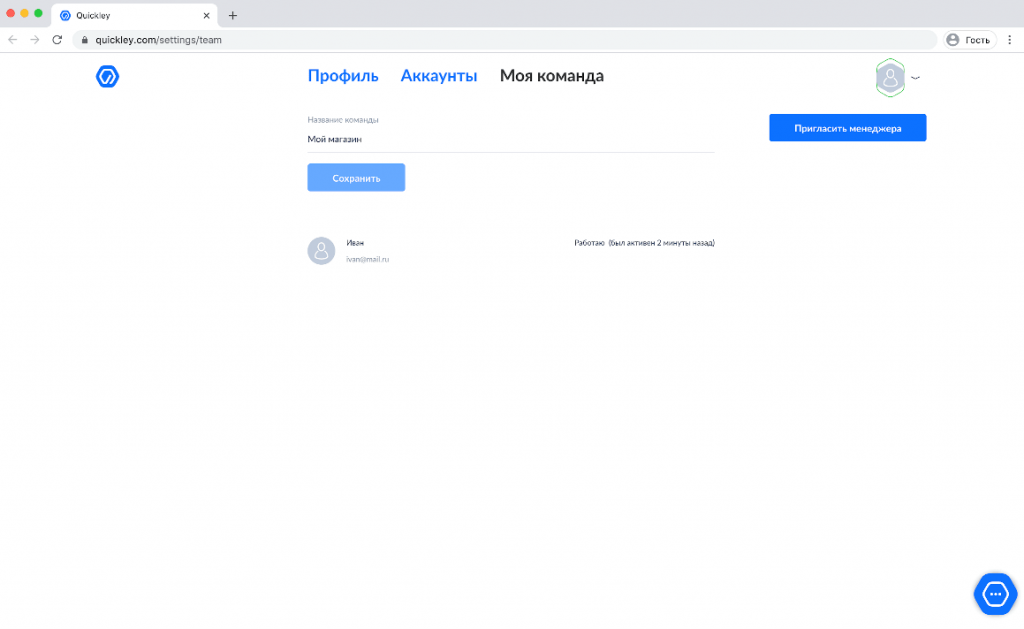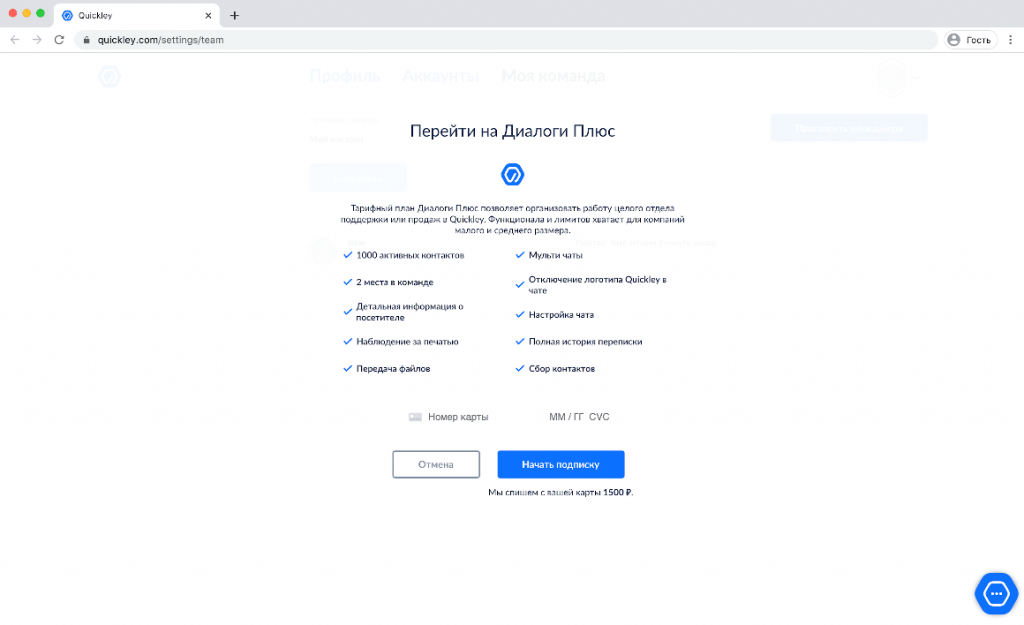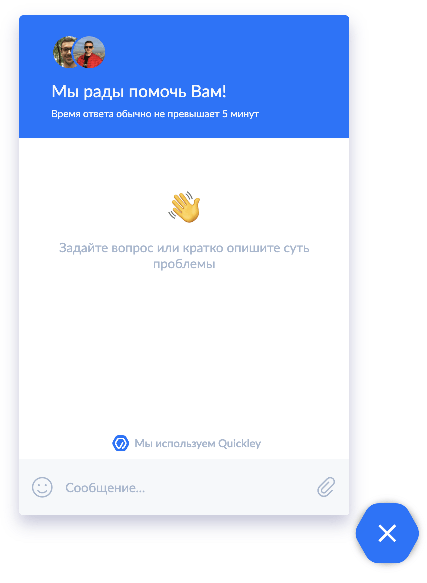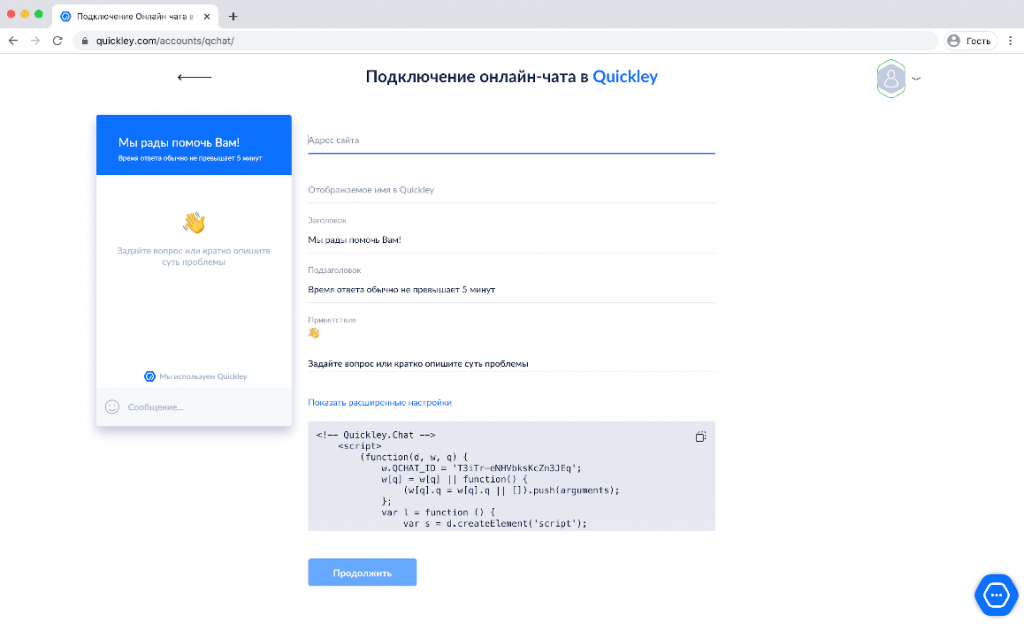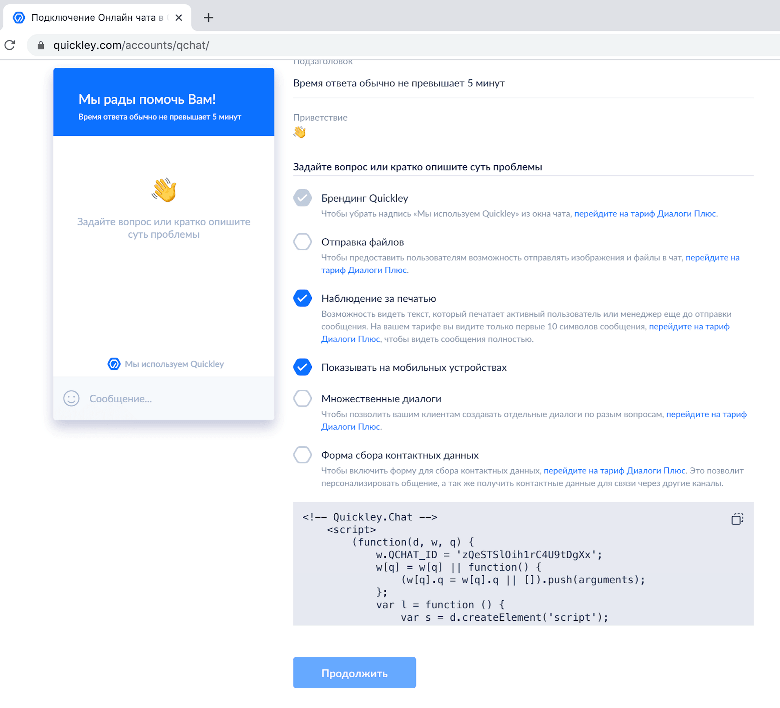Overview of Quickly – a service for creating a single business chat for social networks and instant messengers
If you are the owner of a website, blog or online store, then you know how important it is to organize communication with users. A client who could not contact the company in a convenient way may leave the site forever and not make a purchase.
First, ordinary live chats appeared – dialog boxes with the help of which the client could instantly contact the representatives of the site. But in the modern world there is not one, but many platforms where a client can contact a company. For example, he can write an email or chat on the site, send an SMS, he can call, or he can send a message on a social network or instant messenger. Missed a message? This can cost you a client that — dare I remind you — you spent money on acquiring.
It has become important for businesses to quickly process requests from all sources. But how to do it if “there are many applications, but I am alone”?
To unite all communication channels into one, Quickly appeared. This is a single platform that includes both online chat on the site and integration with social networks and instant messengers. Now you can process all messages from all channels in one place. This will help not only turn more leads into contracts, but also improve the level of customer experience. It’s simple: the faster the client receives a response to his request, the more satisfied he is with the company.
Quickly will also help you never lose messages, respond quickly to them, automatically send leads to your CRM, work in a team, and much more. We will talk about this today.
First impression
Both the landing page and the service interface are designed in a modern and minimalistic style. It is immediately clear: using the service will be easy, and training will take a few minutes. Registration is free and open to everyone.
To register an account, just enter your name, email, your company name and create a password. Oh yeah, still pass the captcha. But this shouldn’t be a problem, unless you’re a robot.
Workplace setup
After that, we get to the account connection page. This is where the magic happens. Select all the sites you use and link them to Quickly. VKontakte, Facebook, Telegram bot, Viber bot, WhatsApp Business and their own live chat on the site are available right now, but the developers promise that Instagram and other channels will soon be added to the list.
Connecting the channels will take a few minutes – just follow the instructions on the screen.
What is inside?
After setting up, we get to the main screen of the service. It has two sections – Dialogues and Comments. The first shows incoming messages, the second shows received comments. I note that messages and comments are collected not from one source, but from all connected (of course, where this is supported – for example, there are no comments in Viber).
You can reply to messages and comments directly from Quickly.
Each hit and user has many options. For example, you can view the IP and device from which a person writes, determine the channel from which he went to your site, assign the user a name, phone number and email. mail, write hidden notes for yourself or other managers.
By the way, about other managers. Quickly is a platform for teamwork, so you can invite colleagues here. But for now, back to the dialogue with the user:
In addition to the functions that I have already listed, it is worth noting the ability to send and receive images and files, the presence of emoji, the ability to assign tags to the chat and responsible managers. If the user’s problem is solved, just click “Finish” – and the chat will be marked as answered.
Teamwork
Now let’s really move on to team access and managers. What are they needed for? The fact is that with the help of Quickly it is very convenient to organize the work of an entire support or sales department. A whole department is when far more than one person works in it.
For example, messages and comments using Quickly can be answered by several support agents or sales consultants at the same time. Manager access is a paid feature. To activate it, you first need to switch to the Dialogues Plus tariff, it costs 1,500 rubles per month. There are already 2 places in the team on the tariff. If you need more, then each new manager will cost another 750 rubles per month.
Of course, the ability to add managers is not the only advantage of the Dialogues Plus tariff over the free tariff. (Yes, you read that right, using Quickly on the basic plan is absolutely free and always will be). In addition to managers, Dialogs Plus allows you to see detailed information about each user, watch what he is typing before sending a message, transfer files through chats, create separate chats for different questions, turn off Quickly branding in the chat window, and much more.
I would say that the free plan is suitable for bloggers, owners of small resources and start-up entrepreneurs, while the Dialogs Plus plans are for small and medium-sized businesses.
Online chat for website
Let’s take a closer look at Quickly’s main product, their live chat. Here it is in all its glory:
What I immediately like is the design and interface. Modern, beautiful, minimalistic. As a user, I immediately want to write a question there, even if in fact there is none!
The “We use Quickley” branding at the bottom of the window is a little confusing, but there are two buts. Firstly, it is a market standard – almost all online chats do this. Secondly, branding is displayed only on the free plan, and on Dialogues Plus it can be turned off.
It’s cool that you can customize the title, description, welcome message in the chat. I like that you can immediately see the faces of support operators who will help.
Setting up a chat is also very easy. Here’s what the page looks like:
Let’s walk through it. First, we set the site address – here, I think, there will be no problems. Do you know the address of your site? 🙂
The “display name in Quickley” field just sets how this communication channel will be called in your control panel inside Quickley.
The title is what is displayed at the top of the open chat window. The title will be visible to all visitors who open the chat. Here it is better to write something simple and understandable, the default is the phrase “We are glad to help you!”. The subtitle is, respectively, what is under it, only in a smaller font.
Next comes the “Welcome” block. Here you can add some kind of call that will help the user write a message. It’s cool that you can insert emojis too – it looks fresh and stylish right away.
Perhaps the only field that can confuse an unprepared user is a gray block with a code. In fact, there is nothing wrong with it either. This is the HTML code that you need to insert into the site in order for your personal Quickly tea to work on it. If you use WordPress or a website builder like Tilda, just select the “HTML code” element in them and paste the value from the gray box into it. If your site was made and maintained by a programmer, just send the code to him and ask him to add it to the site. The procedure takes a few seconds.
As soon as you add the code to your site, the Quickly chat will immediately appear on it. Exactly the same beautiful – blue, in the lower right corner.
Now let’s try to click on the “Show advanced settings” button:
Here’s what appears. It’s good that there are many functions – and disabling branding, and the ability to send files via chat, and monitor printing. It’s bad that there are not enough settings for customizing the appearance of the chat. For example, I would like to change the color of the chat icon for my projects, but this cannot be done in the current version – only the Quickly brand color is offered. Although it is pleasant, it may not be suitable for everyone. However, the developers assured me that they will fix it very soon. Perhaps, as you read these lines, the flaw has already been fixed.
Why choose Quickly?
In my opinion, the main advantage over other live chats is that Quickly supports many communication channels – various social networks and instant messengers. This gives businesses tremendous flexibility and the ability to organize all work within one platform.
In addition, Quickly has support for the WhatsApp Business API, which is rare in the market. This allows you to connect your WhatsApp business account via the official API and process messages from there directly through Quickly.
Marketers reading this review will be delighted that the developers plan to add mailings – regular and triggered. Together with the support of WhatsApp, this will make Quickly a powerful marketing tool, if, of course, you know how to use it.
For medium and large businesses, it is important to know that Quickly works exclusively through official social media APIs.
Quickly helps solve three main business problems. The first is the collection, processing and closing of leads in one place. The second is instant monitoring of requests and comments and response to them. The third is technical support for users and clients on the website and in social networks.
It’s amazing what one tool can do, and one that’s so easy to use.
Internet marketing expert. Head of marketing agency MAVR.
Business degree “Master of Business Administration” (MBA).