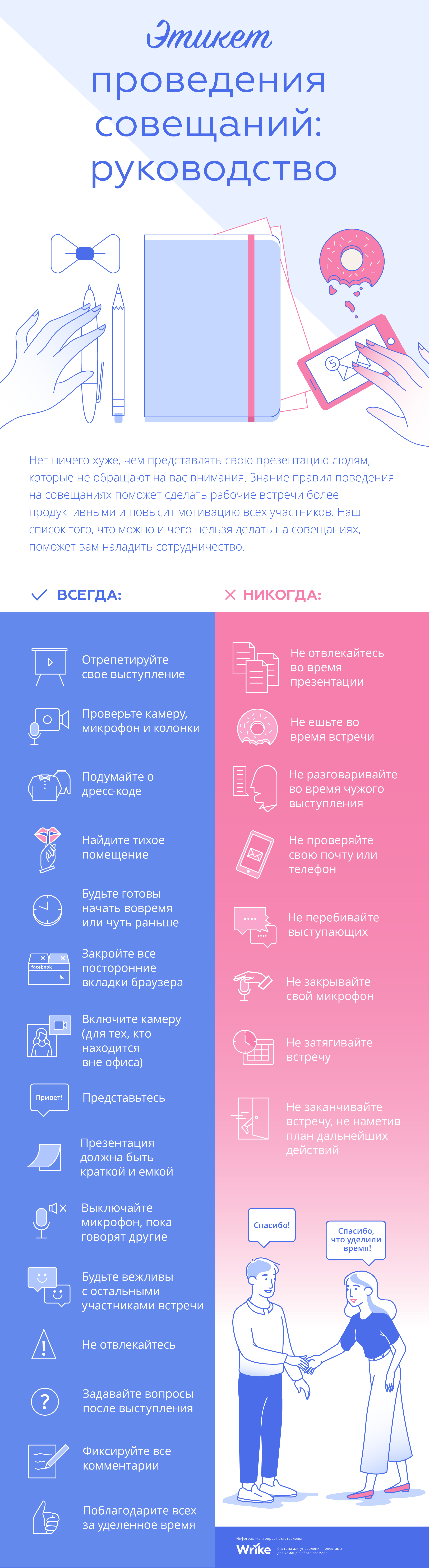Online meeting etiquette: how to behave so that the meeting is successful
The pandemic and the resulting lockdown has restricted our movement, placing restrictions on international flights and group gatherings. Given the current global situation, companies are implementing a remote work policy for employees. During social distancing, video conferencing has become an alternative to face-to-face meetings. Proper etiquette for online meeting participants is something new and changes every day. Virtual meeting etiquette exists to smooth the virtual experience so that everyone gets the most out of the meeting.
In this article, we’ll discuss what online meeting etiquette is, why it’s important, and tips for maintaining good business meeting etiquette.
Online meeting etiquette has changed a lot, and just because no one sees your knees while you’re talking doesn’t mean virtual meeting etiquette doesn’t exist. Proper meeting etiquette in 2021 has little to do with how you dress and speak. It will be about how you prepare, how you treat colleagues and how you focus.
Etiquette for online participants to follow:
- Check your settings
The whole point of online meetings is to be able to listen and see each other. If there are problems with any of these options, it defeats the whole purpose of holding a rally. In all online meeting tools such as Zoom, Skype, Google Meet, and more, you can test your microphone and video before joining a meeting.
- Log in early and start with video
Don’t wait until the last minute to log in. You will start to get distracted and may forget to log in on time. Logging in five minutes early is good etiquette for online meeting participants. The exception is when you come to a meeting in quality. In such cases, you need to arrive on time. Start a light conversation with others. If you’re going to be late, send a message to the meeting organizer so they know if you should wait.
Start an online conference with video. Video is a powerful way to maintain human connection during a virtual meeting. Starting a conversation with a bunch of blank screens is pretty cold and impersonal. “I didn’t brush my hair” is not a good reason not to play a video during a scheduled business meeting.
- Turn off sound by default
Whether it is a large group meeting or a meeting for 2-3 people, be sure to use the option to turn off the sound by default when connecting audio and video. This will give you time to look around and analyze your surroundings for unwanted sounds and visual effects. Turn on the sound only when it is your turn to speak or when necessary.
- Cclear background
Always choose a spot with a simple solid background, like a wall, rather than a spot with tons of stuff behind you, an open closet, a mountain of crockery, or NSFW-style art. The one who listens to you should not be distracted by what is in the background. Participants should be able to focus on your face and what you are saying.
- Tell your brain it’s meeting time
Remember how you went to meetings when you worked in the office. You stopped working, got up and stretched. You took a notebook and walked past the table of colleagues to see if they were ready. You quickly drank a cup of coffee and sat down in a completely different room than the one where you were before. What happens when you participate in a virtual meeting from home? You work until 9:59 am, follow the link, and you are already in the meeting.
How can you recreate this while working from home or in a co-working space? Five minutes before the meeting starts, get up, stretch, and go get something to drink. Consider logging in from another room, or at least another part of the room. Or at least put on pants, just in case😊 A change of scenery will help you stay engaged in a conversation instead of doing things like e-mailing.
- Set boundaries
Get in the habit of holding meetings in a room where the door can be closed, letting family members know that they should be quiet and make as little noise as possible. To begin with, try to explain to everyone in the room that you are going to a meeting and that everyone within a 5-meter radius must be fully dressed. Let others know if you can interrupt if they can’t find scissors to cut off the ice cream label. Of course, it is difficult for a child to immediately understand this, but over time we will become better at making adjustments on this issue. In the meantime, do not be angry, we are all people, you need to apologize and continue the meeting.
- Set the agenda
It is for situations like paragraph 6 that an agenda is needed. When you work in the home space it is easy and distracted. Therefore, before the start of the meeting, make a clear agenda, send it out so that all participants are involved in the meeting, regardless of the circumstances. At the beginning of the meeting, make sure everyone has read this document. Be sure to follow the agenda and its rules so that the meeting does not drag on.
- Represent everyone
If the meeting is attended by people from other departments or teams who don’t often work together or with clients, always start the meeting with a brief introduction to each other so everyone can understand what to ask.
- Turn off notifications
When working from home, it’s very easy to forget to turn off notifications on your mobile phone, while you’re less likely to forget to turn it off when you enter a conference room. The sound of notifications will not only distract the presenter, but also interfere with your focus.
- Give everyone a job
Perhaps one of the most important points of not only online meetings, but also offline. Have you ever wondered why in some meetings you didn’t know what to do?
Before making an appointment, give everyone the opportunity to prepare something for the discussion. This will help you avoid people who shouldn’t be in the meeting.
- Debrief the meeting before it ends
It is very important that as the end of the meeting approaches, everyone has a clear goal and a plan for what to work on. The facilitator of the meeting should briefly summarize what was discussed that day and what next steps will be taken before the next meeting.
- Let people go
Not all meetings require all participants to stay in the meeting until the end. It is okay for attendees to join a meeting just to get updates or to quickly discuss issues. Allow people to leave if the rest of the meeting does not require the presence of some participants, as they can continue working on other important tasks.
- Resist the urge to do other work
At some point, you’ll have the urge to check your messages, search for the right phrase, or get lost looking for the perfect GIF answer. Doing work during a meeting means you won’t be focused on either of these activities, and both will suffer from it.
If you are constantly distracted, try the following:
- Keep your hands in the video channel;
- Receive a call on your mobile device and turn off your laptop;
- Always voluntarily share your screen with the group when appropriate.
Online meetings and video conferencing are an effective means of communication and an invaluable way to bring people together. But without preparing processes to make them as efficient as possible, they can go to waste without achieving anything of value. When everyone understands the etiquette of virtual meetings, a business can become very productive, cost-effective, and successful. Follow these tips for online meeting etiquette and you can easily stay more productive and engaged during your meetings.
Author of the article: Yulia Zaika, PM ASA Engineering LLC
P.S. You might also be interested in seeing the infographic on this topic provided by Wrike – Project Information Management System